Chapter 4. The VoiceXML User Interface
IN THIS CHAPTER
• Introduction to User Interfaces
• Design Differences for VUIs Compared to GUIs
• Other Important VUI Design Considerations
• Summary
Check the agenda of conferences or training programs on emerging Internet technologies these days, and you'll see workshops, training, and discussion panels about user interfaces. Check Internet job boards, and you'll find interest in skills such as user and task analysis, user-centered design, and usability testing. Why is there so much interest in user interfaces these days? And why are so many people recognizing the importance of the user interface to emerging Internet-accessing technologies such as VoiceXML?
This chapter begins to answer some of those questions by
• Reviewing basic concepts of user interfaces
• Comparing familiar user interface concepts to related components of a Voice User Interface (VUI) implemented with VoiceXML
• Explaining why VUI design is an important part of successful VoiceXML application development
A complete explanation of the human factors related to speech-oriented user interfaces is beyond the scope of this book. The goal of the VUI chapters in this book is to provide a basic understanding of key issues that impact VUI design, with examples of how you can address the issues in your VoiceXML applications.
Many readers may be eager to move on to chapters of this book that specifically address VoiceXML programming.
Danger!
A good user interface design is the key to success for your VoiceXML application. VoiceXML provides a great way to develop interactive voice Internet applications, but it isn't magic. It can only deliver the user interactions that you design and build.
To avoid rework—or worse—user rejection of your application, learn about the VUI. VUI understanding and time spent in VUI design will help you develop useful, desirable applications in the most effective manner.
Introduction to User Interfaces
User interfaces (UIs) have been around ever since cavemen realized that some sticks were better for bashing than others. Ever since, we've been looking for better user interface designs in golf clubs, appliances, automobiles, software, and so on.
If you step back from some PC-based notions about UIs, you can recognize that UIs are about
• How you physically and mentally interact with a product
• How you recognize the purpose of a product
• The characteristics of a product that make it easy to use or easy to learn
• Aspects of a product that cause you to like or dislike its
Components of User Interfaces
Unless you're an advanced life form, the hardware and software products you use every day have user interfaces that require some form of physical interaction. We typically take these user interfaces for granted.
To start thinking about the significance and characteristics of user interfaces, this section reviews some user interfaces that you may interact with regularly. Table 4.1 lists categories of products you may interact with and examples of their UI components.
Table 4.1. User Interface Component Examples
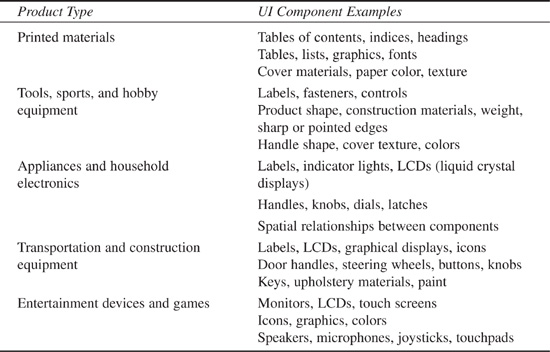
Notice that you don't have to consider computers and computer software to refresh your understanding of user interfaces and how they impact you every day.
User interface components can help you understand how to use a product by providing or implying
• Task support—Task-supporting UI components answer questions such as, “What is the product supposed to do?” “How does the product help me perform a task?” “Does the shape or design of a product suggest how it should be used?”
• Navigation—Navigational UI components answer questions such as, “Where do I start?” “What do I do next?” “How do I know when I'm done?” “What if I make a mistake?” “How do I quit?”
• Satisfaction—UI components that provide user satisfaction influence the answers to questions such as, “Do I enjoy using this product?” “Does the product seem to 'like' me?” “Is the product pleasant to touch or view?” “Is it easy to use?”
CHUIs, GUIs, and WUIs
It's a sign of the generations reading this book that many people think first of the PC GUI when we hear the term “user interface.” It's difficult to remember that PCs have been around for only about 25 years, and GUIs have been around for even less time—about 15 years.
In the relatively short time the PC has been in use, its user interface has evolved in these steps:
- Character-based—Applications present a cursor. Users type more or less cryptic commands and receive output as onscreen or printed text.
- CHUI (character-based user interface)—Applications use character-based symbols to organize screens and make them more visually appealing. Input is primarily typed text. Output is primarily onscreen or printed text, enhanced by the addition of simple onscreen graphics.
- GUI (graphical user interface)—Applications use graphically represented windows, icons, and menus. Selections can be made with a pointing device. GUIs are also referred to as WIMP (windows, icons, menus, and pointing device) UIs. Multiple input and output methods are supported.
Even though the PC GUI has been around a relatively short time, it has strongly influenced our expectations about how we interact with technology.
Web User Interfaces
In recent years, WIMP GUI concepts have been applied to UIs for browser-based Web applications. The result: WUIs (Web application user interfaces). WUIs and their associated multimedia components have created high-bandwidth expectations about how we access Internet content. A purpose of this book's VUI chapters is to demonstrate how to relate what you already know about GUIs and WUIs to a limited-capability technology such as VoiceXML. A VoiceXML user interface has limited capability because it can't communicate as much information as high-bandwidth multimedia communications clients such as Web GUIs.
Overview of VUI
A user interface is the part of a product that a user interacts with. Because this book is about developing VoiceXML applications, we'll consider VUIs. A VUI is any part of a VoiceXML application that a user has to interact with to perform the tasks the application supports.
VUIs and VUI design have to do with how VoiceXML applications
• Let users know their input is needed
• Collect and recognize users' input as they speak into their telephone transmitters or press their telephones' keypads
• Provide output to users through their telephone receivers
Voice-enabled applications have been around for many years in the form of proprietary telephone answering systems, PC-based dictation tools, automated telephone operators, and so on. Experts in these systems have developed many terms to refer to voice application UIs, including SUI (speech user interface) and AUI (auditory user interface). The terms capture these basic concepts:
• People speak to the application user interface or send tones to it using a telephone keypad (input).
• The application user interface returns information via sound to the user's ear (output).
VUI Purpose
A VUI represents a VoiceXML application to its users. At a basic level, a VUI should
• Provide users with mental models of how an application works and what tasks it supports.
• Collect user input in the form of spoken utterances or DTMF (dual-tone multifrequency) sounds generated by pressing buttons on the telephone keypad
• Deliver system output to the telephone receiver
• Support users in task completion
• Support recovery from user or system errors
VUI Terms
We need to establish an understanding of a few of the terms associated with VUIs and other interactive voice response applications. Table 4.2 defines basic VUI terms.
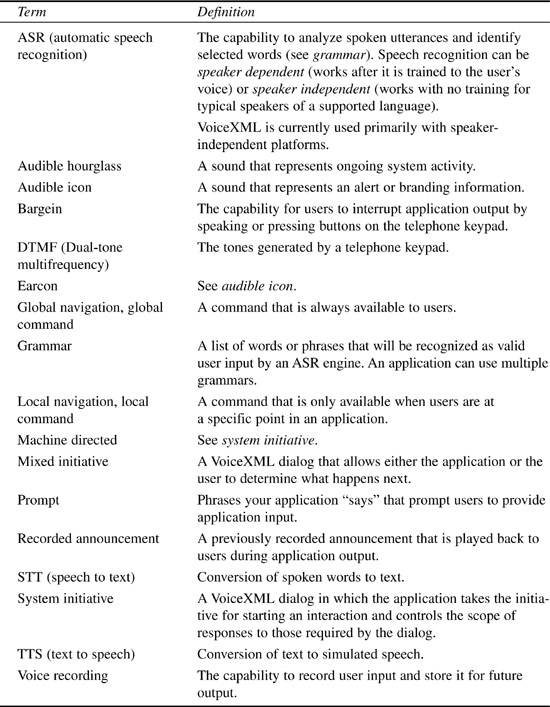
VUI Input/Output
Let's look at some basics of VUI input and output. Table 4.3 provides an introduction to VUI input/output methods.
Table 4.3. VUI Input/Output Examples
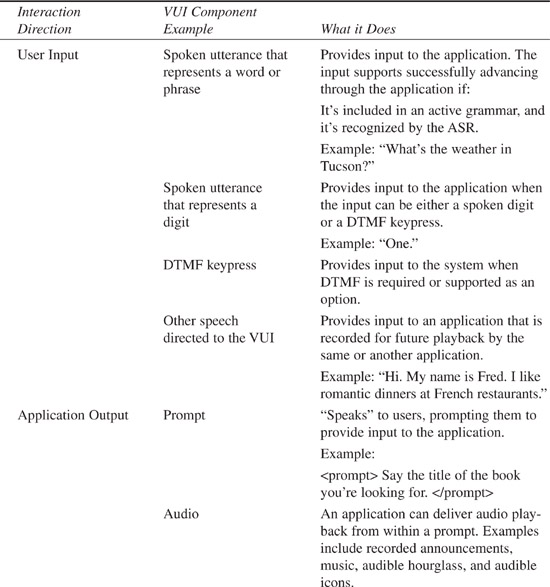
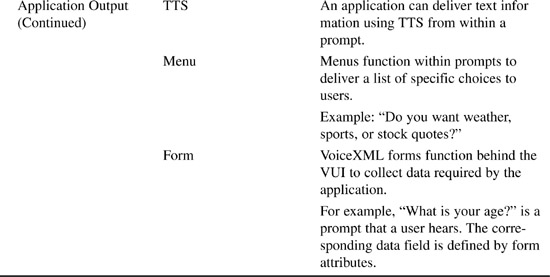
The next section compares VUIs to the functionality Web GUIs provide.
Design Differences for VUIs Compared to GUIs
VUIs are a new concept to many who now have the task of doing everything it takes to develop a VoiceXML application. Major differences between VUIs and other types of UIs you may have designed in the past include the following:
• VUIs are invisible. As far as users are concerned, VUIs exist only in their minds. VUIs must be designed to make the lightest possible demands on users' memory and cognitive processing. This is the most critical difference between VUIs and GUIs, and drives most of the design differences.
• VUIs are single-mode interfaces. In a practical sense, the only input method to a VoiceXML application is sound—which is also the only output medium. Single-mode interfaces can't communicate with users as effectively as multimode interfaces such as WIMP GUIs.
• VUIs must be task-focused. All UIs should be task-focused, but the limiting characteristics of VUIs demand a simple workflow with minimal branching. Compact, task-focused applications maintain user interest and user awareness of where they are in an application.
• VUIs are used in environments that compete for users' attention and cognitive processing. VoiceXML applications exist in part to support a mobile culture. Applications used while driving, walking, working, and so on, must be simple. Prompts must be designed to require as little as possible of users' memory. Error-causing conditions in applications must be identified and avoided.
• There are currently no standard VUI elements that correlate to GUI elements such as Home, Back, error dialogs, and online help. You will have to build in correlating structures with VUI elements and associated application processing.
Web Browser UI Comparison to a VUI
For the sake of comparison to VUIs, let's examine an example of a GUI used to access Internet content—a representative Web site displayed in a Netscape Navigator browser window.
Figure 4.1 illustrates a simple Web page viewed with a Netscape Web browser. The screen real estate associated with the browser display is divided into three basic areas, as indicated on the figure:
- The operating system window “frame” around the browser
- The browser software components
- The page display area
Figure 4.1. A Web page displayed with the Netscape Navigator browser.
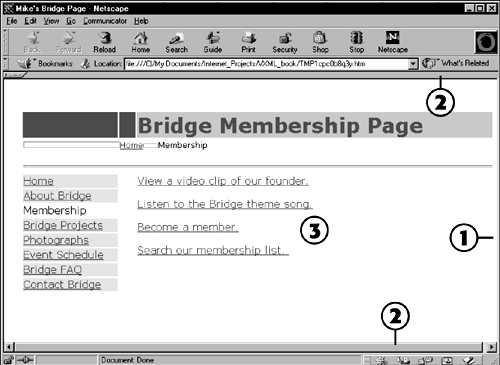
Each of the basic areas impacts the UI in ways you need to understand to transfer your knowledge about Web GUI applications to new Internet access methods such as VoiceXML.
Window Impact to UI
The operating system window, indicated by number 1 in Figure 4.1, impacts the UI in several ways:
• It provides a frame that defines the application's boundaries. You won't confuse objects on the desktop, for example, with objects associated with the Web application because you can see where the application begins and ends on the screen real estate.
• It provides controls you can use to change the size of the display or exit the application completely.
• It provides a name that gives you a high-level indication of what you are doing inside the window.
The operating system window serves as a point of reference and control as you use the application.
VUI Implications of Window Impact to UI
A VoiceXML application needs to provide at least some of the functionality provided by the operating system window. For example, the VUI should give users
• A mental model of what the application can do
• Easy access to application exits
• The understanding that they are using an automated application
Browser Impact to UI
Browser-specific elements, indicated by number 2 in Figure 4.1, provide these UI components, among others:
• Home—Takes the user to a known point of reference independent of the user's current position in a Web application
• Back—Takes the user back one step
• Bookmarks—Provides users with a way of storing and accessing important or frequently used Web pages
• Location—Shows the user the URL of their current position within a Web site or application
• Status bar—Confirms to the user whether the application is working
VUI Implications of Browser Impact to UI
Obviously, the VUI can't deliver visual information to users. In addition, there are currently no standards for VUI equivalents of Home, or Back. When you design your VoiceXML application, you have to include navigation-related terms in a grammar and then provide software that “responds” to the terms in ways that make sense to users.
At a minimum, you need to provide
• Home equivalent—A term or phrase that returns users to a known starting point, such as the start of your application or the main menu of a voice portal
• Back equivalent—A term or phrase that allows the user to back up one step at a time
• Status equivalents—Audible hourglasses, audible icons, or recorded announcements that convey system status to users
Page Display Area Impact to UI
Page-specific elements, indicated by number 3 in Figure 4.1, also provide UI components:
• Home—In this case, Home represents the starting point of the Web site or application, not the application-independent point represented by the browser's home button.
• Content—Graphics, sounds, text, video, and animations that communicate the purpose or goals of the page and support page tasks.
• Hyperlinks—Links that transport users to different locations within the site or application.
• Forms—Elements collect user input and transfer it to the application for processing (not illustrated in Figure 4.1).
VUI Implications of Page Display Impact to UI
You may have noticed the potential for confusion about the Home UI function. In the Web GUI paradigm, it can refer to an application-independent point (the browser's Home button), or to a starting point within an application (a Home button inside the page display area. Your VUI may need to support two different home-equivalent terms in a grammar:
• A term such as “Go Home” to return to a voice portal
• A second term, such as “Start Over,” to return to the starting point of your application
VUIs can't communicate the same variety of content types as a Web GUI. You may have to reduce your expectations about what your application supports, based on the capabilities of a sound-only communications channel.
VUIs can support the equivalents of
• Hyperlinks—Elements that allow users to move through your application
• Forms—Elements that define user input data and direct its use by application processing
Summary of Web GUI to VUI Comparisons
Table 4.4 compares Web application GUI components and characteristics to their VUI Counterparts.
Table 4.4. Web GUI to VUI Comparisons
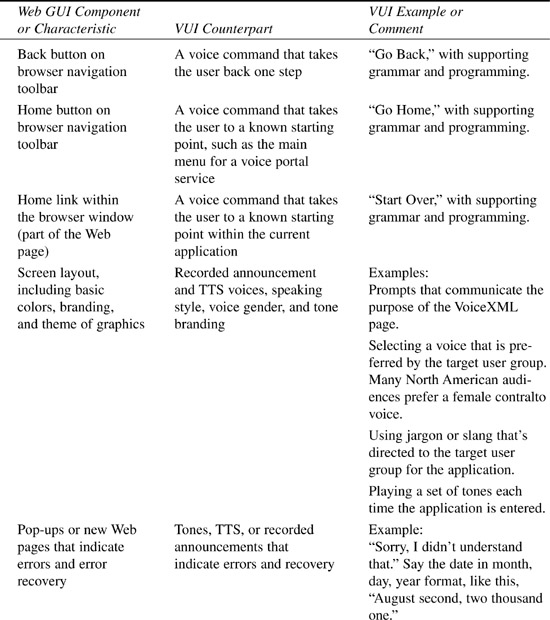
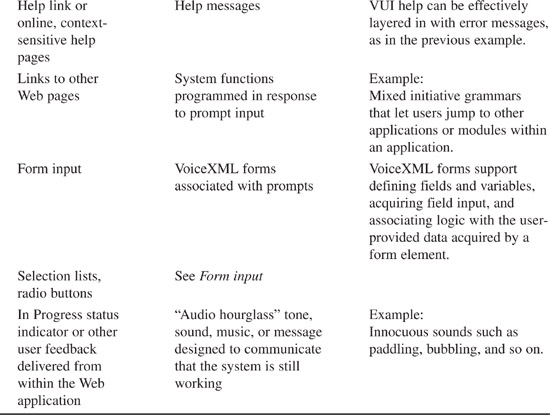
VUI User Characteristics
VoiceXML applications should be targeted to well-defined user groups, but some common characteristics of VUI users help you understand how they can be different from PC GUI users, including
• Limited PC/Internet experience
• Mobile environment
• Single I/O mode
Limited PC and Internet Experience
One of the most powerful aspects of VoiceXML applications is that they can be used to provide Internet access to the majority of the world's population that does not own PCs or have Internet access. However, access to those new user populations also brings user interface demands that many have not had to face.
What does it mean to you that you could be developing applications for user groups that have little or no Internet and PC experience? Some examples include the following:
• Users' initial mental models of VoiceXML applications may be inaccurate because they are based on complex human-to-human conversational models.
• Users' initial mental models of VoiceXML applications may be inaccurate because they are based on previous experiences with prescriptive interactive voice response (IVR) menus.
• Users don't know about networks, so they don't make adjustments to their expectations around speed or reliability based on what they know about accessing remote computers.
• Users' initial mental models of applications are not based on Internet-related concepts such as Home, Back, hyperlinks, and field-based forms.
Although many early users of VoiceXML applications will be technology early adopters, they represent only the tip of the iceberg of the total user population available to VoiceXML application developers. It is important to understand the impact of your application design to a population that is not necessarily PC literate.
Mobile Environment
People access new technology services such as VoiceXML applications with cellular telephones. You need to recognize the associated application design implications of mobile access.
Characteristics of mobile access that should be considered during application design and development include the following:
• People use cellular telephones while they are walking, driving, and so on. They have little time to think about how they're using your application.
• The mobile environment is often noisy and interrupted by handoffs. Given the current state of speech recognition systems, complex applications may not work effectively when accessed by a cellular telephone user.
• People accessing mobile services are often in a hurry. They typically want task-specific applications that get the job done quickly.
• People using cellular telephones to access VoiceXML applications generally need to be able to operate the telephone with one hand. That means it will be difficult or impossible for them to enter data using the telephone keypad.
Single Input/Output Mode
VoiceXML applications can provide output and accept input using only the medium of sound. Sound-only applications can't convey as much information as applications that use multiple media—such as Web GUI applications.
The impacts to design are associated with the fact that users can't remember much information when sound is the only delivery medium. As a result, VoiceXML applications need to be task-focused, simple, and designed to require no learning on the part of the user group.
Other Important VUI Design Considerations
The previous sections listed important functions that a VUI has to support and important areas for design consideration. In addition, a good VUI design should
• Make the VoiceXML application attractive to the target user population
• Represent tasks that the target population wants to perform
• Provide a structure that can guide fast and efficient code development
• Minimize the impact of platform and system constraints to the user experience
Attract Your Target Audience
Successful VoiceXML applications are tightly focused on activities (tasks) a target audience wants to perform. That implies that you need to know who your audience is and what they want to do before you select tasks for VoiceXML-enabling.
After the target audience is clearly identified, it is a function of VUI design to communicate effectively and attractively to the audience. Examples of VUI components you can tailor to make your application attractive to target users include
• Voices used for recorded announcements and TTS playback—Voices vary by gender, pitch, and speed, for example. Voices should be selected that engender trust and likeability in the target user population.
• Dialog style—Prompts, recorded announcements, and other system outputs should be designed to align with the culture of the target user population.
• Application speed—System timers and application pauses can be tuned to provide an application that operates at a speed best suited to the task, to the typical environment, and to the target user population.
Represent Tasks Users Want to Perform
It's a given that you need to know who your audience is and what they want to do before you select tasks for VoiceXML-enabling. After the tasks are selected, it's up to the VUI to present tasks in a way that is clear to users. Examples of how to enable VUI task communication include
• Base the VUI design on a well analyzed workflow.
• Follow best practice methods to design effective prompts.
• Use terminology familiar to users.
Provide a Structure for Code Development
A good VUI design developed as part of a user-centered design process provides a structure for code development that reduces development time and rework as application development proceeds.
In addition to the task representation described previously, the VUI design supports rapid development by providing
• The initial prototype of the application
• Prompt content that can be placed directly into application code
• A clear picture of the various paths through the application, including branching related to task performance, global and local navigation, help access, and error recognition and recovery
Projects I have participated in demonstrate that when a VUI is developed as part of an overall user-centered design and development effort, the benefits listed previously can result in a 30 to 50 percent reduction to the product development life cycle.
Minimize Constraint Impacts
A good VUI design can minimize technology, system, and platform constraints. The constraints are associated with
• Speech recognition—Problems inherent to speech systems at the current state of their evolution
• Platform capabilities—Variations in the capabilities and VoiceXML compliance of different speech system platforms
• Networks—Latencies and external system failures related to the architecture used for VoiceXML applications
The VUI design can lessen the constraints impact to users perceptions of the application. For example, the design could
• Use prompt design and DTMF input to overcome ASR weaknesses
• Use “audio hourglass” sounds or entertaining prompts to reduce user abandonment of the application due to platform or application latency
• Use system timers and messages to users to lessen negative perceptions associated with external system latency or failure
Summary
User interfaces have been around since the beginning of time. Any time a person interacts with a product or service, she is interacting with the product's UI.
Because the UI represents the product or service to users, UI design is an important part of application development.
Users interact with VoiceXML applications through VUIs. VUIs can't communicate as much information as GUIs, but there are Web GUI elements that compare to VUI elements. Examples include the equivalents of Home and Back buttons, hyperlinks, and data-gathering forms.
VUI design is important to the success of a VoiceXML application and—when completed as part of a user-centered design process—can minimize the impact of system constraints, contribute to effective code development, and reduce overall time to market.
Succeeding chapters will provide detailed information on the VUI topics introduced in this chapter.
