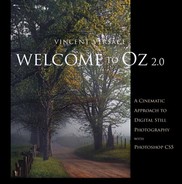Index
2% consideration, 22–23
3D tilt option, 66
50% Gray option, 123
80/20 Rule, 36
0521 Rule, 36
A
Acme Educational, 4
actions, Photoshop, 277
Add Noise filter, 274
Additive Control Point, 53, 55
adjustment commands, 28
adjustment layers
adjustment commands vs., 28
Hue and Saturation, 41–43, 110-111, 264–265
Make Adjustment Layer icon, 147
Photo Filters, 112–114
reason for duplicating, 269
Threshold, 19 See also Curves adjustment layers
aesthetic choices, 232
aesthetic sharpening, 253–259
High Pass filter for, 253–255
Lab color mode for, 255
Sharpener Pro 3.0 filter for, 256–259
Smart Sharpen Lens Blur filter for, 256
Albers, Joseph, 226
aligning images, 186–189
automatically, 187–189, 235–236
manually, 186–187
registering and, 242
All Channels View, 195
Ambience slider, 79, 84, 91, 98
angle of view, 59
antennae, FocusBug, 66
Apply last filter command, 144
ArcaSwiss mount, 182
Aristotle, 13
artifacts
bit depth and, 76
correcting, 100
layers and, 206
pixels and, 236
atmospheric effects, 162
Auto Align Layers feature, 186, 187–189, 235–236
B
background lights, 89–97
brushing in, 94–97
creating, 89–94
backgrounds
composite images and, 195–198
coolness added to, 113
warmth added to, 113–114
banding problems, 273–274
base images
copying multiple images on, 183
removing unwanted elements from, 184–185
Bauer, Peter, 37
believable improbability, 13–14
believable probability, 14
bit depth
artifacts and, 76
Bjork, xiii
black eyedropper, 25, 124, 198
Black Point Curves adjustment layer
creating, 25–27
eyedropper settings, 198
black points
Blair, John, 59
blend modes, 44
Luminosity, 73–74, 150–152, 203, 205, 212
Multiply, 216–218
Overlay, 153
Screen, 154–155, 218–220, 270–271
Soft Light, 153–154
blown-out areas, 100
Blue Photo Filter, 112–113
blur
banding of, 273–274
comparison of, 62
contrast vs., 132
creating lens, 63–71
depth of field and, 58
lens design and, 60–61
Blur panel, 64
board-to-board reflecting, 120, 129
bokeh
comparison of, 62
concept of, 45
depth of field and, 60
lens design and, 60–61
Braque, Georges, 279
Brightness slider, 50, 140, 205
Brightness/Contrast sliders, 206
brushes
feathered, 126
sizing/resizing, 32
brushwork
background light, 94–97
blend mode, 153–156
blur layer, 136–138
color cast, 201
Curves adjustment layer, 126–128
darkening effect, 98–99, 236–238
dark-to-light, 148, 216–218, 267–270
light-to-dark, 150–152, 218–220, 270–273
noise layer, 274
opacity calculations, 137
Render Lighting Effects, 222
selective sharpening, 209–210
Skylight filter, 143
smoothing out images, 251
Tonal Contrast, 167–169
butterfly lighting, 120
butterfly shadow, 170–172
C
cameras
human eye compared to, 178
power and limitations of, 277
sensor color cast from, 19, 122
SLR vs. view, 130–131
canvas size, 44
Caponigro, John Paul, 33, 179, 277
carbon fiber tripods, 182
Cartier-Bresson, Henri, 280
Cates, Challen, 4
Center Point of Rotation, 104–105
Changing Document Profile dialog box, 76
channels
Lab color space, 212, 216, 265
modifying individual, 26–28, 124
chromatic induction, 14
cinematic approach, xiv–xv
Clarity tool, 165
Clarke, Arthur C., xi
clipped curves, 150–152, 241–242
Clone Stamp tool, 184
color
adding to lights, 157, 159–160
cool vs. warm, 113–114
correcting for eyes, 109–110
fine-tuning, 164
inner-harvesting, 246–250
sharpening by, 208
color cast
composite images and, 198–199
correcting, 19–28, 46–49, 198–199
removing from images, 19, 24–28, 122, 124–125, 202
selectively using, 29–31, 200–201
thoughts about, 23
color channels
modifying individual, 26–28, 124
Color Efex Pro, 52
Color Settings dialog box, 12
color space
converting, 76–77, 156, 157, 253
setting in Photoshop, 12
turning on warnings for, 12
composite image creation, 183–202
adding background details, 195–197
aligning images, 186–189, 235–236, 242
color cast removal, 198–199, 202
color matching process, 195, 234–235
combining multiple images, 183, 233
image map creation, 199–200
removing unwanted elements, 184–185
selective use of color cast, 200–201
swapping image elements, 190–194 See also image harvesting
composition
cropping vs., xv
Isolate Theory of, 229
conscious eye, xiv, 16, 252, 276
Content-Aware Fill, 184–185, 242
Content-Aware Spot Healing, 242
contrast
adjusting, 50
artifacts and, 206
blur vs., 132
contrast ratio vs., 203
diminishing, 150
enhancing, 153–156
optical lens, 139–142
selective, 49–57, 153–156, 203–204, 260–262
Contrast Only filter, 45–57, 139–140, 205–206, 261–262
contrast ratio, 203
Control Points
function of, 54
conversions
color space, 76–77, 156, 157, 253
Convert to Profile dialog box, 76
coolness
adding to backgrounds, 113
adding to shadow areas, 172–173
copying
layer masks, 204
shift-click method of, 183
Craik-O’Brien-Cornsweet Edge illusion, 203
Create a New Group icon, 24, 25, 142
Creative Sharpening dialog box, 208, 256
Crop tool, 242
cropping images
aligning and, 242
composing vs., xv
Cross, Dave, 123
Curves adjustment layers
Black Point, 25–27, 32–34, 124
blend modes and, 153–156
clipped curves in, 150–152, 241–242
color cast adjustments, 24–28, 30–34, 38–41, 124–125, 199
contrast adjustments, 206
dark-to-light, 145–148, 153–154, 216–218, 267–270
duplicating, 269
fine-tuning, 125–128
Hue/Saturation, 41–43
light-to-dark, 72–76, 150–152, 154–155, 218–220, 270–273
custom workspace, 10–12
D
dark isolates, 229
darkening layers, 98–99, 236–238
dark-to-light adjustments, 145–148, 216–218, 267–270
Decker, Lane H., 177
depth of field
bokeh and, 60
creating illusion of, 46–71
dynamic range of focus and, 185
focal length and, 59–60
optical rule for, 58
Photo Filters and, 112–114
Destination Profile list, 76
Difference blend mode, 123, 186–187, 190
digital cameras
human eye compared to, 178
power and limitations of, 277
sensor color cast from, 19, 122
SLR vs. view, 130–131
directional light, 78
distortion problems
face widening corrections, 102–104
nose size corrections, 104–105
drawing selections, 102, 188, 190
drop shadows, 114–116
duChemin, David, 281
duplicating
image files, 212
dynamic range
depth of field and, 185
importance of expanding, 179
dynamic workflow, xv, 6–7, 252, 276
E
edges
feathering in FocalPoint, 63
increasing contrast at, 203
Einstein, Albert, 24
environmental portraits, 121
Epson printers, 11
Erwitt, Elliott, 280
Essentials workspace, 10
Exhibition Fine Art paper, 11
exposure range, 179
Extended Dynamic Range (ExDR) images, 179 See also image harvesting
Extended Dynamic Range (ExDR) images, 226
eye retouching
correcting eye color, 109–110
increasing the size of eyes, 106
making eyes even on face, 106–108
removing red from eyes, 41–43 See also human eye
Eyedropper tool, 20–21
F
facial corrections
evening out eyes, 106–108
eye color corrections, 109–110
face size adjustments, 102–103
image maps used for, 102
lens distortion and, 102–105
nose adjustments, 104–105
skin tone adjustments, 110–111
feathered brushes, 126
feathering
edges, 63
selections, 115
files
saving and naming, 44
size considerations, 232, 233, 251
Film Grain panel, 65
filters
Add Noise, 274
Contrast Only, 45–57, 139–140, 205–206, 261–262
Render Lighting Effects, 77–79
Sharpener Pro 3.0, 207–210, 256–259
Skylight, 45, 46–49, 142–144, 202, 263
Tonal Contrast, 165–169, 203–204, 260–261
flattening images, 43
flipping layers, 246
focal length, 59–60
focal point, 59
FocalPoint 2.0 plug-in, 14, 63–71, 133
focus
extending dynamic range of, 185–189
human eye’s capability to, 178
FocusBug tool, 63, 64, 65–71, 133–136
Free Transform box
composite images and, 191–193
face adjustments using, 102–108
lens distortion corrections, 102–105
nose shadow creation and, 171–172
Reference Point in, 104–105
Smart Filters and, 115
uniformly expanding/shrinking, 103
Warp tool and, 192–193
Full Screen with Menu Bar mode, 183
G
Gaussian Blur filter, 170, 255
Gaussian Blur Removal option, 212, 213, 255
Gaussian noise option, 274
Genuine Fractal files, 44
gesture, 227
Gitzo tripods, 182
Glossary of Digital Photography, The (Blair), 59
granular control, 269
gray-point eyedropper, 28
gridlines, 73
grouping
Smart Filters, 71
guide grid, 64
H
harvesting images. See image harvesting
HDR Efex Pro, 179
head creep, 182
Hearing the Whisper of the Green Fairy, 178
He-Man Sharpening approach, 212, 213
High Dynamic Range (HDR) images
overuse/misuse of, 179 See also image harvesting
High Pass filter, 210–211, 253–255
highlights
controlling contrast of, 166
increasing specular, 129
Histogram palette, 195
History Log, 11
History palette, 197
Horace, 277
Hue and Saturation adjustment layer
neutralizing whites with, 264–265
removing redness from eyes with, 41–43
skin tone adjustments with, 110–111
Hue slider, 264
human eye
capabilities of, 178
digital camera compared to, 178
tracking patterns of, 203
unconscious, xiv, See also eye retouching
unconscious, 16, 132, 145, 252, 276
I
image harvesting, 178–223
aligning images, 186–189, 235–236, 242
clipped curve adjustments, 241–242
color cast adjustments, 198–199, 200–202
color matching process, 195, 234–235
composite image creation, 183–202, 233
considerations and choices, 232
contrast adjustments, 203–206, 260–262
dark-to-light adjustments, 216–218, 267–270
enhancing image warmth, 263–264
explanatory overview, 182
image map creation, 199–200
inner-harvesting process, 243–251
Lab saturation adjustments, 215–216, 265–266
lightening parts of images, 238–241
light-to-dark adjustments, 218–220, 270–273
neutralizing whites, 264–265
noise added to images, 273–274
recreating human vision through, 178–181
registration problem, 242
Render Lighting Effects, 220–222
selective darkening/lightening, 236–241
sharpening process, 207–215, 239–241, 253–259
software available for, 179
swapping image elements, 190–194
unwanted element removal, 184–185
workflow for, 180–181
image maps, 13–15
brushwork and, 95
composite image, 199–200
dark-to-light, 145–146
depth of field, 17
explanation of, 13–14
facial corrections and, 102
importance of using, 101–102
percentages used in, 126
Planar blur, 132
Round blur, 132
Screen, 155
Soft Light, 153
source files containing, 6
images
aligning, 186–189, 235–236, 242
analyzing, 122
composite, 183–202
duplicating, 212
flattening, 43
key components of, 277
pin registering, 183
post-shot manipulation of, 279
registration issues, 242
removing elements from, 184–185
sharpening, 207–215
swapping elements in, 190–194
improbable believability, 13–14
Induro tripods, 182
inner-harvesting process, 243–251
adding specific colors in, 246–250
overview of steps in, 243–246
smoothing out images in, 251
intensity
of color, 235
Intensity slider, 82, 86, 90, 98, 159
Interface settings, 11
interpolation process, 207
interrupted patterns, 226–227, 243
Inverse command, 141
inverting selections, 141
Isolate Theory, 229, 267, 270, 273, 276
K
key lights, 80–88
opacity settings, 88
placing, 80–82
keyboard shortcuts
brush size adjustments, 15
Brush tool selection, 32
Fade Effect tool, 32
foreground/background color, 32, 33
Full Screen mode, 183
Marquee tool, 102
Move tool, 104
Polygonal Lasso tool, 37
Krause, Kai, 233
L
L brackets, 182
Lab color space
converting images to, 253
description of channels in, 216
increasing saturation in, 215–216, 265–266
sharpening images in, 212–213, 255
Lange, Dorothea, 101
Lasso tools, 184
layer masks
copying, 204
creating, 47
Planar blur, 138
Round blur, 136–137
rules for working with, 36
sharpening with, 208–210
window arrangement, 36
layer sets
activating, 43
turning off, 156
layers
artifacts and, 206
auto-aligning, 186, 187–189, 235–236
flipping, 246
lighting, 80–97
merging, 43–44
placement of, 188
rotating, 196
Lens Blur, Smart Sharpen, 213–214, 256
lens distortion
facial widening due to, 102–104
nose size issues and, 104–105
lenses
bokeh produced by, 60–61
correcting distortion from, 102–105
depth of field of, 59–60
perspective correcting, 130
tilt shift, 130
Leonardo da Vinci, 270
light
background, 89–97
directional, 78
intensity of, 78, 86, 90, 98, 161
key, 80–88
long, 129
objectifying, 227
omni-directional, 78
quality of, 161–162
reflected sunlight, 120–121, 145
repositioning, 93
shadows and, 114
size adjustments, 160
spotlight, 78
Light Color box, 79
light isolates, 229
lighting adjustments
background lights, 89–97
blend modes and, 153–155
dark-to-light, 145–148, 216–218, 267–270
key lights, 80–88
light-to-dark, 16, 72–76, 150–152, 218–220, 270–273
placing lights, 80–82 See also Render Lighting Effects filter
Lighting image map, 16–17, 45, 85
Lightness slider
FocalPoint adjustment, 64
Hue/Saturation adjustment, 42, 111, 264
light-to-dark adjustments, 16, 72–76, 150–152, 218–220, 270–273
light-to-dark (L2D) image map, 16, 45, 74
LiteDisc reflectors, 129
Local Contrast slider, 208, 256
Lombardi, Vince, 3
long light, 129
LSC algorithm, 166
Luminosity blend mode, 73–74, 150–152, 203, 205, 212
M
Mac OS user interface, 158
Magnetic Lasso tool, 184
Magnusson, Eric, xiv
Maisel, Jay, 225, 226, 227, 279
Make Adjustment Layer icon, 147
marching-ants border, 170
Margulis, Dan, 212
Marquee tool, 102, 104, 106, 188, 190
Mask View, FocusBug, 66
Match Color adjustments, 195, 234–235
Matisse, Henri, 227
Matte effect, 78
merging layers, 43–44
Merklinger, Harold, 61
Michelangelo, 145
Mid Contrast slider, 260
Midpoint Curves adjustment layer, 28, 41
Midpoint slider, 64
midpoints
adjusting, 28
midtones
controlling contrast of, 166
selectively increasing, 165, 167–169
Mies van der Rohe, Ludwig, 178
Miller, Arthur, 279
Mona Lisa (painting), 270
Monochromatic Gaussian noise, 273, 274
motion blur, 182
Motion slider, 64
Multiply blend mode, 216–218
N
naming/renaming
natural light, 120–121
Navigator panel, 63
Negative eyedropper, 111
neutralizing whites, 264–265
New Document preset, 12
Nik Software filters, 14
Contrast Only, 45, 49–57, 139–140, 205–206, 261–262
Sharpener Pro 3.0, 207–210, 256–259
Skylight, 45, 46–49, 142–144, 202, 263
Tonal Contrast, 165–169, 203–204, 260–261
noise
adding, 273–274
non-destructive workflow, 8, 10–12
Normal blend mode, 73, 186, 194, 267
nose retouching
butterfly nose shadow, 170–172
size adjustments, 104–105
O
object-to-sensor-plane relationship, 182
omni-directional light, 78
onOne Software, Focal Point 2.0, 14, 63–71, 133
opacity
brushwork, 137
FocusBug, 66
lens blur, 63–64
shadow, 116
Open Documents as Tabs option, 11
optical lens contrast, 139–142
output sharpening, 207–208, 256
Overlay blend mode, 153
P
palette, resetting, 133
PatchMatch algorithm, 242
patterns
as shapes, 226
PDF downloads, 277
Pen tool, 200
perfect practice, 4, 7, 117, 276
perspective correcting (PC) lenses, 130
Peter, Laurence J., 13
Photoflex Silver reflector, 129
photographs
key components of, 277
post-shot manipulation of, 279 See also images
photography
cinematic approach to, xiv–xv
importance of vision in, 279
Photomatix software, 179
Photoshop
file format, 44
image harvesting process, 179, 180–181
Photo Filters, 112–114
preferences, 10–11
sharpening methods, 210–215
Photoshop CS2: Up to Speed (Willmore), 190
Photoshop LAB Color (Margulis), 212
pin registering images, 183
pixels
artifacts and modification of, 236
real vs. computer-generated, 232
placing lights, 80–82, 156–165
Planar blur
creating, 135–136
image map for, 132
layer masks for, 138
playfulness, 275
plug-ins, 6
Poetics (Aristotle), 13
Polygonal Lasso tool, 115, 170, 184
portraits, environmental, 121
Positive eyedropper, 110
posterization, 273
power of 50% approach, 33
Pratchett, Sir Terry, 98
preemptive Photoshop, 180, 232
Preferences dialog box, 10–11
presets
lighting, 78
New Document, 12
Wacom tablet, 277
workspace, 10
Presets panel, 64
ProPhoto RGB color space, 8, 9, 14, 180
Protect Highlights slider, 52, 260
Protect Shadows slider, 51, 52, 140, 205, 260
.psb files, 233
.psd files, 44
pseudo-HDR grunge look, 167, 179
PS_IMAGE_TEXT folder, 10
Puppet Warp tool, 190
Q
Quick Mask view mode, 209, 210
R
rasterizing images, 156
RAW images, 19
ray of sunlight effect, 220–222
Reference Point, 104–105
reflected sunlight, 120–121, 145
reflectors, 129
registration problem, 242
renaming. See naming/renaming
Render Lighting Effects filter, 77
background lights, 89–97
bit depth limitation, 220
darkening effects, 98–99
dialog box options, 78–79
key lights, 80–88
placing lights with, 80–82, 156–164
ray of sunlight effect, 220–222
zooming the UI of, 158
resizing. See sizing/resizing
RGB color space
comparing three varieties of, 8, 9
modifying individual channels in, 26–28, 124
Rockwell, Ken, 61
rotating
layers, 196
selections, 248
Round blur
creating, 133–134
image map for, 132
layer masks for, 136–137
ruddiness removal, 110–111
Rulers option, 104
S
saturation
color intensity and, 235
increasing in Lab space, 215–216, 265–266
Tonal Contrast and, 166
Saturation slider
Contrast Only adjustment, 50, 140, 205
Hue/Saturation adjustment, 42
Scheimpflug principle, 131
Screen blend mode, 154–155, 218–220, 270–271
Seattle Sequence series, 227–229, 233
selections
feathering, 115
inverting, 141
rotating, 248
selective adjustments
contrast, 49–57, 153–156, 203–204, 260–262
darkening/lightening, 236–241
depth of field, 58–71, 132–144
sharpening, 207–215
sfumato technique, 270
shadows
butterfly, 170–172
contrast of, 165, 166, 167–169
coolness added to, 172–173
creating realistic, 114–116, 170–172
shapes
patterns as, 226
Sharpener Pro 3.0 filter, 207–210, 256–259
sharpening, 207–215
aesthetic, 253–259
how it works, 203
lightness/darkness, 239–241
Nik Software filter for, 207–210
Photoshop methods for, 210–215
problems related to, 207
selective, 207–215
Sharpener Pro 3.0 filter for, 207–210, 256–259
Smart Sharpen Lens Blur, 213–214, 256
sharpness
Unsharp Masking and, 203
shift movements, 131
Shift-click method, 183
Shinseki, Eric, 179
Shiny effect, 78
sizing/resizing
brushes, 32
lights, 160
skin tone adjustments, 110–111
color cast correction, 46, 202
selective warmth adjustment, 142–144, 263
SLR vs. view cameras, 130–131
SLR sensor color cast. See color cast
Smart Filters
Free Transform and, 115
grouping into layer sets, 71
lighting adjustments and, 80, 85, 86–87
turning off layers with, 156, 255
Smart Sharpen filter
Gaussian Blur Removal option, 212, 255
Lens Blur option, 213–214, 256
Smith, W. Eugene, 119
smoothing out images, 251
Snap to Guides setting, 183
Soft Light blend mode, 153–154
Soft Omni effect, 80, 89, 98, 159–160, 221
specular highlights, 129
split view screen, 140, 167, 203
Spolin, Viola, 22
Spot Healing brush, 184, 242, 247
spotlight effect, 78
Standard Lasso tool, 184
standards, camera, 130
.stn files, 44
Subtractive Control Point, 53, 55–56
summary of key points, 276–277
sunlight
adding rays of, 220–222
color cast from, 122
swing movements, 131
T
telephoto lenses, 59
textured black/white, 26
Threshold adjustment layers, 19
finding sample points using, 20–22, 23, 198
.tif files, 44
tilt movements, 131
tilt shift (TS) lenses, 130
time component, 277
tonal contrast, 165–169
explanation of, 166
Tonal Contrast filter, 165–169, 203–204, 260–261
toolbar, FocalPoint, 65
tools
Clarity, 165
Clone Stamp, 184
Crop, 242
Eyedropper, 20–21
Lasso, 184
Magnetic Lasso, 184
Marquee, 102, 104, 106, 188, 190
Pen, 200
Polygonal Lasso, 115, 170, 184
Puppet Warp, 190
Vibrance, 109–110
Zoom, 20
tripod heads, 182
tripods, 182
TrueLight function, 52
tutorials. See video tutorials
U
U Point Pixel Characteristics, 54
unconscious eye, xiv, 16, 132, 145, 252, 276
Units & Rulers setting, 11
V
Vibrance tool, 109–110
video tutorials
of complete book, 4
on layer masks, 34
on skin tone adjustments, 110–111
view vs. SLR cameras, 130–131
viewing mode, 183
Vignette panel, 64
W
warm colors
added to backgrounds, 113–114
enhancing in images, 263–264
selectively adding, 142–144
warnings
color space, 12
Smart Filters, 115
Warp tool, 115, 171, 190, 192–193
Web resources
acmeeducational.com, 4
ononesoftware.com, 14
welcome2oz.com, 5 See also video tutorials
welcome2oz.com, 13
White, Minor, 26
White Point Curves adjustment layer
creating, 27
fine-tuning, 38–41
white points
whites, neutralizing, 264–265
The Why to of My How PDF download, 277
Willmore, Ben, 190
Windows 7 user interface, 158
workflow
image harvesting, 180–181
layer mask, 34–35
workspaces
custom, 10–12
preset, 10
X
XDR images, 179
Y
Z
Zola, Emile, 267
Zone system, 26
zoom lenses, 61
Zoom tool, 20