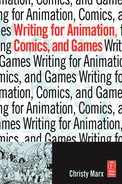CHAPTER 2
Terminology
Most of the scriptwriting terms employed in animation scripts are the same as those employed in live-action scripts, with perhaps a few exceptions. Here are the terms you want to know before we move ahead to discuss script format.
They are followed by a further glossary of animation-related terms that will be useful to you.
Script Terms
ACTION
The ACTION, or description, paragraph occurs immediately below the SLUGLINE and is just what you think it is—a line or paragraph that serves any number of functions: to describe a setting or location, to describe what actions the character in the shot is taking, to set mood or tone, to indicate sounds, to give certain specific camera-movement directions, or whatever else is required to convey what the reader needs to know about that shot or for establishing a scene.
ANGLE ON, ANGLE -
A more generic way to call out an individual shot that indicates to the storyboard artist what to concentrate on for this shot, or simply who is in the shot.
ANGLE ON JACK
ANGLE ON JACK, DICK, AND JANE
ANGLE ON CORNER OF WEATHERED BUILDING
ANGLE – JACK
ANGLE – JACK, DICK, AND JANE
ANGLE – BARBARIAN HORDE
B.G. (BACKGROUND)
Used to indicate that some part of the action, an object, a character is to be set in the background of the shot. Or you could just be describing something that’s in the b.g.
BEAT, A BEAT
This term, set inside parentheses, is used to indicate that you want the character to pause briefly between pieces of dialogue. It can convey hesitation, a moment of thought, a point of emphasis, or a moment of silence (where the character might be listening to someone on the other end of a phone conversation, but we don’t hear the other side). (See other uses of the word “beat” under Other Animation Terms.)
ANGLE ON JACK AND JANE
She glares at him.
JANE
You want me to leave? Fine,
I’ll leave.
(a beat)
When I’m good and ready!
ANGLE ON JANE
who answers the phone.
JANE
Hello?
(beat)
He did what?
(beat)
Of all the stupid tricks. Where
are you now?
(beat)
Stay put. I’m on my way.
CLOSE-UP, CLOSE ON
Used in a SLUGLINE to indicate to the storyboard artist that in this shot you want the camera to be very close on a person or thing, as indicated. You should have a solid reason for using a close-up rather than calling for it at random. Good reasons include wanting to emphasize a reaction, to call special attention to an important object, or to make sure the camera is close enough to clearly convey a significant piece of action.
He squints against the painful glare of the sun that blinds him.
CLOSE ON JACK’S HAND
as he secretly passes a datadisk to Jane.
CONT’D (CONTINUED)
It’s used in three ways:
1. At the bottom of a page on a shooting script, to indicate that the script continues.
2. When dialogue is broken up across two pages, to indicate there is more dialogue on the following page. In this usage, it’s centered in the middle of the dialogue column at the bottom of the page where the dialogue breaks.
3. After a character’s name and placed in parentheses, to indicate the character is continuing a speech that was begun in another piece of dialogue, but was interrupted by a piece of action.
ANGLE FAVORING JACK
JACK
I told you …
Jane reacts with surprise to his anger.
JACK (CONT’D)
… I don’t need your help!
CUT TO:
This is a TRANSITION that is used to indicate that this scene is ended and we are cutting to an entirely different scene in a different location. Visually, it means that the image on the screen is instantly gone and instantly replaced by the next image, with no time lag in between. CUT TO: is a general, all-purpose transition, though it’s better to use a DISSOLVE TO: to convey a significant passage of time between scenes.
In a script, a transition is positioned along the right margin and is followed by a semicolon.
DIALOGUE
The DIALOGUE portion of a script consists of the character name and what the character says. There can be a parenthetical below the character name or within the body of the dialogue. There can be special instructions to the right of the character name, such as V.O., O.S., or CONT’D.
The reason for indenting and setting out the dialogue in this way is old and simple: to make it easy for actors to flip through a script and see what their lines are.
In animation, it also makes it easy to count the number of lines, as is sometimes required. NOTE: each individual “chunk” of dialogue is considered to be a “line” of dialogue. In the sample shown below, this would count as two lines of dialogue for Jack, one line of dialogue for Dick, one line of dialogue for Jane (even though all she has for a “line” is a burst of laughter), and one line for Jack’s Dog—for a total of five lines. Jane’s “line” and the Dog’s whine still have to be recorded, and still take up time in the audio track, hence being counted as dialogue.
JACK
(annoyed – to Jane)
Give me one good reason why I
shouldn’t drop-kick you from here
to tomorrow? Well?
JACK’S DOG
(worried whine)
JANE
(burst of laughter)
JACK
What’s that supposed to mean?
DICK
It means you’re asking for a
broken leg, Jack.
(a beat)
Trust me, you want to stay on her
good side.
DISSOLVE TO:
This is a TRANSITION that is used to indicate that this scene is ended and we are cutting to another scene with some amount of time intervening between the two. Visually, it indicates that the image on the screen will slowly dissolve, to be replaced by a new image. The time difference between the two scenes could be minutes, hours, days, years, past, or future. A DISSOLVE TO: is more about changing time than changing location. You might dissolve from Jack collapsing in bed in the morning to Jack waking up on the bed at night—same place, different time. It’s a gradual transition on the screen rather than the instantaneous transition of a CUT TO:.
On occasion, a writer might also use RAPID DISSOLVE TO: (just a faster-than-usual dissolve to indicate a very short passage of time).
In a script, a transition is positioned along the right margin and is followed by a semicolon.
DURING:
This is a handy word to use to indicate that you want a piece of dialogue to occur while a certain piece of action takes place, without breaking away from the continuous movement of that shot or cutting it down into smaller shots. However, be careful not to use DURING: at times when you should break out those actions.
who enter the stairwell and work their way down the
stairs, tense, alert, weapons ready. DURING:
JACK
They could be anywhere around
here, kid. Don’t get careless.
And don’t get nervous. And don’t
get in my way.
ECU, EXTREME CLOSE-UP
Just what it sounds like. Going very, very close on someone or something in a shot. It can be used in a slugline or used in a shot.
ECU ON JANE’S EYES
which brim with tears.
ON JACK’S EYES
Go to ECU to show that Jack is also at the point of tears.
ENTERS FRAME, EXITS FRAME
A command used in the action paragraph when you want to have one or more characters enter or leave the shot after you’ve established it.
INT. BUNGALOW – JACK AND DICK
look over the stolen documents. Jane ENTERS FRAME to join them. Jack barely glances up at Jane.
JACK
Good, you’re here. Get me a glass
of water.
Fuming, Jane EXITS FRAME. Dick grins and shakes his head.
DICK
That was a baaaad idea.
Jane ENTERS FRAME and dumps a glass of water on Jack’s head.
EST., ESTABLISHING
Used in a SLUGLINE or ACTION PARAGRAPH when you’re establishing where a scene is taking place before jumping into the interior action. This works best when the location has already been seen, and only a quick establishing shot is needed to alert the audience that the action is going back to that place. It’s like seeing a quick establishing shot of a spaceship before jumping to the bridge or some other room inside the spaceship. Or an exterior shot to establish a well-known city, such as Los Angeles or New York, before jumping to another shot that is then assumed to be somewhere in that city. An establishing shot is usually a wide or long shot.
EXT. ESTABLISH OCEAN LINER – DAY
It plies a calm ocean.
EXT. HOLLYWOOD SIGN
just long enough TO ESTABLISH.
EXT. SPACESHIP – DEEP SPACE
Establishing shot.
EXT. (EXTERIOR)
EXT. is used at the beginning of a SLUGLINE to establish that this scene or shot is in an exterior location. Because you’re establishing a scene, it’s also vital to indicate whether it’s DAY or NIGHT for the exterior location (with a couple of exceptions, such as space or the bottom of the ocean or someplace where day and night are irrelevant).
EXT. AIRPORT CONTROL TOWER – NIGHT
EXT. MEDICAL BUILDING – DAY
EXT. SPACESHIP – DEEP SPACE
FADE IN:, FADE OUT
FADE IN: is used to start the script and start each act; FADE OUT is used to end each act and end the script. Most commonly, FADE IN: is on the left margin, FADE OUT is on the right margin. For whatever mysterious reason, FADE IN is followed by a colon; FADE OUT isn’t. FADE IN: should lead directly into the first SLUGLINE. Other information, such as TEASER or ACT ONE, comes before the FADE IN:. FADE OUT comes immediately after the final shot of that act or the script, followed by END OF TEASER, END OF ACT ONE, THE END, and so on.
FAVORING
One way to call out an individual shot in a script once the location or setting is established. This would be the start of a SLUGLINE, followed by the character, object, or whatever it is that you want the storyboard artist to emphasize in that shot. If there are a number of characters in the shot, FAVORING would most commonly be used to indicate that you want emphasis given to a particular character (or to more than one).
as he reaches out for the crystal skull.
ANGLE FAVORING THE SKULL
which reflects Jack’s reaching hand. The glint of the ring on Jack’s hand creates the illusion of a glint in the skull’s eye.
F.G. (FOREGROUND)
Used to indicate that some part of the action, an object, a character is to be set in the foreground of the shot.
INT. (INTERIOR)
INT. is used at the beginning of a SLUGLINE to establish that this scene is in an interior location or set. Generally, you don’t need to worry about establishing whether it’s a DAY or NIGHT location for interiors unless you haven’t established that information previously (such as going from an exterior shot of the same location to an interior shot), and there’s some reason that you need to (an airport control tower, for example, where it would be important to indicate what can be seen from the windows).
INT. AIRPORT CONTROL TOWER – NIGHT
INT. SUBWAY STATION
INT. SPACESHIP COCKPIT
INTERCUT TO, INTERCUTTING TO
Another term that can be used when doing quick cuts back and forth between two ongoing lines of action, or a larger piece of action (such as a battle)—where there might be multiple fronts to deal with or multiple characters to follow, and where everything is happening more or less at the same time. Best used when it doesn’t involve dialogue (see also QUICK CUT), but it can also be used when cutting back and forth between people engaged in a phone conversation.
INTERCUT TO:
JACK hits the ground and readies his gun.
JANE takes cover behind a metal container, her gun in hand.
DICK drops from the roof and takes up position outside a window, a gun in one hand and smoke bomb in the other.
MATCH DISSOLVE TO:
This is a nice visual trick when called for, but don’t overuse it. In a MATCH DISSOLVE TO:, some element in the scene that is ending will match up to an opening element in the next scene. Obviously, there should be a good thematic or story reason to tie the two elements together.
ANGLE ON JACK
who holds up the crystal skull to study it. MOVE IN on the skull until it fills the screen.
MATCH DISSOLVE TO:
CLOSE-UP ON CRYSTAL SKULL
except that this one is in a display case at the city museum, labeled “Peruvian Quartz Skull.”
MOVE IN
This tells the storyboard artist that you want a camera movement that moves in closer to something on the screen. Use in the ACTION (description) paragraph rather than in a SLUGLINE.
ANGLE ON WEATHERED BUILDING
A door <BANGS> crazily in the storm wind. MOVE IN on the door as a hand suddenly grabs the door’s edge.
(OC), (O.C.)
OFF CAMERA. Same as OFFSTAGE. See below.
(OS), (O.S.)
OFFSTAGE. It’s used to the right of the character’s name in dialogue to indicate that someone is speaking who is in the scene, but is not seen in that shot.
ANGLE FAVORING JACK
who stands by himself, staring moodily out a window.
JACK
Guess I’m on my own.
JANE (O.S.)
Not yet, you old grouch.
Jane ENTERS FRAME to stand next to him.
OTS
OVER THE SHOULDER. This tells the storyboard artist to draw the view of the scene as though the camera were seeing it over the shoulder of a particular character.
PAN
Refers to a horizontal camera movement—either from right to left, or from left to right. It’s used in the action paragraph and is especially useful when establishing a new location where you want to show more of it or linger over it for a few seconds more than you would with a quick establishing shot.
EXT. SURFACE OF THE MOON – SUNLIT SIDE
PAN ACROSS the stark beauty of sharp-edged craters until we come to the moon base, a lonely haven on the airless surface.
PARENTHETICALS
A PARENTHETICAL is extra information about the character who is speaking or making a sound. It’s placed inside parentheses below the character’s name in the dialogue. Parentheticals have three basic uses:
1. Indicating a specific tone, emotion, or inflection for the voice actor. This is discouraged in live-action scripts, but voice actors often receive only their own lines, and record their lines without interacting with the other voice actors. Consequently, parentheticals are more commonly used in animation scripts to clue in the voice actors to a tone or emotion they might otherwise miss.
2. Indicating that the voice needs special filtering or modification in editing (as in a voice coming through a communications device).
3. Describing a sound you want the voice actor to make, especially in the case of a nonspeaking character or creature. Even if you want a character only to laugh or scream, you need to cover it as a piece of dialogue by using a parenthetical. You would also use the parenthetical to indicate a whisper or low voice (sotto voce).
ANGLE FAVORING JACK
JACK
(sarcastic)
Oh, that’s just great.
JACK’S DOG
(scolding barks)
JACK
(with a snort)
Everybody’s got an opinion around here.
(laughter)
POV
POINT OF VIEW. In this type of shot, you’re asking the storyboard artist to draw the scene from a specific character’s point of view, to see the scene the way the character is seeing it.
JACK’S POV – THROUGH WINDOW
The thick glass distorts what he sees so that all he can make out is the dark, indistinct shape of an unknown person.
JANE’S POV – THROUGH SCOPE
The crosshairs in the scope focus on an enemy vehicle. The scope’s laser indicator LIGHTS UP.
PULL BACK, PULL BACK TO REVEAL
As with MOVE IN, this tells the storyboard artist that you want a camera movement that pulls the camera farther away from the shot or from something in the shot. See also WIDEN.
CLOSE ON CRYSTAL SKULL
held in a man’s hand, but we PULL BACK TO REVEAL it’s held by Dick instead of Jack.
QUICK CUT
This is a method of intercutting (cutting back and forth) between quickly paced shots that may or may not be in the same location, but are occurring more or less instantaneously or in very quick sequence. It’s especially useful in an action sequence, such as a battle, where you’ve already established where the characters are and basically what’s going on, but you need to jump around a lot. It saves having to use space-eating CUT TO: transitions where they aren’t really needed.
settled into position. Satisfied everything’s ready, he talks into his commlink.
JACK
(into commlink)
This is it. Countdown!
QUICK CUT – JANE
JANE
(into commlink)
Three!
QUICK CUT – DICK
DICK
(into commlink)
Two!
QUICK CUT BACK TO JACK
JACK
(into commlink)
One! Hit it!
He charges forward!
SCENE HEADING (SEE SLUGLINE)
(SFX:)
SOUND EFFECTS. This method of specifically notating a sound effect using (SFX:) was more prevalent in animation scripts earlier than it is now. What has become common is to call attention to a specific sound by putting the sound in CAPS. Depending on the preferences of the story editor, some scripts will make the sound effects bold or will add carets around the sound: <CAPS>. Adding the carets helps draw attention to the sound.
The original intent of using (SFX:) was to make it easier for a sound editor to find the sounds he or she needed to know about. I’ve dropped the use of (SFX:) in favor of the other two methods. Here are examples of three ways to indicate sound effects:
WIDE SHOT ON ENEMY TANK
It’s hit by Jane’s laser beam and <EXPLODES MASSIVELY>!
or
WIDE SHOT ON ENEMY TANK
It’s hit by Jane’s laser beam and EXPLODES MASSIVELY!
or
WIDE SHOT ON ENEMY TANK
It’s hit by Jane’s laser beam and explodes! (SFX: massive metallic explosion)
SLUGLINE
A slugline is always typed in CAPS. The slugline immediately informs the reader that this is a new scene or a new shot. In animation, every individual shot needs to be set up with a slugline. A slugline should never be more than a few words, only the bare minimum necessary to establish where, what, or who. Anytime a script transitions to a different scene or location, the slugline needs to begin with an EXT. or INT. In some current scriptwriting software, SLUGLINE is instead called SCENE HEADING.
SOTTO VOCE
Latin for “low voice.” Nowadays, many writers simply write “low voice” or “under his breath” instead. It means just what it says, that the character should speak in a low-volume voice as though not wanting to be overheard—which is different from speaking in a whisper. This falls into the category of being a parenthetical, which is voice direction for the actor.
JACK
(sotto voce)
Do you think she heard us?
TRACK WITH
This is used in the action paragraph when you want to have a shot that follows a particular character, vehicle, or object while in motion.
INSIDE MEDICAL LAB – JACK
enters stealthily. TRACK WITH HIM as he moves silently across the lab to a table of virus samples.
TRANSITIONS
Transitions are a way of telling the reader and the editor—and ultimately, the viewer—that the story is shifting from one time or place to another. The three most common transitions are CUT TO:, DISSOLVE TO:, and WIPE TO:.A show can have specialized transitions. X-Men: Evolution had an X-WIPE TO:. Why? Just for fun, really. There are endless variations on transitions—such as DISSOLVE THRU TO: (as in moving through a wall to see what’s inside), RIPPLE DISSOLVE: (in which a ripple effect is used), RAPID DISSOLVE TO: (just a faster-than-usual dissolve to indicate a very short passage of time), FLASH CUT TO:, INTERCUT TO:, and on occasion, I’ve seen a writer invent weird and meaningless transitions simply to mess with the artists’ heads. I prefer to keep it simple. CUT, DISSOLVE, and WIPE work just fine 99 percent of the time.
Over the years, I’ve seen a trend in animation scripts toward doing away with transitions almost completely. The main reason for this is to save the three lines that would be used for a transition so that those lines are available for the other parts of the script. In other words, it’s a space-saving cheat. I don’t recommend using this cheat for spec scripts or when first breaking in, but I also don’t recommend going overboard with excessive transitions. Use them only when really needed for a major scene or location shift.
In a script, transitions are positioned along the right margin and are followed by a semicolon.
TWO-SHOT, 2SHOT, 2S
Used in a SLUGLINE to indicate a medium shot, meaning the camera moves in close enough to frame two characters fairly tightly. It’s more commonly used in live-action scripts than in animation. I include it mainly in case you run across it somewhere.
(VO), (V.O.)
VOICE-OVER. This is placed to the right of the character’s name in dialogue to indicate that the voice being heard is coming from some other location, and that the character is not present in the scene or the shot—such as a voice coming over a phone or communications device. One exception to the rule of the character not being in the scene would be narration where you want to hear the character narrating a piece of the story rather than speaking in dialogue. The narration could be done with the character relating the story as a flashback, or it might be done with the viewer hearing the character’s thoughts.
EXT. CITY STREET – NIGHT
Rain drenches the desolate street. Jack comes into view under a streetlamp, a long figure hunched inside a dripping wet coat. He looks thoroughly miserable.
JACK (V.O.)
(narrating)
It began on one of the most
miserable nights of my life.
A cell phone <BEEPS> in his pocket. With no great enthusiasm, he pulls it out and flips it open.
JACK
(into phone)
Yeah?
JANE (V.O.)
(via phone)
If this is Jack, I have an offer
for you.
WALLA
An old script term to indicate general crowd or background voice noise. Typical walla would be the murmur of a crowd before the concert begins, the angry noises of a mob, background chatter at a party. It’s never used for individual dialogue. It’s written as a parenthetical.
MOB
(angry walla)
CONCERT AUDIENCE
(walla)
WIDE SHOT
Used in a SLUGLINE. Pretty much self-explanatory. Use it when the shot requires seeing a wider view of what’s going on.
WIDE SHOT – A LINE OF ENEMY TANKS
<RUMBLES> toward the camera.
WIDEN, WIDEN TO INCLUDE
This is used in the action paragraph to indicate to the storyboard artist a camera move to widen the frame of the shot to include something else. It’s similar to a PULL BACK, but usually indicates widening the frame to the left or right, rather than overall.
ANGLE ON JACK
who kneels to examine prints on the dusty floor. WIDEN TO INCLUDE JANE as she kneels down beside him.
WIPE TO:
A transition that is used to convey a change in location, but not time. Use a WIPE TO: when the new scene could be taking place concurrently with the scene that just ended, or immediately after it. The visual swiping effect of a WIPE TO: suggests immediacy, rather than a passage of time between scenes. It says to the eye that “we’ve whipped from here to there.” In a script, a transition is positioned along the right margin and is followed by a semicolon.
Other Animation Terms
2-D, 3-D (CG)
2-D = two-dimensional—traditional cel animation that is drawn or painted. 3-D = three-dimensional, also called CGI (computer-generated images), or CG for short. This is animation created using computer software. Besides the fully 3-D look, CG can be modified to superficially look like 2-D cel animation, while retaining the capability of making 3-D movements.
ACT BREAK
The point in the script where you end the act to provide for commercials.
BACKGROUNDS
In 2-D, the background is a drawing or painting that is used behind the animated characters as the shot requires. It’s important to understand that a background is different from a location. For example, let’s say that in the script, you’ve asked for a location that is the interior of a bus terminal. In your mind, you might think INT. BUS TERMINAL = one background. That depends on what action you’ve written for that bus terminal. If your character enters, walks past a wall lined with seats, buys a ticket at the ticket window, then looks out a window while waiting for the bus to pull up, you’ve created at least four backgrounds: (1) entrance to terminal, (2) wall of seats, (3) ticket window, and (4) window to the outside. The number of backgrounds that need to be designed and created affects both schedule and cost.
In 3-D, the bus terminal is constructed in the computer, but the CG artist might construct only whatever part of it is necessary. If a full 3-D effect is wanted (as in being able to move around the room in any direction), then the entire location will be constructed, which again affects the schedule and the cost.
BACKSTORY
A term for the story that takes place before the time your script or series begins. It could be an origin story, a series of events leading up to the opening of the series, an epic history, a personal biography—whatever leads up to the current moment of the story you’re telling. The backstory may or may not ever be related within the series or the movie, but you need to know the backstories of your world, your characters, and your current story in order to have the richness and depth a good story requires.
BEATS
A “beat” within a script relates specifically to a pause in dialogue, but there are many other uses of a beat or beats in the writing process, especially during the outline stage, where you’re establishing the structure of the story. If you imagine that you’re working out the structure of your story on three-by-five-inch index cards, then each card would have a notation for a key scene to cover your major plot points, your major action moments, your important emotional moments, and so forth. Each index card is a beat, and the sequential beats are the structure of your story. I will often work out the beats of my story using pen and paper, simply because that method somehow feels more comfortable. Then I go to the computer to put the flesh on the bones until I have an outline.
BIBLE
The show bible—or series bible, or just “the bible”—refers to the development document that was written before the show went into production. A bible contains all the information about the concept, character biographies, character relationships, setting, vehicles, weapons, what a story editor does or doesn’t want to have pitched, or any other details that a writer needs to know in order to write for the show. Ideally, a bible is added to and updated throughout the course of a series. For details on creating a bible, see Chapter 4.
BUMPERS
These are very short pieces of animation, only a few seconds long, that are inserted at the end of acts and at the beginning of acts to create a distinct transition between the show and the commercials. Their purpose, supposedly, is to make it obvious to the kids that the show is stopping at this point and starting at this other point, and that whatever comes in between isn’t part of the show. At one time, there were advocacy groups complaining that kids had trouble discerning the difference between the show and the commercials, hence the bumpers.
You as the writer do not have to be concerned about bumpers or include indications for them in your scripts. It’s strictly a production element.
CEL
Short for cellulose acetate. Each cel is a clear plastic sheet of acetate (an average size being twelve and a half inches by ten and a half inches) on which the characters or objects to be animated are painted. The cel is then laid over a background and photographed to complete a single frame of film. One cel = one frame. In full animation, twenty-four frames = one second of animation.
CHARACTER ARC
This is a common term used when talking about how a character will begin, develop, and change over the course of time. That time could be one episode, one movie, or an entire series. It’s easier to create a strong character arc for a character in a feature, which runs longer and is usually self-contained (unless it’s a trilogy or series). It’s trickier to come up with good character arcs over the course of a continuing, episodic series. If your character never changes at all, never has insights or losses or gains, you have a boring character. But a character who reaches the end of his or her arc before a series ends can cause you all sorts of other problems. If his or her arc is resolved, where do you take the character next? Is there a new arc? Is the character played out and no longer useful to the series?
Obviously, this isn’t much of an issue for comedy shows. You don’t really expect Bart Simpson to have a character arc. He is what he is, and his inherent nature drives the gags. Character arc applies to shows that rely on some level of continuity in the stories.
• Example
Jack begins as a loner, unwilling to make friends. During the course of the series, he is forced to ally himself with Dick and Jane in order to achieve his goals. He is indifferent toward them at first, but as they face danger and adventures together, Jack comes to realize the importance of friendship. At the climax, Jack is willing to put his own life on the line to save his friends.
HIGH CONCEPT
This term is commonly used throughout the film and television industry. It means that the underlying concept that is being pitched is strong enough or quirky enough or has a good enough hook that it can be summed up in one sentence that sells the idea. Here are some examples of high concept:
• A man trapped in a high-rise office building must single-handedly defeat a group of terrorists to save his wife.
• A little boy who can see dead people gets help from a doctor who doesn’t realize that he himself is a ghost.
• An ogre becomes human to win back the princess he loves, only to find that she prefers the ogre.
LIMITED ANIMATION
Animation produced using fewer than twenty-four frames per second, or other production shortcuts. See “SHOT ON THREES,” “SHOT ON TWOS” for more details.
MODELS (“ON MODEL”)
Refers to the drawings that are done of the characters, locations, or major props to pin down exactly how they should look consistently from show to show. If a character that should be short is suddenly tall, the character is no longer “on model.”
“SHOT ON THREES,” “SHOT ON TWOS”
The standard frame rate for anything that is shot on film is twenty-four frames per second (fps) because this is the rate that tricks the eye into seeing twenty-four still shots as being in fluid motion when run at the proper rate of speed. In digital, the higher-caliber cameras emulate twenty-four fps. In 2-D animation, the only way to achieve truly comparable, fluid motion is to use twenty-four fps, but this is expensive and time-consuming because one has to create twenty-four unique cels of animation for each second of the show. To cut budget and production time, lesser-quality animation may use twelve fps or only eight fps. This is achieved by using the same cel for two frames instead of one, or using the same cel for three frames instead of one. It can go even higher than that, but the quality of the animation suffers drastically. Anime is commonly shot on threes.
SIDES
“Sides” is a term that refers to sample dialogue (a hefty paragraph’s worth) for characters that need to be cast. The dialogue should capture the personality and speech patterns of the characters. Sides are then given to the actors who are auditioning for those roles.
SPEC SCRIPT
This is a script written on speculation, not for money or on an assignment. For more details on spec scripts, see Chapter 4.
STORY ARC
Story arc is another way of laying out the beginning, middle, and end of your story, but in episodic television, it can apply to the overall story thread that runs through a group of episodes. Arcs can encompass anything from a single episode to any number of seasons. It’s difficult to lay in a big story arc for a kids’ animated series because the general preference in this field is to have “stand-alone” stories that don’t have to be aired in any particular sequence. This makes it easier to strip the show for syndication (meaning the episodes air each day of the week at the same time, a “strip” of syndication).
STORYBOARDS
An artist’s rendering in pencil or pen (usually black-and-white, rarely in color) onto a series of panels to approximate what the composition, angle, and movement within the frame will be for each shot of animation. The storyboard shows what the visual sequence of the entire episode or movie will be. Dialogue and sound effects from the script are placed beneath the shots where the dialogue and sound should occur. The storyboard is used as the guide for all further artwork and production in creating that piece of animation, as well as providing an early indication of whether the script is too long or too short.
TAG
A short scene that is used to wrap up the end of a TV episode. It occurs after the final set of commercials and before the closing credits.
TEASER
A short scene that opens a TV episode in some exciting way that snags the viewers’ attention so they’ll return to watch the rest of the show after the opening credits and first set of commercials.