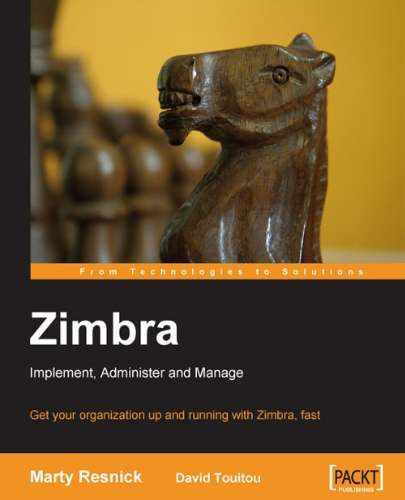As time goes by, it is increasingly more difficult to imagine what life was like before email. How did people communicate? I mean truly, how did businesses function? Recently, I was working on an email server at a client's site that had experienced some major hardware failure. Now, this was a small business and there were no cluster servers or hot backup or any of the like, so our only option was to bring the server up with whatever usable backup the company had. The entire ordeal took over two business days to complete, and it was amazing to see how employees were lost without their email. Employees were actually wondering how to communicate with their customers without the use of email. People were making grand plans for using Overnight Mail to send pictures and electronic catalogues out to customers, and trying to figure out how to print and send sales quotes through the fax system, as they could no longer just attach them to an email. Thankfully, the email server was resurrected and I could just sense a huge sigh of relief from the entire company as life was back to normal.
For the past 15 or so years, email has become a vital tool for all businesses. No matter how large or small an organization, the ability to send and receive emails has become as much a part of our everyday business routines as making a phone call or sending a fax. However, like most tools and technologies, business leaders are constantly looking at new ways to enhance their current systems and ultimately support the needs of the organization. For in the end, isn't it the goal of technology to align itself with the goals of the business and help facilitate growth? All that being said, having just the ability to send and receive emails may not be enough.
Over the last few years, the collaboration market space has become increasingly more competitive. Collaboration Suites focus on creating a messaging infrastructure that not only includes email, but focuses on facilitating communication and collaboration through email, calendar sharing, document sharing, and contact sharing. One thing to keep in mind though, is that the idea of a Collaboration Suite is not new. In fact, these suites have been around for almost as long as email hit the mainstream market.
In the late 1980s, a joint effort between Lotus Development Corporation and Iris Associates produced the first mainstream collaboration suite called Lotus Notes. Not only was Notes a vehicle to send and receive emails, it also allowed for group calendaring (not only being able to use your own calendar but also sharing it with co-workers and handle meeting requests), NNTP news support (the ancestor of the well known web-fora), and instant messaging between clients. As Lotus Notes evolved, it became a cleaner and more robust system. However, it also began experiencing some tough competition from other vendors that were seeing the benefits and the marketability of true Collaboration Suites.
In 1997, Microsoft released version 5.0 of its popular Microsoft Exchange suite that, like Notes, was also more than just email. Along with email services, it offered web-based access and included Microsoft Scheduler+ for group calendaring and scheduling. Through the years, both Notes and Exchange have undergone major version upgrades and continue to add additional functionality with every new release.
Collaboration Suites seem to be coming from all directions and offer many of the same functionalites as the big players. Although many of these Collaboration Suites have hit the market over the last several years, one has taken the Collaboration Suite market by storm and as of this writing, has over 8 million paid mailbox (plus 12 million for ComCast alone) subscribers and continues to grow at an unprecedented pace. This suite is called Zimbra Collaboration Suite or ZCS.
The Zimbra Collaboration Suite (ZCS) was developed to provide a reliable, scalable, and cost effective messaging infrastructure that includes:
Integrated anti-spam and anti-virus
Web and Desktop based email clients
Comprehensive calendaring
Contact management
Document sharing
Multi-domain support
Over-the-air synchronization to mobile devices
Comprehensive search functionality of headers, message body, and attachments
Ability to categorize messages using user-defined "Tags"
ZCS is currently offered in three different editions to allow for flexibility to businesses of differing needs. Below is a sampling of the differences between the editions. For a more comprehensive matrix of the different product editions, please check the Zimbra website at www.zimbra.com.
|
Open Source Edition |
Network Standard Edition |
Network Professional Edition | |
|---|---|---|---|
|
AJAX interface |
included |
included |
included |
|
HTML "light" interface |
included |
included |
included |
|
Mail and Address Book |
included |
included |
included |
|
Search Basic and Advanced |
included |
included |
included |
|
Tags |
included |
included |
included |
|
Calendaring |
included |
included |
included |
|
Zimlets mash ups |
included |
included |
included |
|
Attachment Search |
included |
included | |
|
Document Sharing |
included |
included |
included |
|
Online Backup and Restore |
included |
included | |
|
Clustering |
included |
included | |
|
Multi-domain Support |
included |
included |
included |
|
Domain-level administration |
included |
included | |
|
Outlook/MAPI sync |
included | ||
|
Apple iSync |
included | ||
|
Zimbra Mobile |
optional |
optional | |
|
Archiving and Discovery |
optional |
optional | |
|
IM |
will be in 5.0 |
will be in 5.0 |
will be in 5.0 |
|
Tasks management in WebUI |
will be in 5.0 |
will be in 5.0 |
will be in 5.0 |
|
BlackBerry compatibility |
optional in 5.0 |
optional in 5.0 | |
|
iZimbra |
will be in 5.0 |
will be in 5.0 |
will be in 5.0 |
ZCS Product Edition Comparison
As you can see, all of the editions are designed to facilitate collaboration. However, the Network Professional Edition was created as an Enterprise-level tool that gives the organization full access to all of the features Zimbra has to offer. For most organizations, the key benefit of the Network Professional Edition versus the Open Source and Network Standard Editions is the ability to integrate with Microsoft Outlook. Integration with Microsoft Outlook, as well as all of the other features ZCS has to offer, makes ZCS a true replacement for any of the more costly collaboration suite solutions including Microsoft Exchange.
Each edition has a different pricing structure, with the Open Source Edition being distributed under open source licensing terms, and the Network Standard and Professional editions offering per user pricing. Specific pricing for each edition may be found at the Zimbra website. This book will be focusing on the Network Professional Edition, as it encompasses all of the Zimbra features. That being the case, it is recommended readers have access to the Network Professional Edition software. A free trial of the suite may be downloaded from http://www.zimbra.com.
ZCS was first developed as an open source project, built on open source tools and technologies. With its start as an open source project, Zimbra has developed strong relationships with other open source companies such as Red Hat and MySQL. Zimbra also has been a strong contributor to other open source projects such as the Open Ajax Alliance. What does all this mean to the organization? Because the ZCS code has been made publicly available, the code has been exposed to public view and has been scrutinized by many developers and users in the open source community. This makes the code more secure and reliable. Also, by being open source, Zimbra is constantly being enhanced by a vast amount of developers in the open source community, providing opportunities for a global research and development team.
So where does the name Zimbra come from? At first glance, most people believe Zimbra is a name with some deeper meaning in another language, as that seems to be the trend with many open source projects. For example, the Linux distribution Ubuntu is an African word meaning "humanity to others", and the popular Content Management System, Joomla!, is a Swahili word meaning "as a whole". Unfortunately, the name Zimbra really has no meaning. So for those of you looking for some ammunition for your next cocktail party, the name Zimbra really comes from a song called "I Zimbra" by the Talking Heads.
The Talking Heads, a popular rock band in the late 70s and early 80s, found a poem from a Dadaist poet named Hugh Ball. The poem was called "Gadji beri bimba" and included a lot of words that seemingly meant absolutely nothing, The last line of the poem read "E glassala tuffm I zimbra" and that is where the name Zimbra comes from.
The Zimbra Collaboration Suite architecture can be broken into two parts: the Front-End architecture and the Back-End architecture. The back-end of ZCS consists of a server built on Java technology. Java was selected as the programming language for many reasons including; integration with other web technologies, combining many open source sub components into a single process, and enhancing the I/O performance necessary for a messaging infrastructure. The back-end also includes additional components to make ZCS an enterprise-level collaboration suite.
The Message Store utilizes the Linux file system creating one file per message. Mapping one file per message takes advantage of the efficiency of the file system for storing and retrieving messages. The operating system will now also be responsible for garbage collecting, security, compressing, indexing, and caching. By utilizing native operating system processes and utilities, ZCS is able to take advantage of better efficiency and lower administrative overhead.
The Metadata SQL Store does not store the message itself, but stores information about each message for better manageability within ZCS. The information stored includes: the location of the message, any tags associated with the message, the state of the message (read or unread), and any other information required by ZCS for message handling. The Metadata SQL Store leverages the features of MySQL, an open source relational database system, allowing for efficient and reliable handling of the data, increased performance through caching, portability, and transparency when installing and administering ZCS.
Zimbra Search is key to the ZCS infrastructure as it gives users the ability to search for messages utilizing any piece of meta-data that is stored in the Metadata SQL Store. Zimbra also utilizes a "Search Builder" available through the Web client for constructing advanced search criteria. Although searches are built on the client, the actual processing is done on the server, allowing for faster and more comprehensive searches. Zimbra Search utilizes Apache Lucene, a full-text search engine, to create and manage indexes, as well as Verity to extract text from email attachments. allowing for enhanced search capabilities.
Journaling is used similar to the way a database uses transaction logs. Journaling is used to consistently write message data to the Message Store, Metadata SQL Store, and the Zimbra Search Engine. Journaling is the foundational piece to Zimbra's ability for hot-backup, individual mailbox and point-in-time restores (smart recovery), and replication.
On the front-end, Zimbra makes strong use of web services and technologies to communicate with the Zimbra server. The front-end clients include:

Zimbra Collaboration Client is a web-based client that utilizes a web browser and AJAX technologies to interface with the Zimbra Server. The web client also takes advantage of XML, HTTP(s), and JavaScript Object Notation (JSON) technologies to enhance performance and add additional functionality. Later chapters will explore the functionality and use of the web-client. Currently, (end of July 2007) the web-client is supported on Internet Explorer 6 SP2 and 7, Firefox 1.0.7, 1.5, and 2, and Safari (beta, version 3.0 is not supported at all). A toaster is available to bring message alert to the desktop.
Microsoft Outlook is used via a Zimbra MAPI plug-in (often called ZCO : Zimbra Connector for Outlook) that is installed on the client PC. This client allows for the direct synchronization of email, calendar, and contacts between OUTLOOK and the Zimbra Server. Microsoft Outlook synchronization also supports cached mode, if the client is disconnected, and utilizes SSL and TLS providing a secure connection without the use of a VPN. Some ZCS features will not be accessible in Microsoft Outlook including the Search Builder and Zimlets.
iSync—ZCS provides an installable plug-in (similar to Outlook) to integrate ZCS into the Apple Desktop. The plug-in facilitates synchronization with Apple Mail (using IMAP), Apple Address Book, iCal, and iCal Events. The plug-in also provides for SSL and TLS, so no VPN connection is required.
Evolution—another ZCS plug-in provides for synchronization with Novell Evolution and Ximian, using the Evolution Data Server (EDS). Again, a secure connection is provided by using SSL and TLS; so no VPN connection is required. This connector is not yet included in Zimbra's distribution and you'll have to build it yourself.
Other Email Clients—since ZCS uses standard mail protocols, POP3, and IMAP, any email client that utilizes those protocols could communicate with the ZCS server. However, using these clients will not take full advantage of what ZCS has to offer and virtually turns your ZCS implementation into a more traditional email server, as opposed to a true collaboration server.
Zimbra Mobile—provides"over-the-air" synchronization of email, calendar, and contacts to most mobile devices. No additional software is necessary to be installed on the mobile device, with the exception of Blackberry devices. Zimbra Mobile is included with the ZCS Network Standard and Professional Editions, but at the time as this writing, requires additional licensing fees.
Zimlets—enables developers and administrators to integrate information from disparate sources into the ZCS web-client. Out-of-the-box Zimlets also add additional functionality and business tools to the web-client including integration with Amazon, Wikipedia, Asterisk VoIP, Salesforce.com, Evite, and allows for RSS feeds to be delivered directly to the web-client. The ability to develop custom Zimlets provides almost limitless possibilities to the customization of ZCS, and adding tools for business users.
Zimbra Desktop Offline Client—is currently in alpha release. It will allow users to access their email, calendar, contacts, and documents while on the road, or in places without a network connection, through the familiar AJAX-based user interface of Zimbra Web. When users come back online, all the changes made offline, such as composing, replying to, deleting, editing or moving messages, appointments, contacts or documents, will synchronize with the Zimbra server and mobile devices.
Zimbra Archiving and Discovery—allows you to comply with SOX, HIPAA, FRCP or corporate governance within Zimbra: no need for legacy solution.
Although we looked briefly at some of the key features that make up the Zimbra architecture, this section will explore the application packages and components that make up the Zimbra Collaboration Suite.
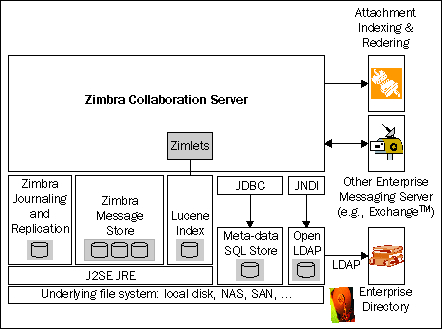
Zimbra Core—includes all of the libraries, monitoring tools, utilities, and basic configuration files required by the Zimbra Collaboration Suite.
Zimbra LDAP —utilizes OpenLDAP to provide user authentication. Each account created on the server is handled by the Zimbra LDAP component and is assigned its own unique mailbox ID.
Zimbra MTA—Zimbra utilizes Postfix as its mail transfer agent (MTA). Postfix handles messages that are received via SMTP and routes the messages to the appropriate mailbox. Zimbra MTA also includes Clam Anti-Virus and SpamAssassin, providing anti-virus and anti-spam protection.
Zimbra Store—when someone mentions the Zimbra Server, this is the component they are most likely referring to. The Zimbra Store installs all of the necessary components for the mail server including Apache Tomcat, to run the Zimbra software. Zimbra store includes:
Data Store—a MySQL database that stores the mapping between users and the mailbox ID. The Data Store also includes the information from the Metadata SQL Store and also includes the calendar and contacts of each user.
Message Store—as discussed earlier, is the file system where email messages are actually stored.
Index Store—where the Zimbra Search Engine is located, which utilizes Apache Lucene technology.
HTML Conversion—converts all incoming email attachments to HTML for indexing.
Zimbra SNMP—an optional package that may be utilized to add the server to monitoring and management tools utilizing SNMP.
Zimbra Logger—another optional, but recommended, package that is used for syslog aggregation, server statistics, reporting, and most importantly message tracing. Without Zimbra Logger being installed, the administrator will not be able to use the message trace feature. Also, without Zimbra Logger, the server statistics section of the admin console will not be displayed. The Zimbra Logger must be setup once (even for a multi-server infrastructure): all logs from all servers are sent to this single instance.
Zimbra Spell—an optional package that utilizes the open source project Aspell to offer spell checking within the web-based client.
All these components can be set up on a single server (that's what we'll do later in the book) or on several different servers. One server can be dedicated to each component (one for MTA, one for LDAP, one for Store+Spell+Logger) or you can set up several servers per component: x servers running as MTA, another bunch running as LDAP, and as many Store as needed.
Zimbra was designed with this in mind "from the start" (another way of "fixing email"). It allows high scalability and ease of administration (example: you can "hot-move" a mailbox from one Store server to another). Zimbra is also able to run on virtualized infrastructure (VMWare is a supported platform).
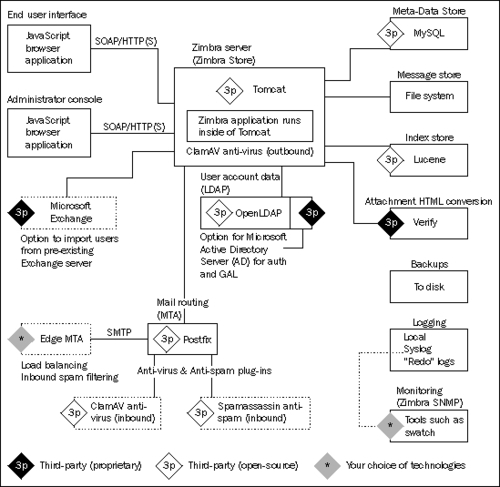
Now that we have had a chance to go over all of Zimbra's moving parts, it's time to discuss exactly why an organization would turn to Zimbra as its Collaboration and Messaging platform. We will divide the benefits into two parts, benefits for the end-user and benefits for the systems administrator.
For the end-user, Zimbra provides:
Choice of Client—as discussed earlier, ZCS provides users with many choices when it comes to which client they could use. However, this is assuming the organization does not require the use of a particular client. To take advantage of all that ZCS has to offer, the recommended client is the Ajax web client. ZCS supports Microsoft Outlook, Apple iSync, Ximian Evolution, and other clients as well.
Mailbox Management—ZCS offers advanced search capabilities, filters, Tags, grouping emails by conversation, and custom handling of messages through message rules.
Calendaring—the ability to share and sync calendars is crucial to any collaboration suite. Users may have multiple calendars and assign delegation and sharing of those calendars to additional users.
Access Email Anywhere—any user can access the Zimbra client from any computer with a connection to the internet, assuming they have a supported web browser installed and the email is made accessible via a publicly routable IP.
For the systems administrator, Zimbra provides:
Admin Console—easy configuration and user management via a web-based admin-console.
Monitoring Tools—in the form of performance dashboards for displaying and reviewing real-time system activity.
Storage Reduction—By storing only one copy of each email and email attachment, the amount of storage space necessary for emails sent to multiple recipients on the same server, substantially decreases. Utilizing multi-level caching and other optimization tools, ZCS is able to handle more users per CPU.
Built-in Security Tools—ZCS comes bundled with ClamAV and SpamAssassin for an integrated anti-virus and anti-spam solution, without the need of additional third party tools. Messages are handled using TLS/SSL ensuring encryption without the need for a VPN connection.
Multiple Domain Support—ZCS offers administrators the ability to support multiple domains, each with its own unique configuration, from a single administration console.
This chapter served as a brief introduction to the Zimbra Collaboration Suite. As an open source project, Zimbra has grown to a robust, scalable, and secure enterprise-level messaging platform that provides small, mid sized businesses a true collaboration suite, at a lower cost, as well as larger organizations a true alternative to Microsoft Exchange and other commercial collaboration suites.
ZCS offers many benefits to both the end-user and system administrator, including a powerful web-client providing users with many tools to help facilitate collaboration and teamwork through the ability to share documents, calendars, and address books.