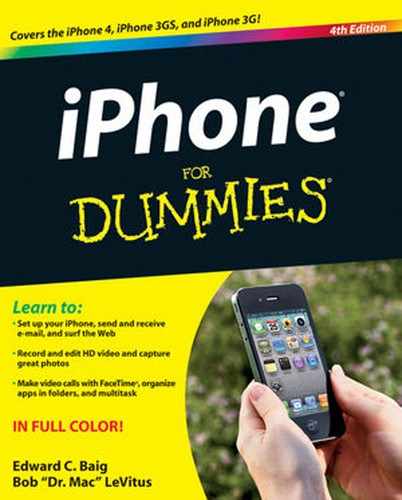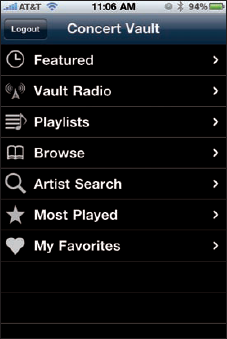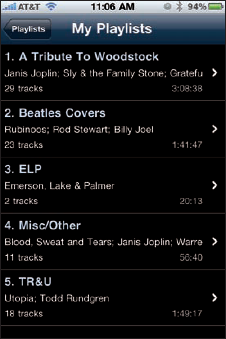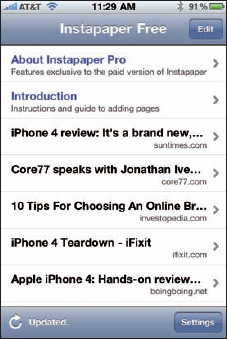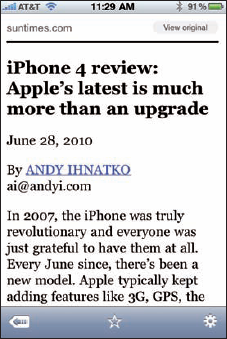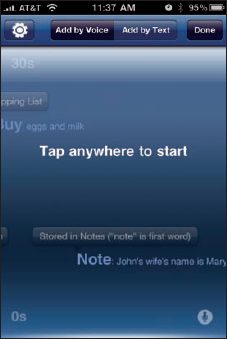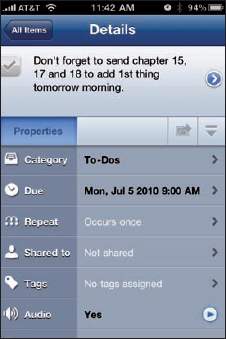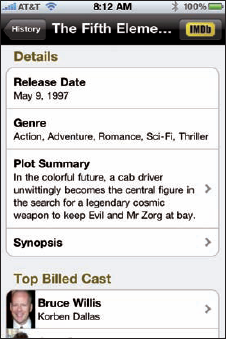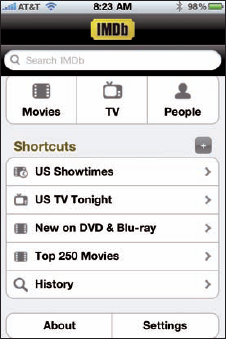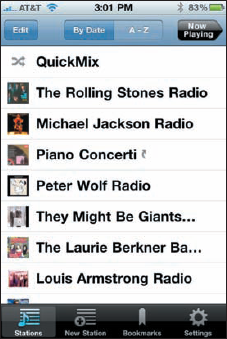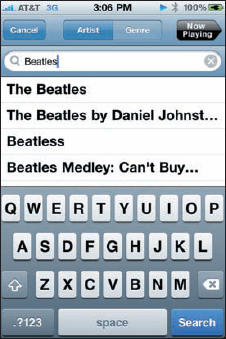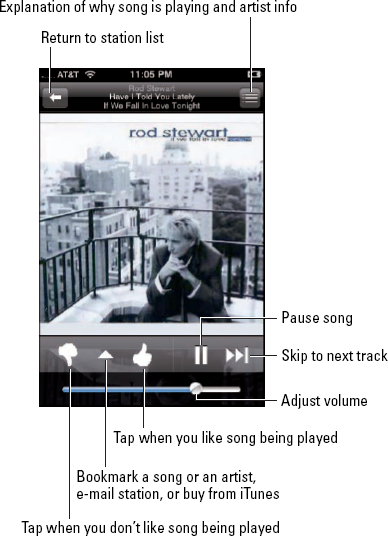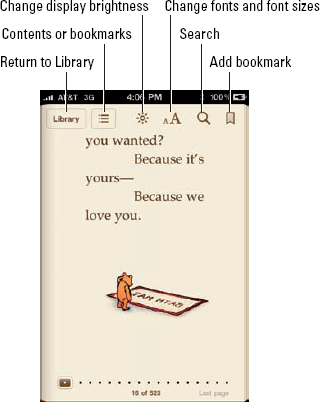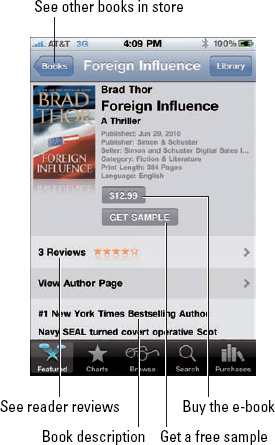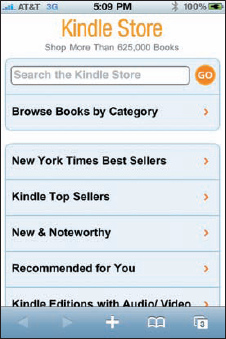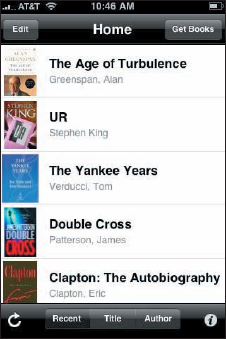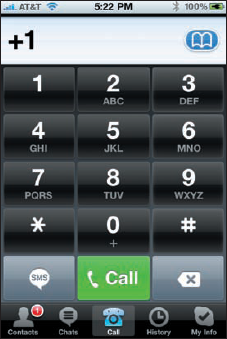Shazam
Wolfgang's Concert Vault
Instapaper
reQall
IMDb
Pandora Radio
iBooks
Amazon Kindle
WhitePages Mobile
Skype
Killer app is familiar jargon to anyone who has spent any time around computers. The term refers to an app so sweet or so useful that just about everybody wants or must have it.
You could make the argument that the most compelling killer app on the iPhone is the very App Store we expound on in Chapter 14. This online emporium has an abundance of splendid programs — dare we say killer apps in their own right? — many of which are free. These apps cover everything from social networking tools to entertainment. Okay, so some rotten apples are in the bunch too. But we're here to accentuate the positive.

With that in mind, in this chapter we offer ten of our favorite free iPhone apps. In Chapter 17, you see ten iPhone apps that aren't free but are worth every penny.
We're showing you ours and we encourage you to show us yours. If you discover your own killer iPhone apps, by all means, let us know so we can check them out.
Ever heard a song on the radio or television, in a store, or at a club, and wondered what it was called or who was singing it? With the Shazam app, you may never wonder again. Just launch Shazam and point your iPhone's microphone at the source of the music. In a few seconds, the song title and artist's name magically appear on your iPhone screen, as shown in Figure 16-1.
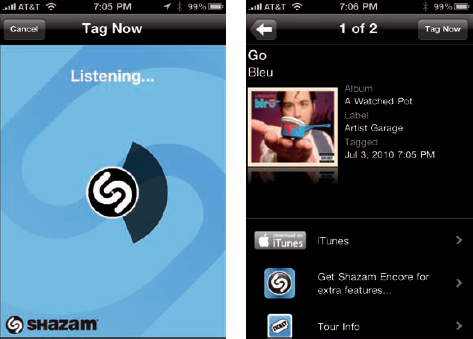
Figure 16.1. Point your phone at the music (left) and Shazam tells you the artist, title, and more (right).
In Shazam parlance, that song has been tagged. Now, if tagging were all Shazam could do, that would surely be enough. But wait, there's more. After Shazam tags a song you can
Buy the song at the iTunes store
Watch related videos on YouTube
Tweet the song on Twitter
Read a biography, a discography, or lyrics
Take a photo and attach it to the tagged item in Shazam
E-mail a tag to a friend
Shazam isn't great at identifying classical music, jazz, or opera, nor is it adept at identifying obscure indie bands. But if you use it primarily to identify popular music, it rocks (pun intended).
Warning
The free version of Shazam limits you to five tags a month. If that's enough for you, you're all set. But if you're like us, five tags a month just won't cut it. In that case, we recommend Shazam Encore, which offers unlimited tagging and several other exclusive features. We've tried other apps that claim to do what Shazam does. Although some others cost less, we've yet to find one as good as Shazam or Shazam Encore.
Shazam is amazing. It has worked for us in noisy airport terminals, crowded shopping malls, and even once at a wedding ceremony. Heck, Shazam is so good we gladly coughed up $4.99 for the premium version (Shazam Encore).
Wolfgang's Concert Vault is an app that provides you with free access to the largest collection of concert recordings in the world. Some of our favorites include The Who, Led Zeppelin, King Crimson, Neil Young, Pink Floyd, Creedence Clearwater Revival, Elvis Costello, and David Bowie. And if those particular artists don't appeal to you, check out concert recordings by hundreds upon hundreds of other artists.
What's cool is that these offerings are exclusive recordings you probably haven't heard before and probably won't hear elsewhere. You can find master recordings from the archives of Bill Graham Presents, the King Biscuit Flower Hour, and many others.
Before it appeared as an iPhone app, Wolfgang's Concert Vault was a superb Web site (www.wolfgangsvault.com), as shown in Figure 16-2.
The Wolfgang's Concert Vault iPhone app offers a clean, uncluttered interface (see Figure 16-3), and provides many of the Web site's best features, including playlists (see Figure 16-4). And, of course, after you create a free account, you can access your playlists and favorite songs on either the Web site or the iPhone app.
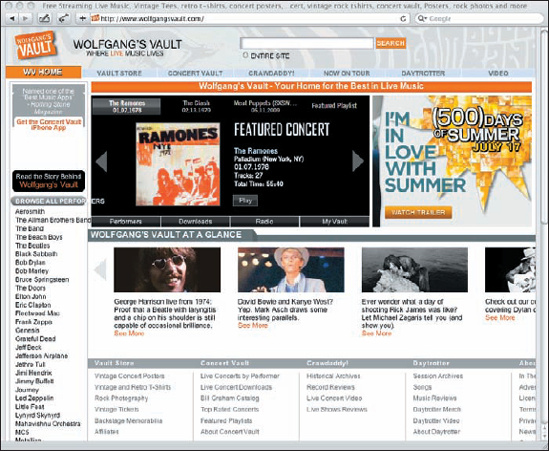
Figure 16.2. The Wolfgang's Vault Web site is more graphical than the iPhone app, but the latter delivers most of the same free goodies.
Both app and Web site let you tag a concert as a favorite, search for songs or artists, and listen to complete concert recordings at no charge. On the Web site, you can also create playlists by culling songs from different concert recordings. We wish the app allowed you to create playlists on your iPhone, but it does let you listen to the playlists you've created.
If you love music and want to hear unique live performances of songs you know and love, Wolfgang's Concert Vault is the app for you.
Do you ever come across a Web page you'd like to read later, when you have the time? Sure, you can bookmark those pages, but wouldn't it be nice if you could somehow save them to your iPhone and read them at your convenience? And wouldn't it be even nicer if you could read them without Internet access, such as when you're on an airplane?
We're happy to inform you that you can if you just download the Instapaper iPhone app from Marco Arment. Then, when you're surfing the Web on your Mac, PC, iPhone, iPad, or iPod touch and see a page you want to read later, select the special Instapaper Read Later bookmarklet (a special bookmark that uses JavaScript). From then on, you can read the page whenever you choose with the Instapaper iPhone app.
Figure 16-5 shows the Instapaper app displaying some of the Web pages we've saved with the Read Later bookmarklet. And Figure 16-6 shows what one of the articles looks like when you read it with the Instapaper app.
Instapaper is particularly good for long airplane trips. The week before Bob travels, he makes a point of grabbing lots of Web pages with his Read Later bookmarklet to ensure that he doesn't run out of good stuff to peruse during his flight. In fact, Bob likes it so much he's upgraded to the Pro version ($4.99), which adds useful features such as folders for storing your articles, the amazing tilt-scrolling, and automatic updating.
reQall is much more than just an iPhone app. It's a complete and feature-packed system that captures information that's important to you and makes it easy for you to remember that info at the appropriate time.
The cool part is the unique way reQall works. You speak to the reQall app (see Figure 16-7). Shortly thereafter, your words are converted into text and sent to you by e-mail, text message, or instant message (or any combination of those three) as well as saved right in the reQall iPhone app, as shown in Figure 16-8).
And reQall's voice-to-text translations are surprisingly accurate, with better than 95 percent accuracy. In fact, the only mistake in the example in Figure 16-8 is that I (Bob) said to send the chapters to Ed, not add.
Now, that feature alone would be worth more than the price of admission (which, may we remind you, is free), but there's more: reQall understands certain words and can use them to route your reminder to the right place at the proper time. For example, it understands dates and times, so you can have reminders that include a time or a date or both. The reminders show up in all the places mentioned previously on the appropriate date and at the appropriate time. reQall also understands the word buy, and will put reminders that use that word on your shopping list. And it understands other words, including note, ask, tell, remind, meet, and meeting. And if you care to share reminders with others, you can do that, too.
We've been using reQall for more than a year and have seen several free updates and upgrades that just keep making it better and better.
How can you not love a free iPhone app that is elegant, useful, helpful, easy to use, and fun? We recommend reQall without hesitation. In fact, we think you'd be crazy not to try it.
We like movies, so we both use the IMDb (Internet Movie Database) app a lot. In a nutshell, it knows everything there is to know about almost every movie ever made and many TV shows as well. For example, let's say you want to know something (anything) about the 1997 classic The Fifth Element.
Just type Fifth Element, tap the Search button, and everything (and we mean everything) about the movie appears — release date, original theatrical trailer, a plot summary, synopsis, the entire cast, the entire crew, critic's reviews, user reviews, trivia, goofs, and more (some of which are shown in Figure 16-9).
But that's not all. IMDb also includes all movies playing in theaters nearby (or near any zip code), showtimes for movies playing nearby, shows on TV tonight, lists such as STARmeter (most-viewed stars on IMDb this week), star birthdays, DVD and Blu-ray discs released recently or to be released soon, and U.S. box office results, all accessible from a well-organized and customizable home screen, shown in Figure 16-10.
We appreciate that we can read reviews, play movie trailers, and e-mail movie listings to others with a single tap. We also enjoy perusing information and movie trailers for soon-to-be-released films and DVDs.
You won't find a more comprehensive guide to films and you can't beat the price!
We've long been fans of Pandora on the computer. So we're practically delirious that this custom Internet radio service is available gratis on the iPhone.
And Pandora is better than ever, at least on the multitasking iPhone 3GS and iPhone 4 models, because you can listen to music in the background while doing other stuff. But we're getting ahead of ourselves.
Pandora works on the iPhone in much the same way it does on a PC or a Mac. You type the name of a favorite musician or song title and Pandora creates an instant personalized radio station with selections that exemplify the style you chose. Figure 16-11 shows some of the eclectic stations we created. Tapping QuickMix plays musical selections across all your stations. Tapping the New Station button, at the bottom of the screen, displays the iPhone keyboard so that you can add a new station built around an artist, a song title, or a composer. You can also select from stations Pandora has packaged together around a particular genre.
In Figure 16-12, we typed Beatles and Pandora created a Beatles station that includes performances from John, Paul, George, and Ringo, as well as tunes from other artists whose songs are similar to songs by the Beatles both collectively and individually.
And say you type in a song title, such as Have I Told You Lately. Pandora constructs a station with similar music after you tell it whether to base tunes on the Van Morrison, Rod Stewart, or other rendition.
Pandora comes out of the Music Genome Project, an organization of musicians and technologists who analyze music according to hundreds of attributes (such as melody, harmony, and vocal performances).
You can help fine-tune the music Pandora plays by tapping the thumbs-up or thumbs-down icon below the album cover of the song being played, as shown in Figure 16-13.
If you tap the triangular icon, you can bookmark the song or artist being played, e-mail to a friend the station that the song is playing on, or head to iTunes to purchase the song directly on the iPhone (if available).
"Did people once read books on paper?"
Don't be surprised if you have to answer this query from a curious kid someday. Although we figure that time is still a ways off, the idea behind the question no longer seems so far off or farfetched. For proof, check out Apple's own iBooks (as well as the next app on our freebie list, Amazon's Kindle).
The beauty of electronic books, or e-books (or iBooks according to the Apple lexicon), is that you can schlep a boatload of reading material with you when you travel without breaking your back. And e-books can enhance your reading experience with a bevy of nifty tricks: You can look up the meaning of a word on the spot, change fonts and type sizes, and easily add highlights or bookmarks. Moreover, you can search for every mention of a particular term or subject in a book. Heck, with the iPhone, you can even read in the dark.
Apple introduced its iBooks app and the companion iBookstore online bookseller with the iPad tablet. With iOS 4, Apple brought both app and bookseller to the iPhone (though you still have to go to the App Store to download the iBooks app). As a result, electronic reading will never be the same.
The covers for the books you buy in iBookstore — about 60,000 titles were available as our own book went to press — land on the handsome virtual wooden bookshelf shown in Figure 16-14. You can stash Adobe PDF-formatted documents on the bookshelf too.
Tap a book cover to start reading the book. When you tap a page or drag its corner edge, the page changes, curling like a real book. We think that bit of razzle-dazzle is very cool. Check out Figure 16-15 to sample the controls that make virtual reading a veritable pleasure.
Shopping in iBookstore — to enter, tap the Store button from the bookshelf or "library" view — is an equal pleasure, with numerous ways to browse or search books you want to read, including from the New York Times bestseller lists.
Figure 16-16 shows one of the storefront views in the joint. Explore the various buttons for other views and to uncover books of interest.
Tap any of the books that intrigue you to read reviews, get a free sample, and make a purchase. Pricing for iBooks varies, but the $12.99 sum for Brad Thor's Foreign Influence, the title shown in Figure 16-17, is typical for a new work. And the good news that is prices are almost always less expensive than their hardcover counterparts.
The folks over at Amazon made a splash with the company's Kindle electronic readers. (When it comes to introducing high-profile products, we think the folks at Apple know a little something about making a splash too.) But although Ed is a fan of the Kindle reader, even he thinks they're expensive — $189 and up at the time this book was in production.
Kindle for the iPhone, on the other hand, is free, though of course you're still on the hook for buying electronic versions of books. You can buy e-books from a PC or a Mac and wirelessly transfer them to the Kindle app. Or within the app, you can tap Get Books, which transports you to Safari on the iPhone. From there, you can purchase titles in the online Kindle Store and send them wirelessly to the iPhone.
Tip
One huge advantage for the Kindle Store over the iBookstore: The Kindle Store, with more than 620,000 titles, has a lot more books than iBookstore's approximately 60,000 titles.
As with iBooks in Apple's iBookstore, e-books for Kindle are deeply discounted compared to their physical books. In the past, Amazon sold most new release bestsellers for just $9.99. But when this book was being published, prices were in a state of flux (and generally on the rise). Thor's Foreign Influence e-book cost $12.99 in the Kindle store (as well as in iBookstore). Figure 16-18 shows the Kindle Store on the iPhone, which you get to by tapping the Get Books button in the list of books in your library.
The books you own show up in a list like the one in Figure 16-19. Tap the title you want to read.
The Kindle app doesn't have nearly as large a screen as you find on a dedicated Kindle reader (and that goes, obviously, for the iBooks app compared to Apple's iPad). But the reading experience on the iPhone is surprisingly good, plus you can perform such tricks as adjusting the font size and text color (black, white, sepia), adding bookmarks, and reading in portrait or landscape mode by rotating the device. Controls for customizing your reading are shown in Figure 16-20. And with true iPhone flair, you can pinch to zoom in on what you're reading. The iPhone can even show off Kindle book covers in color, which not even the Kindle itself can do.
If you own a Kindle reader, you can switch back and forth between it and the iPhone Kindle app, without losing your place in whatever you're reading, a feature Amazon calls Whispersync. Bookmarks and such are synced. And that's downright novel.
Yea, yea, we know: Plenty of phone directories are on the Internet. But WhitePages Mobile is an incredibly handy resource for finding home and business numbers on the fly or doing a reverse phone lookup (you have the number but have no clue whose number it is). Figure 16-21 shows the different types of searches you can make.
When new listings pop up, you can add them to your contacts or update existing contacts. You can also get maps and directions to where folks live or work. In some cases, WhitePages Mobile provides other information, including the age range of the person and some of the other people living in the person's household. And WhitePages Mobile uses GPS to detect your current whereabouts.
You're probably thinking, "Why in goodness' sake do you need an app that makes phone calls when you're already carrying a cell phone?" Well, Skype calls are routed over the Internet through what geeks refer to as VOIP (Voice over Internet Protocol). And if you frequently call friends, colleagues, or relatives who are overseas, you can save money by not paying AT&T's lofty international rates. As with Skype on a PC or a Mac, direct calls made to other Skype members are free, and you can also instant message them for free (though they may incur a per-message charge). Through Skype, you can also call landline or mobile phones in the United States and around the world at low rates while not exhausting your monthly AT&T allowance. Furthermore, you can communicate with people using Skype on a computer, an iPad, an iPod touch, or (of course) an iPhone.
If a person is in your Skype contacts, just tap his or her name to call and begin a chat. You can display all your contacts or only those presently online. The app is conveniently integrated with your iPhone contacts too; if you tap a phone number there, the number is prepopulated in Skype's on-screen dial pad, shown in Figure 16-22.
While you're on a call, you can summon the on-screen dial pad, mute a call, place a call on hold, and turn on or off the speakerphone.
Even better, you can make Skype-to-Skype calls and call other phones over 3G from your phone. When the Skype app first appeared, you had to have Wi-Fi access to make Skype calls. Skype-to-Skype calls over 3G are free, at least until the end of 2010, after which you'll likely be charged a small fee. Making calls over Wi-Fi will remain free.
Warning
As this book went to press, some Skype users were clamoring for FaceTime video chat support as well as the capability to get calls in the background over Skype while they do other stuff. The latter feature is promised through multitasking (for 3GS and 4 owners) and may be in place by the time you read this book. (Other VOIP apps already take advantage of multitasking in this way, albeit for a service fee. One to try is Line2.) We're less sanguine about FaceTime calling for Skype, at least right away.