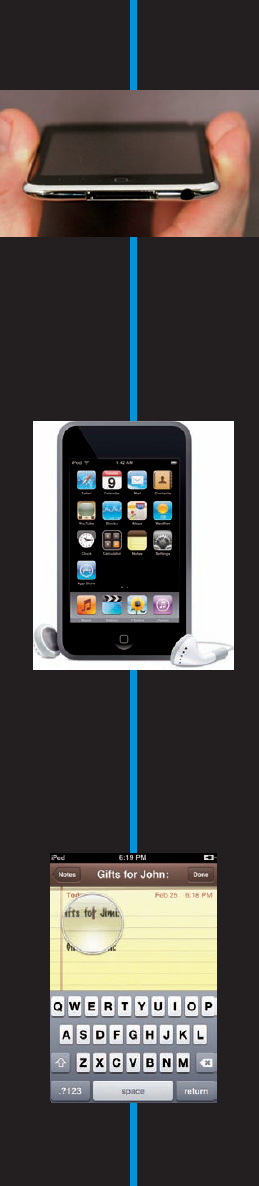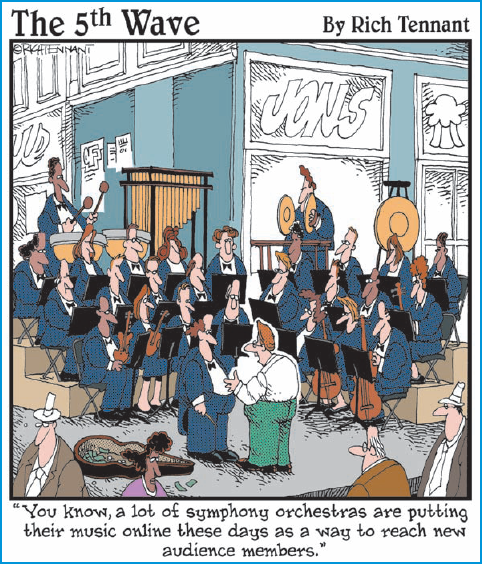
I touch all the basics in this first part to get you started with your iPod touch as quickly as possible.
I start you out with a power punch in Chapter 1: opening the box, sorting out its contents, and then powering up the iPod touch and connecting it to iTunes (the software that synchronizes content with it). You also find out how to get the most from your battery.
Next, I show you how touch it — the multi-touch interface that drives the iPod touch. You get a quick tour of the Home screen, the icons, and the onscreen keyboard, including tricks like how to quickly type numbers and switch the keyboard to another language.
Then, in Chapter 3, I set you up with the right time and date, clocks for different time zones, alarms, the timer, and the stopwatch. You discover how to set a passcode to lock your iPod touch so that no one else can use it. You also find out how to set the display's brightness, turn the sound effects on or off, change the wallpaper that appears on the locked screen, and set restrictions so that your kids can't jump onto YouTube or download explicit tunes.