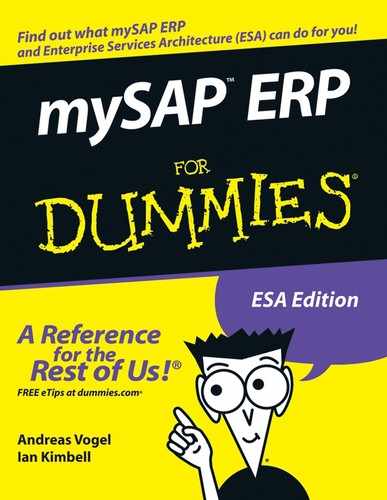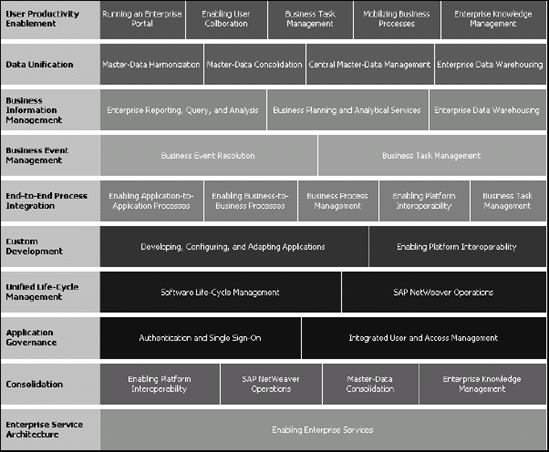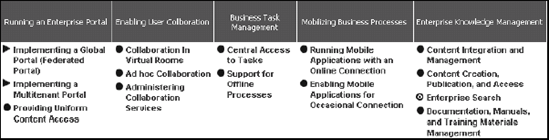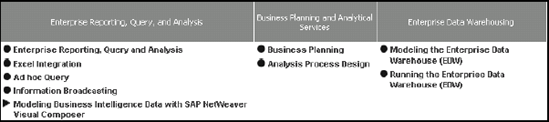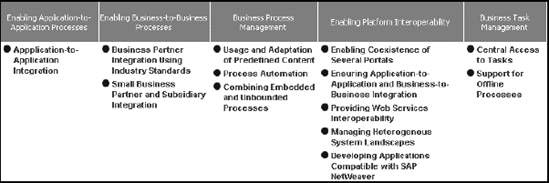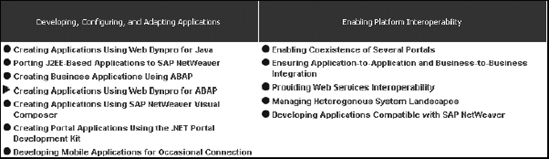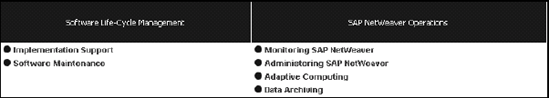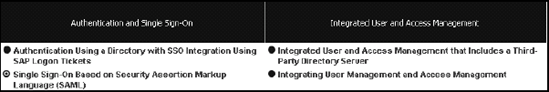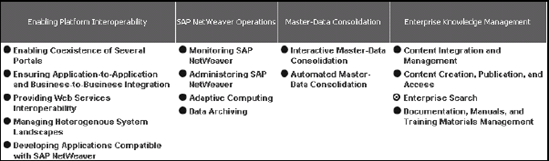Everybody's gotta have a vision. For Columbus, it was finding a better route to Asia by sailing west. (Of course, turns out, the New World was in his way.) For Galileo, it was inventing a telescope to view the planets and discover satellites around Jupiter. For you, maybe it's making sense of all the technoid gobbledygook your company has to deal with day in and day out so that you and your IT people don't end up old before their time.
If so, you'll be glad to hear that, at its core, SAP NetWeaver is an ambitious vision for improving information technology, including the software and hardware that runs the world of business. But SAP NetWeaver is not just a vision: It's a set of tools and methodologies that can take your company where it needs to go. And finally, it's the technical underpinning of mySAP ERP.
SAP NetWeaver is a super-sized serving of technology and tools made up of products and concepts that are useful to the corporate decision maker and the technologists who work together to solve huge information challenges.
SAP NetWeaver offers a platform that allows your organization to integrate all your systems and integrate with third-party systems. In addition, SAP NetWeaver acts as a platform on which you can build applications. The goal of all this is not to just pile up technology in your back office; SAP NetWeaver's purpose is to enable you to be more flexible so that you can adapt when the inevitable changes come along. Whereas technology used to be the stumbling block to making changes, it now enables the solution.
Some of the things you can do with SAP NetWeaver include
Creating portals that give each user exactly what he needs from all your applications
Providing a unified view of information from every part of your company and delivering it to employees just when and how they need it
Knitting processes that are distributed in bits across many applications together into one streamlined interface
And because it is based on the latest technology and approaches to business processes, SAP NetWeaver also increases flexibility and enables change throughout your enterprise. Not bad, huh?
Sometimes it seems like brain surgery is child's play next to grasping the world of enterprise resource planning (ERP). SAP NetWeaver is such an ambitious undertaking, with so many dimensions, that it is hard even for experienced IT professionals to quickly understand its structure and potential. But here's a starting point: Think of SAP NetWeaver as essentially an orchestra of technologies with many programs and toolkits, each adding its own voice to the composition to allow you to design, deploy, and modify business processes. These are capabilities that either didn't exist before or, if they did, nobody could afford them.
So, if a capability enables you to do something, how, exactly, do you use that capability to get your work done? The answer is that SAP paid attention to how people really do their jobs and designed its products to make technology easier for people to use. Here are the key benefits of SAP NetWeaver:
Flexibility in business strategies: SAP NetWeaver helps you be flexible about making changes to your IT infrastructure. For example, using SAP NetWeaver, you can deal with outsourcing, centralizing or decentralizing, consolidating, and integrating of IT when those dreaded mergers and acquisitions hit. With SAP NetWeaver, you've got what it takes to effectively execute, measure, and refine your corporate strategies.
Innovative business processes: SAP NetWeaver is the power behind the throne for ready-to-go, innovative, industry-specific software products, such as mySAP ERP. These are the products that allow your company to recompose your existing systems so you can give birth to innovative business processes.
Improved integration: SAP NetWeaver keeps down your total cost of ownership and frees IT people to focus on the future. When you hook up with SAP NetWeaver, you can take advantage of all your existing IT investments, whether they come from SAP or somewhere else. SAP NetWeaver also builds in integration knowledge that keeps you from having to spend a mint for consulting services. After it's in place, SAP NetWeaver also keeps the cost of change down.
Reduced TCO: With SAP NetWeaver, you can get more value from your existing IT investment. It provides a business-focused infrastructure, meaning that SAP NetWeaver talks the language of your business, not some technology jargon. This make continuous business-process evolution and change less painful. SAP NetWeaver minimizes the risk and cost of introducing new business processes because existing systems essentially remain unchanged.
Improved development: Because you can compose new business processes on top of your existing systems, developing new applications is way less difficult than it used to be. This is done using a service-oriented architecture based on Web services, Java, and other industry standards.
Savings across the entire IT landscape: SAP NetWeaver technology components are integrated in a single technology platform, which is always better than crossing over a jumble of multiple platforms. SAP NetWeaver comes preconfigured with business content. This keeps complexity at bay and supports standardization and consolidation in your IT department. SAP NetWeaver technology components also integrate happily with SAP applications, which reduces custom integration.
Better business performance: SAP NetWeaver helps companies pull together and analyze information across their organizations, so they get the insight they need to make the right changes. SAP NetWeaver supports all stages of your business, from getting the information you need to improving your business processes.
A really good user experience: With SAP NetWeaver, companies can extend their business processes to include all employees, suppliers, and customers. Solutions built using SAP NetWeaver also provide a seamless user experience by using a role-based portal interface.
Making the best use of best practices: With SAP NetWeaver, you can take existing people skills and build on current practices or compose new functions that meet your needs. SAP NetWeaver supports communication, knowledge management, and collaboration across your existing corporate systems.
Here are just a few of the reasons why SAP NetWeaver is so unique:
Supports change by allowing flexibility in the IT infrastructure
Provides the flexibility, visibility, and control to effectively execute, measure, and refine corporate strategies
Allows companies to recompose their existing systems to support innovative industry-specific business processes
Reduces TCO across the IT landscape and frees resources to focus on growth
Reduces the cost of change while leveraging existing IT investments, including both SAP and non-SAP software
Makes it easier for companies to outsource selected functions, centralize or decentralize operations, consolidate operations, and integrate IT after mergers and acquisitions
When in doubt about the meaning of words, most folks usually revert to the dictionary. So, we start your SAP NetWeaver education with a little definition.
SAP NetWeaver is a set of capabilities that are provided by many different SAP products constructed to work with each other to make people, information, and business processes work together across technologies and organizations, all based on services.
Granted, it's a mouthful. So, for you visual learners out there, here's an SAP solution map for SAP NetWeaver that describes all its capabilities. Figure 6-1 shows the most common way that people explain what SAP NetWeaver does.
What you're looking at are the "IT practices" supported by SAP NetWeaver. You can meet business process requirements by implementing crucial IT practices with a flexible, step-by-step approach. You can address your immediate IT needs first because the platform components are tightly integrated. You can then expand over time with a cost structure you can live with.
So now you understand something about the pieces of SAP NetWeaver and what goals the folks at SAP had in mind when building it. But what, exactly, does this thing do?
To understand that, you have to grasp the importance of a thing called prepackaged integration. Making applications work together is vitally important to most companies. That's where services and prepackaged integration come in — both are integral parts of SAP NetWeaver and, naturally, heavily used by mySAP ERP.
Prepackaged integration simply means that all the products in SAP NetWeaver were built to work together out of the box and to work with mySAP ERP. The integration was done at the factory, when the products were created, not after the fact. This represents a huge savings in both money and time when it comes to making applications work together. In the past, companies spent gobs of money just to make programs work together that weren't designed to. SAP NetWeaver eliminates this financial hemorrhage from your IT budget.
Another benefit of prepackaged integration is that SAP NetWeaver comes ready to work with the entire mySAP Business Suite collection of enterprise applications, not just mySAP ERP. These applications arrive at your office ready to plug into many of the products in SAP NetWeaver, which saves you yet more time and money.
It's important to remember that none of this prepackaged integration prevents integration with products and tools from other vendors. This flexibility simply makes it cheaper and easier to connect SAP systems with each other as well as to connect with non-SAP systems.
So, with the concept of prepackaged integration in mind, you can begin to grasp exactly what can be done with SAP NetWeaver: integrating existing applications and building new ones.
Most people who have used SAP NetWeaver will tell you that it can do absolutely anything, but in more practical terms, here's how it's actually being used out there in corporate-land:
Companies create portals that bring together functionality from mySAP ERP as well as from many different programs and present them in one consistent, easy-to-use interface.
Companies use SAP NetWeaver to create one consistent version of any company's vital data by collecting it from many different applications.
Companies use SAP NetWeaver to start a process in one application and then provide one user interface as the process continues through other applications, or even through other companies' systems.
Note
Because companies create these applications based on prepackaged integration, the applications cost much less to extend and maintain. The bottom line is that these advanced development tools enhance productivity and increase savings.
In an orchestra, each instrument has a different role. The composer or arranger assigns parts to flutes, tympanis, and trumpets. The rhythm generally stays with the percussion crowd. The violins and French horns may carry the melody along. But during the concert, all instruments add to the harmony of the piece.
The areas that SAP NetWeaver focuses on work the same way. Each is a powerful instrument that can make many different kinds of IT music, but each also has one thing that it does particularly well. Each uniquely talented component has the most value when playing well with others to solve a problem.
If you want to get anywhere, you have to know what road to take. With SAP NetWeaver, you get a logical freeway that leads to Enterprise Services Architecture and ultimately gives you increased business flexibility.
SAP NetWeaver helps you handle the following areas:
User productivity enablement
Data unification
Business information management
End-to-end process integration
Custom development
Unified lifecycle management
Application governance
Consolidation
Business event management
Service-oriented architecture design and deployment
Just in case you don't know what each of these is, we describe them in the following sections.
Web-based portals and mobile interfaces help IT organizations come to the aid of users and groups to improve their productivity. They do this by providing all kinds of collaborative tools, better management of data (called knowledge management), and personalized access to applications and data that people need to do their work. The really important IT activities are enabled by the SAP NetWeaver Portal component in combination with the SAP NetWeaver Mobile component. See Figure 6-2 for an overview of user productivity in SAP NetWeaver.
With the very nifty portal technology, you can develop, configure, and operate an enterprise portal. An enterprise portal contains an external-facing portal (meaning that people outside of your organization can view the portal), and it can enable business-to-business (B2B) activities with business partners as well as information sharing via Web communities. With SAP NetWeaver, you can perform a variety of procedures, including
Employee self-service is one of the most popular ways to use mySAP ERP. In this sort of deployment, all the services that a company offers its employees, from making human resources information about health care and pension plans available, to simple modifications like changing an address, all happen in one place. This can save lots of money by reducing the burden on the HR staff, who otherwise have to answer all of these questions one at a time.
Another popular self-service use is an external portal in which a company enables all its suppliers to keep track of shipments, invoices, and payments through a Web site, which saves the receiving and accounts payable departments a lot of time, paperwork, and headaches.
Note
Like the arrival/departure screen at an airport, portals are also a central access point, the one place people go for important information. By harmonizing the look and feel of different types of applications from different vendors, you make your users much more productive, and along the way, you save lots of money.
It's a good idea to provide an integrated work environment for your information workers. In this kind of environment, these workers can create, publish, manage, and search all kinds of information. Because information is power, this is a good thing.
With SAP NetWeaver, IT organizations can perform procedures such as the following, which help your information workers get that much-desired integrated work environment:
Content integration and management
Content creation, publication, and access
Enterprise searches
Documentation, manuals, and training materials management
Note
Enterprise Knowledge Management allows you to store, categorize, and search through structured and unstructured documents, such as word processing files, presentations, spreadsheets, and all the other documents you shuffle around on a daily basis. Needless to say, finding information you need quickly helps save you time and money.
We should all help each other out, and SAP NetWeaver supports that kind of cooperation. If you're sitting at your desk, you can regroup tasks that occur in various locations into coordinated activities and then execute tasks quickly from a central location using a single user interface. Here's what you can do to collaborate with others when you have SAP NetWeaver:
Collaborate in virtual rooms
Spontaneously collaborate
Administer collaboration services
Note
See Chapter 3 for more about how users make use of portals through control and work centers.
When you put SAP NetWeaver in place, your IT organization can ensure that all master data (including user-defined data and data related to customers, suppliers, and employees) is accurate and free of those pesky duplicate records. You give internal and external users and applications a lot of flexibility in accessing one set of data across the board. See Figure 6-3 for an overview of data unification in SAP NetWeaver.
Unification of data is made possible by SAP NetWeaver components such as SAP NetWeaver Master Data Management (SAP NetWeaver MDM), SAP NetWeaver Exchange Infrastructure (SAP NetWeaver XI), and SAP NetWeaver Business Intelligence (SAP NetWeaver BI). Here's how this works:
SAP NetWeaver lets you consolidate master data by searching for master data across linked systems, identifying identical or similar objects spread across local IT systems, consolidating master data, and providing ID mapping. All this means that you get consistent information all around your company that you can use to analyze your business activities and generate reports.
You can consolidate and harmonize master data from different systems. During consolidation, you can search for master-data objects across linked systems, identify identical or similar objects, cleanse objects, and more. All of these activities help you keep data consistent and tidy all around your organization.
You can centrally manage master data and support data consistency across all locations in a global company.
You can create and manage a single centralized repository of product content, with support for premium search capabilities and publishing of product information to searchable Web catalogs or paper catalogs.
When it comes to business information, the lifeblood of most organizations, SAP NetWeaver performs another neat trick. Using SAP NetWeaver, IT organizations can increase the visibility and reach of all your enterprise data and help people at all levels and locations take raw data and mold it into integrated, meaningful information that they can act on. Business information management is made possible by SAP NetWeaver components such as SAP NetWeaver BI, SAP NetWeaver XI, and the knowledge management functionality of SAP NetWeaver Portal. See Figure 6-4 for an overview of business information management in SAP NetWeaver.
Using SAP NetWeaver, your IT organization can deliver reports and other analytics to people at all your locations, helping people to make sense of enterprise data. People can analyze patterns and trends and put business intelligence to good use with information from all your departments and divisions, ranging from back-end internal systems to external supplier and customer networks.
SAP NetWeaver helps you perform the following procedures:
Integration with Excel to display SAP reports in that familiar spreadsheet format
Ad hoc queries
Information broadcasting
Modeling of business data with the SAP NetWeaver Visual Composer tool
Almost everything goes better if you have a plan. You can perform state-of-the-art planning and predict and react to changing market conditions in time to make a difference. Using SAP NetWeaver, you can build planning applications that are tailored to your specific needs for strategic or operational planning.
SAP NetWeaver helps you to create and operate an enterprise-wide data warehouse. This isn't like your typical warehouse; it has no shelving or forklifts. This data warehouse is made up of information. Using SAP NetWeaver, you can both model and run an enterprise data warehouse.
Another thing that SAP NetWeaver makes possible is that IT organizations can make a whole lot of applications and business partners' systems work together consistently to perform business processes. These different systems can exchange information and execute transactions smoothly, just as if they were a single system. Process integration is supported by SAP NetWeaver components such as SAP NetWeaver Exchange Infrastructure (SAP NetWeaver XI) and SAP Auto-ID Infrastructure. See Figure 6-5 for an overview of end-to-end process integration in SAP NetWeaver.
Have you ever wanted to seamlessly connect your own business processes with those of your partners? SAP NetWeaver's communication and processintegration capabilities extend beyond the borders of your company and allow you to integrate your systems with those of your business partners.
Note
Discover more about how SAP NetWeaver makes integration possible in Chapter 8.
SAP NetWeaver helps with the following:
Business partner integration using industry standards
Small-business partner and subsidiary integration
It doesn't matter whether you have one application from one vendor and another from its competitor: You can easily connect SAP and non-SAP applications within your enterprise. You do this by syncing the process flow between the applications using message-based and standards-based process integration.
Business processes are all over your company. You can model business processes for those really important roles within your business. SAP NetWeaver supports process blueprinting, system implementation and integration, and process execution. Specifically, SAP NetWeaver enables you to
Use and adapt predefined content
Automate processes
Today, RFID (radio frequency identification) is hot. This great technology allows you to scan a huge container of products and find each and every tagged item, without ever opening the box. SAP NetWeaver can connect RFID technology directly to software to sense and control automated signals in real time. This means that inventory or package-delivery information can be hooked right into your ERP system seamlessly.
When it absolutely, positively has to be done your very own way, custom is the way to go. With SAP NetWeaver, your IT organization can take advantage of existing investments in technology and skills, by creating new enterprisescale applications that help your company stay ahead of the competition. Custom development is supported by the following SAP NetWeaver components: SAP NetWeaver Application Server (SAP NetWeaver AS), SAP Composite Application Framework (SAP CAF), and SAP NetWeaver Developer Studio. The following sections explain how this all works. See Figure 6-6 for an overview of custom development in SAP NetWeaver.
SAP NetWeaver's model-driven environment gives you all you need to develop, configure, and adapt user interfaces for SAP-delivered applications. You can also develop, model, and configure custom composite applications. SAP NetWeaver helps you to
Create applications using Web Dynpro for Java
Leverage Java 2 Platform, Enterprise Edition (J2EE) standards for porting and adopting applications
Create business applications using the ABAP programming language
Create applications using Web Dynpro for ABAP
Create portal applications using the .NET portal development kit
Develop mobile applications for occasional connections
Like your mother said, sharing is good. You can share content with non-SAP portals and get yourself set up to operate with non-SAP software and technology platforms. You can also support interoperation with non-SAP solutions on a business-process level. Using SAP NetWeaver, you can
Enable several portals to coexist
Ensure application-to-application and business-to-business integration
Provide Web services interoperability
Manage heterogeneous system landscapes
Develop applications that are compatible with SAP NetWeaver
Although we often wish somebody would manage our lifecycles, we're usually on our own. However, with SAP NetWeaver, your IT organization can automate the lifecycle of applications. By managing an application's lifecycle, you can ensure that your operation never falters and that your company reacts quickly to change. Lifecycle management is supported by SAP NetWeaver components such as SAP Solution Manager and SAP NetWeaver AS. See Figure 6-7 for an overview of unified lifecycle management in SAP NetWeaver.
With SAP NetWeaver, your IT organization can maintain just the right level of security and quality to keep all your precious intellectual property and information assets safe. What's really cool is that you can do this without compromising flexibility, user productivity, or collaboration with customers and partners. Application governance is made possible by SAP NetWeaver components such as SAP NetWeaver AS, SAP NetWeaver XI, and SAP NetWeaver Portal. See Figure 6-8 for an overview of application governance in SAP NetWeaver.
You can create a centralized user administration facility and consolidate the user management technology you already have in place. SAP NetWeaver helps you to integrate user and access management, including a third-party directory server.
You can get control of your lightweight directory access protocol (LDAP) directory and integrate different SAP systems into a landscape where your employees use a single sign-on to get what they need. With SAP NetWeaver, you can provide the following:
SAP NetWeaver helps you to deal with all the stuff you have stuffed into your system from different vendors and technologies. SAP NetWeaver does all this by using a single technology platform based on a service-oriented architecture and by flexibly spreading the wealth of computing power according to changing user needs. Consolidation is enabled by SAP NetWeaver components such as SAP NetWeaver Portal, SAP NetWeaver BI, SAP NetWeaver MDM, and SAP NetWeaver XI. See Figure 6-9 for an overview of consolidation in SAP NetWeaver.
You can bring all your applications together by providing a single user interface. Start by providing an internal portal that links application functionality, and then make the portal available externally to suppliers, distributors, and customers.
Bringing together all the information that drives your business is a really important thing. You can consolidate information to provide complete, end-to-end, reliable, and open business intelligence. SAP NetWeaver lets you perform sophisticated master-data consolidation, harmonization, and distribution of data to connected applications.
SAP NetWeaver lets you reduce integration and maintenance costs by using an integrated tool set to build your own integration procedures. These procedures are created by using the appropriate messaging interfaces, mappings, and routing rules.
Solving complex software issues isn't the easiest thing in the world, but by flexibly distributing intensive computing activities across various server systems, you can increase efficiency and reduce costs. You can also assign hardware resources on the fly to meet specific application needs.
With SAP NetWeaver, your IT organization can support an event-driven architecture. Business events are assembled from a wide variety of systems so that information gets to decision makers in the context of a relevant business process. The decision makers solve the problem: voilà, event resolution! Event resolution is enabled by SAP NetWeaver components such as SAP NetWeaver Portal, SAP NetWeaver XI, SAP NetWeaver BI, and SAP CAF. See Figure 6-10 for an overview of business event management in SAP NetWeaver.
Business task management (BTM) with SAP NetWeaver helps get the right tasks to the right people and provides the means to complete tasks on time and with the best results. SAP NetWeaver helps people coordinate, monitor, and adapt their own tasks and the tasks they assign to coworkers, including tasks that involve filling out forms. Organizations can provide
Central access to tasks
Support for offline processes
With SAP NetWeaver, you can invest in a service-oriented architecture that helps you consolidate and standardize your basic processes and leverage existing investments. All this means that you can compose new, distinctive business processes flexibly and at low cost. Service-oriented architecture design and deployment are essentially enabled by every single component of SAP NetWeaver. See Figure 6-11 for an overview of ESA in SAP NetWeaver.
You can easily design, implement, build, and run applications based on Web services. With SAP NetWeaver, you can enable
Service-oriented development
Point-to-point services-based integration
Brokered services-based integration
Service orchestration
Service-oriented user-interface development
Guided procedures are features designed to make your life easier when working with multiple applications. Guided procedures help you set up and execute collaborative business processes. These processes seamlessly integrate back-end system transactions and services into the context of a business process.
Enterprises that want to streamline work often face the following challenges:
Too much time and money is lost in inefficient, often paper-based, execution of processes.
Form-based paper processes are often distributed manually to one or more IT systems.
Business process workflows aren't set up for easy ad hoc collaboration.
Employees without specialized software skills lack a flexible tool to set up and execute business processes in their daily work.
To overcome these challenges, companies have to provide their employees with access to all information and processes that enable them to take informed, timely, and appropriate action.
Users demand a work process molded around people, rather than a business transaction. It makes a lot more sense if collaborative activities happen within the context of the corresponding business scenario in a way that helps employees to work and collaborate. ERP functionality, such as transactions and analytics, and collaborative services can be integrated as needed to support features in context. The result is a software product with guided procedures that gives you value way beyond traditional applications.
SAP xApps is a new generation of packaged composite applications, a breed of information technology that enables you to continuously improve and innovate. The SAP xApps portfolio aligns people, information, and processes to let you execute enterprise-wide strategies with greater ease and efficiency.
Guided procedures center around an intuitive user interface that enables even technically challenged users to create or change scenarios. With guided procedures, all your back-end transactions or services can be quickly and easily combined with workflow and communication steps. This results in a map of business processes in a wizard-like interface. The combination of these steps with interactive forms makes it possible to integrate offline and online steps within business processes.
However well you define a process, you may sometimes have good reasons to stray from the routine methods; for example, if Joe in the next cubicle over asks for help, a step could be delegated to the team assistant or sent over to the boss for approval. Guided procedures focus on improving employee productivity by streamlining tasks that occur frequently with a powerful and flexible tool for defining and managing workflows. At the same time, versatile old guided procedures are as well suited to everyday work processes, such as arranging meetings and booking travel, as it is to longer-term work procedures.
Guided procedures integrate with existing enterprise-wide employee directories, ensuring that you select the right person for each task. At each step of a particular process, the relevant team members are automatically alerted about the jobs assigned to them. Additional messages and any relevant documents can be attached. As a bonus, you can make changes to the user interface at any time. For example, if a process becomes too complex to manage, it can be split into a number of smaller subtasks.
The user interface allows you to track the status of each activity so that you can monitor whether work is getting completed on time. The person in charge can quickly identify any inefficient areas and kick off corrective measures. In this way, you can speed up day-to-day work, while encouraging the ongoing, collaborative improvement of a process.
SAP Solution Manager is not technically part of SAP NetWeaver, but it has graciously handed its customers the same tools for managing the lifecycle of an application that it uses to manage its own products. For 30 years, SAP has developed, installed, configured, and upgraded software in heterogeneous, multiplatform environments. And it's no slacker in development, either.
With SAP Solution Manager, you can keep track of the versions of installed code, separate local customizations from the core product, get an installation and packaging framework for components of an application, and take advantage of a systematic approach to patches and upgrades.
SAP Solution Manager also provides a framework for configuration and management of an application in a high-availability environment. This means that it provides monitoring of the mySAP Business Suite solutions, SAP NetWeaver components, and applications from other vendors. It also reaches inside applications to monitor the processes going on inside. By all of these means, SAP Solution Manager helps improve the productivity of your operations staff and reduce maintenance costs.
How might you use SAP Solution Manager? A good example would be to manage the upgrade of any of the mySAP Business Suite solutions using the best-practice process templates and automatic detection of required upgrades based on your existing software. You could also use SAP Solution Manager to package and distribute a custom application that you're rolling out to all the data centers of your enterprise.
Note
Discover more about how SAP Solution Manager works in Chapter 11.
So, how does SAP Solution Manager manage the three-ring circus of development? It uses services from SAP support such as EarlyWatch, which gives notice of important upgrades, combined with business content about best practices for implementation and a monitoring system, along with an issue-tracking and project-management framework specifically designed to support complex IT operations.
SAP Solution Manager is the installation and upgrade program for mySAP Business Suite solutions, SAP NetWeaver components, and all the applications you build using them.
The point of integration technologies is to help companies win in today's brutally competitive marketplace. No matter how cool all of these technologies are, if they don't help you make more money, save more money, and beat the competition, they probably aren't worth your precious time and IT budget.
A key question you should be asking, then, is "How does SAP NetWeaver help your business win?" A detailed answer to this question differs from company to company, but a basic set of principles can explain how SAP NetWeaver enables companies to build competitive advantage.
The whole set of SAP NetWeaver components has been tested and validated together by SAP — something that is simply not possible for all the potential combinations that could occur when you're dealing with random releases of different components.
In 2005, the following SAP applications are built upon and ship with the synchronized SAP NetWeaver '05 technology base: mySAP ERP, mySAP Supply Chain Management (mySAP SCM), and mySAP Supplier Relationship Management (mySAP SRM), among others.
The results? Reduced complexity and the synchronizing of, for example, SAP BW with your mySAP SCM solutions, or your mySAP CRM and portal solutions, or your mySAP SRM solutions and the SAP XI. The need for different sets of adapters and plug-ins simply goes away and everything is conveniently streamlined.
Bean-counters, take note! This approach offers numerous administrative, TCO, and QA benefits, including
All of these SAP NetWeaver components are now based on the same version of SAP NetWeaver AS (Release 6.40) and so share a common technical foundation. This simplifies a wide range of infrastructure activities, including administration, monitoring, and user and security management. Everything can use the same operating system release, as well as the same DBMS release. Reduce complexity in an IT landscape and you reduce TCO.
Many parts of SAP NetWeaver can be run within a single physical server if a small configuration is sufficient, thus reducing the number of systems and databases for you to administer.
Many parts of SAP NetWeaver can be run within one management entity, the SAP NetWeaver AS system, with its shared database, shared central services, common external IP address, and so on. An SAP NetWeaver AS system can be a single small box running just one instance of the SAP NetWeaver AS, but it can also scale up to multiple big computers with many instances of the SAP NetWeaver AS that run together as one logical (albeit huge) unit.
Whether you're working with SAP NetWeaver today, or with one of the next few versions, each shares certain key advantages for businesses that we discuss in the next sections.
In today's world, the availability of technology and information is a great equalizer. Everyone has access to oceans of data, and technology keeps getting cheaper and better. If the secret sauce for beating the competition is better processes, the ugly truth is that the recipe doesn't stay secret for long. Your company's competitors quickly figure out, using technology and information, how to imitate your best practices and catch up.
On top of that, business conditions change awfully fast. In this new century, boom and bust cycles have compressed. Information moves faster and markets are more and more efficient, putting the squeeze on everybody. (Just do a quick count of ulcers among high-level managers and you'll see what we mean.)
So in this environment, what is the sustainable advantage? What you need to win is the ability to adapt processes as rapidly as business conditions change. Adaptable businesses innovate faster and beat competitors to market. Companies that spend their time and resources innovating are more profitable, and they provide their shareholders with a greater return on equity.
You heard it here, first.
It's amazing how often companies understand what they have to do to change their processes, but the rigid and costly nature of IT prevents them from making those changes. SAP NetWeaver changes this equation by breaking the IT bottleneck.
One theme that runs through our descriptions of all the SAP NetWeaver components is the way that each component can be adapted to account for changes. Whether it is modeling, or configuration, or just a beautifully designed product that helps manage complexity, each SAP NetWeaver component is ready to evolve as your business does. SAP has a general theory of how applications should be constructed to be flexible that is called Enterprise Services Architecture (ESA). ESA is what enables SAP NetWeaver to amplify the power of the mySAP Business Suite solutions.
So what does this mean for you? It depends on who you are:
CEO: SAP NetWeaver allows flexible implementation of business strategies so that companies can adapt rapidly to changing business conditions.
IT professional: SAP NetWeaver empowers IT types to drive innovation into business processes across the entire enterprise by taking an existing IT infrastructure that enables work and turning it into an enabler of change. (CEOs like things like that.) SAP NetWeaver is also built to evolve with ease, which makes change cheaper and less risky.
CIO: CIOs and their fellow travelers use SAP NetWeaver as the platform of choice to better align IT with their business and to support business process evolution. TCO (total cost of ownership) is made up of the cost of applications, tools, and what it takes to integrate it all together. The prepackaged integration of SAP NetWeaver drives TCO as low as it can possibly go, helps reduce complexity, and still allows you to integrate with non-SAP systems.
Developer: For developers and architects who love gadgets, SAP NetWeaver represents the ultimate whiz-bang toolkit. SAP NetWeaver is by far the most advanced platform for business computing in terms of model-driven development, business-process management, and abstraction at all levels. By becoming an expert in SAP NetWeaver, developers learn cutting-edge technology and lead change at their companies.