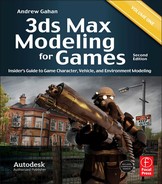Book Description
With 18 years under his belt in the game industry, a key contributor to the MotorStorm series, and the creator of the 3ds Max in Minutes video series (at FocalPress.com), Andrew Gahan delivers the expert techniques in 3ds Max Modeling for Games, 2nd edition. This updated edition is packed with new tutorials that will enhance your modeling skills and pump up your portfolio with high-quality work in no time. Along with Anthony O'Donnell and a team of experts, Gahan covers all of the fundamental game modeling techniques, including character and environment modeling, mapping, and texturing. Finally, a bonus section in 3ds Max Modeling for Games offers readers insights and tips on how to get their careers started in the game industry.
New, expanded tutorials take readers of all abilities through full character and environment modeling from beginning to end
Companion website (3d-for-games.com) offers a robust, supportive forum where readers can get commentary on new work, develop skills and portfolio art, as well as network with other game artists on a variety of projects. Also features project files for all tutorials in the book and enough support images and photos to keep the budding artist busy for months
Completely updated gallery allows the reader to build on various models
Table of Contents
- Cover
- Half Title
- Title Page
- Copyright Page
- Table of Contents
- Acknowledgments
- About the Author
- About the Book
- About the Contributors
- Introduction
- Chapter 1: Introduction to 3ds Max
- Chapter 2: Creating, Unwrapping, and Texturing Simple Models
- Chapter 3: Creating Complex Objects from Primitives
- Chapter 4: Vegetation and Alpha Maps
- Chapter 5: Low-Poly Vehicle
- Chapter 6: Creating LODs
- Chapter 7: Normal Maps
- Chapter 8: Gallery
- Chapter 9: Creating a 3D Environment
- Chapter 10: High- and Low-Poly Characters
- Introduction
- Our “Pipeline”
- Before You Start: The Concept
- Starting to Build the Character
- Getting the Basic Proportions Right
- Cutting in More Detail
- The High-Resolution Mesh: Breaking Up the Shapes
- The Shell Modifier
- The High-Resolution Mesh: Adding More Detail
- Subdividing Your Model with TurboSmooth
- Making the UVs in UV layout
- The Asymmetrical Details: Making the Folds and Creases
- Final Tweaks
- Texturing Eats Your RAM!
- Baking the Basic Colors
- Masking Each Layer
- 3D Paint Applications
- Graphics Tablets
- Rendering the UV Template
- Painting the Dirt Map
- Painting the Scratch Map
- Layered Scratch Masks
- Painting the High-Frequency Detail Layers
- Normal and Specular Maps
- Normal Mapping the High-Frequency Details
- Adding More Small Details
- The Danger Label on the Gas Tank
- Metal Textures
- Glowing Bulbs
- Micro Bumps Layer
- The High-Resolution Specular Textures
- The Gun
- In-Game Mesh Modeling
- In-Game Mesh UVing
- Baking Down the High-Resolution Details
- Rendering Your Character
- Chapter 11: Portfolio and Interview
- Index