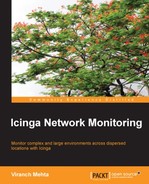Book Description
For the most complex and dispersed networks, Icinga is the monitoring tool that puts you in control. This book gives you a thorough grounding and improves your capability in using Icinga to extract precisely the reports you need.
- Installation instructions with detailed steps and explanations of configuration for complex networks with diagrams
- Extend Icinga with your own plugins and add-ons
- Sample configuration to give a clear understanding
In Detail
Icinga has a very flexible configuration that lets you describe your network and server’s infrastructure, and tell Icinga what services you want to monitor and get uptime reports for. You can customize the monitoring behaviour as well as notification methods with plugins. You can also configure handlers that run automatically when a service goes down.
This book gives you a deep insight into setting up automated monitoring for small-scale to large-scale network and server infrastructures. With rising business around cloud computing services such as SaaS, IaaS, and others; service providers have to increase their network infrastructure with a number of servers and services. You will learn to keep tabs on these services to ensure maximum SLA that is promised to the customers.
Icinga comes with ample example configurations that monitor the Icinga server itself. The book analyzes the default sample configuration. You will learn to monitor public services on remote servers, system health of Linux and Windows servers as well as the network devices. You will also look into how to customize the monitoring mechanism with plugins. You will then move towards alerting methods, how they work, and how they can be customized. At the end of the book, you will have a look into the web interface that gives the current status of the entire infrastructure and some reporting tools.
Table of Contents
- Icinga Network Monitoring
- Table of Contents
- Icinga Network Monitoring
- Credits
- About the Author
- About the Reviewers
- www.PacktPub.com
- Preface
- 1. Installation and Configuration
- 2. Icinga Object Configuration
- 3. Running Remote Checks on Systems
- 4. Monitoring Infrastructure, Network Services, and System Health
- 5. Host and Service Availability Reporting
- 6. Icinga Plugins
- 7. Web Interfaces
- Index