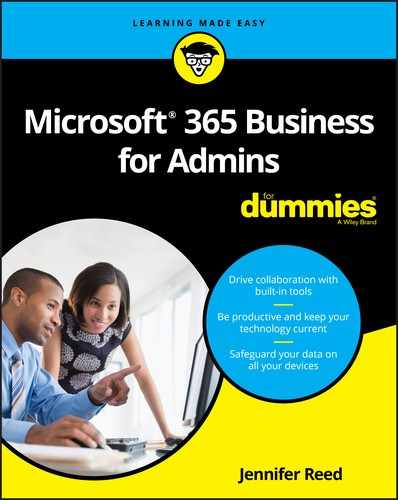Book Description
Learn streamlined management and maintenance capabilities for Microsoft 365 Business
If you want to make it easy for your teams to work together using the latest productivity solutions with built-in security—while saving thousands of dollars in implementing the solution—you've picked the right book. Inside, you'll gain an understanding of Microsoft 365 Business, a complete integrated solution for business productivity and security powered by Office 365 and Windows 10. You’ll also learn how this cloud-based solution can help grow your business while protecting company data from potential threats using the same security management tools large enterprises use.
Microsoft 365 Business For Admins For Dummies provides business owners, IT teams, and even end users an understanding of the capabilities of Microsoft 365 Business: an integrated platform and security solution built with the latest features to enable today's modern workforce and empower businesses to achieve their goals.
- De-mystifies the complexities of the bundled solution to help you avoid common deployment pitfalls
- Includes the latest information about the services included in Microsoft 365 Business
- Enhance team collaboration with intelligent tools
- Manage company-owned or bring your own device (BYOD) devices from one portal
- Step through a guided tour for running a successful deployment
Get the guidance you need to deploy Microsoft 365 Business and start driving productivity in your organization while taking advantage of the built-in security features in the solution to grow and protect your business today.