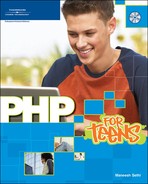0%
65Chapters
0-1Hours read
0kTotal Words
Book Description
Don't limit the functionality of your web site! If you're ready to create interactive, dynamic pages for your site, then PHP for Teens is ready to show you how. You don't need any experience with PHP to begin. You'll learn everything you need to know along the way. The topics covered by PHP for Teens will get you up and running whether you're using a PC, a Mac®, or Linux®. You'll cover everything from basic design and introductory PHP concepts to variables, expressions, and operators. You'll also get a quick overview of HTML and PHP form design. Take control of your web site using the power of PHP!
Table of Contents
- Copyright
- Acknowledgments
- About the Author
- Introduction
- Welcome to PHP
- A Quick HTML Primer
- Building Your First PHP Program: Setting Up the HTML
- Writing the PHP in Your First Program
- Constants, Expressions, and Operators
- The Style Factor
- Program Flow: Control Structures
- Strings
- Functions
- Arrays
- Advanced Forms
- Cookies
- Sessions
- Working with Files
- Function List
- Online Resources
- What’s on the CD