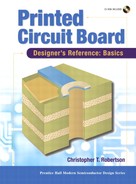Book Description
PCB design instruction and reference manual, all in one book!
In-depth explanation of the processes and tools used in modern PCB design
Standards, formulas, definitions, and procedures, plus software to tie it all together
Buy it to learn, but keep it as a valued reference tool!
Printed circuit boards (PCBs) literally form the backbone of electronic devices. The electronics industry continues its spread into every aspect of modern life, yet surprisingly little written material exists about PCB standards and design. At the same time, the industry is beginning to feel the effects of a lack of new designers entering the field! To address this situation, PCB design authority Christopher T. Robertson wrote Printed Circuit Board Designer's Reference: Basics.
This book teaches the essentials of PCB design—the same standards and techniques used in the field, but collected in one place. You'll learn most of the key design techniques in use today, and be in the perfect position to learn the more advanced methods when you're ready. On the job, Printed Circuit Board Designer's Reference: Basics will continue to serve as an indispensable reference source filled with tables, charts, and task checklists you'll definitely want to keep on hand. Rounding out the book is a valuable software package DR Resource (Designer's Reference Resource) a multifunction calculator that manages the day-to-day activities of the PCB designer, performs project management functions, and keeps vital documentation and standards data right at your fingertips. Inside you'll find:
Thorough coverage of PCB design tools and techniques
Tools for everyday calculations, useful tables, quick reference charts, and a full checklist covering the entire design process
Clear explanations of where values come from, how to use and adjust them, and much more
This book was written for new designers looking for a solid foundation in PCB design, although designers with more experience will find the reference material, software, and explanations of the values that manufacturers use invaluable as well.
Table of Contents
- Copyright
- Prentice Hall Modern Semiconductor Design Series
- About Prentice Hall Professional Technical Reference
- Preface
- Designer's Checklist
- 1. Introduction to a Printed Circuit Board
- 2. Design for Manufacturing
- About Fabrication Notes
- Technologies
- Defining Fabrication Limits
- The Fabrication Drawing
- The Fabrication Process and Fabrication Notes
- Set-Up
- Specify the Quality and the Reliability of the Board
- Specify Tg and Heat
- Specify the Core Material Type
- Specify the Pre-Preg
- Define Layer Stack-Up
- Define Stack-Up Notes
- Define the Material Type
- Define the Copper Thickness
- Define the Material Tolerance
- Define the Overall Thickness
- Define DS Core and ML Core
- Fabrication Set-up
- Imaging
- Etching
- Chemical Etch Process
- Plasma/Laser Etch
- Define Trace Width and Tolerance
- Multilayer Pressing
- Drilling
- Plating/Hole Plating
- Second Drill
- Masking
- Board Finish
- Silk Screening
- Route
- Quality Control
- Thru-Hole Quality Check
- Electrical Test
- Set-Up
- Summary
- 3. Design for Assembly
- 4. Schematics and the Netlist
- 5. Designing a PCB
- Initial Design Determination
- Getting Started Using Tools of the Trade
- Utilities and Accessories
- Documenting Standards and Materials
- Gathering and Defining Preliminary Information
- Defining Constraints and Requirements
- Determining the Material Type to Use
- Designing the Board
- Selecting Material Thickness and Copper Weight
- Determine Copper Thickness
- Defining Trace/Width
- Standardizing Trace Width
- Selecting the Dielectric Material
- Defining Copper Thickness, Trace Width, Number of Layers, and Technology
- The Pad and the Thru-Hole
- Defining the Thru-Hole
- Mounting Holes
- Aspect Ratio
- Determining What Fabrication/Registration Errors Are Applicable
- Finding the Current Capacity of a PLTH
- Defining Space/Clearance
- Solder Dams
- Clearances and Board-to-Edge Clearance
- Slots
- Making Board Edge/Slot Clearance
- Tooling
- Fiducials
- Component Placement and Routing Methodology
- Determining Trace Width from Space Available
- Escape and Fan-Out
- Wide Line Routing
- Branch Circuits
- Component Placement for Routing
- Form or Function
- Primary Routing Layer
- Primary Routing Direction
- Single-Sided Route
- Routing Bends/Miters
- Bus Routing
- Noise, RF, EMF, Crosstalk, and Parallel Lines
- Placement and Routing Interactivity
- Material Stack-Up
- Specifying the Manufacturing Do's and Don'ts
- Templates
- Summary
- 6. Libraries, Components, and Data Sheets
- 7. Board Completion and Inspection
- 8. Drawing an Assembly
- Examples
- Glossary
- About the Author
- License Agreement and Limited Warranty
- About the CD-ROM