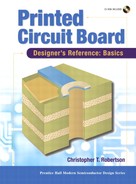This chapter will address the fabrication process of the PCB and the requirements of the manufacturer. Manufacturers are separated by their limitations or constraints into categories known as “technologies.” These categories are determined primarily by cost. As the level of technology increases, so does the cost. These technology categories help designers control cost by limiting their designs.
This chapter explains the differences in the technologies, defines the limits, and details the step-by-step process, specifically of the conventional process and how the designer should write fabrication notes (instructions) for each process.
Each process is explained so the designer will understand the basics of how the process works and thus be able to make an educated change to notes when necessary.
Note
Throughout this chapter you will see many variations of the words manufacture and fabricate. For the purposes of this discussion, a manufacturer is a business that fabricates a board.
A designer's fabrication notes are a collection of notes that accompany PCB data files (Gerbers or some other data file) as a text file, or are provided as in a drawing of the PCB itself that conveys the designer's requirements and details the fabrication process. The fabrication notes are one of the most cryptic and confusing parts of the PCB process, and many designers are not sure how or what to specify in them. The notes are made even more difficult by the inconsistency of the manufacturer's requirements and the lack of guidelines. Before a designer can direct a manufacturer how to proceed, the designer must ask a few questions and understand the process.
Fabrication notes aren't made to restrict the manufacturer but to provide consistency and a starting point, which is important when attempting to adjust any values. The values specified in this chapter are based on conventional technology.
Note
There are two separate sets of specifications in this industry: finished PCB specifications and the fabrication specifications.
Finished specifications are those values specified by IPC, the Mil-specs, and/or UL™. (UL is the trademark of Underwriter's Laboratory, an organization that creates and test for standards in the electrical/electronics industry.) These are requirements set in place to ensure quality and consistency.
Fabrication specifications depend on the technology that they use and may vary from manufacturer to manufacturer. These specifications are a combination of fabrication limits and requirements necessary to achieve the finished specs. Many of the finished specs are based on these fabrication values (such as annular ring), and everything about the PCB is limited by these values (such as trace and space). The designer must first learn the limits of his or her design. These limits are controlled by the technology.
Technology is the knowledge of how to create, produce, or perform some object or function. In PCB design the term technologies is no more than a categorization of values or capabilities of a manufacturer. These values are based on capabilities of the manufacturer's equipment and the overall process.
The three controlling points are etch, drill, and registration. Other capabilities influence the overall category, but these are the most important.
Previously, these technologies have not been clearly defined. Manufacturers have not bought into a category for fear of scaring off customers and displaying too much information for competitors to see. There are also no organizations or groups that record and organize such values. Therefore, during the creation of this book, a survey was taken of many PCB manufacturers, and the following categories were defined more clearly: conventional, advanced, leading edge, and state of the art (refer to the following section). As with all technologies, the values will change through time, and additional categories will evolve. These are the categories and their general definitions:
Conventional—. This is the lowest technology and is the most common. The general limitations of this technology are trace/space of .006″/.006″ (for .5 oz copper), a minimum finished drill of .012″[.3048], and 8 to 10 layers maximum.
Advanced—. Advanced technology is a higher level of technology, limited to 5/5, a minimum finished drill of .008″[.2032], and 15 to 20 layers.
Leading edge—. Leading-edge technology is essentially the highest level of manufacturing that is commonly used. This technology is limited to about 2/2, a minimum finished drill of .006″[.1524], and about 25 to 30 layers.
State of the art—. State-of-the-art technology is not well defined because it is an ever-changing technology whose values will change with time and must be adjusted regularly.
Table 2-1 (extracted from a survey conducted of many major U.S. PCB manufacturers) provides a list of fabrication specifications to start with when designing a PCB. The values shown are the minimum values or the limits of the manufacturer's capability. The designer should not use these values unless necessary. It is advisable to leave room for change and not always force the manufacturer to the limits.
On the accompanying CD, there is an editable table that a designer may use to record/update these values.
Table 2-1. Technology Table (Conventional)
Type | Conventional (.006/.006, .010) | Note |
|---|---|---|
Note: AR—annular ring; SS—silk screen; MSK—Mask. Contact your manufacturer for specific values/limits. | ||
Etch back | 0.0014 | Per 1 oz copper (.0007 per copper side) Starting copper thickness |
Trace min. .5 oz | 0.0060 | Per starting copper |
Trace min. 1 oz | 0.0070 | |
Trace min. 2 oz | 0.0090 | |
Trace min. 3 oz | 0.0100 | |
Space min. .5 oz | 0.0060 | Per starting copper |
Space min. 1 oz | 0.0070 | Per starting copper |
Space min. 2 oz | 0.0090 | |
Space min. 3 oz | 0.0100 | |
Trace tol. (±) per oz | 0.0020 | |
Min. external copper (oz) starting | 0.5 | Starting copper/starting copper + plating |
Max. external copper (oz) starting | 3 | |
Min. internal copper (oz) | 0.5 | |
Max internal copper (oz) | 2 | |
Plating min | 0.0014 | Starting/plating (oz) 1/2oz = .0007″ |
Finished Drill Aspect | 5 : 1 | Board/drill (.062 board = .008 drill) |
Min. drill (drilled hole) | 0.0100 | Finished drill = min drill − “drill over” (unless plating thickness is increased) |
Drill tol. PLTH < .080 | +/-.004 | |
Drill tol. PLTH | +/-.005 | |
Drill tol. NPTH | +/-.003 | |
Drill tol. NPTH | +/-.004 | |
Board edge clearance (plane) | 0.020 | Clearance for route |
MFG AR total ML | 0.009 | |
MFG AR total SS/DS | 0.006 | |
Image tolerance | 0.003 | |
Drill tolerance | 0.003 | |
Stack-up tolerance | 0.003 | |
Min. Pre-Preg material thick | 0.002 | Thickness of a single sheet of Pre-Preg |
Min. Pre-Preg Material thick | 0.005 | Thickness of a single sheet of Pre-Preg |
Board max. | 0.125 | Thickness (FR4) |
Board min. (DS) (core) | 0.008 | Excluding plating |
Min. ML | 0.020 | Excluding plating (4layer) |
Min. thick ML tolerance (± 10) | 10 | % |
Min. material tolerance | 0.02 | Standard Fr4 |
Board max. | 16x22 | X” / Y” |
# of layers | 6 | Maximum |
The following are some of the key terms and values, per technology, that limit a design. These terms are used throughout this book and within the industry.
Min. trace—. The minimum trace width is determined by technology and copper thickness. Listed is the most common thickness used. Note: These values are for the “starting” copper thickness.
Min. space—. Min. space is determined by the same values as min. space, except the min. space requirement increases as copper thickness increases.
Aspect ratio—. This is a proportional value. The first value is basically a divisor of the second. For example, 8:1 means a .064″[1.6256] board is divided by 8, giving a drill size of .008″[.2032]. A drill for a .125″[3.175] thick board can be no smaller than .015″[.381]
Min. drill—. Manufacturers have a limit on the size they may drill. This value is the smallest drill available to them, or they can drill with consistency.
Drill tolerance—. Drill tolerance is one of the defining factors of the manufacturer's technology. A hole is usually not perfect, for several reasons. Drill tolerance is the range that a specified drill many finish at.
Min. AR PLTH—. Regardless of specifications/requirements for the completed board, the manufacturer has a minimum requirement that must be added to, or added into the designer's annular ring. This value is for the Plated Thru-Hole.
Min. AR NPTH—. This is essentially the same as description as the PLTH, except that it is larger, as explained later.
Mfg AR—. The additional amount of area beyond the designer/standards of a pad required by the manufacturer to compensate for errors during the process (image, drill, and layer registration).
Hole wall (plating)—. After drilling a board, the board is placed in a bath of water and copper flakes and electrically charged. The charging of the board attracts the copper and causes it to adhere to the copper around a hole and “grows” inward, creating a sleeve through the hole.
Copper plating—. Occurs during the hole plating, where copper attaches to the remaining exposed copper area. Copper plating is basically a feature of the hole plating.
Mask min. clearance—. This is an area around a pad or hole to be void of solder mask to account for mask registration errors.
Mask registration—. Mask registration is the location of the mask in reference to the image, data of the top layer, or holes in a board.
Mask avg. thickness—. If mask is being used as an insulator, the thickness must be maintained.
Mask min. thickness—. This is the minimum thickness manufactured with consistency.
Silk screen registration—. This is the registration, usually measured from the top layer to the silk screen.
Silk screen height—. The height is measurement of how tall the text is or the required height.
Silk screen thickness—. The thickness is the line width of the text or “stroke width.”
Min. route—. This is the minimum bit size available, causing any slots to be at least this width or larger.
Min. radius—. Minimum radius is normally 1/2 of the minimum route or bit width. This measurement is for internal corners. All internal corners are limited to the minimum radius.
Bow and twist—. Bow and twist, sometimes known as warpage, is the amount of raise from a true flat surface to the board, per inch.
Board thickness tolerance—. Due to the cumulative value of materials creating the board and errors in the multilayer press process, the thickness may vary.
To provide the PCB manufacturer with a clear description of the requirements and the limitations of a design, the designer should supply the manufacturer with fabrication notes and a fabrication drawing (Figure 1.18, p. 12), along with all data files. These notes may be supplied in paper form, but a Gerber format (an electronic drawing format) is preferred so it may be maintained with the customer's files. The fabrication notes should contain the following essential items:
Table/legend of drill sizes, tolerances, and quantity with a symbol legend.
A drawing of the board with the respective symbols representing the holes in the board.
Graphic representation of the board cross section detailing the layer number, type, and thickness.
Manufacturing notes specific to only the manufacturing process and not the assembly process.
Additional information such as revision and data and company information should also be placed on this drawing as well as any other internal tracking data.
Detail of all cutouts, slots, and notches that are to be created during the manufacturing process.
Outline or border of the board.
Dimension, in x- and y-coordinates of the overall board.
A hole to edge dimension for one hole near the edge, in the x- and y-coordinates for drill alignment verification. (If there are no holes in the board, this is not necessary since there are no holes to align.)
A board may be manufactured without any of this information, but final product may not be what was desired by the designer. If no information is provided, there is no recourse if a board does not meet expectations. Some designers forgo the actual outline and dimensions of the board and add a note for the manufacturer to follow the data of the Gerber and drill files. This adds more risk since there is no visual conformation of the data, and the Gerber files, which are a product of the design, may have discrepancies. Fabrication notes are also optional, but they provide a useful guideline for the manufacturer as well as documentation for the designer of how the board was manufactured.
The following are some common-sense guidelines to follow when creating fabrication notes:
Notes should be clear and concise.
There must be no repetitive notes or values that may contradict each other.
Values specified are within the capabilities of the manufacturer.
Notes are in order of the manufacturing process, to provide a checklist for the manufacturer.
Notes should be thorough and limiting but not too intrusive to the process. Too many limitations and intrusive “process defining” notes will increase cost and increase the turnaround times.
Shall indicates a must, and may indicates an optional specification. Most notes that are generated may be used for future boards. Therefore, a designer should save these notes individually or in a collection, such as a large text file, based on the technology.
The following sections cover the fabrication notes or the fabrication process and fabrication notes used to specify parts of the process. There are many steps in the fabrication process, each requiring individual specifications. The following sections detail each process, mention specific values that need to be defined, and provide a sample note to use. For each section, the following information will be provided (if applicable):
Define (The specific points that need to be defined)
Sample notes (A sample note that the designer may use)
The following are the basic steps of PCB design. (Some steps may need repeated, added, or removed per manufacturer.)
Set-up
Imaging
Etching
Multilayer pressing (multilayer boards only)
Drilling
Plating
Masking
Board finishing
Silk screening
Route
Quality control
Electrical test
Set-up is the initial selection and determination of materials, processes, and requirements. It is the one process that does not deal with the physical board but rather determines what materials are used, how many materials are used, in what order they are placed, and so on.
In today's market, the different types of materials have been reduced and higher quality materials are being used more commonly to reduce the manufacturer inventory. Class and reliability issues lay more with the design than the manufacturing of the board. Some military-type boards specify coupons and cross sections of the hole to be done to evaluate the hole wall, along with lot number and board numbering. These options are preformed for tracking and accountability. These issues are decided between the board designer/contractor and their customer. Some specifications that may be used are
NHB-5300 (NASA)
Mil-PRF-31032, which specified much of IPC 275
IPC-6012 (6012 is used for fabrication requirements)
Thermal gradient (Tg) is the temperature value in which a material begins to lose stability or breaks down. The Tg required is determined not by the environment but by the number of manufacturing and assembly processes the board will go through. These qualities are covered further in the Chapter 3, “Design for Assembly.”
Most materials stocked by manufacturers are up to IPC standards. (Check with IPC 4101 for materials.) The thickness tolerance for this material should be no more than +/-.002″[.0508]. The core material is a fiberglass dielectric that is copper clad (Figure 2-1). It is important not to specify the copper or the dielectric thickness at this point. A design may be composed of several combinations of core material separated by pre-impregnated fiberglass, as shown in Figure 2-2.
Pre-preg is a fiberglass-type material that is pre-impregnated with an adhesive used to adhere to the core material and to provide an insulator between the copper layers. (Check with IPC 4101 for materials.) The tolerance for this material should be no more than +/-.001″[.0254]. Pre-preg comes in sheets in the thickness of .002″[.0508] each. The pre-preg is stacked to create the desired thickness, therefore the material tolerance is additive.
Figures 2-3 and 2-4 show pre-preg before and after pressing. Pre-preg comes in individual sheets and are stacked together as necessary to produce the desired thickness.
There are two types of PCBs: single/double sided boards, and multilayer boards. Materials usually come in a sandwich style, which is perfect for core material. There are separate materials for both core material and multi-layer material because of the way they are measured. Core material is measured by the overall thickness of the material. The multi-layer materials are measured by core dielectric and the copper separately.
As material becomes scarce, more and more manufacturers are using only multi-layer material. When discussing multi-layer material, “1/1–30” or “1 over 1 with a 30 core” is used to identify the material. This breaks down to 1 oz copper, sandwiching a .030″[.762mm] core material.
Note
A common difficulty in the PCB industry is the different forms of measurements used. 1 oz is equivalent to .0014″[.0360]. 1 mil is equivalent to .001″[.0254].
Multilayer material also comes in more variations than does core material. Determining which type and thickness to use will be discussed in Chapter 5, “Designing a PCB.”
For multi-layers, the choice is between core stack-up and foil stack-up. Core stack-up is an older-style stack-up that utilizes the core material on the external layers of the board, as shown in Figure 2-4.
Foil stack-up (Figure 2-5) is the newer generation stack-up that allows less restriction. For example, with a core stack-up on a four-layer board, two core materials are required and only one layer of pre-preg. This usually forces the manufacturer to take the overall board thickness, subtract the four layers of copper, divide the remainder by three and attempt to use the same thickness material for the two core materials (or a close value), and then make up the remainder with dielectric material. With the foil stack-up, a majority of the board is made up with a core material and the remainder is divided between the two dielectric materials. This allows for maximum flexibility.
There are several combinations of information and values that need to be conveyed to the manufacturer in several different ways. A graphical representation of the board cross section is the clearest fashion and provides a quick and easy reference. This, in combination with specific manufacturing notes, proves to be the chosen combination. Here are the most common pieces of information to provide with the graphical cross section:
Layer number—. Number the copper sheet using L1, L2, and so on. Also use type descriptors for the other layers, such as TS for top silk screen, BS for bottom silk screen, TM for top solder mask, and BM for bottom solder mask (Figure 2-6), or a more descriptive table may be used.
Layer type—. Describe the layer/material type dielectric/core/pre-preg for the dielectric material and for the copper layers, Cu signal/Cu plane/Cu plating. (Cu is the elemental representation for copper.)
Material weight and/or thickness—. A combination of weight and thickness provides a good reference for both the designer and the manufacturer.
Overall thickness.
Overall tolerance.
Any other elements necessary that are layer-specific should also be added to the stack-up table, including controlled impedance and minimum trace width by layer. Usually a simple minimum trace note will suffice, but when the trace width values are at the minimum value for the technology, a layer-specific detail may be necessary to avoid confusion.
Stack-up notes are necessary for a clear description of limitations. The other aspects to note are the material arrangement and some individual tolerances.
Specifying IPC materials, also indicate the material's tolerance. (Check the IPC material specs for those tolerances per material type.)
If the IPC material isn't specified, then the material tolerances need to be specified. Both the core and the Pre-Preg material should specify about +/-2 to 5%. (A .008″[.2032] core will range from .0072″[18288] to .0088″[.2235] and a large .062″[1.574] will range from .0558″[1.417] to .0682″[1.732]). These values are cumulative, and the overall board thickness is the total of all the material tolerances. It is acceptable to specify a smaller board thickness tolerance. All of the materials should not be to the edge of their tolerances.
All values should be specified in such a way that the basic generic values are known. This provides a starting point when a tighter tolerance is required. An example is copper thickness tolerance. Normally copper thickness tolerance is not an issue because current tables and formulas have built-in safety factors to account for a small amount of tolerance. Most copper thickness tolerances are +/- .001″[.0254] from the manufacturer, but plating tolerance is more difficult to control. Thus, the designer initially specifies a +/-.002″[.0508] for copper thickness. If controlled impedance type values become necessary, a +/-.001″[.0254] is required. The note for a +/-.002″[.0508] is already given and may then be changed to +/-.001″[.0254]. Notes that are not particularly important act as a placeholder for values when they do become important.
For the stack-up, the designer-specified values are as follows:
Material types—. Specify the material as copper or dielectric. When specifying dielectric, a specific dielectric such as core or Pre-Preg may be specified.
Copper thickness—. Either all layers (finished values) or individually (finished value) and tolerance of each or all.
Material thickness—. This can also be specified individually or overall. Copper thickness may be left up to the manufacturer's discretion and the tolerance of each or all.
Overall thickness—. Specify the overall thickness of all the materials and the overall tolerance. Again, the overall tolerance is a total of all the material. (Many manufacturers recommend a +/- 10% overall thickness tolerance) Note: An option is to include an additional thickness such as excluding external copper to specify the designer's intent.
These values may be displayed in either a manufacturing note or a graphic table. A combination of the two is recommended providing, primarily a graphic description and then a note for those values that are not layer specific.
Specifying either copper or dielectric material is not an option, but the specific dielectric material is an option. If a designer is using common materials thickness, the specific dielectric type may be excluded (Figure 2-6). A note should be used to clarify to the manufacturer that this is the designer's option; otherwise display the specific materials used (Figure 2-7).
Copper thickness should be specified in the graphic as shown in Figure 2-8 and then the tolerance for all copper thickness placed in a note.
If IPC material is not specified, the material tolerance will need to be noted. Make sure that if IPC material is specified, the material tolerance is not specified or verify what the material tolerance is, and ensure that the tolerance specified is the same. Conflicting values will result in delays.
The overall thickness is for the manufacturer's information. If the designer wants to specify a particular thickness requirement, it should be in addition to the overall thickness. The tolerance for conventional manufacturers is +/-10%. This value may be smaller for higher tolerances, technologies, or different materials. The overall tolerance is cumulative of all the material tolerances. In reality, all the materials won't be to the outside of the tolerance, but it is a possibility.
Years ago, board materials were measured, including copper. The material was not labeled specifically as double-sided material or core material, although most boards were only double-sided (DS). With the advent of the multilayer board, new thicknesses and types of materials were introduced, and the measurement of these materials was by dielectric and then by copper thickness.
When discussing materials, manufacturers describe these categories as double-sided material and core or multilayer (ML) material.
Set-up is the portion of the fabrication process in which all the information is gathered, sorted, and defined and a determination of manufacturability is made.
Manufacturer ability—. A CAD/CAM engineer loads the Gerber files, drill files, and fabrication drawings (and notes) and checks for any manufacturing problems or items that are beyond their capability. (This is done to some extent at the quote stage, but a more in-depth check is done at this point.) This also includes materials and material thickness, copper thickness, drill sizes, plating information, and other processes in the fabrication.
Design problems—. This is an optional step that should be confirmed with the manufacturer. The manufacturer may check your design for compliance with specifications made on the design (such as IPC), checking for annular ring and adequate clearances, such as mounting hole clearance and board edge clearances.
Image set-up—. A manufacturer must “grow” the copper areas (for most technologies) to account for etch-off. This will increase all the copper areas, including the trace width and pads; therefore, after etching the copper will be reduced back to its original size.
Initial routing—. The board is still at a “1-up” stage; slots and cutouts are defined and confirmed.
Panelization—. The “1-up” board is panelized, or placed multiple times on a panel (18″[457.2] × 24″[609.6] is common) to speed up the manufacturing process. The panels are placed little more than the router bit width apart.
Final manufacturing preparations—. The drill path for drilling the entire panel is defined, as well as determination of amounts of copper to be placed on or around the board to even the amount of copper on the board. Objects such as coupons or cross-section coupons are placed around the board, and some manufacturer information is placed on the board. If necessary, specify locations and type for all manufacturing markings, such as date code and manufacturer ID.
The imaging process transfers the image of a single layer of Gerber information to etch resist (a protective coating) adhered to the copper, by directly imaging the information to the etch resist or by copying from a film that has the image of the Gerber layer drawn on the film.
This is the point where the information from the Gerber files is phototransmitted onto an etch-resist film that is placed on copper-clad material (Figures 2-10 and 2-11).
Etching is the process in which a chemical is applied and the copper and unprotected areas are removed (Figure 2-12), leaving the intended circuit. Other emerging processes, such as plasma etch, may be used to accomplish the same task.
Using the conventional chemical etch process, the unprotected area is etched away (or removed), similar to digging a ditch, in an effective but inefficient process (Figure 2-13). Using the conventional etch process the edge of a trace (and pads) is malformed. For each .001″[.0254] of raise, there is an amount of slope. Trace clearance is measured from the closest point of each perpendicular trace to provide sufficient spacing. This requires more time during etch per ounce of copper to create a larger gap at the opening of the trace, as shown in Figures 2-14 and 2-15. This is known as an etch factor. It is important to know what the manufacturer's etch factor is to calculate the minimum capable per ounce in the event the manufacturer doesn't provide a clear table of minimum clearances per ounce of copper. Table 2-2 shows the amount of width added per ounce of copper to account for the etch factor. Table 2-3 is a quick reference table that shows the minimum amount of clearance, per ounce of copper, to be used to account for the increase in trace width. The “real” minimum clearance is actually smaller than the values quoted, or listed in most tables, capability charts are in reference to 1/2 oz (.0007″[.0178]) copper. This is the designer's minimum clearance, thus avoiding confusion.
The etch factor also affects the manufacturer's annular ring. Conventional AR is .003″[.0762] for imaging + .003″[.0762] for drill + .003″[.0762] for stack-up, creating .009″[.2286] overall. Etch or the etch factor is one of the four main controlling items that define the technology.
Conventional etching dictates that the starting traces may be no closer than .005″[.127] because of resist fallout, spacing requirements for the etch chemical to work, and so on. In addition, because of the “etch-back” or undercutting that occurs during the etch process, the trace widths must be increased to account for the etch-back. This value is determined by the thickness of copper. The thicker the copper, the longer the etch takes to eat away the copper between the traces and under the etch resist.
Two values that must be accounted for in the chemical etch processes are
Etch factor—. The amount of etch-back incurred per ounce of copper.
Minimum clearance/space width per starting ounce.
The conventional etch factor (Table 2-2) is about .0007″[.0118] per size or .0014″[.0356] for the overall trace width per ounce. This means that for each ounce of copper the trace width must be increased by .0014″[.0356].
These values are for the manufacturer to increase the trace width in the artwork/film.
For clearance/spacing requirements, this value is added in addition to the minimum Etch clearance/space, to form the minimum clearance/space per ounce, as listed in Table 2-3.
The manufacturer's etch factor (Table 2-2) and the copper thickness determine the manufacturer's minimum trace width (Table 2-3) (per ounce). A 6/6 value usually refers to the minimums or .006″[.1524] Trace/.006″[.1524] space on a 1/2 ounce starting copper.
A new process creating new standards and the demise of the chemical process is plasma etch. In addition to no etch-back, this process also eliminates imaging, or film error using a direct imaging process, which transfers the layer image directly to the material. This eliminates the etch factor, reduces the minimum trace and space, eliminates the imaging error factor, and reduces the manufacturer annular ring. Compare the conventional MFG. AR (.009″[.2286]) to the leading-edge MFG. AR (.001–.002″[.0254–.0508]). This is a reduction of .007″[.1178], which is the main factor in the reduction of vias and all other nonsoldered plated thru-holes. An .008″[.2032] via, which conventionally requires an .030″[.762] pad, would only require a .012″[.3048] pad using leading-edge manufacturing, reducing the pad by .018″[.4572]. Other methods, such as laser drilling, can reduce the hole diameter resulting in an even smaller pad.
Table 2-2. Width Added for Etch Factor (conventional)
Starting Ounce | Add |
|---|---|
.5 | .0007″[.0118] |
1 | .0014″[.0356] |
2 | .0028″[.0711] |
3 | .0042″[.1067] |
Table 2-3. Minimum Clearance per ounce of Copper
Starting Ounce | Add | Min. Etch Clearance | = Min Clearance | Round to |
|---|---|---|---|---|
.5 | .0007″[.0118] | .005″[.127] | .0057″[.1448] | .006″[.1524] |
1 | .0014″[.0356] | .005″[.127] | .0064″[.1626] | .007″[.1178] |
2 | .0028″[.071] | .005″[.127] | .0078″[.1981] | .008″[.2032] |
3 | .0042″[.1067] | .005″[.127] | .0092″[.2337] | .010″[.254] |
Smaller trace widths are more difficult to etch repeatedly; thus manufacturers have a limit to how small a trace they can and will repeatedly process. Because of the etch factor and etch-back, manufacturers will increase the trace width and pad diameters on the image/film so the board will finish at the required width (Figure 2-16). The increase is built into the minimum spacing requirements, and if the clearance requirements are followed, the minimum trace width remains the same regardless of copper thickness.
A design that has oversized traces, to account for etch-back, will be limited to that technology since different manufacturers use different technologies with different etch-back allowances.
Multilayer pressing is the process in which several copper-clad layers are aligned and adhesive insulate material is placed between the layers (Figure 2-17), which are pressed under high pressure and heat, forming a solid board (Figure 2-18). Figure 2-19 displays a board with one layer off center, which is still useable because of the manufacturer's annular ring requirements.
Drilling occurs when several boards are stacked and placed side by side and drilled simultaneously .005″[.127] to .006″[.1524] over the “finished” hole size. The .005″[.127] (depending on plating requirements, detailed in the “Plating/Hole Plating” section) over the finished hole size is to account for the amount of plating that will go into the hole. Holes that are to be drilled through copper but are not plated are drilled at a later time (detailed in the “Second Drill” section).
The manufacturer has limits of how small a drill may be used per board thickness. The rule is, the thinner the board the smaller the drill bit able to be used. This value is the aspect ratio (see Table 2-4). There is the starting aspect ratio and the finished aspect ratio. The starting aspect ratio is the size the hole is actually drilled with, and the finished aspect ratio includes the standard plating. The manufacturer refers to the actual drilled size, and a designer deals with finished hole size. The designer must be very sure what value is being referred to here. The aspect ratio is limited to the minimum drill, so no matter how small the calculation of the aspect ratio comes out, it may be no smaller than the finished minimum drill. The terms starting and finished should always be used when discussing drilled size and aspect ratios for clarity. Aspect ratio is also in reference to the board before plating.
Table 2-4. Quick Table of Finished Aspect Ratios
Board Thickness | For 5 : 1 (conventional) (minimum drill .018") | For 8 : 1 (advanced) (minimum drill .012") | For 10 : 1 (leading edge) (minimum drill .008") |
|---|---|---|---|
Note: Multiply these values by 25.4 for mm; shaded areas are below minimum drill size. | |||
.010 |
.002 |
.001 |
.001 |
.020 |
.004 |
.002 |
.002 |
.030 |
.006 |
.003 |
.003 |
.040 |
.008 |
.005 |
.004 |
.050 |
.010 |
.006 |
.005 |
.060 |
.012 |
.007 |
.006 |
.070 |
.014 |
.008 |
.007 |
.080 |
.016 |
.010 | .008 |
.090 | .018 |
.011 | .009 |
.100 | .020 | .013 | .010 |
.125 | .025 | .016 | .012 |
.150 | .030 | .019 | .015 |
.175 | .035 | .022 | .017 |
This is the point at which both the board and the PLTH (plated thru-hole) are plated with copper (Figure 2-20). The boards are placed in an electrically charged bath of copper that plates all of the copper surface areas (normally .0014″[.035] or 1oz) and is drawn into thru-holes located in copper, such as a pad. (This explains why unplated holes that are drilled through copper are drilled later.)
Hole plating is controlled by external copper plating thickness. The hole plating will actually be a little less (roughly .0004″–.0005″) than the external plating. This is critical when determining the current carrying capacity of a plated thru-hole.
As noted in the “Board Finish” section, the board is coated with about .0010″[.025] of solder, making the total thickness of the hole wall .0020 (leaving .0005″ of tolerance). This is a total of .0025″[.0635] on the hole wall and .005″[.127] overall. This forces the drilled hole to be .005″[.127] over the “finished” hole.
The plating or hole-plating note may be skipped if the plating thickness is adequately noted in the material stack-up table.
Boards with blind and buried vias go through this process several times and are treated as several different boards. They are finally pressed together, then drilled and plated.
Figure 2-21 shows the effects of drilling off center to the limits. A drill that is offset should be offset on both sides of the board.
Second drill is required when holes are placed in a copper area and the hole should not be plated. Pads around a hole with no plating are known as unsupported pads; they must be larger than pads with plating in the hole for several reasons. The plating keeps the pad from twisting off, dissipates heat, and keeps the pad from lifting from the material when soldered. Such holes add this process, which increases overall cost. If any hole is plated, then all holes should be plated or there should be clear areas around holes in copper areas to eliminate a second drill.
A protective mask (if specified) is placed on the board for the following reasons (Figure 2-22):
To protect the board from environmental conditions
To provide insulation
To block solder bridging between pads
To protect traces between pads
The mask may be placed on the bare copper (SMOBC recommended) or over a thin film of solder.
This is the point in the process after the solder mask has been placed on the board and only copper pads remain. To protect the copper area as well as prepare the area for soldering, the pad is coated with a thin layer of solder. This is usually done with a hot air solder leveler (HASL) (Figure 2-23). It is not necessary to specify the process.
At this point the markings for reference designation and component outline are taken from the design and copied to the board.
Routing removes multiple boards from a panel while cutting the board to the desired size. Most slots and notches are cut out at this point. Contact your manufacturer about standard holes that can be placed in the boards to help them route the board (tooling holes). All edges and corners are cut with a round bit, so any internal corner must be a radius. If a true 90 is required, contact your manufacturer for the “how-to” information.
The overall board dimension tolerance may be up to +/-.005″. This is the reason behind the clearance necessary on all board edges. Copper-to-edge clearance for board edge, slots, and cutouts is .010″–.020″ + the required voltage isolation clearance.
The outline of the board and all slots should be drawn with a line twice the width of the clearance for “copper to board edge.” Note that all cuts shall be made to the center of the line.
Slots that will be plated should be noted and have adequate annular ring (similar to the pad annular ring) along with adequate clearance on all layers/inner layers. It is not desired that copper (especially on inner layers) come in contact with the router bit. (This topic will be explored further in Chapter 5.)
The board outline and the lines drawn for slots/cutouts should be copied to all inner-plane layers to create copper to edge clearance.
Quality control (QC) is the point at which the board is checked against the designer's specification and the manufacturer's tolerances.
When a multilayer board is complete, hole wall quality is a great concern because of the additional factors not found in a SS/DS board. Ask if the manufacturer does a cross section or a cross-section coupon for its multilayer boards. If it does not, request that it be done unless the manufacturer has another process that allows it to inspect the quality of the hole wall that is less invasive.
Electrical tests may be used to check for continuity and shorts and compare against the original data files. The original data files are the Gerbers, which may or may not match the original design. There are alternatives, such as database transfer formats, that provide a better method of data transfer.
To discuss processes and details of a PCB and the fabrication process, the designer should be familiar with many of the terms used within the industry. Also, there are several levels of fabrication according to the level of technology. These are known as the fabrication technologies. The process for each technology is similar, but the capabilities are different. The manufacturer must know what processes the designer requires and the required values for each process. Starting with material selection and controlling specifications, the designer must specify limits and values for these steps:
Set-up
Imaging
Etching
Multilayer pressing (multilayer boards only)
Drilling
Plating
Masking
Board finishing
Silk screening
Route
Quality control
Electrical test
Following the instructional step-by-step details and using/copying the example notes, the reader should be able to detail the requirements for each step.