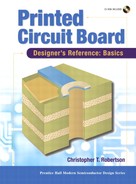Originally, all PCBs were assembled by hand using only a solder iron. As technology progresses, components get smaller and more difficult to assemble by hand and the amount of components that may fit on a single board increases. Thus the need for auto assembly was developed.
Each assembly process and aspect will be explained in both the manual assembly fashion as well as auto assembly. Soldering techniques are covered in ANSI/J-STD-001.
This chapter deals with the actual assembly process. Considerations for spacing and placement are covered in Chapter 5, “Designing a PCB.” This chapter was placed before the design chapter because it is important to understand the constraints of manufacturing and assembly in order to make intelligent, informed design decisions.
As detailed in Chapter 2, “Design for Manufacturing,” a thru-hole component is described as a component leaded with a wire or a metallic lead that is mounted to the board by placing the lead though plated holes in the board and then soldered.
The quality of the solder joint is important for several reasons. The solder joint is the actual connection between the component and the board. The quality of the solder joint is equivalent to the quality of the connection. The “look” of the solder joint is less important but is usually indicative of the quality of the solder joint.
Figures 3-1 through 3-4 display the general steps in soldering a thru-hole component. In step 1, the hole and pad to be soldered are prepared, with the lead being placed into/through the hole. The lead should be placed in such a way as to keep the bend above the soldered area, reducing heat and solder requirements. In step 2, heat is applied evenly to the lead and the pad/hole, heating the material so the solder will adhere to both surfaces. In step 3, solder contacts the end of the iron, which causes the solder to change into a liquid and flow into the hole. In step 4, solder flows through the hole, creating a mound on both the bottom and topside. Since this lead was soldered from the topside, the bottom side should be inspected for adequate solder and joint quality. Some assembly may require solder from both sides to ensure quality. Adequate clearance inside the hole allows good solder flow through the board, allowing only one side to have solder applied. Tight clearances may require soldering on both sides, increasing soldering time.
Conditions such as cold solder joints and solder joints with pinholes and contamination are problems that can be avoided. Quality and expectation of solder joints are covered in IPC-J-001.
Other quality issues are design issues. The designer must work with the solder technician's experience, purchasing component costs, and maintenance's expectation for replacement. Conventionally, fragile, weak, or borderline components on an expensive board should be replaceable to avoid scraping an entire board for simple components.
Figure 3-5 shows a solder joint with an adequate pad diameter. Heat is evenly distributed between the pad and the lead. Figure 3-6 displays a solder joint with an undersized pad. This creates uneven heating between the pad and the lead. The lead has inadequate heating, and the solder joins with the pad and not the lead. Reversing this problem, if a board has a severely oversized pad, too much copper connected to the pad, or no thermal connections between the pad on a plane layer and the plane layer itself, the pad may delaminate from too much heat, as in Figure 3-7.
Heat must be evenly dissipated between the lead, the pad surface area, and the thru-hole. Adequate surface area is essential in the quality of the solder joint. Undersized pad surface area will result in pad delamination (the pad will tear away from the board). The delamination will affect the connectivity of the pad to the hole wall plating. The same applies with the pad diameter that applies to the hole clearance. Refer to the component manufacturer's data sheet for a suggested diameter. If one is not recommended, then these are the questions to ask:
What is the lead diameter?
What is the lead solid?
Is the component itself metallic?
Is there anything connected to the lead that may draw additional heat?
Does the component need protection from heat (i.e., plastic packages)?
The lead diameter is the most common consideration. It should be determined if the lead is solid or hollow. Since a solid lead will absorb more heat and take longer to heat, the pad surface area should be adjusted accordingly.
The component itself should be examined to determine heat dissipation/absorption. If a component's lead appears to extend into the component or increases in size (such as relays), then additional heat may be needed to adhere the solder to the lead and the pad surface area should be adjusted accordingly.
Some components, such as plastic ICs, have low heat limits. Some larger items require a heat sink to be placed on the lead between the pad and the body of the component.
Component replaceability is determined definitively by the pad diameter and the component to pad ratio. Heat is destructive if not adequately dissipated. If either the lead diameter or the pad diameter is insufficient, or the heat is excessive, one of the items may be damaged. The component lead is the controlling item, and all other factors must follow. The heat must be adequate, but not excessive, or either the pad or the component may be damaged. In the same respect, if the pad is insufficient, the heat balance between the component and the pad will be unbalanced and the adhesive that holds the pad/copper to the board will dissolve and the pad will be released from the board, or may only be damaged, making the board worthless. A pad may be adequate or adequate + overkill. A matrix can determine the size of the pad (or multiplier).
Table 3-1. Expensive Board
Possibility of replacement | Board space requirements | Pad size | |
|---|---|---|---|
High | Low | Ideal | 2 × hole diameter |
High | Medium | Ideal | 2 × hole diameter |
High | High | Nominal | 1.75 × hole diameter |
Medium | Low | Ideal | 2 × hole diameter |
Medium | Medium | Ideal | 2 × hole diameter |
Medium | High | Nominal | 1.75 × hole diameter |
Low | Low | Ideal | 2 × hole diameter |
Low | Medium | Nominal | 1.75 × hole diameter |
Low | High | Minimum | 1.5 × hole diameter |
This is a component-by-component evaluation and determination of replaceability. Of course, there are many more options to consider, and board expense is sometimes proportional to the space requirements. Therefore, if the pad size is too large, more layers than the expense rating may go from moderate to expensive. These values may be adjusted to accommodate for copper thickness and personal experience.
Tables 3-1 through 3-3 show recommended annular ring requirements depending on the design (board space requirements) and the maintenance (possibility of replacement) aspect. Table 3-1 displays the suggested annular ring requirements for an expensive board, or a board with expensive or hard-to-replace components. The expense determines that the board needs to be serviced as opposed to replaced and discarded.
Table 3-2. Moderate Board
Possibility of replacement | Board space requirements | Pad size | |
|---|---|---|---|
High | Low | Ideal | 2 × hole diameter |
High | Medium | Ideal | 2 × hole diameter |
High | High | Nominal | 1.75 × hole diameter |
Medium | Low | Ideal | 2 × hole diameter |
Medium | Medium | Nominal | 1.75 × hole diameter |
Medium | High | Minimum | 1.5 × hole diameter |
Low | Low | Nominal | 1.75 × hole diameter |
Low | Medium | Nominal | 1.75 × hole diameter |
Low | High | Minimum | 1.5 × hole diameter |
Table 3-3. Inexpensive Board
Possibility of replacement | Board space requirements | Pad size | |
|---|---|---|---|
High | Low | Ideal | 2 × hole diameter |
High | Medium | Nominal | 1.75 × hole diameter |
High | High | Minimum | 1.5 × hole diameter |
Medium | Low | Nominal | 1.75 × hole diameter |
Medium | Medium | Nominal | 1.75 × hole diameter |
Medium | High | Minimum | 1.5 × hole diameter |
Low | Low | Nominal | 1.75 × hole diameter |
Low | Medium | Minimum | 1.5 × hole diameter |
Low | High | Minimum | 1.5 × hole diameter |
Table 3-2 displays the recommended annular ring requirements for a moderately priced board. This compromises between solderability and space, thus reducing the pad size and allowing more components on the board.
Table 3-3 displays the recommended annular ring requirements for an inexpensive board, reducing solderability to adequate pad for soldering but not for rework (only one soldering). This provides the greatest amount of room on the board but makes the board essentially a throw-away board.
The annular ring requirements can be determined for the overall board or for individual components on the board. The determination between overall board selection or individual component selection is made by the number of components on the board and the overall cost of the board.
Much of the component spacing is for soldering clearance, heat dissipation, and/or noise radiation. Additional considerations will arise with each application, and the possibilities are too numerous to mention. It is advisable to adhere to a standard clearance for all components and increase clearance when necessary. Because most components are soldered from the bottom side of the board, spacing for soldering between components is not much of a consideration. When components are on both sides of the board, the required spacing becomes a factor because of the need for space between components for the soldering iron, as shown in Figure 3-8. When the component's height is below the tip of the iron, space is still of concern, but when components are mounted on both sides it is advisable to keep a healthy amount of clearance between the lead and the components around the lead.
During component placement, assembly restrictions and needs should be met in addition to physical and electrical requirements. These restrictions or requirements are categorized by assembly type and the cost per type: for example, manual assembly versus auto assembly, and single-sided assembly versus double-sided assembly.
Manual assembly isn't necessarily less expensive, but the controlling factors are as follows:
Volume
Labor expense
Components used
Space
Time
The most restrictive value is space. If space is small enough that surface mount components must be used, then manual assembly becomes more difficult. When component spacing becomes extremely tight to the point where manual assembly is difficult to impossible, auto assembly becomes a better option. When production quantities are large and time is limited, auto assembly becomes a necessity. Table 3-4 is a matrix used to help determine whether manual or auto assembly is used.
Table 3-4. Manual vs. auto assembly decision matrix
Component types | Spacing/density | Production quantities | Auto assembly | Manual assembly |
|---|---|---|---|---|
Thru-hole | High | High | Yes | No |
High | Medium | Yes | No | |
High | Low | Yes | No | |
Medium | High | Yes | No | |
Medium | Medium | Yes | No | |
Medium | Low | No | Yes | |
Low | High | Yes | No | |
Low | Medium | No | Yes | |
Low | Low | No | Yes | |
SMT | High | High | Yes | No |
High | Medium | Yes | No | |
High | Low | Yes | No | |
Medium | High | Yes | No | |
Medium | Medium | Yes | No | |
Medium | Low | Yes | No | |
Low | High | Yes | No | |
Low | Medium | Yes | No | |
Low | Low | No | Yes | |
Mixed | High | High | Yes | No |
High | Medium | Yes | No | |
High | Low | No | Yes | |
Medium | High | Yes | No | |
Medium | Medium | Yes | No | |
Medium | Low | No | Yes | |
Low | High | Yes | No | |
Low | Medium | No | Yes | |
Low | Low | No | Yes |
The cost for double-sided manual assembly is not particularly more expensive than single-sided assembly but requires more consideration when designing. (Check with your local assembly house for pricing.) The complexity of assembly support is doubled along with the amount of documentation. Here are some issues that arise when considering double-sided assembly:
Lead clearance on opposite side (thru-hole components).
Mounting clearance.
Additional signal protection.
Via location. Vias may be placed underneath components, but should be masked.
Via collision with component on the opposite side.
When an SMT board is designed double sided, blind and buried vias may play a large role, also increasing cost.
Few designers keep separate patterns for manual and automatic assembly because of the staggering number of components that would require. The recommended method is to use the larger size (manual) or a little smaller. This may make auto assembly more difficult, but manual assembly requirements cannot be compromised and auto assembly can be adjusted to compensate. If auto assembly is the only method used, then keeping a strict auto-assembly type of footprint library is suggested.
There is adequate documentation in this industry on the subject of component lead soldering, so in this section, only those aspects relating to the board design will be covered. A few aspects of manual assembly are different from auto assembly, the most important items being the amount of heat applied and the amount of surface area required.
Some designers maintain separate land patterns: one for manual assembly and another for automatic assembly. Other designers use a generic pattern that works for both applications. The latter is more common with designers who do mixed designs or designs that use both thru-hole and surface mount components. These types of designs may be soldered by hand if volume is low or soldered by hand for the prototype testing.
Hole preparation is normally done in the manufacturing process that plates/or coats the exposed copper areas with solder. This prepares the surface of pads, as well as the hole itself, with a fine coat of solder that will make soldering easier by helping the solder adhere to the pad and hole wall and helping the solder to “wick” through the hole. Figure 3-9 details the hole wall component and pad.
Hole clearance is essential for a quality solder joint so the solder will coat the portion of the lead in the hole and allow the solder to flow from one side of the board to the other (Figure 3-10). When heat and solder are applied, the solder will flow around the lead and through the hole to the bottom side of the board, commonly known as “solder wicking.” Many solder technicians will solder both sides of the board to ensure even quantity and good quality. Hole clearance is determined by lead size, tolerance, and also lead-to-lead tolerance. The hole should be large enough to allow good wicking of the solder, but not so large that air gaps appear in the solder, creating fissures that may crack when heat/current is applied. Commonly a .010″[.254] clearance is used with most smaller leads or component leads. The clearance does not need to be in proportion to the lead diameter because this would result in some very large clearances and poor solder joints. Clearance may range from .008″[.2032] up to .012″[.3048] for smaller components. Larger component lead or mechanical items, such as mounting studs and larger connector leads, may have a clearance up to .020″[.508] The determination of the clearance is more of an application decision. Therein lies the dilemma of components with large lead-to-lead spacing and high spacing tolerance, such as in Figure 3-10. There is no single formula for clearance for a component lead. A complex assortment of materials, lead shape, in addition to the actual heat dissipated by the body of the component creates an overwhelming group of variables. Refer to the component manufacturer's data sheet or the manufacturer's engineering department. A good component manufacturer should have a suggested hole size for its component. If not, a designer should request that specifications be generated.
If the component manufacturer does not have such documents, then common sense must be applied. Here are questions to ask:
What is the lead diameter?
What is the lead tolerance?
What is the lead-to-lead tolerance?
The diameter itself is the basis of the clearance. If lead tolerance is not specified, use a default of ± 10% or the value may be determined by the convention used for decimal numbers.
X.X = 15%
X.XX = 10%
X.XXX = 5%
The tolerance + value should be added to the lead diameter to provide the worst case value.
The lead-to-lead tolerance is important but should not rule the clearance. Only .001–.002″[.0254–.0508] should be added for larger lead tolerances such as the one shown in Figure 3-11. The soldering technician may need to move or apply pressure to one side of the lead to center the lead to allow solder to flow on all sides of the lead, as shown in Figure 3-12.
Soldering surface mount components is difficult and requires specialized tools. Since many surface mount components are sensitive to heat, they are soldered using the least amount of heat possible while maintaining a quality joint. Preparing the surface mount pad with adequate solder becomes important in this process especially since solder is not required to cover the lead but adequately adhere to the bottom and side of the lead or solder area.
The type of soldering used for surface mount components is known as “sweating.” This requires the soldering technician to heat the solder enough to make it a liquid and the component/lead sinks into the solder.
Special solder iron tips are made for leaded SM packages. These tips are the length of the package, allowing simultaneous soldering of all the leads on one side of the component.
Leaded packages, such as ICs, are especially critical since the solder tends to “bridge” from one lead to another. This is where solder mask is especially critical. The solder mask between the leads acts as a dam, keeping the solder from bridging across the leads.
The ability to maintain mask between such small pads is relative to the technology of the manufacturer. The specification is known as the “pitch,” or the distance from the center of one pad to the center of an adjacent pad. The actual measurement is from the edge of one pad to the edge of the adjacent pad. The remaining area is then masked.
Auto assembly is an automated process where most of the component on a board are placed and soldered to the board by machine.
Auto assembly requires additional information from the designer, in addition to the standard assembly information provided for manual assembly.
Surface mount boards don't always require auto assembly. Auto assembly is determined by prototyping, volume, complexity, and time.
Prototyping normally indicates low volume but may be of high complexity. The decision may be split whether to invest money in a board that may not work, or a board that does work and will now have a short turnaround for the production since the set-up has already been completed.
A set-up charge is usually added at the start of a job and is a NRE (non-reoccurring engineering) charge. If a set-up charged for a prototype, it is usually not charged for production. This is sometimes limited due to time and requires production purchase within a week to thirty days.
Even if a board is of low complexity and time is not a large concern, volume can become a driving force in determining the need for auto assembly. Manual assembly may be less expensive initially, but when the cost of manual assembly encroaches on the value of auto assembly, then the decision is made.
Complexity is the one “no argument” factor where auto assembly may not be a choice but a must. There are different levels of complexity, such as SMT, tight pitch SMT, or a design with ball grid array (BGA) ICs or sockets. The affordable level of technology for manual assembly must be weighed against the overall cost of auto assembly while taking into account long-term prospects.
Time comes into account in almost all situations. If manual assembly is equipped for the task and there isn't enough time for the auto assembly, then manual assembly is the way to go. If there is a large volume, the time reduced from auto assembly may outweigh the cost.
Auto assembly has been held back greatly by the lack of communication, information, and standardization. Designers are unsure, confused, and frustrated by the lack of standardization from assembly house to assembly house. The following sections provide the information required for auto assembly and the reasons why.
The following are the required elements for auto assembly:
Gerbers in 274-X (embedded apertures) including fabrication drawing.
Part centroid text file with Reference Designators, external placement layer, and X & Y location and rotation in ASCII format.
Numerical control (NC) drill files
Solder paste file (one of the Gerber files) for all sides mounted
Glue dot file
If possible, the design database, specifying the database format (program name)
Parts list or BOM (bill of material)
Parts or hardware required
The Gerber files are used to define the pad locations and help the assembly house determine where pin 1 is located and provides a heads-up of how the board looks. The database can also be used to determine the location of pin 1. Some board houses choose to make their own solder paste file/stencil. The designer may create the solder paste file to his/her own preference with experience. It is good to learn how and why the assembly house makes its stencils and duplicate it to ensure consistency from each assembly house (the common name for any company that assembles boards). The solder paste file is used to mask the entire board except those areas that will be soldered. Solder paste is applied to the exposed pads and the stencil is removed. Components are applied and held to the board by the solder paste and the glue dots securing the components as they are soldered to the board.
For component placement a part placement/centroid file is required to know where the center of the part is. The layer ID shows what side the part is placed on, and the rotation displays the orientation of the component.
Consistency in rotation of the original component is critical to report. Unless the designer's software can account for inconsistencies, all components should be created in the same orientation.
NC drill files are used to locate mounting holes and provide the holes sizes for thru-hole components. This also allows the assembly house to determine adequate clearance for the component lead.
A bill of material or parts list is used to reference the designators of the centroid file and the components that need to be mounted. The BOM should also provide information if the component is an SM component or a thru-hole component.
Other considerations for auto assembly are the board size, the panel size, and breakaways. The boards are commonly assembled in a panel that may contain many boards. The panel is the original material that the boards were etched routed in. The panels pass to the assembly house with all boards intact.
There are several assembly process and assembly lines. An assembly house has limits in complexity or technology, as does a PCB Manufacturer. The assembly house is limited by the following:
The number of parts that can be assembled in one pass
Double-sided assembly
Overall panel/board size
Component size
Component types (surface mount or thru-hole)
Before beginning the set-up for assembly, a survey of several prospective assembly providers should be completed to eliminate undesirable or inadequate providers and document supporting information for those that remain.
The assembly house may not provide the designer or the customer with much information regarding limitations, so the assembly house should be questioned on these points. The most important of these is the number of “passes” (passes is the number of times the board will require the solder flow process) required by the assembly house. These numbers are critical because each pass applies an enormous amount of heat to the board. The Tg (thermal gradient or thermal breakdown; see Chapter 2 for more information) of a board becomes critical. Additional passes require a higher Tg material. A wise rule is to use normal FR4 for manual assembly and higher-temp FR4 for auto assembly. If a board appears to be tightly populated or populated double sided, a higher-temperature material may be used to eliminate any concerns.
Spacing between components or the component's “area” is a consideration during auto assembly. Depending on the assembly house, there are limitations on how close components may be placed (Figure 3-13). A survey of the assembly houses should be taken to see what their limitations are, and these attributes should be defined in the design to ensure that no components are placed too close together.
If auto assembly is a consideration, an auto assembly quote can be requested before the board is ordered to determine the material requirements. Board material requirements are determined by dwell time and number of passes. These are preliminary findings that must be adjusted to the assembly houses that each designer uses. When dwell time and passes are determined, they should be documented in the assembly notes or the material chosen should be able to accommodate the worst-case scenario.
Once a set of rules is in place, it is a good idea to obtain quotes of assembly costs before manufacturing. Doing so will help spot troubles before manufacturing begins and eliminate rework of the raw board.
This chapter explained the assembly process, specifically manual assembly. This chapter explains the reasoning behind the area necessary for surface mount and thru-hole pads, specifically soldering quality. Soldered pads should meet manufacturing requirements, but the soldering requirements usually require even more area. The necessary pad area isn't exacting but does have minimum requirements. There are several issues that determine the pad size and lead spacing:
Component cost
Area required
Overall board cost
Amount of boards in production
Overall cost
Overall time
All of these issues must be dealt with before the board design starts, allowing the designer to select/create pad styles and to determine if there is adequate spacing in the area allowed. Some of these decisions may be made after the initial design starts and new issues come to light.