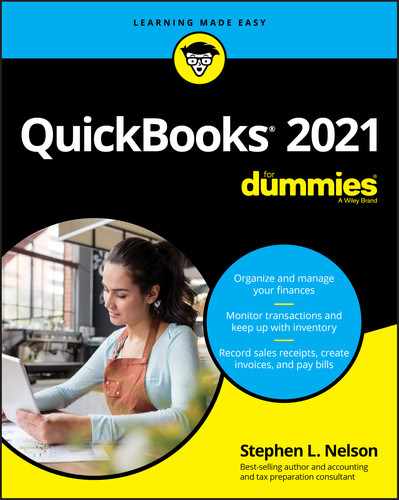Save on expensive professionals with this trusted bestseller! Running your own business is pretty cool, but when it comes to the financial side—accounts and payroll, for instance—it's not so cool! That's why millions of small business owners around the world count on QuickBooks to quickly and easily manage accounting and financial tasks and save big time on hiring expensive professionals. In a friendly, easy-to-follow style, small business guru and bestselling author Stephen L. Nelson checks off all your financial line-item asks, including how to track your profits, plan a perfect budget, simplify tax returns, manage inventory, create invoices, track costs, generate reports, and pretty much any other accounts and financial-planning task that turns up on your desk! The fully updated new edition of QuickBooks For Dummies takes the sweat (and the expense) out of cooking the books—and gives you more time to savor the results of your labors!
Table of Contents
- Cover
- Title Page
- Copyright
- Introduction
- Part 1: Quickly into QuickBooks
- Chapter 1: QuickBooks: The Heart of Your Business
- Why QuickBooks?
- What Explains QuickBooks’ Popularity?
- What’s Next, Dude?
- How to Succeed with QuickBooks
- Chapter 2: The Big Setup
- Getting Ready for QuickBooks Setup
- Stepping through QuickBooks Setup
- The Rest of the Story
- Should You Get Your Accountant’s Help?
- Chapter 3: Populating QuickBooks Lists
- The Magic and Mystery of Items
- Adding Employees to Your Employee List
- Customers Are Your Business
- It’s Just a Job
- Adding Vendors to Your Vendor List
- The Other Lists
- Organizing Lists
- Printing Lists
- Exporting List Items to Your Word Processor
- Dealing with the Chart of Accounts List
- Part 2: Daily Entry Tasks
- Chapter 4: Creating Invoices and Credit Memos
- Making Sure That You’re Ready to Invoice Customers
- Preparing an Invoice
- Fixing Invoice Mistakes
- Preparing a Credit Memo
- Fixing Credit Memo Mistakes
- Printing Invoices and Credit Memos
- Sending Invoices and Credit Memos via Email
- Customizing Your Invoices and Credit Memos
- Chapter 5: Reeling in the Dough
- Recording a Sales Receipt
- Printing a Sales Receipt
- Special Tips for Retailers
- Correcting Sales Receipt Mistakes
- Recording Customer Payments
- Correcting Mistakes in Customer Payments Entries
- Making Bank Deposits
- Improving Your Cash Inflow
- Chapter 6: Paying the Bills
- Pay Now or Pay Later?
- Recording Your Bills by Writing Checks
- Recording Your Bills the Accounts Payable Way
- Paying Your Bills
- Tracking Vehicle Mileage
- Paying Sales Tax
- Chapter 7: Inventory Magic
- Setting Up Inventory Items
- When You Buy Stuff
- When You Sell Stuff
- How Purchase Orders Work
- Assembling a Product
- Time for a Reality Check
- Dealing with Multiple Inventory Locations
- The Lazy Person’s Approach to Inventory
- Chapter 8: Keeping Your Checkbook
- Writing Checks
- Depositing Money in a Checking Account
- Transferring Money between Accounts
- Working with Multiple Currencies
- To Delete or to Void?
- Handling NSF Checks from Customers
- The Big Register Phenomenon
- Chapter 9: Paying with Plastic
- Tracking Business Credit Cards
- Entering Credit Card Transactions
- Reconciling Your Credit Card Statement and Paying the Bill
- So What about Debit and ATM Cards?
- So What about Customer Credit Cards?
- Part 3: Stuff You Do from Time to Time
- Chapter 10: Printing Checks
- Getting the Printer Ready
- Printing a Check
- Printing a Checking Register
- Chapter 11: Payroll
- Getting Ready to Do Payroll without Help from QuickBooks
- Doing Taxes the Right Way
- Getting Ready to Do Payroll with QuickBooks
- Paying Your Employees
- Paying Payroll Liabilities
- Preparing Quarterly Payroll Tax Returns
- Filing Annual Returns and Wage Statements
- The State Wants Some Money Too
- Chapter 12: Building the Perfect Budget
- Is This a Game You Want to Play?
- All Joking Aside: Some Basic Budgeting Tips
- A Budgeting Secret You Won’t Learn in College
- Setting Up a Secret Plan
- Adjusting a Secret Plan
- Forecasting Profits and Losses
- Projecting Cash Flows
- Using the Business Planner Tools
- Chapter 13: Online with QuickBooks
- Doing the Electronic Banking Thing
- A Quick Review of the Other Online Opportunities
- Part 4: Housekeeping Chores
- Chapter 14: The Balancing Act
- Balancing a Bank Account
- Eleven Things to Do If Your Nononline Account Doesn’t Balance
- Chapter 15: Reporting on the State of Affairs
- What Kinds of Reports Are There, Anyway?
- Creating and Printing a Report
- Reports Made to Order
- Processing Multiple Reports
- Your Other Reporting Options
- Last but Not Least: The QuickReport
- Chapter 16: Job Estimating, Billing, and Tracking
- Turning On Job Costing
- Setting Up a Job
- Creating a Job Estimate
- Revising an Estimate
- Turning an Estimate into an Invoice
- Comparing Estimated Item Amounts with Actual Item Amounts
- Charging for Actual Time and Costs
- Tracking Job Costs
- Chapter 17: File Management Tips
- Backing Up Is (Not That) Hard to Do
- Using the Accountant’s Copy
- Working with Portable Files
- Using an Audit Trail
- Using a Closing Password
- Chapter 18: Fixed Assets and Vehicle Lists
- What Is Fixed-Assets Accounting?
- Fixed-Assets Accounting in QuickBooks
- Setting Up a Fixed Asset List
- Tracking Vehicle Mileage
- Part 5: The Part of Tens
- Chapter 19: Tips for Handling (Almost) Ten Tricky Situations
- Tracking Depreciation
- Selling an Asset
- Selling a Depreciable Asset
- Owner’s Equity in a Sole Proprietorship
- Owner’s Equity in a Partnership
- Owner’s Equity in a Corporation
- Multiple-State Accounting
- Getting a Loan
- Repaying a Loan
- Chapter 20: (Almost) Ten Secret Business Formulas
- The First “Most Expensive Money You Can Borrow” Formula
- The Second “Most Expensive Money You Can Borrow” Formula
- The “How Do I Break Even?” Formula
- The “You Can Grow Too Fast” Formula
- The First “What Happens If … ?” Formula
- The Second “What Happens If …?” Formula
- The Economic Order Quantity (Isaac Newton) Formula
- The Rule of 72
- Part 6: Appendixes
- Appendix A: Installing QuickBooks in Ten Easy Steps
- Appendix B: If Numbers Are Your Friends
- Keying In on Profit
- In the Old Days, Things Were Different
- What Does an Italian Monk Have to Do with Anything?
- Two Dark Shadows in the World of Accounting
- The Danger of Shell Games
- Appendix C: Sharing QuickBooks Files
- Sharing a QuickBooks File on a Network
- Installing QuickBooks for Network Use
- Setting User Permissions
- Specifying and Working in Multiuser Mode
- Index
- About the Author
- Advertisement Page
- Connect with Dummies
- End User License Agreement