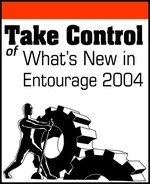Book Description
You can take control of Entourage 2004, Microsoft's powerful email client and project manager! If you use Entourage 2004 (or are considering upgrading), you need this ebook to make the most of Entourage's new and enhanced features. Learn how to ban spam from your In box, the ins and outs of Three Column View, how you can send email from within Microsoft Word, and how Entourage can protect your communications from snoopers. Go beyond email with the powerful new Project Center: Tom walks you through the best ways to create, populate, and share your projects. Lastly, learn the safest ways to archive data from Entourage for later access. Special Bonus: In-depth coverage of how to use the new Database Utility to recover from corruption and other problems! This eBook was originally published by TidBITS Publishing in June 2004.
Book Description
You can take control of Entourage 2004, Microsoft's powerful email client and project manager! If you use Entourage 2004 (or are considering upgrading), you need this ebook to make the most of Entourage's new and enhanced features. Learn how to ban spam from your In box, the ins and outs of Three Column View, how you can send email from within Microsoft Word, and how Entourage can protect your communications from snoopers. Go beyond email with the powerful new Project Center: Tom walks you through the best ways to create, populate, and share your projects. Lastly, learn the safest ways to archive data from Entourage for later access. Special Bonus: In-depth coverage of how to use the new Database Utility to recover from corruption and other problems! This eBook was originally published by TidBITS Publishing in June 2004.
Table of Contents
- Copyright
- Introduction
- Terminology and Conventions
- Reading and Printing Tips
- What’s New in Entourage 2004 Quick Start
- Viewing and Arranging Your Email
- Slowing Down Spam
- Write Email in Word
- Use Secure Email
- Understanding Projects
- Using the New Project Wizard
- Add Items to Your Project
- Work with Project Folders and Documents
- Share Your Project
- Use the Project Palette
- Change Calendar Filtering
- Print Your Calendar
- Archiving Entourage Data
- A. Database Repair
- About This Ebook