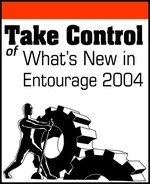In reading this ebook, you may encounter a few unfamiliar terms and conventions. To get the most out of this ebook, please note the following:
This ebook occasionally uses a path to show the location of a file or folder in your file system. Path text is formatted in bold type. For example, Panther stores most utilities, such as StuffIt Expander, in the Utilities folder. The path to Stuffit Expander is: /Applications/Utilities/StuffIt Expander.
The front slash at the start of the path tells you to start from the root level of the disk. You will also encounter paths that begin with ~ (tilde). The tilde is a shortcut for any user’s home directory. For example, if a user wants to install fonts that only he can access, he would install them in his ~/Library/Fonts folder, which (to a person with the user name tom) is just another way of writing /Users/tom/Library/Fonts.
To open Entourage’s preferences (not to be confused with the system-wide settings found in the System Preferences application), choose Entourage > Preferences (Command-Comma). In the Preferences dialog, view an individual preference pane by clicking its name in the column at the left. Instead of writing out detailed directions each time I want you to open a preference pane, I use an abbreviated notation such as “open the Security preference pane.”