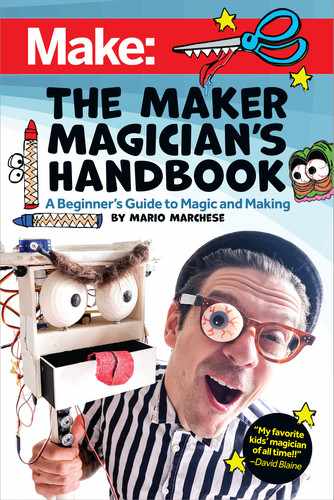0%
27Chapters
0-1Hours read
0kTotal Words
To get started, you'll need only what you can usually find in your home: items like paper, ziploc bags, index cards, coloring utensils, pencils, rubberbands, scissors, etc. As we progress in the world of making magic, we'll explore how to use 3D design tools like Tinkercad (you can register for a free account at tinkercad.com). You don't need a 3D printer in your home! Libraries, schools, and makerspaces around the world have 3D printers you can use! We'll explore simple programming using Arduino!
Table of Contents
- Copyright
- Introduction (1/2)
- Introduction (2/2)
- Chapter 1 Let's Start the Show (1/4)
- Chapter 1 Let's Start the Show (2/4)
- Chapter 1 Let's Start the Show (3/4)
- Chapter 1 Let's Start the Show (4/4)
- Chapter 2 Finding Our Groove (1/5)
- Chapter 2 Finding Our Groove (2/5)
- Chapter 2 Finding Our Groove (3/5)
- Chapter 2 Finding Our Groove (4/5)
- Chapter 2 Finding Our Groove (5/5)
- Chapter 3 Wow Them (1/2)
- Chapter 3 Wow Them (2/2)
- Chapter 4 Change It Up and Get Silly (1/5)
- Chapter 4 Change It Up and Get Silly (2/5)
- Chapter 4 Change It Up and Get Silly (3/5)
- Chapter 4 Change It Up and Get Silly (4/5)
- Chapter 4 Change It Up and Get Silly (5/5)
- Chapter 5 The Finale (1/3)
- Chapter 5 The Finale (2/3)
- Chapter 5 The Finale (3/3)
- Chapter 6 Finding Yourself in Your Show (1/3)
- Chapter 6 Finding Yourself in Your Show (2/3)
- Chapter 6 Finding Yourself in Your Show (3/3)
- Chapter 7 Robots and Magic (1/3)
- Chapter 7 Robots and Magic (2/3)
- Chapter 7 Robots and Magic (3/3)