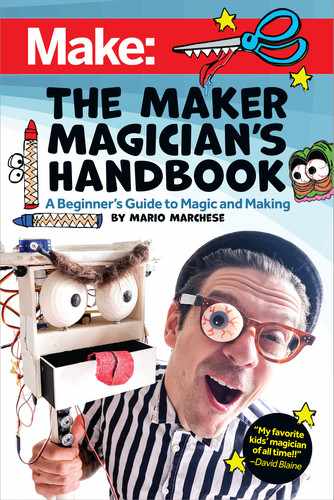Chapter 7: Robots & Magic
96
MakerMagicianHandbook_IntroNchapters_FIN.indd 96MakerMagicianHandbook_IntroNchapters_FIN.indd 96 11/17/20 10:10 AM11/17/20 10:10 AM

The Maker Magician’s Handbook 97
#7
ROBOTS &
MAGIC
There are three “maker superpowers” that I love to use as
a Maker Magician. They are: 3D designing, 3D printing my
designs, and then animating them with microcontrollers.
This can all sound overwhelming and confusing at first, but
I promise you, you can learn them, and once you do, the
possibilities really do become endless.
Being able to create what you imagine is powerful. The idea
of creating something that can move by itself is freeing. The
idea of making a robot sidekick, or a robot that performs a
card trick with you, is amazing! Imagine a robot that can tell
a joke with you and get an audience to laugh. That’s so cool!
How do we do these things? Well, it all starts with learning
how to design what you imagine.
MakerMagicianHandbook_IntroNchapters_FIN.indd 97MakerMagicianHandbook_IntroNchapters_FIN.indd 97 11/17/20 10:10 AM11/17/20 10:10 AM

Chapter 7: Robots & Magic
98
SUPERPOWER #1
3D design is our first maker superpower. Tinkercad.com is
a great example of one simple yet powerful 3D design tool
that is completely free. You can go online and sign up right
now! Tinkercad includes built-in tutorials right on their site,
so you can start using their program right away. It’s free. It’s
accessible. It’s easy to learn. I’ve seen kindergarteners using
Tinkercad and creating amazing things! The more you use a
program like this, the more comfortable you’ll be. Tinkercad
is just one example, but there are many 3D design program
options out there. Start small, start simple with your designs,
and build up from there.
SUPERPOWER #2
The second maker superpower is 3D printing! This is how
you take the thing you designed on your computer screen, in
Tinkercad or another 3D design program, and make it into
a tangible, physical three-dimensional object that you can
actually hold in your hands! A 3D printer is like a hot glue
gun that moves around, melting and pushing out a thread of
spaghetti-like plastic. That’s right! A roll of plastic spaghetti
MakerMagicianHandbook_IntroNchapters_FIN.indd 98MakerMagicianHandbook_IntroNchapters_FIN.indd 98 11/17/20 10:10 AM11/17/20 10:10 AM

The Maker Magician’s Handbook 99
on a spool goes through a
heated nozzle and creates
your object layer by layer.
It’s amazing to watch!
It’s definitely a maker
superpower to be able to 3D print what you imagine. If you are
not able to have a 3D printer in your home, check your local
libraries, schools, and makerspaces. Every major city and
most smaller cities and towns have them available for use
somewhere!
Another thing to keep in mind is that there are lots of people
out there who share their 3D designs for others to use. Go to
thingiverse.com and look around! You can print their designs
just as they created them, or you can take them, modify them
yourself, and then print them! You don’t always have to start
completely from scratch. One of the best things about the
maker community is their willingness to share!
SUPERPOWER #3
Our third maker superpower is
programming microcontrollers.
That’s how all of my robots move
and perform magic in my stage
show. In the beginning of my
show, I have banners and signs
all appear on my case. I have
flags that pop up and spring
snakes that shoot out. It’s
electronic chaos, and it’s my
favorite part of the show.
The robotics take over, and
I use programming and
microcontrollers to make
people laugh!
Hep Svadja
MakerMagicianHandbook_IntroNchapters_FIN.indd 99MakerMagicianHandbook_IntroNchapters_FIN.indd 99 11/17/20 10:10 AM11/17/20 10:10 AM

Chapter 7: Robots & Magic
100
The Arduino Uno microcontroller is a blue credit card-
sized board that costs under $30. It has 13 digital pins. That
means you can plug in and control 13 different things. I love
servomotors
(Figure
A
)
. They are magic! Buy an Arduino kit
and a few micro servos along with some 22-gauge solid core
wire, wire cutters, and wire strippers, and you can get started.
Almost all of the physical animations in my show move
because of servomotors. A servo is a little plastic box with a
flat plastic arm attached that can move 180°. Imagine making
miniature flags pop up behind your shoebox, or fuzzy rabbit
ears that pop out of a hat and then hide again. That can all be
created with an Arduino and a servomotor. The Arduino runs
on 9 volts. That means it’s portable! You can build something
electronic that fits in your shoebox … or in an old suitcase like
me.
Arduino runs on its own language and software. Once
you purchase a board you can download the software for
free online. It’s open source and community based. Once
downloaded, you can run example code and start tinkering.
You can learn how to use the Arduino to make a servo move.
You can learn how to use timing to make things happen in
set sequence and at set intervals. That will open up so many
possibilities for you! With Arduino, you can control when you
want that servo arm to move, when you want it to stop, and
A
MakerMagicianHandbook_IntroNchapters_FIN.indd 100MakerMagicianHandbook_IntroNchapters_FIN.indd 100 11/17/20 10:10 AM11/17/20 10:10 AM
..................Content has been hidden....................
You can't read the all page of ebook, please click here login for view all page.