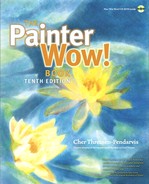Book Description
The Painter Wow! Book, now in its tenth edition, continues to be an inspiration to Painter fans everywhere, novice and pros alike. Author and renowned artist Cher Threinen-Pendarvis uses her clear, instructive approach to get beginners up to speed and provides more advanced users with additional insight on a variety of cool, creative, and productive techniques. New to this edition is coverage of many of Painter’s latest tools, including improved media library management, the Navigator panel and Clone Source panel, enhanced workspace features, Real Wet Watercolor and Real Wet Oil painting media, Symmetry features including Kaleidoscope and Mirror painting modes, improved support for Photoshop users, and much more.
This invaluable resource for professionals and artists at all levels offers:
Numerous full-color images and illustrative techniques throughout, created by renowned Painter artists worldwide
Insider knowledge of Painter’s tools, brushes, functions, and preferences from the creator of hundreds of Corel’s brushes
Step-by-step instructions for creating artwork in a wide range of industries including commercial illustration and design, photography, fine arts, multimedia, and entertainment
A CD-ROM containing stock photos, video clips, a study guide for instructors, unique custom brushes, plus papers, patterns, and other Wow! goodies built by Cher herself
[NOTE: This book was written for Painter 12 but the techniques can be applied to recent versions of Painter]
Table of Contents
- Title Page
- Copyright Page
- Dedication
- Credits
- Foreword
- Preface
- Acknowledgments
- Contents
- Welcome to The Painter Wow! Book
- 1. Getting to Know Painter
- 2. The Power of Color
- 3. Painting with Brushes
- 4. Building Brushes
- 5. Selections, Shapes and Masks
- 6. Using Layers
- 7. Enhancing Photos, Montage and Collage
- 8. Exploring Special Effects
- 9. Using Painter with Photoshop
- 10. Animation and Film with Painter
- 11. Printing Options
- Appendixes
- Index
- Where are the Lesson Files?