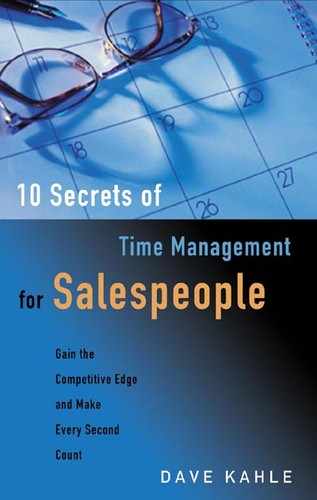There are some aspects of your job that you should approach this way: Think hard about how to do them most effectively and efficiently once, and then don’t think about them again for a long time. When you think hard about the best way to do something, the outcome of that thinking is often a system. Creating effective systems for regular tasks is one of your key secrets.
The dictionary definition of the word system that comes closest to our application is this: A regular, orderly way of doing something.
Good systems bring you two powerful time management benefits. First, systems reduce the amount of time you spend on a task. That’s efficient. Second, they allow you to wring the greatest value from that task. That’s effective.
As an example, let’s take something simple such as filling out an expense report form. Let’s assume that your company requires you to complete a detailed expense report form and to send it each week, with all the supporting receipts, to the accounting office. One way to accomplish this is to be nonsystematic. Stick those receipts in your pocket, in your planner, throw them in your suitcase, and lose them in your account folders. Then when you think about the form on Monday morning, and you realize it should have been mailed over the weekend, you can scrounge around the car, go through all your files, rummage through the pockets of the clothes you wore last week, and scrape together as many of them as you can find. Then you try to reconstruct the week’s business expenditures, and rush to the mailbox to send this off. That will probably take at least an hour or so of good selling time, and result in a poor and inaccurate report, your manager nagging you, and the accounting office threatening to hold up your paycheck. Not a good move.
That’s one approach to the task. On the other hand, you can choose to be systematic about it. You can decide, for example, that you’ll keep a clipboard with the expense report attached to it on the front seat of your car. You’ll get a resealable freezer bag and a stamped, addressed envelope, and clip them to the board. You’ll resolve that every time you incur a business expense, you’ll note it down immediately upon entering your car, and then you’ll put the receipt in the freezer bag. Every Friday, on your way home, you total up the expense, put everything in the envelope, and mail it. Sunday evening, when you are preparing for next week, you open your supplies folder, take out another envelope and form, and clip it to the board so that that you are ready for the new week. Your task is complete, done accurately and on time, with minimum time on your part. At the next sales meeting, your manager praises you in front of the troops, and the accountant smiles as you walk by his office. Life is good.
The difference between the two ways of dealing with this task is that one was systematic, the other not.
There are lots of tasks that need to be done systematically. And that means that you need to create effective systems in order to accomplish them.
![]()
Let’s analyze the previous example in order to identify the parts of a system so that you replicate them for your purposes. Systems have these components:
![]() Outputs.
Outputs.
![]() Inputs.
Inputs.
![]() Processes.
Processes.
![]() Tools.
Tools.
![]() Disciplines.
Disciplines.
Notice that the expense form system had a specific end result in mind—an accurate, complete form mailed on time. Systems always have outputs—results that they produce.
Systems also have inputs—things that go into the process. In this case, the inputs were the notations of money spent and the receipts that documented those expenditures.
Systems have processes—step-by-step methods of completing the task. These processes are the heart of any system. Without well-defined processes, the system is ineffective.
I’m a great believer in processes. Much of my work as a consultant is to help my clients create and improve their processes. Good processes are at the very core of good work.
In this expense form example, the process was this:
1. Note the expense on the form immediately upon entering the car following an expenditure.
2. Put the receipt in the freezer bag.
3. Total the amounts and mail the report every Friday afternoon on the way home.
4. Sunday evening, replenish the supply.
Good systems have good tools. Tools are the things you use to help you accomplish the processes. In this case, the tools were the clipboard, the freezer bag, the forms, and the stamped envelope.
Finally, systems have disciplines. This means that the people involved in the system have the personal discipline to use it the way it was designed. In this case, the person is you! It won’t do any good to design a slick system if you don’t bother to consistently work that system. That’s called discipline.
If you are going to be a smart time manager, you need to create and implement systems for some routine tasks—anything that you do over and over again. These can be relatively minor, paper-workish kinds of tasks like expense reports, call reports, creating proposals, etc. Or they can be major parts of your job, like preparing a presentation, cold-calling prospects, and so on. Here’s a list of the typical kinds of tasks that often benefit from a systematic approach:
![]() Making appointments.
Making appointments.
![]() Keeping track of progress in each individual account.
Keeping track of progress in each individual account.
![]() Collecting good information about their customers.
Collecting good information about their customers.
![]() Managing information about products.
Managing information about products.
![]() Collecting information about competitors.
Collecting information about competitors.
![]() Preparing quotations.
Preparing quotations.
In every case, you need to spend some up-front time thinking hard about your system to accomplish this task, creating and implementing a process and tools to handle the inputs and outputs. Once you have your system in place, then you need to follow it with discipline so that you can reduce the amount of time you spend on it and increase the results.
There are some special aspects of your job that need particular attention. We’re going to look closely at these.
Managing information
The average salesperson could spend 10 to 12 hours a week doing nothing but dealing with information. When I make that statement in my seminars, everyone nods their heads in agreement. There are computer reports to review, accounts receivable records to consider, new price lists, service bulletins, new product information, software upgrades, as well as hundreds of e-mails, faxes and memos!
If you don’t gain control of the quantity of information coming your way, you’ll be overwhelmed and rendered ineffective. Once you have protected yourself from being swept away by the tidal wave of useless information, you had better create some systems to make sure that you are collecting, storing, and using good information. This is, after all, the Information Age.
Let’s focus on two aspects of information management: defense and offense.
Defense
Technological advances in recent years have multiplied the amount of information that you must handle. The quantity of information landing on your lap has increased from sources all around you. Think about how much information you must keep about your customers. A few years ago, it was okay to keep everything in your head. Today, you need forms, documents, files, and systems, both electronic and paper, to keep it all straight. Consider the technical details of the products and programs you sell. Aren’t they more complex and sophisticated than just a few years ago? And all that complexity takes the form of additional information that you must organize and master.
What about the computer systems you use and the information produced by them? Most salespeople I know could spend eight to 12 hours a week just reviewing computer printouts if they choose to. Add in memos from the boss, service bulletins, price increases, government regulations, new product specifications, the details of more complicated applications, and your job is awash in information. And that’s before your spouse gives you a grocery list to pick up on the way home.
The sheer volume of information coming at you is like an approaching tidal wave. If you don’t create some safe haven for yourself, you’re going to be rendered ineffective by the absolute mass of information.
Imagine how many precious selling hours you could waste each week if you don’t harness that tidal wave of information. Or imagine the time robbed from your family and personal life by the time it takes to handle more and more stuff.
It’s time to recognize the problem for what it is—a serious and malevolent new threat to your effectiveness.
So, what do you do? How do you overcome this threat? How do you get control over the flow of information and protect your valuable selling time?
One strategy is to become defensive. I don’t mean that you deny any responsibility for your own actions and you blame everybody else for your problems. What I do mean is that you develop ways to defend yourself from being overcome with useless information. The idea is to keep information that is tempting but useless from stealing your time.
To do so, you need to understand and implement two key processes. The first is screening . Imagine the screen on your window. This fine mesh allows those breezes that you want to flow into the house, while it keeps out those insects that you don’t want. That’s the idea behind the process of screening— allowing in that which you want, and keeping out that which you don’t want. Unfortunately, you can’t surround yourself with a physical screen. But you can implement the discipline of “screening” all the information that comes your way. To do so, you need to establish the habit of quickly assessing every piece of information that cries out for your time and to quickly decide if it is likely to be useful. Useful is the key word.
![]()
If your quick perusal of a piece of information leads you to believe that it may be useful, you let that piece in. If you believe it will not be useful, you keep it out. In other words, you dispose of it.
Let’s imagine a scenario. You’ve come into the office and pulled a pile of stuff out of your mailbox. The first thing you see is a new price list for a product line you rarely sell. Is this useful to you? Probably not. You throw it out. Next is a service bulletin on a piece of equipment that you haven’t sold in years. Is it useful? Probably not. Out it goes. Next is a computer report comparing last year’s sales in three product lines to the sales from two years ago on those same lines. Is it useful? In the round file it goes.
Finally, there’s a memo from the boss outlining the agenda, location, and schedules of sales meetings for the next two months. Better hold on to that one. You continue on this way, quickly appraising every piece of information, and disposing of every piece you deem to be not useful.
This whole process may have only taken a few seconds. But your disciplined screening process kept a lot of useless information from sucking away your time. The net effect was that you created more selling time for yourself by disciplining yourself to keep out that which is useless, and to allow in that which is useful. I’m using paper snail mail as an example, but you can use the same concept and tools with e-mail and phone messages.
Now you have a pile of stuff that, on first glance, looked like it might be useful. Now what do you do? Implement the second key process—triaging. You may be familiar with the word. It has a medical origin. In every hospital emergency room, there is someone who performs the triaging function. They make a quick assessment of the condition of the incoming patients, and then send them to different degrees and types of treatment depending on that initial assessment. One person is told to wait in the waiting room for a while longer, another is sent directly to the OB department, and another is admitted to surgery.
The person who does the triaging sends each patient to a location for treatment based on that initial assessment.
You employ a similar process when you confront the useful pile on your desk. You look at each piece of information, and send it to the location where it can be dealt with appropriately. For example, you have a spot for read and handle immediately. You have a file for put this stuff into my account folders. You have a folder for study this when you have time. You have yet another marked file with product information.
Now that you know what your options are, you are ready to triage the pile of information on your desk. Look at each piece, and place it in the location where you can deal with it appropriately. If you have thought about this before and arranged an effective file system, this process may take you a just a few moments. At the end of that time, you have everything in its place and you can now deal with it in the time and place you choose. You sit down with the read and handle immediately pile and process that. The study this when you have time file goes in your briefcase to be reviewed while you are waiting for appointments, or on those occasions when you are having lunch by yourself. The stuff for account folders and product folders goes home with you and is reviewed and filed in your home office all at once on Friday afternoons or Saturday mornings.
By implementing these two disciplines, you’ve taken what could have been an hour or two of information-engagement and turned it into a few moments of disciplined involvement on your part. You’ve gotten back hours of selling time, and not allowed the tidal wave of information to wash you away.
The process of screening and triaging can work for you with any kind of information. Apply it to your list of daily e-mails and e-mail attachments. Ditto the stuff in your inbox, and the pile of envelopes and catalogues that appear every day in the mail. Likewise for phone messages. Do the same with your choice of Internet surfing and TV-channel hopping. Immediately discard the useless and then triage the useful.
Let’s apply our systems thinking to this task. The objective of your defensive information management system is to efficiently handle the appropriate information as quickly as possible. The input is composed of all the bits and pieces of information coming your way. The output is the useful information, appropriately arranged. The key processes are screening and triaging, and the tools are your triaging files and your useful criteria. All that’s lacking is your discipline to follow the system.
Offense
It’s not enough to protect yourself from the onslaught of useless information. You must also be sure that you are acquiring the appropriate amount of useful information. This is the Information Age, and you need to equip yourself with the right kinds and amounts of information. Remember, sales is a thinking person’s game. You can’t think well if you don’t have the raw material. And raw material is information. Good information enables you to make good decisions. Poor or spotty information leaves you at a competitive disadvantage. You can’t make a good decision about which hotel to vacation at if you don’t know anything about your options. You can’t make a decision about which customer will most likely be interested in your hot new product unless you have some information about your customers.
There was a time when you could keep all that kind of information in your head. No need to write anything down— you’d remember it. Of course, that was when you were younger and could remember it. Not only that, but things were a lot simpler then. Today, simple is not a word I’d use to describe any part of sales.
If you are going to be a successful salesperson in the 21st century, you must be a smart time manager, and that means you need to be adept at systematically acquiring good information. That includes information about:
![]() Your customers and prospects.
Your customers and prospects.
![]() Your products and services.
Your products and services.
![]() Your competitors.
Your competitors.
![]() Your programs and deals.
Your programs and deals.
Your system should address the issues of collecting the information that will be most useful to you, storing it adequately, and using it regularly.
Because our world is constantly producing new information, your system isn’t the kind of thing you do once and forget. Rather, it has to be a dynamic system that is constantly processing, sorting, storing, and accessing new information.
Let’s look at each of these categories consider how we could create a system to collect, store, and use that information.
Customers and prospects
Ask yourself what kinds of information would be ideal for you to have. What, ideally, would you like to know about your customers and prospects? I would suggest, at a minimum, that you need to have an account profile form for each individual decision-maker as well as one for each account.
Account profile form
An account profile form is full of questions, and spaces for the answers to questions. The questions are all about one of your accounts, or one of the individuals within that account. The form is the document on which you store that useful information.
You may be using a well-designed contact management piece of software. If so, the software probably requires an account profile of you. The profile is usually the first couple of screens in the customer master file. Some of these software programs are available off the shelf; others have been customized or created by your company.
If you are not using an appropriate piece of software with a thorough account profile built into it, then you need to create one on your own.
A well-designed, systematically executed account profile form can be one of your most powerful strategies for acquiring a competitive edge, because it provides you a way to collect quantitative information that will allow you to know your customers more thoroughly than your competition. For example, you can have spaces for information about the account’s total volume of the kind of products you sell, the dates of contracts that are coming up, the people from whom they are currently buying, and so forth. All of that seems pretty basic. However, most salespeople have no systematic way of collecting and storing that information. While you may occasionally ask a certain customer for parts of it, you probably aren’t asking every one of your customers for all the information. And you’re probably not collecting it, storing it, and referring to it in a systematic, disciplined way.
Do you think your competitors know exactly how much potential each of their accounts has? Do you think they know how many pieces of production equipment each customer has, and the manufacturer and year of purchase of each? Probably not.
If you collect good quantitative marketing information, you’ll be better equipped to make strategic sales decisions. For example, you’ll know exactly who to talk to when the new piece of equipment from ABC manufacturer is finally introduced. You’ll know who is really ripe for some new cost-saving product that’s coming, or the new program your company is putting together.
In addition to the quantitative information, the form provides a system for collecting personal information about the key decision-makers. Once you have a place for “hobbies” and “organizations belonged to,” you’ll have to collect that information and fill in the space. Now imagine getting ready for the next sales call on that customer and reviewing the things that he likes to talk about, refreshing your memory on the name of his spouse, and the names and schools of each of his kids. Do you think you’ll be better prepared to have an enjoyable, relationship-building conversation with that customer than your competitor will? Of course you will.
![]()
The act of asking the questions prompted by the form also creates a process of deeper communication between you and your customer. You’ll talk about deeper things and more personal things than most of your competitors. Your customer perceives your inquiries as sincere interest (which they are) and responds to you accordingly.
Finally, the form allows you to store important information someplace other than in your head. The problem with keeping information just in your head is that it isn’t always readily accessible. When you want to have a relaxed conversation with one of your customers about his interests, you can’t always remember than he golfs and was a starting halfback on his college football team. However, if you have that information stored on a form, you can review it just before you go in to see your customer, and put it uppermost in your mind.
To some degree, every good salesperson implements these concepts. The difference between the run-of-the-mill salesperson and the master, however, is the degree to which the master disciplines himself to stick to a systematic approach. Most salespeople do it as they think of it, but don’t keep the information systematically. Masters understand the need to discipline themselves, and thus do a more thorough job of collecting information.
Have I sold you on the need to use an account profile form? Good. As you begin to implement this idea, think in terms of two types of forms. The first captures the account information— size, number of employees, etc. The second focuses on the individual decision-makers within that account, and contains personal information—like hobbies, outside interests, etc. You should have one account form for every account, and as many personal profiles as there are key contact people within that account.
It may be that you are working with contact-management software and your company has already designed an electronic version of these forms. Great. Use it consistently and skip the next section.
However, even at this date, less than half of the salespeople in this world are automated. Chances are, then, that either you are using a personal information manager like Act or Outlook on your own, or that you are still using paper files. It’s time to become more systematic about using your account profiles.
Contact log
The next information collection and storage tool is a contact log. It’s just a simple record of what you talked about in each visit, and what your plan is at that point. It sounds simple, and it is.
But again, many salespeople don’t discipline themselves to systematically collect and store this information. Instead, they rely on their memory. I don’t know about you, but I know that if I make several sales calls during the course of a day, by the end of the day, I’ve forgotten half of everything I talked about. If I don’t write it down immediately after the call, I lose it.
The contact log can take several forms. When I began my sales career, I preferred to use 3 x 5 cards. They were small and inconspicuous, they could be easily kept in my breast pocket wallet or planner, and they were readily available. After each call, I’d simply write down what happened, and what I needed to do next. When a card was filled up, I’d number it and file it in the account folder. That way, I could review years’ worth of sales calls to see the history of a contract or piece of business.
If you prefer, use a legal pad or simple 8 1/2 x 11 lined pages. Or if you’re automated, you can use a laptop computer or palm device to collect and store the same information.
Regardless of the technology you decide to use, the important thing is that you make a systematic and disciplined effort to record your contacts.
Account files
One last information management tool to help you with your prospects and customers is your set of account files. Create a set of manila folders or pocket files for each of your accounts. You’ll probably need at least two files for each account. In one, keep all historically important information. For example, keep copies of all the quotes you’ve made to that account and, on each, note who got the business, when it may come up again, and your best understanding of why someone else was awarded the business. Any other notes that you’ve made regarding competitors, or other helpful information about the account, should go into the historical file.
The other file is your working file. This is the one you take with you to the account. Keep your profiles, contact logs, and current quotes and proposals in there.
![]()
You may also use it to carry pieces of literature you intend to leave with your account, as well as any helpful pieces of information that you may need while you’re on the sales call.
When you have this filing system in place, you’ve organized the most important part of your job—the information about your customers and prospects. Now let’s take a look at the other major aspects of your information system.
Competitor files
Set up manila folders for each of your main competitors. If your territory overlaps with several reps from the same competitor, you may need to have a folder for each of those reps.
Your job now is to collect bits and pieces of information, to compile them, and then to study them to see if they reveal any trends.
Start by collecting information in a disciplined way. Anytime you collect a piece of information about a competitor, file it in the appropriate file. When you lose a piece of business to a competitor, note what products were lost, when, and by how much. When you see some evidence of that competitor promoting a certain product line to one of your accounts, store that information. Collect every little bit of information you can.
In time, you’ll have collected a powerful bank of useful information. Every now and then, open the file and review your bits and pieces of information. Study what you have there. It’s amazing how often you’ll discover trends and patterns in the way competitors operate. And if you can uncover some patterns, you’ll be able to predict their behavior in the future.
Refer to it regularly. You’ll find it particularly helpful in a big, competitive bid when you’re trying to figure out what everyone else is going to do.
Tickler files
A tickler file is just a convenient way to jog your memory when there is something you need to do. Again, if you’re automated, your contact manager will automatically do this for you.
If you’re not automated, then you need to set up a system. Here’s an easy way to do so. Get a file that holds 3 x 5 cards, and set up indexes with labels for every month from January through December, and another set with labels numbered one through 31. Then, when you want to be reminded to do something, write it on a 3 x 5 card, and put it under the appropriate month you need to be reminded to take action.
Let’s say you present a new product line to one of your accounts. Your contact says that it’s currently under contract, but he’d be willing to consider an evaluation of your product line in June. Simply put a little note to talk to that account about the new product line on a 3 x 5 card, and file it in the June section. On the first of June, take every card out of the June file, and place it in the number file that corresponds to the date that you want to talk to your account about it. Do this with each card in the monthly section every month. Then, each day, review the things you need to do. It’s a simple way to keep organized and makes sure that nothing slips through the cracks.
Product files
You need to keep information about the products and services that you sell. Some of you are thinking, “I don’t need to have that, it’s all at the office.” The problem with that is that you must go to the office to get it. And every time you go to the office, you waste precious selling time.
I recommend that you keep a separate, duplicate set of files at your home. These files should contain two sets of information. The first file is a reference file with technical details, competitors’ products, and so on, which you may need to study from time to time.
The second file should contain the literature that you’ll need to hand out.
Other files
Internal communications
From time to time you’ll need to create, process, or keep paperwork for someone inside your business. Create a couple of files for that eventuality—perhaps one for customer service, another for purchasing or inventory control, and one for your boss.
General learning
The need to continue to improve in your job means that you’ll need to dedicate time to the task of learning. When you see a good article about sales skills, relationship building, or perhaps some aspect of an application of your products, put it into your learning file, and review it when you set time aside to do so.
When you have completed the organization of your file system, you’ve created most of the tools you need to implement an information management system.
You’ve taken this major task of managing information and turned it into a system.
The objective is to supply yourself with a sufficient quantity of useful and accessible information. The inputs are the pieces of information you collect methodically as part of your job. The outputs are the useful observations, and insights you make as you use this information to gain tactical and strategic advantage. The processes are the questions you ask to collect the information, the methods you use to store it, and the procedures you follow when you access and use it. The tools are the hard-copy files and electronic devices you use to manage your system.
Creating and effectively using such a system is one of the marks of a master salesperson. Our information-rich age brings with it a strong temptation to wallow in information. Without a system to manage information, the sheer quantity of that information will overcome you.
You can review product literature for hours every day. You can study last week’s sales reports and credit memos, review the details of a sales promotion, revisit the last 10 sales calls you made to an account, all while you channel surf around 40 TV stations or cruise the Internet.
![]()
The trick is to create a system that allows you to handle the flood of information, and then to operate the system with discipline. The more quickly you handle information, the more hours you’ll have to devote to selling.
Systems thinking
Remember that the issue here is to take those routine tasks and create a system to address them. The system will allow you to do two things:
1. Handle the task as efficiently as possible.
2. Wring the most value from the task as possible.
As you address your system, think about:
1. What your objectives are.
2. What the input is.
3. What the output should be.
4. What processes to use.
5. What tools will help you.
Think hard about your system at first, and then review and refine it occasionally. In doing this, you’ll take a major step forward in being both effective as well as efficient.
To implement this management secret:
1. Make a list of all the routine tasks that you could conceivably systematize.
2. Identify the one task that has the greatest potential to make you more effective or efficient.
3. Use the components of a system as a template to create a system to manage that task:
![]() Outputs.
Outputs.
![]() Inputs.
Inputs.
![]() Processes.
Processes.
![]() Tools.
Tools.
![]() Disciplines.
Disciplines.
4. Pay specific attention to your systems for managing information.
5. Create your triaging files and implement the defensive information management system.
6. Create your other files, and implement the offensive information management system.
7. See our Sales Time Management Tool Kit for tools to help you do all this.