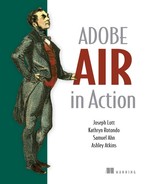List of Listings
Chapter 1. Introducing Adobe AIR
Listing 1.1. The MXML document for the Flex quick-start
Listing 1.2. The code for the document class for the Flash quick-start
Chapter 2. Applications, windows, and menus
Listing 2.1. Creating a NativeWindow object
Listing 2.2. Opening the new window
Listing 2.3. Adding content to the window
Listing 2.4. Adjusting the scale and alignment of the contents of a new window
Listing 2.5. Creating a basic window class
Listing 2.6. Creating and opening an instance of ExampleWindow
Listing 2.7. Creating a nonrectangular window
Listing 2.8. Creating a new window using Flex
Listing 2.9. Opening a window is as simple as calling the open() method
Listing 2.10. Creating a simple window component
Listing 2.11. Creating an instance of the window component
Listing 2.12. Creating a transparent window in Flex with systemChrome set to none
Listing 2.13. Setting showFlexChrome to false to hide the Flex window chrome
Listing 2.14. Positioning a new window from the window that instantiates it
Listing 2.15. Positioning a window from within the window component
Listing 2.16. Centering the application on the screen
Listing 2.17. Snapping a window to the edge of the screen
Listing 2.18. You can’t reopen a window that has been closed
Listing 2.19. Allowing a user to hide and show a window
Listing 2.20. Closing windows on application exit
Listing 2.21. Moving utility windows to the front along with the main window
Listing 2.22. Enable dragging on a window using startMove()
Listing 2.23. Resizing a window
Listing 2.24. Alerting the user if the main window isn’t active
Listing 2.25. Opening a window in full-screen mode
Listing 2.26. Adjusting the scale mode and alignment of a full-screen window
Listing 2.27. Creating application or window menus
Listing 2.28. Adding a context menu
Listing 2.29. Adding a pop-up menu
Listing 2.30. The AirTubeVideo class
Listing 2.31. The ApplicationData class
Listing 2.32. The AirTubeService class
Listing 2.33. The AirTubeService class with the proxied service requests
Listing 2.34. The YouTubeFlvUrlRetriever class
Listing 2.35. The configureVideoForPlayback() method
Listing 2.37. Adding search behavior to AirTube.mxml
Listing 2.38. VideoTileRenderer.mxml
Listing 2.39. Using a custom item renderer with the tile list
Chapter 3. File system integration
Listing 3.1. Sample synchronous code
Listing 3.2. Asynchronous statement execution
Listing 3.3. Retrieving a directory listing synchronously
Listing 3.4. Retrieving a directory listing asynchronously
Listing 3.5. Reading the directory listing for the user’s desktop directory
Listing 3.6. Native paths of common directories
Listing 3.7. Listening for select events to determine when a user selects a file
Listing 3.8. Result of browseForOpenMultiple() can be a selectMultiple event
Listing 3.9. Using canonicalize() to correct the case of a path
Listing 3.10. Asynchronous directory listing example
Listing 3.11. Document class for a Flash-based desktop organizer application
Listing 3.12. Moving files to new directories based on file extension
Listing 3.13. Downloading a file and reading the bytes
Listing 3.14. Using the readUTFBytes() method of a FileStream object
Listing 3.15. Writing to a log file using writeUTFBytes()
Listing 3.16. The Playlist class
Listing 3.17. The ApplicationData class
Listing 3.18. The PlaylistService class
Listing 3.19. The PlaylistMaker document
Listing 3.20. Adding the downloadProgress to the ApplicationData class
Listing 3.21. Adding the saveToOffline() to the AirTubeService class
Listing 3.22. Updating VideoWindow.mxml to support downloading videos
Chapter 4. Copy-and-paste and drag-and-drop
Listing 4.1. Setting up the basic structure for a copy-and-paste application
Listing 4.2. Adding a menu to the application
Listing 4.3. Copying the selected text
Listing 4.4. Taking a snapshot and writing it to the system clipboard
Listing 4.5. Pasting text into the current text area
Listing 4.6. Testing whether data exists can save on computation
Listing 4.7. Adding a cut option to the menu
Listing 4.8. The Address class we use to store address data
Listing 4.9. The address creator application
Listing 4.10. The address viewer application
Listing 4.11. Initiating a native drag operation
Listing 4.12. Allowing drops on targets
Listing 4.13. Handling the nativeDragDrop event
Listing 4.14. Adding a drag indicator
Listing 4.15. Aligning the drag indicator to the mouse
Listing 4.16. Dragging an image out of an AIR application
Listing 4.17. Creating an image gallery that supports dragging images
Chapter 5. Using local databases
Listing 5.1. The ToDoItem class is the data model class for to-do items
Listing 5.2. The ToDoListRenderer component displays a to-do item
Listing 5.3. The ToDo.mxml file creates the database and its table
Listing 5.4. Adding an input form to the application
Listing 5.5. Code to add, edit, retrieve, and delete records
Listing 5.6. Adding a display container and handling SELECT results
Listing 5.7. Deleting and editing items
Listing 5.8. Adding an online property to ApplicationData
Listing 5.9. Updating AirTube.mxml with a button to toggle modes
Listing 5.10. Updating AirTubeService to include offline support
Chapter 6. Network communication
Listing 6.1. Using a URLMonitor object to monitor HTTP resource availability
Listing 6.2. Getting the time using a Socket object
Listing 6.3. Adding a networkAvailable property to the ApplicationData class
Chapter 7. HTML in AIR
Listing 7.1. Loading and rendering HTML pages using HTMLLoader
Listing 7.2. Rendering HTML strings as well
Listing 7.3. The location property specifies what HTML to display
Listing 7.4. Accessing the HTMLLoader object using the htmlLoader property
Listing 7.5. Scrolling content using scrollH and scrollV
Listing 7.6. Navigating history using historyBack() and historyForward()
Listing 7.7. HTML code saved in example.html
Listing 7.8. Reading a JavaScript variable
Listing 7.9. Writing the value of a JavaScript variable from ActionScript
Listing 7.10. Assigning reference data types to JavaScript variables
Listing 7.11. Getting a reference to a document object
Listing 7.12. Assigning a function reference to the event handler attribute
Listing 7.13. Using addEventListener() to register event listeners
Listing 7.14. The questionnaire HTML file that displays a survey to the user
Listing 7.15. The document class for the questionnaire application
Listing 7.16. Creating a new scrollable window for HTML content
Listing 7.17. Closing a window by implementing the windowClose() method
Listing 7.18. Resizing a window by implementing a windowRect setter
Listing 7.19. Using CustomHTMLHost in a document class
Listing 7.20. Using a custom HTMLHost implementation
Listing 7.21. Creating a Shape object and adding it to the stage
Listing 7.22. The custom Response class to model questionnaire response items
Listing 7.23. Using the Response class in JavaScript
Listing 7.24. Including the new Response class
Listing 7.25. Using a local HTML file with an iframe to load remote content
Listing 7.26. Calling a function using the bridge
Listing 7.27. Showing HTML content in the HTMLWindow component
Listing 7.28. Setting the url property of the HTMLWindow instance
Listing 7.29. Adding a button to launch HTML from the video window
Chapter 8. Distributing and updating AIR applications
Listing 8.1. Using a class such as this simplifies working with air.swf
Listing 8.2. The descriptor file for UpdatableApplication
Listing 8.3. The main application MXML file for the updatable application
Listing 8.4. Loading the data from the server and parsing it
Listing 8.5. Downloading the .air file using a URLStream object
Listing 8.6. Displaying progress to the user and running the update when available
Listing 8.7. The descriptor file for UpdatableApplication_v2
Listing 8.8. Setting the file type association for AirTube
Listing 8.9. Adding the getVideoById() method to AirTubeService
Listing 8.10. Registering AirTube as the default application for .atv files
Listing 8.11. The invokeHandler() method in AirTube.mxml
Listing 8.12. The main application file displays the parameters passed to it
Listing 8.13. Set allowBrowserInvocation to true in the descriptor file
Listing 8.14. Using a web application to launch the AIR application