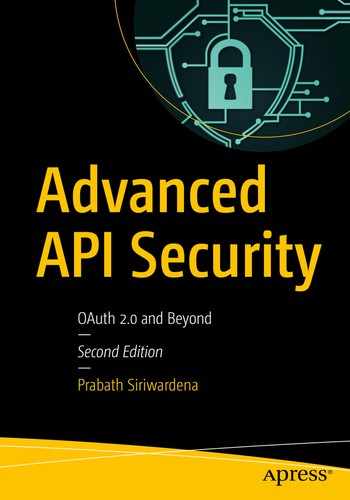Throughout the book so far over 14 chapters and 7 appendices, we discussed different ways of securing APIs and the theoretical background behind those. In this chapter, we present a set of API security patterns to address some of the most common enterprise security problems.
Direct Authentication with the Trusted Subsystem
Suppose a medium-scale enterprise has a number of APIs. Company employees are allowed to access these APIs via a web application while they’re behind the company firewall. All user data are stored in Microsoft Active Directory (AD), and the web application is connected directly to the Active Directory to authenticate users. The web application passes the logged-in user’s identifier to the back-end APIs to retrieve data related to the user.
The problem is straightforward, and Figure 15-1 illustrates the solution. You need to use some kind of direct authentication pattern. User authentication happens at the front-end web application, and once the user is authenticated, the web application needs to access the back-end APIs. The catch here is that the web application passes the logged-in user’s identifier to the APIs. That implies the web application needs to invoke APIs in a user-aware manner.

Direct authentication with the trusted subsystem pattern
Some do resist using TLS due to the overhead it adds and rely on building a controlled environment, where security between the web application and the container that hosts APIs is governed at the network level. Network-level security must provide the assurance that no component other than the web application server can talk to the container that hosts the APIs. This is called the trust-the-network pattern, and over the time, this has become an antipattern. The opposite of the trust-the-network pattern is zero-trust network. With the zero-trust network pattern, we do not trust the network. When we do not trust the network, we need to make sure we have enforced security checks as much as closer to the resource (or in our case, the APIs). The use of mTLS to secure the APIs is the most ideal solution here.
Single Sign-On with the Delegated Access Control
Suppose a medium-scale enterprise has a number of APIs. Company employees are allowed to access these APIs via web applications while they’re behind the company firewall. All user data are stored in Microsoft Active Directory, and all the web applications are connected to an identity provider, which supports Security Assertion Markup Language (SAML) 2.0 to authenticate users. The web applications need to access back-end APIs on behalf of the logged-in user.
The catch here is the last statement: “The web applications need to access back-end APIs on behalf of the logged-in user.” This suggests the need for an access delegation protocol: OAuth 2.0. However, users don’t present their credentials directly to the web application—they authenticate through a SAML 2.0 identity provider.

Single sign-on with the Delegated Access Control pattern
The authorization server must trust the SAML 2.0 identity provider. Once the web application gets the access token, it can use it to access back-end APIs. The SAML grant type for OAuth 2.0 doesn’t provide a refresh token. The lifetime of the access token issued by the OAuth 2.0 authorization server must match the lifetime of the SAML token used in the authorization grant.
After the user logs in to the web application with a valid SAML token, the web application creates a session for the user from then onward, and it doesn’t worry about the lifetime of the SAML token. This can lead to some issues. Say, for example, the SAML token expires, but the user still has a valid browser session in the web application. Because the SAML token has expired, you can expect that the corresponding OAuth 2.0 access token obtained at the time of user login has expired as well. Now, if the web application tries to access a back-end API, the request will be rejected because the access token is expired. In such a scenario, the web application has to redirect the user back to the SAML 2.0 identity provider, get a new SAML token, and exchange that token for a new access token. If the session at the SAML 2.0 identity provider is still live, then this redirection can be made transparent to the end user.
Single Sign-On with the Integrated Windows Authentication
Suppose a medium-scale enterprise that has a number of APIs. Company employees are allowed to access these APIs via multiple web applications while they’re behind the company firewall. All user data are stored in Microsoft Active Directory, and all the web applications are connected to a SAML 2.0 identity provider to authenticate users. The web applications need to access back-end APIs on behalf of the logged-in user. All the users are in a Windows domain, and once they’re logged in to their workstations, they shouldn’t be asked to provide credentials at any point for any other application.
The catch here is the statement, “All the users are in a Windows domain, and once they’re logged in to their workstations, they shouldn’t be asked to provide credentials at any point for any other application.”
You need to extend the solution we provided using single sign-on (SSO) with the Delegated Access Control pattern (the second pattern). In that case, the user logs in to the SAML 2.0 identity provider with their Active Directory username and password. Here, this isn’t acceptable. Instead, you can use Integrated Windows Authentication (IWA) to secure the SAML 2.0 identity provider. When you configure the SAML 2.0 identity provider to use IWA, then once the user is redirected to the identity provider for authentication, the user is automatically authenticated; as in the case of SSO with the Delegated Access Control pattern, a SAML response is passed to the web application. The rest of the flow remains unchanged.
Identity Proxy with the Delegated Access Control

Identity proxy with the Delegated Access Control pattern
This use case is an extension of using SSO with the Delegated Access Control pattern. The catch here is the statement, “company employees, as well as employees from trusted partners, are allowed to access these APIs via web applications.” You now have to go beyond the company domain. Everything in Figure 15-2 remains unchanged. The only thing you need to do is to change the authentication mechanism at the SAML 2.0 identity provider (see Figure 15-3).
Regardless of the end user’s domain, the client web application only trusts the identity provider in its own domain. Internal as well as external users are first redirected to the internal (or local) SAML identity provider. The local identity provider should offer the user the option to pick whether to authenticate with their username and password (for internal users) or to pick their corresponding domain. Then the identity provider can redirect the user to the corresponding identity provider running in the external user’s home domain. Now the external identity provider returns a SAML response to the internal identity provider.
The external identity provider signs this SAML token. If the signature is valid, and if it’s from a trusted external identity provider, the internal identity provider issues a new SAML token signed by itself to the calling application. The flow then continues as shown in Figure 15-2.
Note
One benefit of this approach is that the internal applications only need to trust their own identity provider. The identity provider handles the brokering of trust between other identity providers outside its domain. In this scenario, the external identity provider also talks SAML, but that can’t be expected all the time. There are also identity providers that support other protocols. In such scenarios, the internal identity provider must be able to transform identity assertions between different protocols.
Delegated Access Control with the JSON Web Token
Suppose a medium-scale enterprise that has a number of APIs. Company employees are allowed to access these APIs via web applications while they’re behind the company firewall. All user data are stored in Microsoft Active Directory, and all the web applications are connected to an OpenID Connect identity provider to authenticate users. The web applications need to access back-end APIs on behalf of the logged-in user.
This use case is also an extension of the SSO with the Delegated Access Control pattern. The catch here is the statement, “all the web applications are connected to an OpenID Connect identity provider to authenticate users.” You need to replace the SAML identity provider shown in Figure 15-2 with an OpenID Connect identity provider, as illustrated in Figure 15-4. This also suggests the need for an access delegation protocol (OAuth).

Delegated Access Control with the JWT pattern
Note
Why would someone exchange the ID token obtained in OpenID Connect for an access token when it directly gets an access token along with the ID token? This is not required when both the OpenID Connect server and the OAuth authorization server are the same. If they aren’t, you have to use the JWT Bearer grant type for OAuth 2.0 and exchange the ID token for an access token. The access token issuer must trust the OpenID Connect identity provider.
Nonrepudiation with the JSON Web Signature
Suppose a medium-scale enterprise in the finance industry needs to expose an API to its customers through a mobile application, as illustrated in Figure 15-5. One major requirement is that all the API calls should support nonrepudiation.
The catch here is the statement, “all the API calls should support nonrepudiation.” When you do a business transaction via an API by proving your identity, you shouldn’t be able to reject it later or repudiate it. The property that ensures the inability to repudiate is known as nonrepudiation . Basically, you do it once, and you own it forever (see Chapter 2 for details).

Nonrepudiation with the JSON Web Signature pattern
Logs must be archived and properly secured to prevent unauthorized modifications. Whenever there is a repudiation dispute, transaction logs, along with other logs or data, can be retrieved to verify the initiator, date, time, transaction history, and so on. The way to achieve nonrepudiation is via signature. A key known only to the end user should sign each message.
In this case, the financial institution must issue a key pair to each of its customers, signed by a certificate authority under its control. It should only store the corresponding public certificate, not the private key. The customer can install the private key in his or her mobile device and make it available to the mobile application. All API calls generated from the mobile application must be signed by the private key of the user and encrypted by the public key of the financial institution.
To sign the message, the mobile application can use JSON Web Signature (see Chapter 7); and for encryption, it can use JSON Web Encryption (see Chapter 8). When using both the signature and encryption on the same payload, the message must be signed first, and then the signed payload must be encrypted for legal acceptance.
Chained Access Delegation
Suppose a medium-scale enterprise that sells bottled water has an API (Water API) that can be used to update the amount of water consumed by a registered user. Any registered user can access the API via any client application. It could be an Android app, an iOS app, or even a web application.
The company only provides the API—anyone can develop client applications to consume it. All the user data of the Water API are stored in Microsoft Active Directory. The client applications shouldn’t be able to access the API directly to find out information about users. Only the registered users of the Water API can access it. These users should only be able to see their own information. At the same time, for each update made by a user, the Water API must update the user’s healthcare record maintained at MyHealth.org. The user also has a personal record at MyHealth.org, and it too exposes an API (MyHealth API). The Water API has to invoke the MyHealth API to update the user record on the user’s behalf.

Chained Access Delegation pattern
Again, the catch here is the statement, “the Water API must also update the user’s healthcare record maintained at MyHealth.org.” This has two solutions. In the first solution, the end user must get an access token from MyHealth.org for the Water API (the Water API acts as the OAuth client), and then the Water API must store the token internally against the user’s name. Whenever the user sends an update through a mobile application to the Water API, the Water API first updates its own record and then finds the MyHealth access token corresponding to the end user and uses it to access the MyHealth API. With this approach, the Water API has the overhead of storing the MyHealth API access token, and it should refresh the access token whenever needed.
The second solution is explained in Figure 15-6. It’s built around the OAuth 2.0 Token Delegation profile (see Chapter 9). The mobile application must carry a valid access token to access the Water API on behalf of the end user. In step 3, the Water API talks to its own authorization server to validate the access token. Then, in step 4, the Water API exchanges the access token it got from the mobile application for a JWT access token. The JWT access token is a special access token that carries some meaningful data, and the authorization server in the Water API’s domain signs it. The JWT includes the end user’s local identifier (corresponding to the Water API) as well as its mapped identifier in the MyHealth domain. The end user must permit this action at the Water API domain.
In step 6, the Water API accesses the MyHealth API using the JWT access token. The MyHealth API validates the JWT access token by talking to its own authorization server. It verifies the signature; and, if it’s signed by a trusted entity, the access token is treated as valid.
Because the JWT includes the mapped username from the MyHealth domain, it can identify the corresponding local user record. However, this raises a security concern. If you let users update their profiles in the Water API domain with the mapped MyHealth identifier, they can map it to any user identifier, and this leads to a security hole. To avoid this, the account mapping step must be secured with OpenID Connect authentication. When the user wants to add his or her MyHealth account identifier, the Water API domain initiates the OpenID Connect authentication flow and receives the corresponding ID token. Then the account mapping is done with the user identifier in the ID token.
Trusted Master Access Delegation

Trusted Master Access Delegation pattern
All user data are stored in a centralized Active Directory, and all the web applications are connected to a centralized OAuth 2.0 authorization server (which also supports OpenID Connect) to authenticate users. The web applications need to access back-end APIs on behalf of the logged-in user. These APIs may come from different departments, each of which has its own authorization server. The company also has a centralized OAuth 2.0 authorization server, and an employee having an access token from the centralized authorization server must be able to access any API hosted in any department.
Once again, this is an extended version of using SSO with the Delegated Access Control pattern. You have a master OAuth 2.0 authorization server and a set of secondary authorization servers. An access token issued from the master authorization server should be good enough to access any of the APIs under the control of the secondary authorization servers. In other words, the access token returned to the web application, as shown in step 3 of Figure 15-7, should be good enough to access any of the APIs.
To make this possible, you need to make the access token self-contained. Ideally, you should make the access token a JWT with the iss (issuer) field. In step 4, the web application accesses the API using the access token; and in step 5, the API talks to its own authorization server to validate the token. The authorization server can look at the JWT header and find out whether it issued this token or if a different server issued it. If the master authorization server issued it, then the secondary authorization server can talk to the master authorization server’s OAuth introspection endpoint to find out more about the token. The introspection response specifies whether the token is active and identifies the scopes associated with the access token. Using the introspection response, the secondary authorization server can build an eXtensible Access Control Markup Language (XACML) request and call a XACML policy decision point (PDP). If the XACML response is evaluated to permit, then the web application can access the API. Then again XACML is a little too complex in defining access control policies, irrespective of how powerful it is. You can also check the Open Policy Agent (OPA) project, which has become quite popular recently in building fine-grained access control policies.
Resource Security Token Service (STS) with the Delegated Access Control
Suppose a global organization has APIs and API clients are distributed across different regions. Each region operates independently from the others. Currently, both clients and APIs are nonsecured. You need to secure the APIs without making any changes either at the API or the client end.

Resource STS with the Delegated Access Control pattern
This restriction can be enforced at the network level. Any request generated from outside has no path to the API other than through the API interceptor. Probably you deploy both API interceptor and the API in the same physical machine. You can also call this component a policy enforcement point (PEP) or API gateway. The PEP validates the security of all incoming API requests. The interceptor’s responsibility, sitting in the client region, is to add the necessary security parameters to the nonsecured messages generated from the client and to send it to the API. In this way, you can secure the API without making changes at either the client or the API end.
Still, you have a challenge. How do you secure the API at the API gateway? This is a cross-domain scenario, and the obvious choice is to use JWT grant type for OAuth 2.0. Figure 15-8 explains how the solution is implemented. Nonsecured requests from the client application are captured by the interceptor component in step 1. Then it has to talk to its own security token service (STS). In step 2, the interceptor uses a default user account to access the STS using OAuth 2.0 client credentials grant type. The STS authenticates the request and issues a self-contained access token (a JWT), having the STS in the API region as the audience of the token.
In step 3, the client-side interceptor authenticates to the STS at the API region with the JWT token and gets a new JWT token, following OAuth 2.0 Token Delegation profile, which we discussed in Chapter 9. The audience of the new JWT is the OAuth 2.0 authorization server running in the API region. Before issuing the new JWT, the STS at the API region must validate its signature and check whether a trusted entity has signed it.
To make this scenario happen, the STS in the API region must trust the STS on the client side. The OAuth 2.0 authorization server only trusts its own STS. That is why step 4 is required. Step 4 initiates the JWT grant type for OAuth 2.0, and the client interceptor exchanges the JWT issued by the STS of the API region for an access token. Then it uses that access token to access the API in step 5.
The PEP in the API region intercepts the request and calls the authorization server to validate the access token. If the token is valid, the PEP lets the request hit the API (step 7).
Delegated Access Control with No Credentials over the Wire
Suppose a company wants to expose an API to its employees. However, user credentials must never go over the wire. This is a straightforward problem with an equally straightforward solution. Both OAuth 2.0 bearer tokens and HTTP Basic authentication take user credentials over the wire. Even though both these approaches use TLS for protection, still some companies worry about passing user credentials over communication channels—or in other words passing bearer tokens over the wire.
You have few options: use either HTTP Digest authentication or OAuth 2.0 MAC tokens (Appendix G). Using OAuth 2.0 MAC tokens is the better approach because the access token is generated for each API, and the user can also revoke the token if needed without changing the password. However, the OAuth 2.0 MAC token profile is not matured yet. The other approach is to use OAuth 2.0 with Token Binding, which we discussed in Chapter 11. Even though we use bearer tokens there, with Token Binding, we bind the token to the underneath TLS channel—so no one can export the token and use it somewhere else.
There are few more draft proposals discussed under the IETF OAuth working group to address this concern. The OAuth 2.0 Mutual-TLS Client Authentication and Certificate-Bound Access Tokens is one of them, available at https://tools.ietf.org/html/draft-ietf-oauth-mtls-17.
Summary
API security is an ever-evolving subject.
More and more standards and specifications are popping up, and most of them are built around the core OAuth 2.0 specification.
Security around JSON is another evolving area, and the IETF JOSE working group is currently working on it.
It’s highly recommended that if you wish to continue beyond this book, you should keep an eye on the IETF OAuth working group, the IETF JOSE working group, the OpenID Foundation, and the Kantara Initiative.