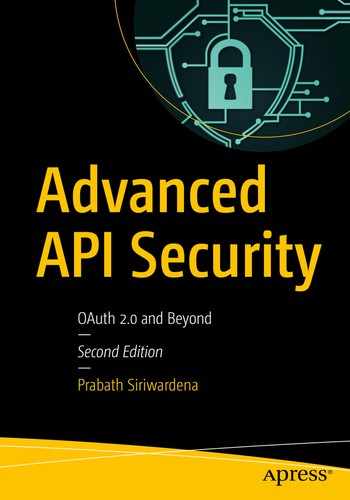OpenID Connect provides a lightweight framework for identity interactions in a RESTful manner and was ratified as a standard by its membership on February 26, 2014.1 It was developed under the OpenID Foundation and has its roots in OpenID, but was greatly affected by OAuth 2.0. OpenID Connect is the most popular Identity Federation protocol at the time of this writing. Most of the applications developed in the last few years are supporting OpenID Connect. Ninety-two percent of the 8 billion+ authentication requests Microsoft Azure AD handled in May 2018 were from OpenID Connect–enabled applications.
From OpenID to OIDC
OpenID, which followed in the footsteps of Security Assertion Markup Language (SAML) in 2005, revolutionized web authentication. Brad Fitzpatrick, the founder of LiveJournal, came up with the initial idea of OpenID. The basic principle behind both OpenID and SAML (discussed in Chapter 12) is the same. Both can be used to facilitate web single sign-on (SSO) and cross-domain identity federation. OpenID is more community-friendly, user centric, and decentralized. Yahoo! added OpenID support in January 2008, MySpace announced its support for OpenID in July of the same year, and Google joined the party in October. By December 2009, there were more than 1 billion OpenID-enabled accounts. It was a huge success as a web SSO protocol.
OpenID and OAuth 1.0 address two different concerns. OpenID is about authentication, whereas OAuth 1.0 is about delegated authorization. As both of these standards were gaining popularity in their respective domains, there was an interest in combining them, so that it would be possible to authenticate a user and also get a token to access resources on his or her behalf in a single step.
The Google Step 2 project was the first serious effort in this direction. It introduced an OpenID extension for OAuth, which basically takes OAuth-related parameters in the OpenID request/response. The same people who initiated the Google Step 2 project later brought it into the OpenID Foundation.
OpenID has gone through three generations to date. OpenID 1.0/1.1/2.0 was the first generation, and the OpenID extension for OAuth is the second. OpenID Connect (OIDC) is the third generation of OpenID. Yahoo!, Google, and many other OpenID providers discontinued their support for OpenID around mid-2015 and migrated to OpenID Connect.
OpenID Connect is not OpenID, This is how OpenID Works!
How many profiles do you maintain today at different web sites? Perhaps you have one on Yahoo!, one on Facebook, one on Google, and so on. Each time you update your mobile number or home address, either you have to update all your profiles or you risk outdating most of your profiles. OpenID solves the problem of scattered profiles on different websites. With OpenID, you maintain your profile only at your OpenID provider, and all the other sites become OpenID relying parties. These relying parties communicate with your OpenID provider to obtain your information.
Each time you try to log in to a relying party website, you’re redirected to your OpenID provider. At the OpenID provider, you have to authenticate and approve the request from the relying party for your attributes. Upon approval, you’re redirected back to the relying party with the requested attributes. This goes beyond simple attribute sharing to facilitate decentralized SSO.

OpenID protocol flow
The end user initiates the OpenID flow by typing his or her OpenID on the relying party web site (step 1). An OpenID is a unique URL or an XRI (Extensible Resource Identifier). For example, http://prabath.myopenid.com is an OpenID. Once the user types his or her OpenID, the relying party has to do a discovery based on it to find out the corresponding OpenID provider (step 2). The relying party performs an HTTP GET on the OpenID (which is a URL) to get back the HTML text behind it. For example, if you view the source that is behind http://prabath.myopenid.com, you’ll see the following tag (MyOpenID was taken down some years back). This is exactly what the relying party sees during the discovery phase. This tag indicates which OpenID provider is behind the provided OpenID:
<link rel="openid2.provider" href="http://www.myopenid.com/server" />
OpenID has another way of identifying the OpenID provider, other than asking for an OpenID from the end user. This is known as directed identity, and Yahoo!, Google, and many other OpenID providers used it. If a relying party uses directed identity, it already knows who the OpenID provider is, so a discovery phase isn’t needed. The relying party lists the set of OpenID providers it supports, and the user has to pick which one it wants to authenticate against.
Once the OpenID provider is discovered, the next step depends on the type of the relying party. If it’s a smart relying party, then it executes step 3 in Figure 6-1 to create an association with the OpenID provider. During the association, a shared secret key is established between the OpenID provider and the relying party. If a key is already established between the two parties, this step is skipped, even for a smart relying party. A dumb relying party always ignores step 3.
In step 5, the user is redirected to the discovered OpenID provider. In step 6, the user has to authenticate and approve the attribute request from the relying party (steps 6 and 7). Upon approval, the user is redirected back to the relying party (step 9). A key only known to the OpenID provider and the corresponding relying party signs this response from the OpenID provider. Once the relying party receives the response, if it’s a smart relying party, it validates the signature itself. The key shared during the association phase should sign the message. If it’s a dumb relying party, it directly talks to the OpenID provider in step 10 (not a browser redirect) and asks to validate the signature. The decision is passed back to the relying party in step 11, and that concludes the OpenID protocol flow.
Amazon Still Uses OpenID 2.0
Understanding OpenID Connect
OpenID Connect was built on top of OAuth 2.0. It introduces an identity layer on top of OAuth 2.0. This identity layer is abstracted into an ID token, which is JSON Web Token (JWT), and we talk about JWT in detail in Chapter 7. An OAuth 2.0 authorization server that supports OpenID Connect returns an ID token along with the access token.
OpenID Connect is a profile built on top of OAuth 2.0. OAuth talks about access delegation, while OpenID Connect talks about authentication. In other words, OpenID Connect builds an identity layer on top of OAuth 2.0.
Authentication is the act of confirming the truth of an attribute of a datum or entity. If I say I am Peter, I need to prove that. I can prove that with something I know, something I have, or with something I am. Once proven who I claim I am, then the system can trust me. Sometimes systems do not just want to identify end users just by the name. Name could help to identify uniquely—but how about other attributes? Before you get through the border control, you need to identify yourself—by name, by picture, and also by fingerprints and eye retina. Those are validated in real time against the data from the VISA office, which issued the VISA for you. That check will make sure it’s the same person who claimed to have the VISA that enters into the country.
That is proving your identity. Proving your identity is authentication. Authorization is about what you can do or your capabilities.
You could prove your identity at the border control by name, by picture, and also by fingerprints and eye retina—but it's your visa that decides what you can do. To enter into the country, you need to have a valid visa that has not expired. A valid visa is not a part of your identity, but a part of what you can do. What you can do inside the country depends on the visa type. What you do with a B1 or B2 visa differs from what you can do with an L1 or L2 visa. That is authorization.
OAuth 2.0 is about authorization—not about authentication. With OAuth 2.0, the client does not know about the end user (only exception is resource owner password credentials grant type, which we discussed in Chapter 4). It simply gets an access token to access a resource on behalf of the user. With OpenID Connect, the client will get an ID token along with the access token. ID token is a representation of the end user’s identity. What does it mean by securing an API with OpenID Connect? Or is it totally meaningless? OpenID Connect is at the application level or at the client level—not at the API level or at the resource server level. OpenID Connect helps client or the application to find out who the end user is, but for the API that is meaningless. The only thing API expects is the access token. If the resource owner or the API wants to find who the end user is, it has to query the authorization server or rely on a self-contained access token (which is a JWT).
Anatomy of the ID Token
iss: The token issuer’s (authorization server or identity provider) identifier in the format of an HTTPS URL with no query parameters or URL fragments. In practice, most of the OpenID Provider implementations or products let you configure an issuer you want—and also this is mostly being used as an identifier, rather than a URL. This is a required attribute in the ID token.
sub: The token issuer or the asserting party issues the ID token for a particular entity, and the claims set embedded into the ID token normally represents this entity, which is identified by the sub parameter. The value of the sub parameter is a case-sensitive string value and is a required attribute in the ID token.
aud: The audience of the token. This can be an array of identifiers, but it must have the OAuth client ID in it; otherwise, the client ID should be added to the azp parameter, which we discuss later in this section. Prior to any validation check, the OpenID client must first see whether the particular ID token is issued for its use and if not should reject immediately. In other words, you need to check whether the value of the aud attribute matches with the OpenID client’s identifier. The value of the aud parameter can be a case-sensitive string value or an array of strings. This is a required attribute in the ID token.
nonce: A new parameter introduced by the OpenID Connect specification to the initial authorization grant request. In addition to the parameters defined in OAuth 2.0, the client application can optionally include the nonce parameter. This parameter was introduced to mitigate replay attacks. The authorization server must reject any request if it finds two requests with the same nonce value. If a nonce is present in the authorization grant request, then the authorization server must include the same value in the ID token. The client application must validate the value of the nonce once it receives the ID token from the authorization server.
exp: Each ID token carries an expiration time. The recipient of the ID token must reject it, if that token has expired. The issuer can decide the value of the expiration time. The value of the exp parameter is calculated by adding the expiration time (from the token issued time) in seconds to the time elapsed from 1970-01-01T00:00:00Z UTC to the current time. If the token issuer’s clock is out of sync with the recipient’s clock (irrespective of their time zone), then the expiration time validation could fail. To fix that, each recipient can add a couple of minutes as the clock skew during the validation process. This is a required attribute in the ID token.
iat: The iat parameter in the ID token indicates the issued time of the ID token as calculated by the token issuer. The value of the iat parameter is the number of seconds elapsed from 1970-01-01T00:00:00Z UTC to the current time, when the token is issued. This is a required attribute in the ID token.
auth_time: The time at which the end user authenticates with the authorization server. If the user is already authenticated, then the authorization server won’t ask the user to authenticate back. How a given authorization server authenticates the user, and how it manages the authenticated session, is outside the scope of OpenID Connect. A user can create an authenticated session with the authorization server in the first login attempt from a different application, other than the OpenID client application. In such cases, the authorization server must maintain the authenticated time and include it in the parameter auth_time. This is an optional parameter.
acr: Stands for authentication context class reference. The value of this parameter must be understood by both the authorization server and the client application. It gives an indication of the level of authentication. For example, if the user authenticates with a long-lived browser cookie, it is considered as level 0. OpenID Connect specification does not recommend using an authentication level of 0 to access any resource of any monetary value. This is an optional parameter.
amr: Stands for authentication method references. It indicates how the authorization server authenticates the user. It may consist of an array of values. Both the authorization server and the client application must understand the value of this parameter. For example, if the user authenticates at the authorization server with username/password and with one-time passcode over SMS, the value of amr parameter must indicate that. This is an optional parameter.
azp: Stands for authorized party. It’s needed when there is one audience (aud) and its value is different from the OAuth client ID. The value of azp must be set to the OAuth client ID. This is an optional parameter.
Note
The authorization server must sign the ID token, as defined in JSON Web Signature (JWS) specification. Optionally, it can also be encrypted. Token encryption should follow the rules defined in the JSON Web Encryption (JWE) specification. If the ID token is encrypted, it must be signed first and then encrypted. This is because signing the encrypted text is questionable in many legal entities. Chapters 7 and 8 talk about JWT, JWS, and JWE.
OpenID Connect with WSO2 Identity Server
In this exercise, you see how to obtain an OpenID Connect ID token along with an OAuth 2.0 access token. Here we run the WSO2 Identity Server as the OAuth 2.0 authorization server.
NoteWSO2 Identity Server is a free, open source identity and entitlement management server, released under the Apache 2.0 license. At the time of this writing, the latest released version is 5.9.0 and runs on Java 8.
- 1.
Download WSO2 Identity Server 5.9.0 from http://wso2.com/products/identity-server/, set up the JAVA_HOME environment variable, and start the server from the wso2server.sh/wso2server.bat file in the WSO2_IS_HOME/bin directory. If the WSO2 Identity Server 5.9.0 isn’t available from the main download page, you can find it at http://wso2.com/more-downloads/identity-server/.
- 2.
By default, the WSO2 Identity Server starts on HTTPS port 9443.
- 3.
Log in to the Identity Server running at https://localhost:9443 with its default username and password (admin/admin).
- 4.
To get an OAuth 2.0 client ID and a client secret for a client application, you need to register it as a service provider on the OAuth 2.0 authorization server. Choose Main ➤ Service Providers ➤ Add. Enter a name, say, oidc-app, and click Register.
- 5.
Choose Inbound Authentication Configuration ➤ OAuth and OpenID Connect Configuration ➤ Configure.
- 6.
Uncheck all the grant types except Code. Make sure the OAuth version is set to 2.0.
- 7.
Provide a value for the Callback Url text box—say, https://localhost/callback—and click Add.
- 8.
Copy the values of OAuth Client Key and the OAuth Client Secret.
- 9.You use cURL here instead of a full-blown web application. First you need to get an authorization code. Copy the following URL, and paste it into a browser. Replace the values of client_id and redirect_uri appropriately. Note that here we are passing the openid as the value of the scope parameter in the request. This is a must to use OpenID Connect. You’re directed to a login page where you can authenticate with admin/admin and then approve the request by the client:https://localhost:9443/oauth2/authorize?response_type=code&scope=openid&client_id=NJ0LXcfdOW20EvD6DU0l0p01u_Ya&redirect_uri=https://localhost/callback
- 10.Once approved, you’re redirected back to the redirect_uri with the authorization code, as shown here. Copy the value of the authorization code:https://localhost/callback?code=577fc84a51c2aceac2a9e2f723f0f47f
- 11.Now you can exchange the authorization code from the previous step for an ID token and an access token. Replace the value of client_id, client_secret, code, and redirect_uri appropriately. The value of –u is constructed as client_id:client_secret:curl -v -X POST --basic-u NJ0LXcfdOW2...:EsSP5GfYliU96MQ6...-H "Content-Type: application/x-www-form-urlencoded; charset=UTF-8" -k-d "client_id=NJ0LXcfdOW20EvD6DU0l0p01u_Ya&grant_type=authorization_code&code=577fc84a51c2aceac2a9e2f723f0f47f&redirect_uri=https://localhost/callback"https://localhost:9443/oauth2/tokenThis results in the following JSON response:{"scope":"openid","token_type":"bearer","expires_in":3299,"refresh_token":"1caf88a1351d2d74093f6b84b8751bb","id_token":"eyJhbGciOiJub25......","access_token":"6cc611211a941cc95c0c5caf1385295"}
- 12.The value of id_token is base64url-encoded. Once it’s base64url-decoded, it looks like the following. Also you can use an online tool like https://jwt.io to decode the ID token:{"alg":"none","typ":"JWT"}.{"exp":1667236118,"azp":"NJ0LXcfdOW20EvD6DU0l0p01u_Ya","sub":"[email protected]","aud":"NJ0LXcfdOW20EvD6DU0l0p01u_Ya","iss":"https://localhost:9443/oauth2endpoints/token","iat":1663636118}
OpenID Connect Request
response_mode: Determines how the authorization server sends back the parameters in the response. This is different from the response_type parameter, defined in the OAuth 2.0 core specification. With the response_type parameter in the request, the client indicates whether it expects a code or a token. In the case of an authorization code grant type, the value of response_type is set to code, whereas with an implicit grant type, the value of response_type is set to token. The response_mode parameter addresses a different concern. If the value of response_mode is set to query, the response parameters are sent back to the client as query parameters appended to the redirect_uri; and if the value is set to fragment, then the response parameters are appended to the redirect_uri as a URI fragment.
nonce: Mitigates replay attacks. The authorization server must reject any request if it finds two requests with the same nonce value. If a nonce is present in the authorization grant request, then the authorization server must include the same value in the ID token. The client application must validate the value of the nonce once it receives the ID token from the authorization server.
display: Indicates how the client application expects the authorization server to display the login page and the user consent page. Possible values are page, popup, touch, and wap.
prompt: Indicates whether to display the login or the user consent page at the authorization server. If the value is none, then neither the login page nor the user consent page should be presented to the user. In other words, it expects the user to have an authenticated session at the authorization server and a preconfigured user consent. If the value is login, the authorization server must reauthenticate the user. If the value is consent, the authorization server must display the user consent page to the end user. The select_account option can be used if the user has multiple accounts on the authorization server. The authorization server must then give the user an option to select from which account he or she requires attributes.
max_age: In the ID token there is a parameter that indicates the time of user authentication (auth_time). The max_age parameter asks the authorization server to compare that value with max_age. If it’s less than the gap between the current time and max_age (current time-max_age), the authorization server must reauthenticate the user. When the client includes the max_age parameter in the request, the authorization server must include the auth_time parameter in the ID token.
ui_locales: Expresses the end user’s preferred language for the user interface.
id_token_hint: An ID token itself. This could be an ID token previously obtained by the client application. If the token is encrypted, it has to be decrypted first and then encrypted back by the public key of the authorization server and then placed into the authentication request. If the value of the parameter prompt is set to none, then the id_token_hint could be present in the request, but it isn’t a requirement.
login_hint: This is an indication of the login identifier that the end user may use at the authorization server. For example, if the client application already knows the email address or phone number of the end user, this could be set as the value of the login_hint. This helps provide a better user experience.
acr_values: Stands for authentication context reference values. It includes a space-separated set of values that indicates the level of authentication required at the authorization server. The authorization server may or may not respect these values.
Note
All OpenID Connect authentication requests must have a scope parameter with the value openid.
Requesting User Attributes
Note
The OpenID Connect core specification defines 20 standard user claims. These identifiers should be understood by all of the authorization servers and client applications that support OpenID Connect. The complete set of OpenID Connect standard claims is defined in Section 5.1 of the OpenID Connect core specification, available at http://openid.net/specs/openid-connect-core-1_0.html.
The other approach to request user attributes is via the UserInfo endpoint. The UserInfo endpoint is an OAuth 2.0-protected resource on the authorization server. Any request to this endpoint must carry a valid OAuth 2.0 token. Once again, there are two ways to get user attributes from the UserInfo endpoint. The first approach is to use the OAuth access token. With this approach, the client must specify the corresponding attribute scope in the authorization grant request. The OpenID Connect specification defines four scope values to request attributes: profile, email, address, and phone. If the scope value is set to profile, that implies that the client requests access to a set of attributes, which includes name, family_name, given_name, middle_name, nickname, preferred_username, profile, picture, website, gender, birthdate, zoneinfo, locale, and updated_at.
The following authorization grant request asks permission to access a user’s email address and phone number:
Note
The UserInfo endpoint must support both HTTP GET and POST. All communication with the UserInfo endpoint must be over Transport Layer Security (TLS).
Note
Signing or encrypting the response message from the UserInfo endpoint isn’t a requirement. If it’s signed or encrypted, then the response should be wrapped in a JWT, and the Content-Type of the response should be set to application/jwt.
OpenID Connect Flows
All the examples in this chapter so far have used an authorization code grant type to request an ID token—but it isn’t a requirement. In fact OpenID Connect, independent of OAuth 2.0 grant types, defined a set of flows: code flow, implicit flow, and hybrid flow. Each of the flows defines the value of the response_type parameter. The response_type parameter always goes with the request to the authorize endpoint (in contrast the grant_type parameter always goes to the token endpoint), and it defines the expected type of response from the authorize endpoint. If it is set to code, the authorize endpoint of the authorization server must return a code, and this flow is identified as the authorization code flow in OpenID Connect.
For implicit flow under the context of OpenID Connect, the value of response_type can be either id_token or id_token token (separated by a space). If it’s just id_token, then the authorization server returns an ID token from the authorize endpoint; if it includes both, then both the ID token and the access token are included in the response.
OpenID Connect Flows
Type of Flow | response_type | Tokens Returned |
|---|---|---|
Authorization code | code | Authorization code |
Implicit | id_token | ID token |
Implicit | id_token token | ID token and access token |
Hybrid | code id_token | ID token and authorization code |
Hybrid | code id_token token | ID token, authorization code, and access token |
Hybrid | code token | Access token and authorization code |
Note
When id_token is being used as the response_type in an OpenID Connect flow, the client application never has access to an access token. In such a scenario, the client application can use the scope parameter to request attributes, and those are added to the id_token.
Requesting Custom User Attributes
OpenID Connect Discovery
At the beginning of the chapter, we discussed how OpenID relying parties discover OpenID providers through the user-provided OpenID (which is a URL). OpenID Connect Discovery addresses the same concern, but in a different way (see Figure 6-2). In order to authenticate users via OpenID Connect, the OpenID Connect relying party first needs to figure out what authorization server is behind the end user. OpenID Connect utilizes the WebFinger (RFC 7033) protocol for this discovery.
Note
The OpenID Connect Discovery specification is available at http://openid.net/specs/openid-connect-discovery-1_0.html. If a given OpenID Connect relying party already knows who the authorization server is, it can simply ignore the discovery phase.

OpenID Connect Discovery
Let’s assume a user called Peter visits an OpenID Connect relying party and wants to log in (see Figure 6-2). To authenticate Peter, the OpenID Connect relying party should know the authorization server corresponding to Peter. To discover this, Peter has to provide to the relying party some unique identifier that relates to him. Using this identifier, the relying party should be able to find the WebFinger endpoint corresponding to Peter.
The WebFinger request has two key parameters: resource and rel. The resource parameter should uniquely identify the end user, whereas the value of rel is fixed for OpenID Connect and must be equal to http://openid.net/specs/connect/1.0/issuer. The rel (relation-type) parameter acts as a filter to determine the OpenID Connect issuer corresponding to the given resource.
Note
Neither the WebFinger nor the OpenID Connect Discovery specification mandates the use of the email address as the resource or the end user identifier. It must be a URI that conforms to the URI definition in RFC 3986, which can be used to derive the WebFinger endpoint. If the resource identifier is an email address, then it must be prefixed with acct.
The acct is a URI scheme as defined in http://tools.ietf.org/html/draft-ietf-appsawg-acct-uri-07. When the acct URI scheme is being used, everything after the @ sign is treated as the hostname. The WebFinger hostname is derived from an email address as per the acct URI scheme, which is the part after the @ sign.
If a URL is being used as the resource identifier, the hostname (and port number) of the URL is treated as the WebFinger hostname. If the resource identifier is https://auth.server.com:9443/prabath, then the WebFinger hostname is auth.server.com:9443.
Once the endpoint of the identity provider is discovered, that concludes the role of WebFinger. Yet you don’t have enough data to initiate an OpenID Connect authentication request with the corresponding identity provider. You can find more information about the identity provider by talking to its metadata endpoint, which must be a well-known endpoint (steps 4 and 5 in Figure 6-2). After that, for the client application to talk to the authorization server, it must be a registered client application. The client application can talk to the client registration endpoint of the authorization server (steps 6 and 7) to register itself—and then can access the authorize and token endpoints (steps 8 and 9).
Note
Both the WebFinger and OpenID Connect Discovery specifications use the Defining Well-Known URIs (http://tools.ietf.org/html/rfc5785) specification to define endpoint locations. The RFC 5785 specification introduces a path prefix called /.well-known/ to identify well-known locations. Most of the time, these locations are metadata endpoints or policy endpoints.
The WebFinger specification has the well-known endpoint /.well-known/webfinger. The OpenID Connect Discovery specification has the well-known endpoint for OpenID provider configuration metadata, /.well-known/openid-configuration.
OpenID Connect Identity Provider Metadata
Note
If the endpoint of the discovered identity provider is https://auth.server.com, then the OpenID provider metadata should be available at https://auth.server.com/.well-known/openid-configuration. If the endpoint is https://auth.server.com/openid, then the metadata endpoint is https://auth.server.com/openid/.well-known/openid-configuration.
Dynamic Client Registration
Once the OpenID provider endpoint is discovered via WebFinger (and all the metadata related to it through OpenID Connect Discovery), the OpenID Connect relying party still needs to have a client ID and a client secret (not under the implicit grant type) registered at the OpenID provider to initiate the authorization grant request or the OpenID Connect authentication request. The OpenID Connect Dynamic Client Registration specification2 facilitates a mechanism to register dynamically OpenID Connect relying parties at the OpenID provider.
The response from the OpenID provider metadata endpoint includes the endpoint for client registration under the parameter registration_endpoint. To support dynamic client registrations, this endpoint should accept open registration requests, with no authentication requirements.
To fight against denial of service (DoS) attacks, the endpoint can be protected with rate limits or with a web application firewall (WAF). To initiate client registration, the OpenID relying party sends an HTTP POST message to the registration endpoint with its own metadata.
Once the OpenID Connect relying party obtains a client ID and a client secret, it concludes the OpenID Connect Discovery phase. The relying party can now initiate the OpenID Connect authentication request.
Note
Section 2.0 of the OpenID Connect Dynamic Client Registration specification lists all the attributes that can be included in an OpenID Connect client registration request: http://openid.net/specs/openid-connect-registration-1_0.html.
OpenID Connect for Securing APIs
So far, you have seen a detailed discussion about OpenID Connect. But in reality, how will it help you in securing APIs? The end users can use OpenID Connect to authenticate into web applications, mobile applications, and much more. Nonetheless, why would you need OpenID Connect to secure a headless API? At the end of the day, all the APIs are secured with OAuth 2.0, and you need to present an access token to talk to the API. The API (or the policy enforcement component) validates the access token by talking to the authorization server. Why would you need to pass an ID token to an API?
OAuth is about delegated authorization, whereas OpenID Connect is about authentication. An ID token is an assertion about your identity, that is, a proof of your identity. It can be used to authenticate into an API. As of this writing, no HTTP binding is defined for JWT.
To validate the JWT, the API (or the policy enforcement component) has to extract the JWT assertion from the HTTP Authorization header, base64-url-decode it, and validate the signature to see whether it’s signed by a trusted issuer. In addition, the claims in the JWT can be used for authentication and authorization.
Note
When an OpenID Connect identity provider issues an ID token, it adds the aud parameter to the token to indicate the audience of the token. This can be an array of identifiers.
When using ID tokens to access APIs, a URI known to the API should also be added to the aud parameter. Currently this can’t be requested in the OpenID Connect authentication request, so it must be set out of band at the OpenID Connect identity provider.
Summary
OpenID Connect was built on top of OAuth 2.0. It introduces an identity layer on top of OAuth 2.0. This identity layer is abstracted into an ID token, which is a JSON Web Token (JWT).
OpenID Connect evolved from OpenID to an OAuth 2.0 profile.
The OpenID Connect Dynamic Client Registration specification facilitates a mechanism to register dynamically OpenID Connect relying parties at the OpenID provider.
OpenID Connect defines two ways to request user attributes. The client application can either use the initial OpenID Connect authentication request to request attributes or else later talk to the UserInfo endpoint hosted by the authorization server.
OpenID Connect utilizes the WebFinger protocol in its discovery process along with OpenID Connect dynamic client registration and identity provider metadata configuration.
An OpenID Connect identity provider, which supports metadata discovery, should host its configuration at the endpoint /.well-known/openid-configuration.