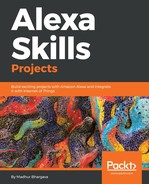In this section, we will strive to understand what makes Alexa, the personal assistant bundled with Amazon Echo, so smart. The sole reason that Alexa can follow and understand a user's voice commands is because it has skills, and not just in a literal sense, but also in an actual sense.
An Alexa Skill is an actual piece of software code designed for a singular purpose; that is, to make Alexa accomplish a certain task. The following are some examples:
- There is an Alexa Skill to order pizza from Domino's Pizza
- There is an Alexa Skill to summon Uber
- There is an Alexa Skill to order flowers
- There is an Alexa Skill to listen to your horoscope
The number of skills available for Alexa has been steadily growing since 2016. As of early 2018, there are over 30,000 third-party skills available for Alexa in the US alone:

Once the user has configured the Amazon Echo device, as shown in the previous section, installing/enabling an Alexa Skill is just a matter of navigating to the Alexa app or Alexa Desktop Portal and selecting the user's favorite skill:

In a similar manner, a user can disable an already activated Alexa Skill by navigating to the Your Skills section from the Skills side menu in the app and choosing Disable.
To put it simply, Alexa Skills can be compared to educational specializations. As a user installs an Alexa Skill on Echo, he/she is specializing Alexa in a particular task. In the rest of this chapter, we will gain an understanding of how an Alexa Skill achieves specializations.
At the heart of every Alexa Skill are the following components:
- Invocation name
- Intents and Slots
- Lambda
We will discuss each of these separately.