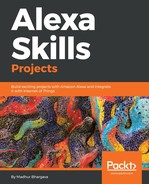Before we go ahead and design the Handsfree Messenger skill, we will need to understand a few things:
- What is the system's core functionality?
- What are all of its moving parts?
- How do these parts interact?
The Handsfree Messenger skill will work as follows:
- The user will start the Alexa Skill by saying a start phrase—"Alexa, Start Handsfree Messenger."
- Alexa will launch the skill.
- The user will voice the actual message that needs to be sent: "Send message – Get milk!"
- Now, this is where it gets interesting. When the user voices the actual message in the previous step, a SendMessage intent will be created and the actual message text will be passed as an argument to that intent.
- The intent is processed by the Lambda, where the Lambda extracts the message from the intent and passes it to the Twilio backend, together with information about the intended recipient of the message.
- The Twilio backend passes the received message to its intended recipient and passes a confirmation response to the Lambda.
- The Lambda receives the confirmation and informs the sender by voicing the phrase Message sent.
As you would have already gathered from the description of the system's functionality, these are the major moving parts of our Handsfree Messenger skill:
- The actual Alexa Skill: Handsfree Messenger
- The skill's Lambda residing on the AWS backend
- The Twilio backend
If you were to compare this skill to the one that we created in the previous chapter, then this skill would be a slightly more complex one, just due to the fact that it has more moving parts.
The VUI flow of the Handsfree Messenger is as follows:

VUI flows are defined using an Amazon-preferred template to depict the VUI design of an Alexa Skill. However, VUI flows are limited to user interactions with Alexa, and so perhaps an overview of the functional steps as a diagram may help you understand the workings of the Handsfree Messenger skill better:

The preceding diagram outlines the basic use of the skill; we can also compress the steps into a flowchart to clarify the flow of information in the system:

We hope that it is now clear to the reader how our HandsFree Messenger skill will work and how all of its moving parts will interact.
In the next section, we will begin by configuring one of the moving parts, the Twilio backend for our skill.