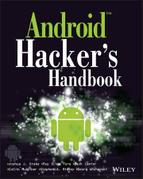Appendix A
Tool Catalog
This appendix includes a list of publicly available tools that have proven useful for conducting security research on the Android operating system. This is by no means an exhaustive list. For example, this list does not include the tools we developed and included with this book. Also, new tools are created and released every now and then.
Development Tools
Most of the tools described in this section are aimed at application developers, although security researchers may also use them for building proof of concept programs, debugging applications, or coding exploits specific to the Android platform.
Android SDK
The Android Software Development Kit (SDK) provides a set of core development tools, application programming interface (API) libraries, documentation, and sample Android applications. The SDK, together with the Java Development Kit and Apache Ant, is necessary for building, testing, and debugging Android applications.
The Android emulator, which is based on QEMU (short for “Quick EMUlator”), is also included in the SDK. Developers can test the applications developed using the SDK in an emulated environment without the need for a real Android device.
The Android SDK is available for Linux, Mac OS X, and Windows platforms. You can find it at http://developer.android.com/sdk/index.html.
Android NDK
The Android Native Development Kit (NDK) contains everything needed to develop native applications and libraries using C and C++. The NDK includes a complete toolchain that can cross-compile native code for ARM, MIPS, and x86 platforms on Linux, OS X, or Windows. You can find the Android NDK at http://developer.android.com/tools/sdk/ndk/index.html.
Eclipse
Eclipse is a multilanguage Integrated Development Environment (IDE) that includes an extensible plug-in system, providing a wide variety of features such as version control systems, code debugging,UML, database explorers, etc. It has been the officially supported IDE for Android development since early versions of the Android SDK. You can find Eclipse at www.eclipse.org/.
ADT Plug-In
Android offers a custom Eclipse plug-in, the ADT plug-in, which extends Eclipse's capabilities to facilitate Android development. The ADT plug-in enables developers to set up Android projects. Using the plug-in, developers can design Android user interfaces using a graphical editor, as well as build and debug their applications. You can find the ADT plug-in at http://developer.android.com/sdk/installing/installing-adt.html.
ADT Bundle
The Android Developer Tools (ADT) bundle is a single download that contains everything needed for developers to start creating Android applications. It includes the following:
- The Eclipse IDE with built-in ADT plug-in
- The Android SDK tools including the Android emulator and Dalvik Debug Monitor Server (DDMS)
- The Android platform-tools including the Android Debug Bridge (ADB) and fastboot
- The latest android platform SDK and system image for the emulator
You can download the ADT bundle from http://developer.android.com/sdk/installing/bundle.html.
Android Studio
Android Studio is an IDE based on IntelliJ IDEA. It targets Android development specifically. At the moment of this writing, it is still an early access preview. As such, it still contains some bugs and unimplemented features. It is quickly gaining popularity among Android developers, of which many are switching from the traditionally used Eclipse IDE. Find out more about Android Studio at http://developer.android.com/sdk/installing/studio.html.
Firmware Extraction and Flashing Tools
When conducting security research it is common to flash devices with different firmware versions. On occasion, researchers might also need to return a device from a non-booting state. This requires flashing a stock firmware image to return the device to normal operating mode. Sometimes vendors distribute firmware packed in proprietary formats, making them more difficult to analyze. If the format is known, usually there is a tool available to extract the original contents of the firmware. This section presents the most commonly used tools to extract firmware and flash devices.
Binwalk
When conducting analysis on firmware images in unknown formats, Binwalk is indispensable. It is similar to the file utility, but instead scans for signatures throughout large binaries. It supports several compression algorithms and is able to extract archives and file system images embedded within a firmware blob. You can read more about Binwalk at http://binwalk.org/.
fastboot
The fastboot utility and protocol allows communicating with the boot loader of an Android device connected to a host computer via Universal Serial Bus (USB). Using the fastboot protocol, the fastboot utility is often used to manipulate the contents of the device's flash memory by flashing or erasing full partitions. You can also use it for other tasks, such as booting a custom kernel without flashing it.
All Nexus devices support the fastboot protocol. Android device manufacturers are allowed to choose if they want to support fastboot or implement their own flashing protocol in their device's boot loaders.
The fastboot command-line utility is included with the Android platform tools in the Android SDK.
Samsung
There are several tools for flashing Samsung devices. The format used in Samsung firmware updates is *.tar.md5, which consists basically in a tar archive file with the md5 of the tar archive appended at the end. Each file contained inside the tar.md5 archive corresponds to a raw partition on the device.
ODIN
ODIN is the Samsung proprietary tool and protocol used to flash and re-partition Samsung devices in download mode. In this mode, the boot loader expects to receive data from the host computer via the USB port. Although Samsung has never released the standalone Odin tool, it is widely used by enthusiasts on several Internet forums. It makes it possible to flash Samsung devices using the ODIN protocol without installing the full Samsung desktop software. This software works only on Windows and requires installing proprietary Samsung drivers.
Kies
The officially supported software for updating Samsung devices is the Kies desktop software. It is able to check for updates on Samsung's website and sync the device's data with the computer prior to flashing it. Kies is available for both Windows and Mac OS X. You can download Kies from www.samsung.com/kies/.
Heimdall
Heimdall is an open source command-line tool that makes it possible to flash Samsung firmware in ODIN mode, also known as download mode. It uses the popular USB access library libusb and works on Linux, OS X, and Windows. You can find Heimdall at www.glassechidna.com.au/products/heimdall/.
NVIDIA
Most Tegra devices have an NVIDIA proprietary recovery mode which enables you to reflash them, independently of which vendor has manufactured the device.
nvflash
NVIDIA Tegra devices are usually flashed using nvflash, a tool released by NVIDIA for Linux and Windows. It allows communicating with Tegra devices in a low-level diagnostic and device programming mode called APX mode. Accessing APX mode also requires installing proprietary NVIDIA drivers on Windows. You can download nvflash from http://http.download.nvidia.com/tegra-public-appnotes/flashing-tools.html#_nvflash
LG
LG devices include an Emergency Download Mode (EDM) used to flash the device firmware. You can usually access it with a device-dependent key combination.
LGBinExtractor
LGBinExtractor is an open source command-line tool for extracting the contents of LG's BIN and TOT firmware files. It can split BIN files into the contained partitions, split TOT files into blocks and merge those blocks into the contained partitions, as well as display partition table information. You can find out more about LGBinExtractor at https://github.com/Xonar/LGBinExtractor.
LG Mobile Support Tool
The Mobile Support tool from LG is the proprietary tool to flash LG devices. It is available only for the Windows operating system and requires installing a proprietary LG driver as well. Visit www.lg.com/us/support/mobile-support to find out more about the LG Mobile Support tool.
HTC
HTC devices have used various proprietary formats for flashing Android devices. First HTC used signed NBH files that contained raw partitions. Later, HTC started using standard zip files containing the partition images. Most recently, HTC has added encryption to those zip files.
unruu
HTC distributes its software updates packaged in a Windows executable, known as ROM Update Utility (RUU). This executable extracts a zip file to a temporary folder and restarts the device in HBOOT mode to flash it.
The unruu utility is a simple Linux command-line tool that enables you to extract the ROM zip file from inside the RUU update executable. You can find unruu at https://github.com/kmdm/unruu.
ruuveal
In 2012, HTC started encrypting the ROM zip files contained inside the RUU executable with a proprietary algorithm. However, the key to decrypt those zip files is contained in the device's HBOOT.
The ruuveal utility enables you to decrypt those encrypted zip files, which renders them usable with any standard zip utility. Visit https://github.com/kmdm/ruuveal.
Motorola
This section presents the common tools to extract firmware files and flash Motorola devices.
RSD Lite
RSD Lite is a proprietary flashing tool for Motorola devices, which is widely available on the Internet. RSD Lite enables you to flash Single Binary File (SBF) firmware files to Motorola devices. It is available only for Windows and requires installing proprietary Motorola drivers.
sbf_flash
The sbf_flash utility is a simple command-line utility that duplicates the functionality of RSD Lite and enables you to flash SBF files to Motorola devices on Linux and Mac OS X. Find out more about sbf_flash at http://blog.opticaldelusion.org/search/label/sbf_flash.
SBF-ReCalc
The SBF-ReCalc tool enables you to split Motorola flash files into separate files contained on them. It also enables you to create new SBF files and recalculates the correct checksum. It is available for Windows, Linux and OS X. Unfortunately, it doesn't seem to be maintained anymore. You can find it by searching the Internet or visiting https://web.archive.org/web/20130119122224/http://and-developers.com/sbf.
Native Android Tools
When working at the Android command-line interface, researchers often find themselves limited by the small set of commands provided by the Android toolbox utility. This section covers the minimal set of utilities that will allow a security researcher to inspect and debug Android applications more quickly and comfortably.
BusyBox
BusyBox is a single binary that provides simplified versions of multiple UNIX utilities. It has been specially created for systems with limited resources. Using a single binary makes it easy to transport and install. Also, it saves both disk space and memory.
Each application can be accessed by calling the busybox binary in one of two ways. The most typical way is accomplished by creating a symbolic link using the name of each utility supported by the busybox binary. Some versions of BusyBox implement the --install parameter to automate this process. You can also call each utility by passing the application name as the first parameter to the busybox binary.
If you don't want to compile BusyBox yourself, several Android builds are freely available through Google Play store. Visit www.busybox.net/ to find out more.
setpropex
setpropex is a system properties editor very similar to the setprop utility that comes with Android. In addition to the functionality offered by setprop, setpropex also implements changing read-only system properties by attaching to the init process using ptrace. You can download it from https://docs.google.com/open?id=0B8LDObFOpzZqY2E1MTIyNzUtYTkzNS00MTUwLWJmODAtZTYzZGY2MDZmOTg1.
SQLite
A lot of Android applications use the SQLite database engine to manage their own private databases or to store data exposed through a content provider. Having a sqlite3 binary on the device itself makes command-line client access to those databases very convenient. When auditing applications that use SQLite databases, researchers can execute raw SQL statements to inspect or manipulate the database. Visit www.sqlite.org/ to find out more.
strace
strace is a useful diagnostic tool that enables you to monitor and trace the system calls executed by a process. It also shows which signals the program receives and allows saving its output to disk. It is very useful for doing a quick diagnostic and minimal debugging of native programs, especially when source code is not available. You can download strace from http://sourceforge.net/projects/strace/.
Hooking and Instrumentation Tools
Sometimes you want to inspect or alter the behavior of an application for which source code is not available. Sometimes you want to change or extend its functionality at runtime, trace its execution flow, and so on. The tools described in this section provide a comfortable way for security researchers to hook and instrument Android applications.
ADBI Framework
This Dynamic Binary Instrumentation (DBI) framework, created by Collin Mulliner, enables you to change a process at runtime by injecting your own code into the process. For example, it contains sample instruments used to sniff Near Field Communications (NFC) between the NFC stack process and the NFC chip. You can find out more about ADBI Framework at www.mulliner.org/android/.
ldpreloadhook
The ldpdreloadhook tool facilitates function-level hooking of native programs that are dynamically linked. This is accomplished using the LD_PRELOAD environment variable. Among other things, it allows printing the contents of buffers before they are freed. This is especially useful when reverse-engineering native binaries. Visit https://github.com/poliva/ldpreloadhook for more information.
XPosed Framework
XPosed framework enables you to modify the system or applications aspect and behavior at runtime, without modifying any Android application package (APK) or re-flashing.
This framework is hooked into Zygote by replacing the app_process binary. It allows replacing any method in any class. It is possible to change parameters for the method call, to modify the method's return value, to skip the method call, as well as replace or add resources. This makes it a powerful framework to develop system modifications in runtime that can affect either any application or the Android Framework itself. You can find out more at http://forum.xda-developers.com/showthread.php?t=1574401.
Cydia Substrate
Cydia Substrate for Android enables developers to make changes to existing software with Substrate extensions that are injected into the target process's memory.
Substrate is similar in functionality to XPosed Framework. However, it doesn't replace any system components to work. Further, it allows injecting your own code into every single process. That means it can hook native code as well as Dalvik methods. Substrate provides well-documented core application programming interfaces (APIs) for making modifications to C and Java processes. Read more about Cydia Substrate at www.cydiasubstrate.com/.
Static Analysis Tools
This section presents the tools that we find useful when doing static analysis of Android applications. As Dalvik (the Android's Java virtual machine [VM] implementation) bytecode can be easily translated into Java bytecode, some tools described here are not specifically written to use with Android.
Smali and Baksmali
Smali is an assembler for the Dalvik executable (DEX) format. Baksmali is the equivalent disassembler for Dalvik bytecode. Smali supports the full functionality of the DEX format including annotations, debug info, line info, and so on.
Smali syntax is based on Jasmin and dedexer. Jasmin is the de facto standard assembly format for Java. dedexer is another DEX file disassembler that supports Dalvik op-codes. Check out https://code.google.com/p/smali/ for more information.
Androguard
Androguard is an open source reverse-engineering and analysis framework written in Python. It can transform Android's binary extensible markup language (XML) into readable XML and includes a Dalvik decompiler (DAD) that can decompile directly from Dalvik bytecode to Java source.
Androguard can disassemble, decompile, and modify DEX and Optimized Dalvik executable (ODEX) files, and format them into full Python objects. It has been written with modularity in mind and allows for integration into other projects. It provides access to perform static code analysis on objects like basic blocks, instructions, and permissions. Find out more about Androguard at https://code.google.com/p/androguard/.
apktool
apktool is an open source Java tool for reverse-engineering Android applications. It can decode APK files into the original resources contained in them in human-readable XML form. It also produces disassembly output of all classes and methods contained using Smali.
After an application has been decoded with apktool, you can work with the output produced to modify resources or program behavior. For example, you can translate the strings or change the theme of an application by modifying resources. In the Smali code, you can add new functionality or alter the behavior of existing functionality. After you're done with your changes, you can use apktool to build an APK from the already decoded and modified application. Visit https://code.google.com/p/android-apktool/.
dex2jar
dex2jar is an open source project written in Java. It provides a set of tools to work with Android DEX and Java CLASS files.
The main purpose of dex2jar is to convert a DEX/ODEX into the Java Archive (JAR) format. This enables decompilation using any existing Java decompiler, even those not specific to Android bytecode.
Other features of dex2jar include assembling and disassembling class files to and from Jasmin, decrypting strings in place inside a DEX file, and signing APK files. It also supports automatically renaming the package, classes, methods, and fields inside DEX files, which is especially useful when the bytecode has been obfuscated with ProGuard. You can read more at https://code.google.com/p/dex2jar/.
jad
Java Decompiler (jad) is a closed source and currently unmaintained decompiler for the Java programming language. jad provides a command-line interface to produce readable Java source code from CLASS files.
jad is often used with dex2jar to decompile closed source Android applications. You can download jad from http://varaneckas.com/jad/.
JD-GUI
JD-GUI is a closed source Java decompiler that reconstructs Java source code from CLASS files. It provides a graphical interface to browse the decompiled source code.
Combined with dex2jar, you can use JD-GUI to decompile Android applications. It is often used to supplement or complement jad. Sometimes one decompiler produces better output than the other. Find out more at http://jd.benow.ca/#jd-gui.
JEB
JEB is a closed source, commercial Dalvik bytecode decompiler that produces readable Java source code from Android's DEX files.
Similar to Androguard's decompiler DAD, JEB does not need the use of dex2jar conversion to create the Java source. The main advantage of JEB is that it works as an interactive decompiler that enables you to examine cross-references, navigating between code and data, and deal with ProGuard obfuscation by interactively renaming methods, fields, classes, and packages. Visit www.android-decompiler.com/ to find out more about JEB.
Radare2
Radare2 is an open source, portable reverse-engineering framework to manipulate binary files. It is composed of a highly scriptable hexadecimal editor with a wrapped input/output (I/O) layer supporting multiple back ends. It includes a debugger, a stream analyzer, an assembler, a disassembler, code analysis modules, a binary diffing tool, a base converter, a shell-code development helper, a binary information extractor, and a block-based hash utility. Although Radare2 is a multipurpose tool, it is especially useful for disassembling Dalvik bytecode or analyzing proprietary binary blobs when dealing with Android reverse engineering.
As Radare2 supports multiple architectures and platforms, you can run it either on the Android device itself or on your computer. Visit www.radare.org/ to download it.
IDA Pro and Hex-Rays Decompiler
The Interactive Disassembler, commonly known as IDA, is a proprietary disassembler and debugger that is able to handle a variety of binaries and processor types. It offers features such as automated code analysis, an SDK for developing plug-ins, and scripting support. Since version 6.1, IDA includes a Dalvik processor module to disassemble Android bytecode in the Professional Edition.
The Hex-Rays Decompiler is an IDA Pro plug-in that converts the disassembled output of x86 and ARM executables into a human readable C-like pseudo-code. You can read more at https://www.hex-rays.com/.
Application Testing Tools
This section presents tools that do not exactly fit well with the other sections of this appendix; those tools are used mostly to conduct security testing and vulnerability analysis of Android applications.
Drozer (Mercury) Framework
Drozer, formerly known as Mercury, is a framework for hunting for and exploiting vulnerabilities on Android. It automates checking for common things such as exported activities, exported services, exported broadcast receivers, and exported content providers. Further, it tests applications for common weaknesses such as SQL injection, shared user IDs, or leaving the debuggable flag enabled. Go to http://mwr.to/mercury to find out more about Drozer.
iSEC Intent Sniffer and Intent Fuzzer
iSEC Intent Sniffer and Intent Fuzzer, two tools from iSEC Partners, run on the Android device itself and help the security researcher in the process of monitoring and capturing broadcasted intents. They find bugs by fuzzing components such as broadcast receivers, services, or single activities. You can read more about the tools at https://www.isecpartners.com/tools/mobile-security.aspx.
Hardware Hacking Tools
Leveraging physical access to attack embedded devices is made easier through the use of several specialized tools. These tools include custom devices and software that focus on filling a specific need. Whether you're targeting an Android device or some other embedded device, these tools will help you along the way.
Segger J-Link
Segger's J-Link device is a middle-tier JTAG debug probe. You can use it to interface with a variety of different JTAG-enabled devices. More information is available at http://www.segger.com/debug-probes.html.
JTAGulator
Joe Grand's JTAGulator device saves time when identifying the purpose of unknown test points on a device. It only requires you to connect wires to the test points once and then automatically determines each pin's purpose. You can find more information about JTAGulator at http://www.grandideastudio.com/portfolio/jtagulator/.
OpenOCD
The Open On-Chip Debugger (OpenOCD) software is an open source solution for interfacing with various JTAG-enabled devices. It allows you to use less expensive JTAG adapters and quickly modify the code as needed for your project. Read more about OpenOCd at http://openocd.sourceforge.net/.
Saleae
Salae's logic analyzers enable you to monitor electrical signals in real time. With features like real-time decoding and support for many protocols, a Salae makes monitoring data traversing circuits more fun and easy. Further information is available at http://www.saleae.com/.
Bus Pirate
The Bus Pirate, developed by Dangerous Prototypes, is an open source hardware device that enables you to speak to electronic devices. It supports debugging, programming, and interrogating chips through the use of standard protocols and a command line interface. More information about the Bus Pirate is available at http://dangerousprototypes.com/bus-pirate-manual/.
GoodFET
Travis Goodspeed's GoodFET is an open source flash emulator tool (FET) and JTAG adapter. It is similar to the Bus Pirate in many ways, but is based on different hardware. To learn more about the GoodFET, visit http://goodfet.sourceforge.net/.
Total Phase Beagle USB
Total Phase's line of USB Analyzer products let you monitor data moving across USB connections at a variety of speeds. They come with custom software that makes decoding communications easy, even if custom data formats are used. More information is available at http://www.totalphase.com/protocols/usb/.
Facedancer21
Travis Goodspeed's Facedancer21 is an open source hardware device that allows you to take the role of a USB device or host. Once connected, you write your emulation code in Python and respond to the peer however you like. This enables USB fuzzing as well as emulating just about any USB device imaginable. You can read more about the Facedancer at http://goodfet.sourceforge.net/hardware/facedancer21/ or purchase assembled units at http://int3.cc/products/facedancer21.
Total Phase Beagle I2C
Total Phase's line of I2C Host Adapter products enable communicating with electronics that talk over I2C interfaces. It plugs into your machine using USB and includes custom software to make talking to I2C easy. Further information about this device is available at http://www.totalphase.com/protocols/i2c/.
Chip Quik
Using Chip Quik, you can easily remove surface mount components from a circuit board. Since it has a higher melting point than regular solder, which solidifies almost instantly, it keeps the solder liquefied longer allowing you to separate components. You can read more about Chip Quik at http://www.chipquikinc.com/ and purchase it from just about any electronics supply shop.
Hot air gun
A hot air gun …
Xeltek SuperPro
Xeltek's line of products under the SuperPro moniker enables access to reading and writing many different types of flash memory. Xeltek makes adapters to support many different form factors and provides software to make the process easy. More information about Xeltek's products is available at http://www.xeltek.com/.
IDA
Hex-Rays' Interactive Disassembler (IDA) products let you peer into the inner workings of closed-source software. It is available in a free, limited evaluation version and a Pro version. The Pro version supports many instruction set architectures (ISAs) and binary formats. You can learn more about IDA, and download the free version, from https://www.hex-rays.com/products/ida/index.shtml.