Camel, by default, enables JMX on order to allow you to monitor in fine detail your Camel integration routes. Setting meaningful names for your Camel context, and individual routes makes it easier to identify them in your monitoring environment. This recipe will show you how to set specific names for those elements.
The Java code for this recipe is located in the org.camelcookbook.monitoring.naming package. The Spring XML files are located under src/main/resources/META-INF/spring and prefixed with naming.
In the XML DSL, specify id attributes for the camelContext and route elements, as these values will be used as the JMX names. You can optionally add the jmxAgent element if you need to customize the JMX configuration for Camel; see the Configuring JMX recipe for more details.
<camelContext id="myCamelContextName" xmlns="http://camel.apache.org/schema/spring"> <jmxAgent id="agent"/> <route id="first-route"> <from uri="direct:start"/> <log message="${body}"/> <to uri="mock:result"/> </route> </camelContext>
If you are not using Spring, Blueprint, or other dependency injection frameworks to configure your Camel context, then you need to configure JMX on your created context before you start it. See the Using Camel in a Java application recipe in Chapter 1, Structuring Routes for more details on bootstrapping Camel from your Java application.
In the Java DSL, to set the name of the CamelContext instance, set its NameStrategy to an instance of an ExplicitCamelContextNameStrategy. The DefaultCamelContext interface includes a helper method, setName(...), that does the same thing:
public static void main(String[] args) throws Exception {
final CamelContext context = new DefaultCamelContext();
context.setNameStrategy(
new ExplicitCamelContextNameStrategy("myName"));
// add routes here…
// start the context
context.start();
// do stuff
}Note
You should configure Camel JMX before creating any routes or endpoints so that all of your JMX settings are consistently applied to all of your Camel MBeans.
Do not configure JMX within your RouteBuilder implementations as you will not be able to guarantee the order or timing of that code getting called, which will cause unexpected behavior within you application.
To set the route name within the Java DSL, use .routeId("<name>") within your route definition:
from("direct:start")
.routeId("first-route")
.log("${body}")
.to("mock:result");Camel's default naming strategy for the Camel context is to use its name (that is, context.getName()) as the JMX name. This will appear in JMX as an ObjectName as per the following, where contextName is the Camel context name:
org.apache.camel:context=localhost/contextName,type=context,name=contextName
Camel routes work in a similar fashion where the route's id, evaluated through, route.getId(), is used as the JMX name:
org.apache.camel:context=localhost/contextName,type=routes,name=routeId
Notice that the routes are contained, or nested, underneath the Camel context's name. By grouping related integration routes within a named Camel context, it makes it much easier to monitor them via JMX, as all the MBeans will be prefixed with that Camel context name.
If you do not specify an explicit name, Camel will default to "camel" for the Camel context name, and "route" for the route names. It will append a counter for each additional route, for example, route-2.
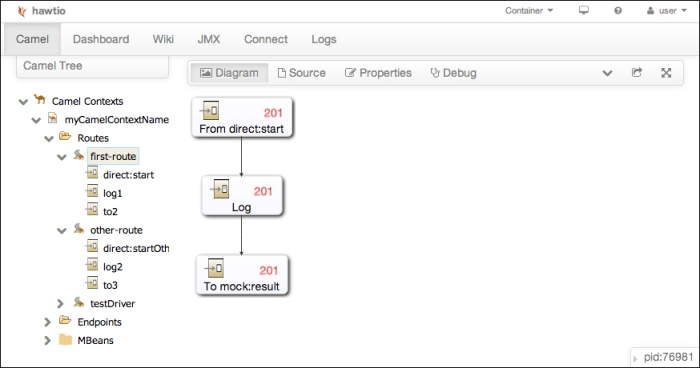
The Camel context has an associated ManagementNamingStrategy that controls how element names will map to JMX. The default behavior is as described previously, to map the name to the JMX MBean name.
If your Camel routes are deployed within an OSGI container that could have multiple versions of your routes deployed at the same time, Camel defaults to prefixing your Camel context name with the OSGi Bundle ID to differentiate it from other deployed versions.
To change the naming pattern Camel will use for your Camel context, in the XML DSL set the camelContext element's managementNamePattern attribute. See the Camel JMX documentation (http://camel.apache.org/camel-jmx) for a full list of available tokens.
<camelContext id="myCamelContextName"
managementNamePattern="CustomName-#name#"
xmlns="http://camel.apache.org/schema/spring">In Java, you use the setNamePattern method:
context.getManagementNameStrategy()
.setNamePattern("CustomName-#name#");
This will cause the Camel context to show up in JMX as follows:
org.apache.camel:context=localhost/CustomName-myCamelContextName,type=context,name=MyCamelContextName
Notice how the initial context name includes the naming pattern you specified, CustomName-MyCamelContextName, and the name of the MBean is just the name of the Camel context, MyCamelContextName.
There is a helper method on the CamelContext interface called getManagementName() that will return the JMX context value that will be in the prefix of all MBeans within that Camel context.
- Camel JMX: http://camel.apache.org/camel-jmx
