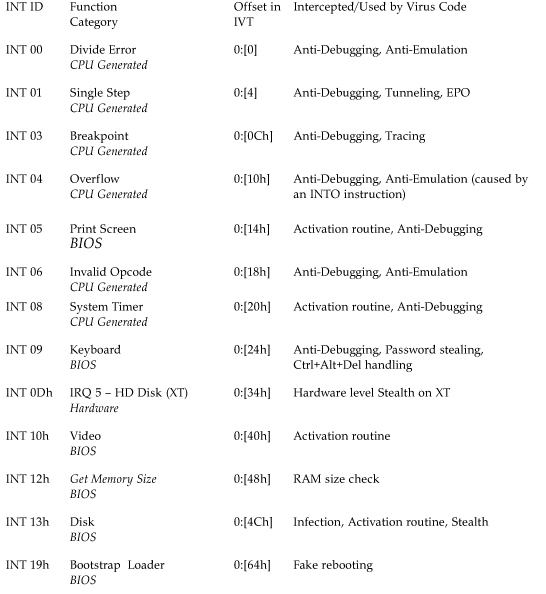Chapter 5. Classification of In-Memory Strategies
“ Little by little, one travels far.”
—J.R.R. Tolkien
In this chapter, you will learn about common memory residency strategies that computer viruses use to infect other objects on a system or across systems. Depending on the in-memory residency strategy alone, some viruses can become much more virulent than others.
5.1 Direct-Action Viruses
Some of the simpler computer viruses do not actively manifest themselves in computer memory. The very first file infector viruses on the IBM PC, such as Virdem and Vienna, belong to this category. Usually direct-action viruses do not spread fast and do not easily become in the wild.
Direct-action viruses load with the host program into computer memory. Upon getting control, they look for new objects to infect by searching for new files. This is exactly why one of the most common kinds of computer virus is the direct-action infector. This kind of virus can be crafted with relative ease by the attacker on a variety of platforms, in binary or in script languages.
Direct-action viruses typically use a FindFirst, FindNext sequence to look for a set of victim applications to attack. Typically such viruses only infect a couple of files upon execution, but some viruses infect everything at once by enumerating all directories for victims. In other cases, direct-action viruses simply copy themselves between the diskettes and the hard disk without waiting for the user to copy an infected file to the diskette. This technique, however, makes them much more likely to be noticed by a user because the extra diskette activity is a noisy operation.
Depending on the location of the actual host, the virus might become luckier in network environments. On the network, the virus might enumerate network shares or simply attack files, assuming that writeable network resources are available in the A: to Z: range. In this way, direct-action viruses can be extremely slow infectors—unless they appear in a networked environment.
Thousands of virus construction kit–generated computer viruses use the direct-action method on DOS. An example of this kind of virus is VCL.428, created by the Virus Construction Laboratory.
5.2 Memory-Resident Viruses
A much more efficient class of computer viruses remains in memory after the initialization of virus code. Such viruses typically follow these steps:
- The virus gets control of the system.
- It allocates a block of memory for its own code.
- It relocates its code to the allocated block of memory.
- It activates itself in the allocated memory block.
- It hooks the execution of the code flow to itself.
- It infects new files and/or system areas.
This is the most typical pattern, but several other methods exist that do not require all of the preceding steps. On single-tasking operating systems such as DOS, only a single-user application can run at any one time; any other program code needs to make itself TSR (Terminate-and-Stay-Resident). DOS offers a variety of services in the form of interrupts to develop TSR code.
A typical example of a TSR program on DOS is a clock application to display the time on the screen during the execution of any single program. Because all applications share a single “thread” of execution, any program can easily interfere with any other in more than one way. Indeed, even the code of DOS, some system data structures, device drivers, or interfaces can accidentally be changed by a buggy user application, which can lead to catastrophic system crashes and corruptions.
Here is an anecdote about that. The first version of the Borland Quattro spreadsheet program for DOS was developed in 100% Assembly in Hungary. An interesting situation occurred during the development of the project. Sometimes during the execution of a loop, the control flow took the opposite direction than expected. The code did not explain why that would happen. It turned out that a loaded clock program on the system occasionally flipped the control flow because it modified the direction flag but in some cases forgot to set it back afterward. As a result, the not-intentionally-malicious clock program could easily do harm to the contents of spreadsheets and other programs. Of course, the bogus clock program was a TSR (Terminate-and-Stay-Resident).
The point is that DOS applications are not separated or walled up from each other in any way. Malicious code can take advantage of this kind of system very easily. On standard DOS, the processor is used in a single mode, and therefore any program has the privilege to modify any other program's code in the physical memory, which is addressable up to 1MB long (with some computers capable of accessing an extra high memory area of 64KB above that).
5.2.1 Interrupt Handling and Hooking
DOS programs use DOS and BIOS interrupts for system services. In the past, on microcomputers, programmers typically transferred control to a BIOS-based entry point, so programmers needed to keep such entry points in mind. The interrupt vector table (IVT) simplifies the programmer's task on the IBM PC for several reasons. Using the IVT, programs can refer to functions by their interrupt number and service number. As a result, hard-coded addresses to services need not be compiled into the program code. Instead, the INT x instruction can be used to transfer control to a service via the IVT.
Figure 5.1 illustrates how a typical boot virus such as Brain installs itself into the execution flow by hooking the BIOS disk handler.
Figure 5.1. A typical boot virus hooks INT 13h.
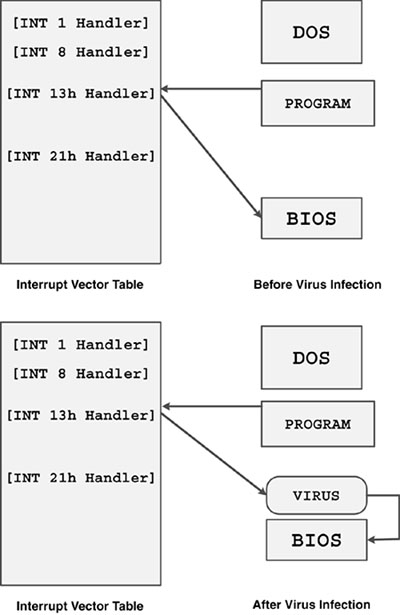
Boot viruses typically hook the INT 13h BIOS disk interrupt handler and start to monitor its functions, wait for diskette access for read and write, and during such operations write their code (or part of it) into the boot sector of the diskettes.
On DOS the IVT is placed at the beginning of physical memory at 0:0. The table holds the segment and offset values of each interrupt, so each entry in the table occupies four bytes. Thus INT 21h's vector can be found at 0:84h in memory. Table 5.1 shows common interrupts and their typical use by computer viruses.
Table 5.1. Typical Interrupts Used by Computer Viruses
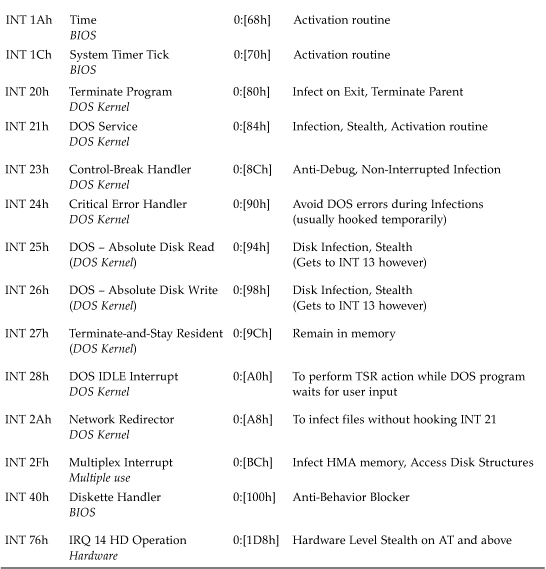
The x86 family of processors has the capability to store 256 different interrupts in the IVT.
Information about the preceding interrupts (and many others) is available in the Ralf Brown Interrupt List, which offers 3,000 pages of further details. Initially, the available information about interrupts was minimal, but The Interrupt List became an essential guide for DOS virus researchers over the years and has increased understanding of undocumented interrupts.
The resident virus technique clearly has a major advantage over direct-action viruses. Resident viruses can easily infect new objects “on the fly” whenever you access them on your system. Furthermore, such viruses also can hide themselves easily using stealth techniques.
In eastern European countries, such as Bulgaria, such information was very hard to get in the pre-Internet days. In fact, programmers in such countries typically reverse-engineered DOS to figure out such details. Not surprisingly, many advanced Bulgarian viruses used such functions as DOS 2+ internal service calls such as “Get List of Lists” (INT 21h–AH=52h), for tunneling, leaving wet-behind-the-ears virus researchers to wonder what the virus actually did with them.
5.2.2 Hook Routines on INT 13h (Boot Viruses)
An interrupt is typically used with a set of registers that define subfunction identifiers and pointers to data structures. For instance, the INT 13h takes its subfunctions in AH. To read the disk, someone must set the following registers:
• AH = 2
• AL = Number of sectors to read
• CH = Cylinder
• CL = Sector
• DH = Head number
• DL = Drive number
• ES:BX = Pointer to allocated data buffer
The memory must be allocated first, and the disk needs to be reset beforehand. In fact, the diskettes are usually slow and do not spin quickly enough, requiring a couple of extra reads, with disk resets in between. It is nice to know that the hard disk numbers start at 80h (with bit 7 set).
When the interrupt is executed, the return address is pushed to the stack. When the called interrupt handler (or chained handlers) returns with an IRET instruction, it will use the return address from the stack. The interrupt handler also can return with an RETF instruction.
Boot viruses are naturally curious about the AH values passed into INT 13h. By presenting a new interrupt handler in the IVT, the virus code can easily monitor this value with a set of compare (CMP) instructions and take action according to the value.
Typically, boot viruses first save the original INT 13h handler upon execution:
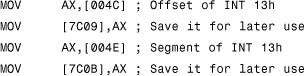
And boot viruses generally allocate memory just below the top 640KB boundary by manipulating the BIOS DATA area at segment 40h and by changing the 40h:13h (0:[413h]) word value that holds the top available memory. When this value is changed, no memory allocation will be possible for any programs above a newly set limit, usually one or a couple of KBs less than the previous value.
Next, the virus copies its code to the “allocated” block and hooks the INT 13h handler. It is interesting to note that viruses such as Stoned hook INT 13h before they relocate their code to the memory, which is set as the new handler. Obviously, the virus expects that no other disk reads can take place during boot time so that the code will not crash.
Hooking a handler is therefore as simple as setting new values in the IVT.
![]()
The new handler of Stoned is shown in Listing 5.1.
Listing 5.1. A New Handler Installed by Stoned
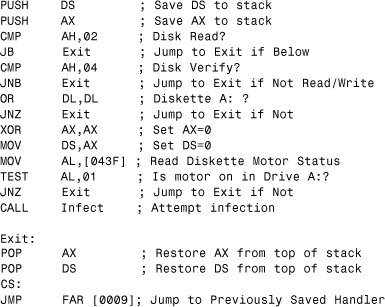
Obviously, it would be unethical to illustrate the virus with more code, but the previous code should give you a good idea of hooking in general. It also shows computer virus research from the perspective of code analysis. In the past, we typically commented code on printed paper, line by line. Eventually, the prints became far too long, and analysis of code appeared to be a 100-meter tournament, so to speak. Fortunately, great tools such as IDA (the Interactive Disassembler) came to the rescue (which will be discussed in Chapter 15, “Malicious Code Analysis Techniques”).
5.2.3 Hook Routines on INT 21h (File Viruses)
File viruses typically hook INT 21h on DOS and it is commonly done using the INT 21h sub-functions 35h and 25h, Get and Set Interrupt vectors, respectively. Not all viruses, however, need to change INT 21h's vector in the IVT itself. An example of a virus that does not change the INT 21h vector is Frodo, written in Israel in 1989. Frodo does not hook the INT 21h vector using normal methods. Instead, the virus modifies the real entry point of INT 21h by placing a jump instruction to the entry point of the handler to its own handler.
Apparently, Frodo is among the first few full-stealth file viruses on MS-DOS. (The Dark Avenger virus, Number_Of_The_Beast1, used full file stealth techniques a few months earlier than Frodo, but Frodo made the technique famous.)
By intercepting INT 21h subfunctions, Frodo can hide file changes from DOS programs, even when they read from the file. The virus is sophisticated enough to show the original file content instead.
Let's look at the INT 21h vector on a Frodo-infected DOS system, using DEBUG.
C:>DEBUG (We enter to DEBUG.)
We dump the INT 21h vector, which holds the value 19:40EB (segment:offset in memory). Even to a trained eye, this value is not suspicious at all and looks normal. This is because memory is typically filled from the lower segments toward the higher ones, and so “segment 19” might be in DOS itself, or even before it, pointing to a low memory segment.

Next, we take a look at the handler with the unassembly command from the address we found in the IVT (see Listing 5.2).
Listing 5.2. The Jump (JMP) Instruction to Frodo's Hook Routine
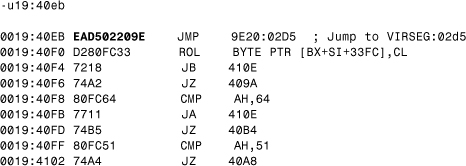
The preceding code seems strange. Although we can see usual CMP (compare) instructions, the jump instruction at the entry point takes the control flow to 9E20:02D5. This code is patched there by the virus itself to take control in a sophisticated manner.
Finally, we can take a look at a fraction of the entry-point code of Frodo. Another unassembly command reveals the virus code in memory, as shown in Listing 5.3.
Listing 5.3. The Hook Routine Entry of Frodo
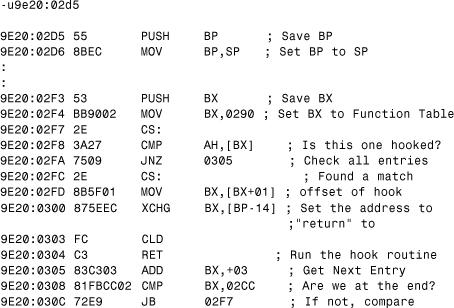
Frodo is very tricky, however. Instead of using a simple switch statement using compare (CMP) instructions, the virus uses a table at offset 290 of the virus segment. The virus transfers control to the subfunctions of INT 21h according to the table. The bold characters in the next table are DOS subfunctions, followed by the offset where the subhandlers are located. Let's dump the memory from virus segment:290.
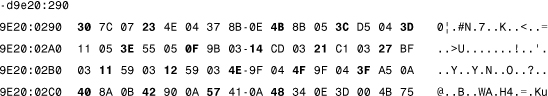
Note
The preceding functions are listed with their descriptions in the “Full-Stealth Viruses” section.
File viruses typically infect on interception of INT 21h, AH=4Bh (EXEC). This event is among the easiest to work with from the virus's point of view: A filename is presented on a silver platter because it is passed for the function as a parameter. The most successful viruses use this trick to replicate, but many of them also infect during file open and close events. This can help the spread of the virus dramatically. For instance, a virus scanner will open all objects for scanning—this is intercepted by the virus, and the virus can infect the scanned files immediately, saying thanks for the help to the antivirus scanner. (Modern antivirus solutions, such as F-PROT, check the file size by two different means to reduce the likelihood of this kind of attack. F-PROT uses the standard “get file size” function and also seeks to the end of the file to obtain the position of the seek pointer. Then F-PROT compares the results of these two methods. If they do not match, F-PROT assumes that a stealth virus is in control. However, a full stealth strategy can be effective against even this tricky solution—unless the virus is detected in memory and its hook routine gets deactivated2.
Table 5.2 shows some of the early, in-the-wild viruses with their common interrupt hook distributions and infection characteristics.
Table 5.2. Common Interrupt Hook Distributions in Early Computer Viruses
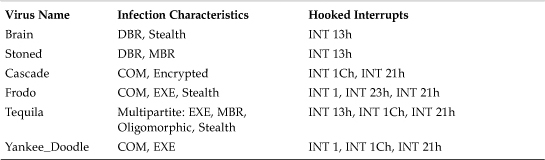
5.2.4 Common Memory Installation Techniques Under DOS
In this section you will learn about the most common techniques computer viruses use to install themselves in memory of a DOS machine. Because DOS does not have any memory protection, viruses can easily manipulate any area of memory. Fortunately on a DOS system, viruses cannot effectively hide themselves in memory. This is because physical memory is continuous, and short pieces of virus code can easily be found. This is why memory stealth viruses are unknown on DOS, although a number of techniques exist that attempt to install virus code in unusual places of memory to confuse antivirus products that look for virus patterns only on the code path of certain interrupt handlers or certain areas of memory (up to 640KB, but not beyond that limit).
• The easiest way to install a virus in memory is to not take care of memory allocations at all. This rare technique is used by the virus called Stupid. This virus simply installs itself below the 640KB memory limit, but it does not reduce the top memory field kept at 0:[413]. Thus the virus hopes that this area of memory will never be allocated for any program. Indeed, the virus would crash if some program used the same memory area.
Occasionally this technique is improved by copying the virus code to the end of memory but not letting DOS allocate memory blocks above the start of virus code in memory. This avoids the unwanted overwrite effect that might occur.
• A common method involves finding some sort of hole in the memory that is already allocated but rarely used. Such hole exists at a couple of locations in the DOS memory. For instance, the second half of the IVT (above 0:200h) is rarely used, so a short piece of virus code can install itself into this “hole” of the IVT.
Obviously, such a virus is incompatible with DOS extensions and network shells that occupy interrupt vectors above 0:200h so that whenever such a shell is installed, the virus crashes.
Other viruses, such as Darth_Vader (written by V.T. in Bulgaria), install themselves into the DOS kernel itself in a small hole of memory. A couple of other holes like this exist, and viruses that use them might not be able to spread if these places are occupied by something else.
• Sometimes, but not often, DOS viruses use TSR (Terminate-and-Stay-Resident) functions, such as INT 27h, to allocate memory for the virus code with normal procedures. The Jerusalem virus uses this method.
• One of the most common techniques was introduced by the boot viruses, such as Brain. The virus gets the top memory field of the BIOS data area by reading the word value at 0:[413] in memory and then decrements this value by a couple of kilobytes, reducing the 640KB limit to 639KB, 638KB, and so on. In this way, the top of the memory becomes a perfect place for the virus. Such viruses are very easy to spot in memory by checking for interrupt vectors that point to a high segment in memory.
Boot viruses typically use this method. Occasionally, INT 12h is used to get the value of the top memory, and then the BIOS data area is manipulated to reduce the top memory to a smaller value.
• One special technique is to manipulate with the MCB (memory control block) chain of DOS. Such viruses usually extend or shrink memory blocks to attach themselves to a particular application's memory allocations in a parasitic manner. Other viruses simply allocate a new MCB and set the owner of the MCB to COMMAND.COM, the command interpreter of DOS. Cascade viruses use this technique to confuse memory map tools that can show associations of applications with allocated memory blocks.
Some boot viruses, such as Filler, also hook INT 21h to intercept when COMMAND.COM is loaded and manipulate COMMAND.COM's MCB to make space for the virus.
• Some early DOS viruses, such as Lehigh, allocate memory for themselves in the DOS stack area.
• A tricky technique was introduced in the Starship viruses. These viruses install their main part above the 640KB and 1MB (UMB: upper memory block) limit of DOS. They take advantage of unused areas of the UMB memory, such as a part of the video memory that is not associated with the visible screen.
An additional example of a virus that installs itself into UMB is Tremor, written in 1992.
• Advanced viruses can allocate virus code into the High Memory Area (HMA) that is available when the HIMEM.SYS device is loaded. This memory area is above the 1MB boundary and is 64KB long. The GoldBug virus is an example that uses the HMA on 286 and above computers. GoldBug was written in the U.S. in 1994 by Q the Misanthrope.
Very few viruses install themselves to the memory regions, such as XMS (Extended Memory Specification), but some viruses do—for example, one variant of the Ginger family. It was written in 1995 by roy g biv and RT Fishel.
An unusual memory allocation technique is used in the Reboot Panel (INT 2Fh, AX=4A06h) to force DOS to build the Memory Control Block (MCB) around the code; viruses written by 'Q the Misanthrope' claim to use this technique3.
5.2.4.1 Self-Detection Techniques in Memory
A common technique of self-recognition in memory is based on the use of “Are you there?” calls. Boot viruses typically do not use this technique because they only load once during the booting of the system. However, other viruses that infect files need to hook the system only once, so the virus hooks an interrupt or file system and returns specific output for special input registers. The newly executed copies of the virus can check if a previous copy is installed by calling this routine. The memory resident copy answers the call, “Yes, I am here. Do not bother to install again.” Table 5.3 contains some examples of this from DOS systems.
Table 5.3. “Are You There?” Call Examples in Early Computer Viruses
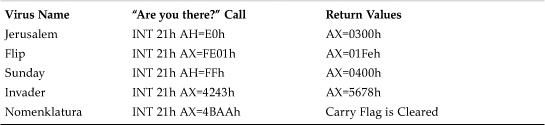
On other systems such as Windows, viruses often use ram semaphores, such as a global mutex, that they set during the first time the virus is loaded. This way, the newly loaded copies can simply quit when they are executed.
Windows 95 viruses that hook the file system in kernel mode often have similar installation checks to DOS viruses. In some cases, viruses hook I/O port access and return values on these virtual I/O ports. The W95/SK virus got its name from such an I/O port routine. The virus hooks access to I/O port 0x534B (SK) and returns 0x21 (!) when this I/O port is read. Other viruses might examine the content of the memory at a specific location, check for the existence of a filename that is created as a flag, and so on.
Early antivirus products used these calls to detect viruses in memory. Specific monitor programs were also written to simulate “are you there calls” of viruses. Such solutions tricked viruses into believing that their malicious code was already installed in memory; thus the viruses never loaded again actively on the system. Such methods, however, are not general enough to be useful; only virus variant–specific antivirus tools might use them.
5.2.5 Stealth Viruses
Stealth viruses always intercept a single function or set of functions in such a way that the caller of the function will receive manipulated data from the hook routine of the virus. Therefore, computer virus researchers only call a virus “stealth” if the virus is active in memory and manipulates the data being returned.
Virus writers always attempt to challenge users, virus researchers, and virus scanners. Some techniques, such as antiheuristics and antiemulation, were only invented by virus writers when scanners started to get stronger; however, stealth viruses appeared very quickly.
In fact, one of the first-known viruses on the PC, Brain (a boot virus), was already stealth. Brain showed the original boot sector whenever an infected sector was accessed and the virus was active in memory, hooking the disk interrupt handling. This was in the golden days when Alan Solomon (author of one of the most widely used virus-scanning engines) was challenged to figure out what exactly was going on in Brain-infected systems.
The stealth technique also quickly appeared in DOS file infector viruses. This method was a sure way for a virus to go unnoticed for a relatively long period of time. In fact, in the DOS days, users would remember sizes of system files in an attempt to apply their own integrity checking. By knowing the original size of a file such as COMMAND.COM, the command interpreter was halfway to success in finding an on-going infection.
According to how difficult it was to find a virus in files and what kind of method was used, virus researchers started to describe the techniques differently. The following sections depict the most common stealth techniques: semistealth, read stealth, full stealth, cluster and sector -level stealth, and hardware-level stealth.
5.2.5.1 Semistealth (Directory Stealth)
We call a virus semistealth if it hides the change of file size but the changed content of the infected objects remains visible via regular file access. The first known semistealth virus, called Eddie-2, was written in Bulgarian virus factories4.
The semistealth technique requires the following basic attack strategy:
- Virus code is installed somewhere in memory.
- The virus intercepts file functions such as FindFirstFile or FindNextFile using FCB.
- It infects files of a constant size (usually).
- It marks infected files with a flag.
- When an already infected file is intercepted, the virus reduces the file size in the returned data.
Because such viruses need to determine quickly if a file is already infected, the easiest approach is to set a special marker on the file date/time stamp. One of the most popular methods was first seen in the Vienna viruses (although this virus was a direct-action type and thus did not use the trick in conjunction with stealth). Vienna sets the seconds field of the infected file's time/date stamp to an “impossible” value of 30 (which means “60 seconds”) or 31 (which means “62 s0econds”). This is because the MS-DOS time/date stamp is stored as a 32-bit value. The lower 5 bits (0-4) of the time/date stamp store the seconds in “compressed” form. The real seconds are divided by 2. Thus, a stored 2 translates to 4 seconds, and 29 translates to 58. However, 5 bits is enough to claim “60” and “62” seconds, which viruses could use as an infection marker.
Because FindFirstFile and FindNextFile return this information in a data structure, the infection marker is readily available when the hook routine of a stealth virus calls the original function to get proper data about the file. So there is not much overhead to figure if the file is already infected, which is an advantage for the attacker. The data structure is manipulated for the file size, and the false data with reduced file size is returned.
Semistealth is not a very common technique on modern operating systems, such as 32-bit Windows. Nevertheless, the first documented Win32 virus, W32/Cabanas, used semistealth (or so-called directory stealth).
5.2.5.1.1 VxDCall—INT21_Dispatch Handler
This technique was introduced by W95/HPS5. W95/HPS monitors 714Eh, 714Fh LFN (long file name) FindFirst/FindNext functions, which is mandatory under Windows 95 from the virus's point of view. The actual implementation of the stealth handler is unique. The virus patches the return address of FindFirst/FindNext functions on the fly on the stack to its own handler. This handler checks that the actual program size is divisible by 101 without a remainder, and if so, the virus opens the program with an extended open LFN function and then reads the virus size from the last four bytes of the infected program and subtracts this value as a 32-bit variable from the original return value of FindFirst/FindNext on the stack. Finally, it returns to the caller of the function.
In this way, the virus can hide the file size differences from most applications while the size of the virus body should not be a constant value.
5.2.5.1.2 Hook on Import Address Table (IAT)
This method was introduced by W32/Cabanas and is likely to be reused in new Win32 viruses. The same technique can work under most major Win32 platforms by using the same algorithm. The hook function is based on the manipulation of the IAT. Because the host program holds the addresses of all imported APIs in its .idata section, all the virus has to do is replace those addresses to point to its own API handlers.
First, Cabanas searches the IAT for all the possible function names it wants to hook: GetProcAddress, GetFileAttributesA, GetFileAttributesW, MoveFileExA, MoveFileExW, _lopen, CopyFileA, CopyFileW, OpenFile, MoveFileA, MoveFileW, CreateProcessA, CreateProcessW, CreateFileA, CreateFileW, FindClose, FindFirstFileA, FindFirstFileW, FindNextFileA, FindNextFileW, SetFileAttrA, or SetFileAttrW.
Whenever it finds one, it saves the original address to its own jump table and replaces the .idata section's DWORDs (which holds the original address of the API) with a pointer to its own API handlers.
Consider dump, shown in Listing 5.4, to illustrate hooked GetProcAddress(), FindFirstFileA() functions.
Listing 5.4. Hooking the IAT
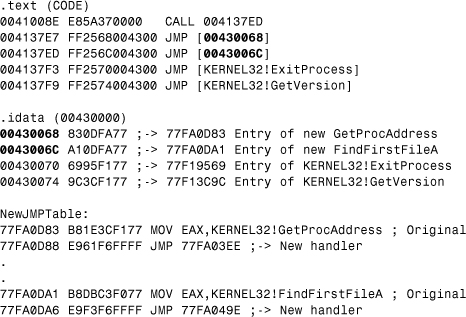
GetProcAddress is used by many Win32 applications to make dynamical, instead of import address table-based (“static”) calls. When the host application calls GetProcAddress, the new handler of the virus first calls the original GetProcAddress to get the address of the requested API. Afterward, it checks whether the function is a KERNEL32 API and whether it is one of the APIs that the virus needs to hook. If the virus wants to hook the API, it returns a new API address that will point into the hook table (NewJMPTable). Thus the host application will also get an address to the new handler.
W32/Cabanas is a directory stealth virus: during FindFirstFileA, FindFirstFileW, FindNextFileA, and FindNextFileW, the virus checks for already-infected programs. If a program is not infected, the virus will infect it; otherwise, it hides the file size difference by returning the original size of the host program. Because the cmd.exe (Command Interpreter of Windows NT) uses the preceding APIs during the DIR command, every uninfected file will be infected (if the cmd.exe was infected previously by W32/Cabanas).
5.2.5.2 Read Stealth
The read stealth technique is an attack strategy that is a bit more advanced. Read stealth shows the original content of an infected object using content simulation, usually by intercepting seek and/or read functions only.
In fact, the first stealth viruses, such as Brain, use the read stealth technique. The virus simply intercepts any access to the first sector of diskettes. When the first sector is accessed and it is not infected, the virus infects it and stores the original sector elsewhere on the diskette. When an application attempts to read the infected DBR, the virus reads the originally stored DBR sector and returns that to the caller. As a result, programs accessing “the boot sector” believe that the fake sector is the true one. See Figure 5.2 for an illustration.
Figure 5.2. A read stealth computer virus.

Evidently, read stealth on the diskette is one of the simplest stealth methods. Virus writers have also implemented read stealth in file infectors on DOS. The virus does not need to do much—just intercept read and seek access in files, returning the simulated content of the file instead. For example, a prepender virus can easily intercept the open request to any infected file. Whenever any application attempts to read the content of the infected file, the virus can easily seek the position where the original file header starts. The caller application will read the host application's content without any hesitation.
5.2.5.3 Read Stealth on Windows
You might wonder what happened to read stealth viruses on Windows systems. Do you happen to know any Windows users who remember the size of any Windows application? Who would pay attention to that in these days, when typical applications are so huge that they hardly fit on a diskette? This appears to be the primary reason why there have been only a few attempts so far to develop stealth viruses on 32-bit Windows systems. The first read stealth virus on Windows 9x, W95/Sma6, was discovered in June of 2002, about seven years after the discovery of the first 32-bit virus on Windows. Evidently, development of stealth techniques on Windows did not mature as quickly as on DOS for several reasons.
When I initially attempted to replicate the Sma virus on my test system, it was only a few minutes before I figured that I was “in the Matrix” of the virus. The “Matrix” had me, so seemingly I could not replicate it.
First I believed that I had replicated the virus. I knew that because the size of my goat files changed on the hard disk of my replication machine. I then copied the infected files to a diskette to move them over to my virus research machine. Surprisingly enough, I copied clean files. I repeated the procedure twice before I started to suspect that something was just not right with W95/Sma.
I used my Windows Commander tool on the infected machine to look into the file. Sure enough, there was nothing new in the file. In fact, the file was bigger, but nothing seemed to be appended to it. Then I accessed the file on the diskette one more time. Suddenly, the size of the file changed on the diskette also. I quickly inserted the diskette into my virus research system and saw that W95/Sma was in there. Gotcha!
The virus attempts to set the second field of the infected PE files to 4 to hide its size in such specially marked, infected files. However, there is a minor bug in the virus: It clears the bit that it wants to detect before it compares, so it will always fail to hide the size change. Infected files will appear 4KB longer, but the file seemingly does not have anything more than zeros appended to it.
Whenever an infected PE file is opened that is marked infected, the virus virtualizes the file content. In fact, it hides the changes so well that it is very difficult to see any changes at all. The virus assumes zeros for all the places where unknown data has been placed in the executable, such as the places where the decryptor of the virus would be stored in PE section slack areas. Otherwise, original content is returned for all previously modified fields of PE headers and section headers.
Evidently, if the bug were not in the code, the virus would be totally hidden from the eye. Is it? Yes and no. The virus code remains hidden from regular file _open() _read() functions. Consequently, when someone copies an infected file via such functions, the copy will first be “cleaned” from the virus.
W95/Sma, however, does not hook memory mapping at all. This means that a sequence of memory mapping APIs can reveal the infected file content, so the virus can easily be detected via these routines! This is definitely good news. It is unfortunate that most antivirus software is written using regular C functions for reasons of portability. Such functions, however, are all monitored properly by the virus, and as a result, some of the on-demand scanners can easily miss such infections in files.
Even more interesting is the payload of W95/Sma. The virus listens on a UDP port, and whatever datagram it receives will execute it in kernel mode. This allows the attacker to do practically anything he wants to do on the system—for example, to burn the FLASH BIOS remotely.
The next section offers information about full-stealth techniques on DOS.
5.2.5.4 Full-Stealth Viruses
Resident, file infector viruses usually hook several DOS functions. (Table 5.4 lists Frodo's hook table.) Frodo hooks several functions that return the size of the file or the content of the file. The virus increments the infected files' date stamp by 100 years, which can be easily accessed later as a virus marker.
Table 5.4. The Function Hook Table of the Full-Stealth Frodo Virus
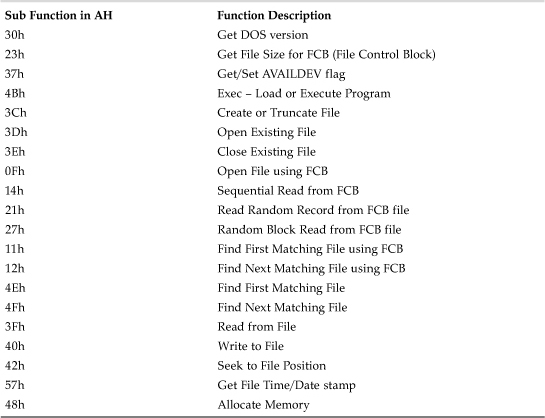
The DOS DIR command only shows the year field in the directory, such as 1/09/89, so you can easily miss it if the file date stamp of an executable is “in the future” at, say, 2089. Frodo can easily manipulate the data that are returned to the caller based on the detection of the extra bit of information. Whenever an application such as a virus scanner or an integrity checker tries to check the size of the file or its content, false data are returned based on the virus marker. The virus will decrement the file size of each file that has a date stamp greater than or equal to the year 2044 by 4096 (the size of the virus). Evidently, this trick only works correctly before 2008. This is because the virus adds 100 years to the date, and the DOS date runs out at 2107, and thus the date wraps around, and Frodo starts to fail. Interestingly, the virus starts to fail even more after 2044 because it can no longer distinguish between infected and clean files anymore. (Jokingly, I can say, that over time, even viruses show signs of getting old, though, of course, this is not a real world concern of the author of the virus.) Otherwise, all files are believed to be infected, and their size is incorrectly reduced by 4,096 bytes, Frodo's file infection size.
5.2.5.5 Cluster and Sector -Level File Stealth
The Bulgarian Number_of_the_Beast virus uses a remarkably advanced stealth technique. The virus infects files, but it hides the changes in them by hooking INT 13h (the BIOS disk handler). It infects the fronts of the files using the classic parasitic technique and will not infect a file if the last cluster occupied by the host does not have at least 512 bytes of free space.
The idea is simple. It is based on the fact that most DOS disks will be formatted with cluster sizes of 2,048 bytes. As a result, this will be the minimum size occupied by a file, even if it is only a couple of bytes long. This means that a cluster, as well as a sector slack space (usually less than 512 bytes), exists in which no content is saved by the system. Number_of_the_Beast uses this space to store the overwritten part of the host program. Even when the virus is not active in memory, the size of the file remains the same as it was before infection because the file size is displayed according to the directory entries.
The virus can easily manipulate the content of files when they are accessed by simply presenting the original content at the front of the file. The virus uses many tricks and undocumented interfaces, making it rather DOS version–dependent.
Viruses less than 512 bytes long evidently could place themselves into individual sector slacks. Thus it is crucial to overwrite the virus-occupied disk areas with some pattern, such as zeros, when disinfecting the disk. Otherwise, antivirus programs can produce an in-memory ghost positive. A ghost positive is a special case when a computer virus code is detected in partial or complete form, but the virus code is not active. This can happen if a virus less than 512 bytes long infects a file in its sector slack, and the disinfector program restores the original file content but does not overwrite the virus body in the slack space. Because the BIOS will read the file according to its size in sectors, the virus code will be loaded in memory in an inactive form. This can trigger the attention of a memory scanner that looks for patterns of virus code in the system memory.
Figure 5.3 shows how a 1,536-byte program occupies disk space with 2,048 byte cluster size. The virus “recycles” the slack space to store original program content in it. After the infection, the DIR command will show 1,536 bytes as the file size, even when the virus is not active in memory. Thus the virus remains directory stealth, but the changes in the file are visible to antivirus programs and integrity checkers at that point.
Figure 5.3. A cluster-level stealth virus.
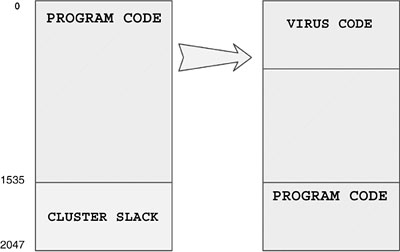
5.2.5.6 Hardware-Level Stealth
Finally, we arrive at a highly sophisticated technique, the hardware-level stealth, that was used in the Russian boot virus Strange7, written in 1993. Strange hooks INT 0Dh, which corresponds to IRQ 5. On an XT system, upon completion of the INT 13 call, the disk buffer is filled with data, and INT 0Dh is generated by the hardware. The Strange virus hooks INT 0Dh and is thereby able to intercept each disk read after the buffer has been filled with the data. In the INT 0Dh routine, the virus uses port 6 to get the pointer to the disk buffer and then checks whether the content of the buffer is infected. If Strange detects itself in the buffer, the virus overwrites the buffer with the original, clean sector content and completes INT 0Dh. In this way, the application that accessed the virus-infected sector will not be able to see any differences, even if the product manages to call into the BIOS INT 13h handler in an attempt to get around common virus handlers.
On AT systems, the virus cannot use INT 0Dh but uses INT 76h instead. In hooking INT 76h, it can monitor which sector is accessed using ports 1F3h–1F6h. If the particular sector in which the virus code is stored is accessed, the virus rewrites the port contents with the descriptor of the original sector. This is because INT 76h is generated before the completion of INT 13h interrupt. Unbeknownst to the application that accesses the sector, its read access is forwarded on the fly to the clean, original sector.
Figure 5.4 shows the three steps that hardware viruses use to manipulate INT 76h.
Figure 5.4. A hardware-level stealth virus.
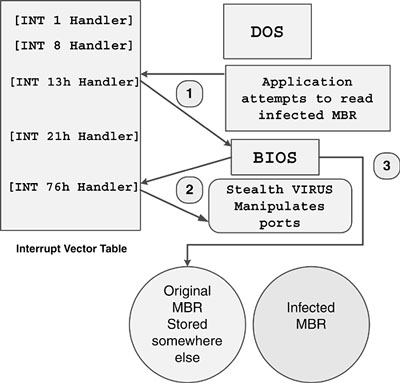
5.2.6 Disk Cache and System Buffer Infection
A very interesting attack strategy involves infection of files in the operating system's buffers or file system cache organized by the cache manager.
Such viruses are both anti-behavior blocking and antiheuristic. Behavior blockers typically get invoked in system events, such as opening an existing executable file to write and blocking the event to prevent virus infections. This is based on the idea that viruses write to files to replicate to them, so it seems logical that blocking write events to existing binaries would reduce the likelihood of virus infections.
The Darth_Vader virus was the first to inject its code into the DOS kernel itself in such a sophisticated way; the virus does not need to allocate extra memory for itself because it uses a memory cave of the DOS kernel instead. It then modifies the DOS kernel to get control from the operating system itself without ever modifying the interrupt vector table.
In this way, the virus can monitor the system buffer for executable content by checking whenever a new file gets fetched into the system buffer. The virus is able to modify the file in the system buffer itself! Cache and system buffer infections usually are implemented as a cavity infection type. The virus does not need to worry about extending the file to a larger size, which would introduce complications.
This infection strategy was also implemented on Windows 9x systems in the W95/Repus family of viruses by the virus writer who calls himself Super.
The Repus virus uses a unique trick to jump to kernel mode where it is able to call a VxD function to query the content of each file system's cache. If the virus finds a PE file in any of the caches, it writes its code into the header of the cached file and marks the page “dirty.” If the file is copied from one location to another, the virus will inject its code into the cached buffers. Thus, the virus does not need to access any executable's content on the disk itself for write. It can simply wait until you copy a file to a new location; the “copy” of the file will be infected. (See the overly simplified drawing in Figure 5.5.)
Figure 5.5. A disk cache infector virus.

5.3 Temporary Memory-Resident Viruses
A slightly more exotic type of computer virus is not always resident in the computer's memory. Instead, the virus remains in memory for a short period of time or until a particular event occurs. Such an event might be triggered after a certain number of successful infections. For example, the Bulgarian virus, Anthrax, uses this method. Anthrax infects the MBR and installs itself in memory during the booting of the infected PC. The virus remains in memory until it successfully infects one EXE file. At that point, the virus removes itself from memory4 and becomes a direct-action virus that will only infect another file when an infected EXE file is executed.
Such viruses tend to be much less successful at becoming in the wild. First of all, direct-action viruses are much easier to spot because they increase the disk activity considerably, though this problem could be mitigated by the attacker. Permanent resident viruses, however, are usually more infectious and spread much more rapidly than temporary memory–resident viruses.
Nevertheless, there are a few successful viruses, such as the Hungarian DOS virus, Monxla, that use a similar technique to infect files. Monxla monitors the INT 20h (return to DOS) interrupt. The virus remains active in memory with the host and intercepts when the host returns to DOS. The virus quickly infects all COM files in the current directory. In this way, the virus might be able to spread to new systems, successfully avoiding user attention because the increased disk activity is more typical when you execute new programs or exit from them.
5.4 Swapping Viruses
Another exotic technique in computer virus writing relies on loading a small piece of virus code actively into memory all the time. This small piece of code might be a hook event. Whenever the hook event is triggered, the virus loads a segment of viral code from the disk and infects a new object. After that, the virus again clears the loaded segment from memory.
Although it appears that there are certain advantages to this technique, such as the fact that the virus consumes less physical memory and can keep its code encrypted in files most of the time, there are also many disadvantages—for instance, the possibility of introducing heavily increased disk activity that makes it much easier to spot the attack.
5.5 Viruses in Processes (in User Mode)
On modern, multitasking operating systems, viruses need to use slightly different strategies. The virus does not have to become “resident” in the traditional sense. It is usually enough if the virus runs itself as a part of the process.
Memory space is divided according to security rings associated with the mode of the processors. Most modern operating systems, such as Windows NT–based systems, separate regular applications, which use user mode, from those that use kernel mode, such as the OS, drivers, and relevant security data structures—for better security and system stability. For this reason, applications normally do not interfere with the system kernel, as DOS programs do.
An attacker has several options:
• The virus loads with the infected process, gets control using one of the techniques listed in this chapter, creates a thread (or a set of threads) in the running process itself in user mode, and infects files using regular direct-action techniques.
• Alternatively, the virus loads before the original host program; it does not create any threads but infects files before the execution of its host. Usually the host is created as a temporary file on the disk and executed in its own process by passing command-line parameters of the original program. This is a very primitive but fairly common approach.
• The virus also can run as its own process in user mode.
• Furthermore, the virus can use the Service Control Manager to load as a service process.
• Per-process resident viruses also hook APIs in the user-mode process and are able to replicate whenever the host process executes the hooked API.
• The virus uses a DLL injection technique. The easiest approach is to load a DLL via the modification of one of many Registry keys. When the host is executed, the viral DLL is loaded into the host process. User-mode rootkits usually combine this technique with per-process API hooking.
• Some hybrid viruses also load to kernel mode and hook operations of the system there but execute their infection routines in user mode, with user mode APIs.
Some of these techniques will be detailed further in correlation with memory-scanning techniques in Chapter 12, “Memory Scanning and Disinfection.”
5.6 Viruses in Kernel Mode (Windows 9x/Me)
Quite a few viruses can hook the file system on Windows 9x and Me. The first such viruses introduced a VxD, a 9x-specific kernel-mode driver using functions such as IFSMgr_InstallFileSystemApiHook() API8. Virus writers, however, realized that it was completely unnecessary to use VxDs because regular PE files on Windows 9x systems could call into kernel-mode functions via such tricks as a call gate mechanism.
W95/CIH is an infamous example of this type of virus, which takes advantage of kernel-mode access to ports to damage the system hardware (by overwriting the content of FLASH BIOS).
5.7 Viruses in Kernel Mode (Windows NT/2000/XP)
Infis was the first memory-resident parasitic kernel-mode driver virus under Windows NT environments. One variant of the virus operates under Windows NT only; another variant supports Windows 2000.
The virus stays in memory as a kernel-mode driver and hooks the main NT service interrupt (INT 2Eh), so it can replicate on the fly when files are opened. This method is a nonstandard way to hook the file operations and is therefore not 100% successful, but unfortunately it turns out to be a good enough solution for a virus.
The installation routine copies the virus to the system and registers it in the Registry. The virus is attached to the end of the infected files with its own PE header and extracts itself as a standalone driver called INF.SYS into the %SystemRoot%system32drivers directory. The virus installs the proper Registry key to allow itself to load on next system startup:

Each driver needs this entry to introduce itself to the Service Control Manager. The driver will be loaded each time the system starts and, just like any similar driver installation, it needs a reboot under Windows NT and 2000.
When the virus driver takes control, it allocates memory from the nonpaged pool and reads its complete copy from its file image (INF.SYS) for further use in its infection routine. Finally, the virus hooks INT 2Eh by patching the interrupt descriptor table (IDT) (see Figure 5.6). Because the virus is running in kernel mode, it enjoys the most powerful rights on the system.
Figure 5.6. A kernel-mode virus that operates on Windows NT-based systems.
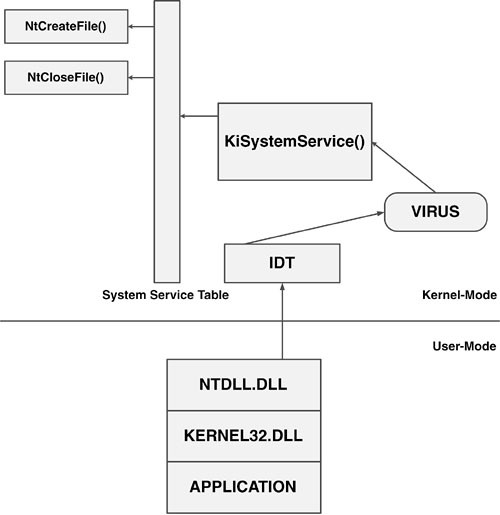
Normally, INT 2Eh points to the KiSystemService() function. However, when the virus hooks INT 2Eh, it will take control before KiSystemService() can transfer control to the corresponding NTOS kernel function using the system service table.
A Win32 application normally calls an API from the Win32 subsystem. The subsystem translates the documented API calls to undocumented ones that have been exported from NTDLL.DLL, called the native API. This DLL is mapped in user mode, but for most functions it switches to kernel mode by using the INT 2Eh service interrupt with a function ID in the EAX register (under IA32 platforms). Ultimately, each file open function will eventually hit the INT 2Eh handler, KiSystemService(), which is hooked by Infis in a manner similar to a regular DOS TSR virus. The INT 2Eh hook of Infis intercepts the file open function only, checks the file name and extension, and then opens the file. The hook function of Infis checks if the host programs' file format is PE and attempts to infect.
So how can you check the system for an Infis infection? It is possible to see the name of the loaded drivers by checking the driver list. In that way, you can find the name of the virus, but such viruses could hide themselves from the driver list using stealth as well. Windows 2000/XP places the driver list under Computer Management. First, turn on the Display Administrative Tools option for the taskbar. Then click Computer Management and select Device Manager. The View has to be changed to Show Hidden Devices.
The inf driver should appear on the list. Check the dialog box shown in Figure 5.7, which was captured on an Infis-infected system.
Figure 5.7. The properties of the inf driver of the Infis virus.
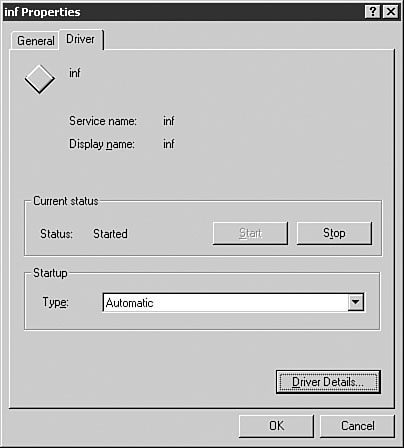
Infis has many limitations. Obviously the author of the virus did not understand the various NT contexts, so Infis lacks system privileges for most file access because it does not schedule a kernel-mode infection thread that would run in the system context, bypassing the privilege level of the user-mode thread that requested a file to be opened. As a result, unless the user-mode requestor (such as Windows Explorer) runs with appropriate rights (such as Administrator) to be able to write the file object, Infis cannot infect the file in question.
Furthermore, each service ID is created by a macro when Microsoft compiles the kernel, and so the service ID can be different from one release of Windows to another. Because Infis uses hard-coded service IDs, it will not be compatible with all Windows releases, but, of course, there are reliable methods to determine the service IDs on any Windows NT–based systems. Future kernel-mode viruses will most likely support this kind of mechanism.
5.8 In-Memory Injectors over Networks
High profile computer worms such as CodeRed and Slammer inject their code into a vulnerable process connected to the network stack. The virus does not need to manifest itself as an object stored on the disk; instead, it can travel to the new system as a set of network packets.
These highly important techniques, as well as other Win32 memory attacks, are detailed further in Chapter 12.
References
1. Jim Bates, “666—The Number of The Beast,” Virus Bulletin, May 1990, pp. 13-15.
2. Dr. Alan Solomon, “Mechanism of Stealth,” Computer Virus and Security Conference, 1992, pp. 232-238.
3. Peter Ferrie, private communication, 2004.
4. Fridrik Skulason (with contribution of Dr. Vesselin Bontchev), “The Bulgarian Computer Viruses, The Virus Factory,” Virus Bulletin, June 1990, pp. 6-9.
5. Peter Szor, “HPS,” Virus Bulletin, June 1998, pp. 11-13.
6. Peter Szor, “Stealth Survival,” Virus Bulletin, July 2002, pp. 10-11.
7. Eugene Kaspersky, “Strange,” http://viruslist.com/eng/viruslist.html?id=2836.
8. Paul Ducklin, “Not the Virus Writer's Guide to Windows 95,” Virus Bulletin Conference, 1996, pp. IX-XXIV