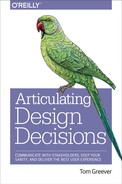9
The Ideal Response: Getting Agreement
Unless both sides win, no agreement can be permanent.
JIMMY CARTER
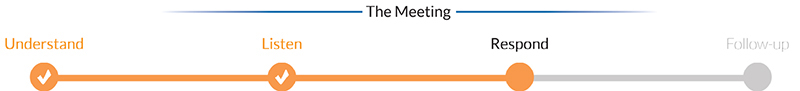
WE’VE NOW COVERED SEVERAL tactics for forming your response as well as some of the most common ways that we can respond to design feedback. If we combine all of these practices together, we can see how this will form the basis for a standard response to stakeholders that establishes a formula for success.
Every response to design feedback needs to hit on a number of areas if it’s going to have the kind of weight it needs to be compelling and convincing. For UX discussions, I have a useful formula to help make our case to stakeholders. This is the IDEAL Response:
Identify the problem
We must always remain focused and ensure that our stakeholders are aware of the problem we’re addressing; otherwise, the conversation can quickly become counterproductive. Very briefly state the problem that your design addresses for the purpose of getting everyone on the same page.
Describe your solution
This is where your specific design can be connected to the problem that you’re trying to solve. Make a clear connection between what you did and how it addresses the issue. Without a clear solution, the design is useless and ineffective.
Empathize with the user
Stakeholders can forget about the people at the other end of our products. Our job is to represent them, to feel so burdened for them that we’re driven to action. State how your solution solves the problem for a specific user by calling to mind the people at the center of your design process.
Appeal to the business
It’s not enough to just fix stuff. All our decisions must be motivated in part by a need to grow the business or organization. This is where you describe how your decisions are meant to affect goals, metrics, or key performance indicators (KPIs). Bring it up, tie them together, and demonstrate the value.
Lock in agreement
After clearly making your case, directly ask for agreement from your stakeholders. You don’t want to leave this conversation open ended, without resolution. Ask them directly, “Do you agree?” Put them in a position of needing to respond to you, and keep the project moving forward.
Getting Agreement
Getting this agreement is, of course, the entire purpose of this book. Because without agreement, everything you talk about with your stakeholders is just an IDEA. You can make a great case, argue your position, and walk away feeling confident, but without the agreement of everyone on your team, your project will not be successful. This is why locking in agreement is so critical, because it allows you to move from having something that’s just an idea to something that is truly IDEAL.
BE DIRECT
To get agreement, you need to directly ask your stakeholders for their buy-in. The simplest way is to ask, “Do you agree?” Put them in a position of needing to respond to you before you move on. Further, it should be clear that you’re asking them for a specific response (agreement) and that you expect an answer.
It’s easy for a design discussion to casually devolve into a handful of random ideas until eventually the conversation feels like it should move on. However, if you don’t have agreement yet, do not let the team move to the next item on the agenda. You need to be the one who pauses the chatter long enough to say, “Before we move on, are we all in agreement?” Getting that verbal confirmation is important to make sure this item doesn’t come up again during the next meeting because someone forgot what was decided.
HIGHLIGHT THE BENEFITS OR CONSEQUENCES
In addition to being direct, phrase your question so that your stakeholders want to provide you with the answer that you need. In other words, make it clear what the right choice is by the way you ask so that they’re compelled to answer with agreement. You can do this by highlighting either the negative effect of disagreement or the positive benefits of agreeing. For example, “Do you agree that we should improve conversion by removing these fields?” In this case, you’re emphasizing that your solution will improve conversion. Your stakeholder is unlikely to disagree with a decision to improve conversion.
Security Blanket Statement
One of my clients made a unilateral decision to remove some user information from a form validation message because of a security concern, but I didn’t agree that it was a valid concern. After making my case that this data needed to be displayed for the user experience, I asked for agreement by saying, “Do you agree? Or do you think we should purposefully hide this information from the user?” Phrasing my question in this way made it clear what I thought the right choice was, but it also put her in a position of needing to agree. No one wants to intentionally hide important information from users.
FORCE THEIR HAND
Finally, asking your stakeholders direct questions about whether they agree forces them to also be direct in their response. Sometimes, stakeholders are not forthright in their reaction, and we need them to tell us exactly what they think in order to accomplish our goal. If they disagree, we need to know and there should be no question about it. When you phrase your question to be direct and to emphasize the affect it has on the user experience, stakeholders are compelled to give you an answer that makes it clear which side of the fence they’re on. If they’re unsure of their position, they’ll probably agree with you just so they can move on. If not, it creates an opportunity for you to continue the discussion and arrive at the right solution to meet everyone’s needs. Either way, you’ll have a definitive answer.
Putting It All Together
Now we begin to apply everything we’ve covered so far into one coherent response, which:
• Provides a natural transition using Thank, Repeat, Prepare
• Considers our answers to the big three questions
• Applies any number of the tactics necessary to make our case
• Takes advantage of common responses to design considerations
• Encapsulates all of them in the IDEAL Response so that we can get agreement
What follows are several case studies. These are examples of responding to stakeholder feedback using the IDEAL Response. My intent is to provide you with a handful of common situations and their responses so as to further demonstrate how you can articulate design decisions with your own stakeholders. I may or may not have found myself in these situations with my own clients. I can neither confirm nor deny the existence of these scenarios in real life! The names of design patterns and UI controls have been changed to protect their innocence.
For the purpose of simplicity, I avoid providing much context about the product or the conversation. These examples are common enough that you should be able to infer enough from their context alone. Focus not on the specific details of feedback in each case; rather, consider the application of how to communicate value to stakeholders in a way that appeals to their needs.
CONTROL OVER MY CONTENT |
|
Thank, repeat, prepare |
Thanks for coming to me with your idea for being able to manually sort the content on your page. I know that you’d like some more control over how your posts are displayed, but we’re intentionally limiting the amount of control we’re giving content creators to help maintain some consistency, so let’s talk about the best way to help you. |
Identify the problem |
Familiar and semi-familiar situations, with a reaction based on prior experiences Our challenge is that each view is supposed to be sorted chronologically so that users know to expect the most recent content at the top. This keeps the list of posts fresh and ensures that all the content creators are submitting new content each week. |
Define the solution |
Rather than give you the ability to manually sort all of the content, I would suggest adding a feature with which you can “pin” one article to the top of your stream at any time. If you were to pin a new one, it would replace the existing one. We’ll add a special icon or visual clue to show that it’s been pinned. |
Empathize with the user |
This will maintain the user’s understanding of our content streams being sorted chronologically. The visual clues will help them know that this one pinned piece has been removed from the regular stream of content. |
Appeal to the business |
For you, it will highlight that single post out of all the others, giving it extra exposure for a longer period of time. Plus, it gives you a greater sense of control over how things are displayed without running the risk that everyone will start reordering their content. |
Lock in agreement |
Is that an acceptable solution for you to be able to choose one featured article at a time? Or do you still think we should allow everyone to do what they want with the sorting of their content? |
“ADD TO CART” INTERACTION |
|
Thank, repeat, prepare |
Thanks for sharing your thoughts with us about this project. Your insights are really valuable, and I appreciate you going through all of that with us. I’m going to go back through all of your points so that we can discuss them, but I want you to know that some of the things we decided on are rooted in an explanation that I think you’ll agree with when we start talking about it. |
Identify the problem |
The issue we’re trying to address is that when a user sees this interface for the first time, they’re confused by the presence of two buttons and don’t really know what each one means or which one they should tap. |
Define the solution |
Our solution is to consolidate those into one button labeled “Add to cart.” Tapping on the single button reveals more options and gives the user the option to make the second choice after committing to the first rather than having to make all those decisions up front. |
Empathize with the user |
Keep in mind that our users are frequently ordering at their place of business. It could be a busy manager walking down the hall who notices that a light bulb is out and needs to order a new one on the spot. We don’t necessarily have his full attention and need to present him with really simple options that don’t require too much thought. |
Appeal to the business |
We believe our solution is going to increase conversion, because even though it creates an extra tap for the user, it makes the choice of adding an item to their cart much, much simpler. There is no question about what “Add to Cart” means because it relates to standard commerce. Very simply, more people are going to tap “Add to Cart.” |
Lock in agreement |
I know the company has preferred the existing language, but we believe this new approach should be put into production with the next release. We might even consider A/B testing it with the existing implementation so that we can directly compare the results. We’d like to see conversion increase dramatically this year, and this is one of the most important ways to make that happen. Do you agree? |
OVERBRANDING |
|
Thank, repeat, prepare |
Thanks for your input on the logo and colors. I agree with you that we could adjust a few things to improve it. The challenge is that the marketing department is driving this effort, and we’ve had little input in final decisions. However, I think there are some points of discussion here. |
Identify the problem |
Marketing would like to brand this initiative separately from the rest of the product to create a campaign and awareness around it. The problem is that, in my opinion, our users will not understand the difference between these subbrands. They use the application for its utility, not for its branded add-ons, and placing these extra elements like logos and tag lines gets in their way. |
Define the solution |
My suggestion is avoid the use of a logo in this space and instead focus the branding effort on the use of color and copy to communicate the message. In this particular view, we could work with small icons to identify the add-on services or add a line of copy in a new color to highlight the value. This will save us a significant amount of space with minimal impact to the user. To do this, we’ll need to go back to marketing and work with them on this solution. |
Empathize with the user |
From the users’ perspectives, a subbrand like this is meaningless. They are primarily interested in completing their tasks and getting their job done. By putting a logo in their way, we are hindering their ability to use the application efficiently, and therefore, slowing them down. This is not only potentially frustrating to our users, but also risks conversion for paid services when users aren’t able to get into the flow as quickly as they could. |
Appeal to the business |
Our goal for this initiative was to create a new revenue stream for add-on services when the user enters the flow. Although I know marketing wants to capitalize on this opportunity to create a new product with these add-ons, I believe that a branded approach does not provide value to the user (at best) and confuses them and slows them down (at worst). In other words, it might actually dampen our efforts at creating revenue from this channel. |
Lock in agreement |
I’d like your help working with marketing to remove some of the requirements for branding. I’m happy to coach them on some alternatives and help them understand the user’s perspective. Do you agree that we should do our best to reduce the amount of branding for add-on services? |
MAIN MENU MESS |
|
Thank, repeat, prepare |
Thanks for your input. I really appreciate your viewpoint on these changes and I understand your suggestion about needing to add these new options to the main menu. However, I think there’s a better solution we can discuss to make sure these new features have visibility. |
Identify the problem |
The problem I see is that we frequently add new options to the main menu and it’s becoming a catch-all for links that we don’t know what to do with. Secondly, these are time-based promotions rather than permanent offers so it’s unlikely that a user will explicitly look for them in the menu since they don’t view them a constant feature set. |
Define the solution |
My suggestion is focus our effort on highlighting these promotions in the content slots that we already use for other important messaging, like system alerts or the search suggestion text. When these new offers are available, we can display them in those content areas and have even more space for images and other content. |
Empathize with the user |
We don’t want our users to be overwhelmed by the number of options in the main menu. Instead, we can provide more value to them by adding appropriate context-aware messaging that’s relevant to their current task. |
Appeal to the business |
If we put these items in the main menu, it will actually backfire because the people will be less likely to find it buried in that menu. However, strategically placing them on the page in our existing slots will actually increase visibility for the offers and improve engagement for this initiative. |
Lock in agreement |
I’d like to move forward with the idea of using our existing slots and can mockup some examples for our next meeting. Do you agree that this will provide greater visibility as well as improve the experience? Or do you think it would be better to add to the menu and risk it getting lost with the other options? |
BRANDED BANNERS |
|
Thank, repeat, prepare |
Thanks for your suggestion to add the logo to the header of the app. I know you want to brand the experience and I agree that’s important, so let’s talk about how to best accomplish that. |
Identify the problem |
The challenge with an application like this is that we have a limited amount of space for the user to have access to everything in the navigation. Plus, we want them to remain focused on their tasks with as few distractions as possible. |
Define the solution |
The reason we chose not to include the logo in the header is because it does not actually provide any functionality for the user. By not including it, we have more space for the navigation options and a simpler interface for the user. |
Empathize with the user |
The logo doesn’t directly provide value to the user after they’re in the app. It only serves to reinforce the brand of a service they are already consuming. The user can more easily focus on using the application efficiently because they have one less visual distraction. The more we can remove from the interface, the more the user experience will be improved. |
Appeal to the business |
Branding is important, which is why we’ve worked the brand into our colors, language, and interactions throughout the app. We’re also providing an “About” option with a page that has the logo and links to our other products. It’s also worth pointing out that users are already invested in our brand because they signed up for the service. The login view also prominently displays the logo. |
Lock in agreement |
The marketing site is really the best place to communicate the brand with a logo, whereas the application itself is the best place to keep the user focused on the tasks. I’d like to propose we keep the user focused on using our application while logged in, but allow for more explicit branding elsewhere when it matters more. Do you agree? |
PHONE NUMBER COLLECTION |
|
Thank, repeat, prepare |
Thanks for your time and for sharing your thoughts with us on this new design. You made several suggestions for changes, which I’ve noted, and I’d like to go through each one so that we can be sure we’re in agreement. |
Identify the problem |
The first thing you mentioned was the need to add a phone number field to the sign-up form. Our focus with this effort is to increase conversions on the form, so our design is optimized for that goal. |
Define the solution |
We removed the phone number field for a few reasons. First, it’s a best practice to contact customers using the same medium that they contacted you. So, an online form submission warrants an email, rather than a phone call. Next, fewer fields on any form typically boosts conversion because users can complete it more quickly and don’t need to think as much about what they’re entering. But finally, I have some research showing that just the presence of a phone number field on a form will hurt conversion by more than 30 percent, even if the field isn’t required. |
Empathize with the user |
The reason for this is because many users are wary of sharing their phone number for fear of being added to a telemarketing call list. Further, the presence of the phone field alone makes them skeptical of the company that is asking for it. Many wonder, “Why would anyone need my phone number for an online form?” |
Appeal to the business |
I know you’d like to have the user’s phone number for your records, but it will be better for our goal of improving conversion if we remove it from the form. After a user has converted, we’ll have plenty of opportunities to follow up with her, engage her in a relationship, and progressively add information to her profile. This will create more meaningful relationships with new customers and establish trust right from the beginning. Removing the field is the best balance of creating a great user experience while also achieving our goals for the business. |
Lock in agreement |
Do you agree we should not include this field in the form? Or do you think it’s worth the risk of including it and probably suffering lower conversion? |
TOO MANY MESSAGES |
|
Thank, repeat, prepare |
Thank you for your time today. I appreciate your input on our project. You have a unique perspective on the business and I’d like to discuss some of your concerns as well as bring up a few of my own. But I think we’re on the same page, as far as what we need to focus on. |
Identify the problem |
The problem we’re trying to solve with this design is communicating the savings value to the shopper. Our approach is focused on highlighting just how much people can save on these items without them having to think about it too much. The challenge with this current implementation is that the business has defined too many messages to communicate those savings all in one small space. Here we have the list price, percentage savings, dollar off, free shipping, and a “Great Value” flag. In addition to that, we’re also tasked with including messaging around urgency with a timer, quantity available, and “Limited Time Offer.” |
Define the solution |
Our solution is to apply some logic and rules regarding what messages are shown and when, so that we don’t overwhelm the user with too many messages at once. For example, we should always choose between showing the percentage and the dollar off, but never both. In this case, we show the savings percentage because it’s greater than 30 percent and communicates the value more than the amount of dollars off, which is only $3. Next, we will show the timer only if the value will expire within 24 hours, and we show the quantity available only when it reaches a certain threshold. Structuring our messages around this logic is the best way to communicate that value to the shopper, without creating a jackpot of showing all the messages at once. |
Empathize with the user |
Shoppers do not have time to read all the details, do the math, and figure out which items represent the best value. Showing them too many messages will only confuse them more because they won’t know which message to focus on. Our approach allows us to have some control over which messages to present to them so that we can remove the burden from them and they can focus on purchasing the item. This will result in faster purchase decisions. |
Appeal to the business |
If we focus only on the most important, relevant messages for each item, we are more likely to increase sales and revenue on these items because they will be easier for the shoppers to read and purchase. Reducing the number of messages the user sees frees them up to make the purchasing decision faster, resulting in better conversion. |
Lock in agreement |
Having a laser-focused value proposition by not including so many different messages is the way to go. Do you agree that we should focus our messages in order to simplify the value for our shoppers? |
CUSTOMIZE REPORTS |
|
Thank, repeat, prepare |
Thank you for your perspective on the case list view. You have some great feedback, and I’d like to go through everything to be sure we’re on the same page about what needs to be done. |
Identify the problem |
You mentioned that you’d like the ability to customize each report directly on the view of the graph itself. I agree that would be a great addition to the app. |
Define the solution |
We purposefully left out this idea because it wasn’t within our scope for this phase of the project. The concept requires adding quite a bit of functionality and design effort to really implement it well. |
Empathize with the user |
We understand that although this feature would be useful for some users, the majority of people using the application do not require this level of customization. For the time being, the interface will be simpler without it. |
Appeal to the business |
If we stay focused on finishing the case view in its simplest form as is, we’ll be able to complete this core feature set within our timeline and get this view to users sooner. Afterward, we can collect additional feedback from users and make a plan to implement your idea. |
Lock in agreement |
Are you comfortable with us moving forward without that feature for now? Or would you prefer we reprioritize our tasks and adjust timelines to accommodate this feature? |
I WANT A NEW WIDGET |
|
Thank, repeat, prepare |
Thank you for your thoughts on the dashboard. Yes, I agree that a new widget showing the overall totals would be useful, but that wasn’t in the original designs, so let’s discuss the best solution. |
Identify the problem |
The problem is that the graphs need to take up the full width of the application because we have less control over the display, given that it’s a third-party solution. Also, we already are including widgets for the current status as well as follow-ups, so there just isn’t very much space available to add another one. The current arrangement of widgets is designed to optimize the application for reducing late follow-ups. |
Define the solution |
I would recommend replacing either the Current widget or the Follow-up widget with a new Totals widget, if that is the priority now. We can use the existing slots for the new widget without modifying the design and we keep the interface simpler by not adding one more thing. |
Empathize with the user |
The challenge with this approach is that we’ve already reviewed the needs with our internal users, and they agreed that our current widgets were the most needed in this first version. I don’t want to add one and create clutter or information overload for them. At the same time, I want to satisfy the request for what they expressed they needed from this dashboard. I know Hannah is expecting to train her staff based on our current designs. |
Appeal to the business |
To be practical, even just swapping one widget for another will slow down our progress because we don’t have a design for the new widget and it will need new support from the developers. From our perspective, that could delay the release a week. Maybe more. And even though the Totals widget is nice, it does not help us accomplish our goal of reducing late follow-ups. If we remove one of the existing widgets in favor of a Totals widget, I’d suggest modifying our objectives, too, because we’ll need a new target to focus on with a different arrangement of widgets. |
Lock in agreement |
Would you like to add this Totals widget by swapping out one of the others? If so, I can adjust our timeline, go back to our users with this change, and then we should discuss what our new goals are for this phase. |
USERS TOLD US |
|
Thank, repeat, prepare |
Thank you for your time today and for sharing your feedback with us on these new designs. I’ve taken notes on everything you suggested and I’d like to go through each one to be sure we understand. With all of our designs, we are taking into consideration both the needs of the business and the users. I think it will help the discussion for you to understand our thought process on some of these areas. |
Identify the problem |
Your first suggestion was that we change the input fields on the medical history form. This is an interesting part of the application because it has the highest abandonment rate compared to the other parts of the app. About 40 percent of users drop off before completing this section. We’d like to solve getting users through this step so that we can make sure they make it to the subsequent steps and complete the process. |
Define the solution |
Our solution was based on an assumption that the field labels were confusing to the average person, so the first thing we did was to update the names with more user-friendly language. But next, we spoke with some of the call-center associates who helped us understand that many users simply don’t have the details of their medical history with them at the time, so requiring all these fields before moving on forces them to abandon the site. |
Empathize with the user |
To make it easier for our users, we’ve removed many of the required fields on purpose and allowed them to indicate which information they have and which information they will provide later. This allows them to complete this step for now, even if their data is incomplete. We can prompt them to complete it the next time they log in or send them an email notification after a few days. The user will have a greater sense of control and be more likely to get to the next step because of these changes. |
Appeal to the business |
What that means for us is that we will see significantly higher submission rates because more people will be able to make it to the next step. Not only that, but we’ll have more accurate data because some users were filling in fake information just to move forward. But the bonus is that we’ll see fewer support calls because users will be able to complete the application now without assistance. That will save us real money in the call center. We’re already storing the data as it is entered, so we can still go back and complete their profile with them when they’re on site, if needed. There’s no risk of losing information. |
Lock in agreement |
We’d really like to see huge gains in the number of clients that are able to complete their profiles and believe this is the best way to accomplish that. Do you agree that this is the best solution? Or would you prefer we revert to the old designs? |
Following a formula for responding to stakeholders might seem like a contrived way of creating a natural conversation. The purpose of the IDEAL Response is to provide a framework and structure that reminds us to hit on all the important parts in our reply. It is not meant to force you into a way of talking that comes across as mechanical or is too strict to be normal speech. I’ve found that keeping the IDEAL acrostic in my mind is a memorable of way of making sure that I’ve covered all my bases. Whether you form your response in the exact same way each time is less important than making sure you’ve addressed everything you need to. Remember, the key is to respond to stakeholders in a way that appeals to their needs and makes the best case for your design decisions. Use this framework as a tool to help you communicate to stakeholders, keep your sanity, and deliver the best user experience.