Chapter 11
Collections, Comparisons, and Conversions
Wrox.com Code Downloads for this Chapter
You can find the wrox.com code downloads for this chapter at www.wrox.com/go/beginningvisualc#2015programming on the Download Code tab. The code is in the Chapter 11 download and individually named according to the names throughout the chapter.
You've covered all the basic OOP techniques in C# now, but there are some more advanced techniques that are worth becoming familiar with. These techniques relate to certain problems that you must solve regularly when you are writing code. Learning about them will make it much easier to progress and allow you to concentrate on other, potentially more important aspects of your applications. In this chapter, you look at the following:
- Collections — Collections enable you to maintain groups of objects. Unlike arrays, which you've used in earlier chapters, collections can include more advanced functionality, such as controlling access to the objects they contain, searching and sorting, and more. You'll learn how to use and create collection classes and learn about some powerful techniques for getting the most out of them.
- Comparisons — When dealing with objects, you often want to make comparisons between them. This is especially important in collections, because it is how sorting is achieved. You'll look at how to compare objects in a number of ways, including operator overloading, and how to use the
IComparableIComparer - Conversions — Earlier chapters showed you how to cast objects from one type into another. In this chapter, you'll learn how to customize type conversions to suit your needs.
Collections
In Chapter 5, you learned how to use arrays to create variable types that contain a number of objects or values. Arrays, however, have their limitations. The biggest limitation is that once arrays have been created, they have a fixed size, so you can't add new items to the end of an existing array without creating a new one. This often means that the syntax used to manipulate arrays can become overly complicated. OOP techniques enable you to create classes that perform much of this manipulation internally, simplifying the code that uses lists of items or arrays.
Arrays in C# are implemented as instances of the System.ArraySystem.CollectionsSystem.Array
Because the collection's functionality (including basic functions such as accessing collection items by using [index]System.ArrayCard
Several interfaces in the System.Collections
IEnumerableICollectionIEnumerableIListIEnumerableICollectionIDictionaryIListIEnumerableICollection
The System.ArrayIListICollectionIEnumerableIList
Using Collections
One of the classes in the Systems.CollectionsSystem.Collections.ArrayListIListICollectionIEnumerableSystem.Array
Defining Collections
Now that you know what is possible using more advanced collection classes, it's time to learn how to create your own strongly typed collection. One way of doing this is to implement the required methods manually, but this can be a time-consuming and complex process. Alternatively, you can derive your collection from a class, such as System.Collections.CollectionBase
The CollectionBaseIEnumerableICollectionIListClear()RemoveAt()IListCountICollection
To facilitate this, CollectionBaseListIListInnerListArrayList
For example, the basics of a collection class to store Animal
public class Animals : CollectionBase
{
public void Add(Animal newAnimal)
{
List.Add(newAnimal);
}
public void Remove(Animal oldAnimal)
{
List.Remove(oldAnimal);
}
public Animals() {}
}Here, Add()Remove()Add()IListAnimalAnimalArrayList
The CollectionBaseforeach
WriteLine("Using custom collection class Animals:");
Animals animalCollection = new Animals();
animalCollection.Add(new Cow("Lea"));
foreach (Animal myAnimal in animalCollection)
{
WriteLine($"New { myAnimal.ToString()} object added to custom " +
$"collection, Name = {myAnimal.Name}");
}You can't, however, do the following:
animalCollection[0].Feed();To access items via their indices in this way, you need to use an indexer.
Indexers
An indexer is a special kind of property that you can add to a class to provide array-like access. In fact, you can provide more complex access via an indexer, because you can define and use complex parameter types with the square bracket syntax as you want. Implementing a simple numeric index for items, however, is the most common usage.
You can add an indexer to the AnimalsAnimal
public class Animals : CollectionBase
{
…
public Animal this[int animalIndex]
{
get { return (Animal)List[animalIndex]; }
Set { List[animalIndex] = value; }
}
}The thisMyAnimals[0]
The indexer code uses an indexer on the ListIListArrayListCollectionBase
return (Animal)List[animalIndex];Explicit casting is necessary here, as the IList.ListSystem.Object
animalCollection[0].Feed();rather than:
((Animal)animalCollection[0]).Feed();This is another handy feature of strongly typed custom collections. In the following Try It Out, you expand the previous Try It Out to put this into action.
Adding a Cards Collection to CardLib
In the last chapter, you created a class library project called Ch10CardLib that contained a CardDeckCard
In this chapter, you'll add a new class to this library, renamed Ch11CardLib. This new class, CardsCardC:BegVCSharpChapter11Class1.cs![]() Add Existing Item; select the
Add Existing Item; select the Card.csDeck.csSuit.csRank.csC:BegVCSharpChapter10Ch10CardLibCh10CardLib
If you decide to create this project yourself, add a new class called CardsCards.cs
using System;
using System.Collections;
using System.Collections.Generic;
using System.Linq;
using System.Text;
using System.Threading.Tasks;
namespace Ch11CardLib
{
public class Cards : CollectionBase
{
public void Add(Card newCard)
{
List.Add(newCard);
}
public void Remove(Card oldCard)
{
List.Remove(oldCard);
}
public Card this[int cardIndex]
{
get { return (Card)List[cardIndex]; }
set { List[cardIndex] = value; }
}
/// <summary>
/// Utility method for copying card instances into another Cards
/// instance—used in Deck.Shuffle(). This implementation assumes that
/// source and target collections are the same size.
/// </summary>
public void CopyTo(Cards targetCards)
{
for (int index = 0; index < this.Count; index++)
{
targetCards[index] = this[index];
}
}
/// <summary>
/// Check to see if the Cards collection contains a particular card.
/// This calls the Contains() method of the ArrayList for the collection,
/// which you access through the InnerList property.
/// </summary>
public bool Contains(Card card) => InnerList.Contains(card);
}
}Next, modify Deck.cs
using System;
using System.Collections.Generic;
using System.Linq;
using System.Text;
namespace Ch11CardLib
{
public class Deck
{
private Cards cards = new Cards();
public Deck()
{
// Line of code removed here
for (int suitVal = 0; suitVal < 4; suitVal++)
{
for (int rankVal = 1; rankVal < 14; rankVal++)
{
cards.Add(new Card((Suit)suitVal, (Rank)rankVal));
}
}
}
public Card GetCard(int cardNum)
{
if (cardNum >= 0 && cardNum <= 51)
return cards[cardNum];
else
throw (new System.ArgumentOutOfRangeException("cardNum", cardNum,
"Value must be between 0 and 51."));
}
public void Shuffle()
{
Cards newDeck = new Cards();
bool[] assigned = new bool[52];
Random sourceGen = new Random();
for (int i = 0; i < 52; i++)
{
int sourceCard = 0;
bool foundCard = false;
while (foundCard == false)
{
sourceCard = sourceGen.Next(52);
if (assigned[sourceCard] == false)
foundCard = true;
}
assigned[sourceCard] = true;
newDeck.Add(cards[sourceCard]);
}
newDeck.CopyTo(cards);
}
}
}Not many changes are necessary here. Most of them involve changing the shuffling logic to allow for the fact that cards are added to the beginning of the new CardsnewDeckcardsnewDeckcards
The client console application for the Ch10CardLibCh10CardClientDeckCardsCard
Keyed Collections and IDictionary
Instead of implementing the IListIDictionaryint
As with indexed collections, there is a base class you can use to simplify implementation of the IDictionaryDictionaryBaseIEnumerableICollection
DictionaryBaseCollectionBaseCollectionBaseClearCountRemoveAt()IListIDictionaryIDictionaryRemove()DictionaryBase
The following code shows an alternative version of the AnimalsDictionaryBaseAdd()Remove()
public class Animals : DictionaryBase
{
public void Add(string newID, Animal newAnimal)
{
Dictionary.Add(newID, newAnimal);
}
public void Remove(string animalID)
{
Dictionary.Remove(animalID);
}
public Animals() {}
public Animal this[string animalID]
{
get { return (Animal)Dictionary[animalID]; }
set { Dictionary[animalID] = value; }
}
}The differences in these members are as follows:
Add()DictionaryDictionaryBaseIDictionaryAdd()AnimalRemove()IndexerDictionary
One other difference between collections based on DictionaryBaseCollectionBaseforeachAnimalforeachDictionaryBaseDictionaryEntrySystem.CollectionsAnimalValueKey
foreach (Animal myAnimal in animalCollection)
{
WriteLine($"New {myAnimal.ToString()} object added to custom " +
$"collection, Name = {myAnimal.Name}");
}you need the following:
foreach (DictionaryEntry myEntry in animalCollection)
{
WriteLine($"New {myEntry.Value.ToString()} object added to " +
$"custom collection, Name = {((Animal)myEntry.Value).Name}");
}It is possible to override this behavior so that you can access Animalforeach
Iterators
Earlier in this chapter, you saw that the IEnumerableforeachforeach
However, overriding this behavior, or providing your own custom implementation of it, is not always simple. To illustrate this, it's necessary to take a detailed look at foreachforeachcollectionObject
collectionObject.GetEnumerator()IEnumeratorIEnumerable- The
MoveNext()IEnumerator - If
MoveNext()trueCurrentIEnumeratorforeach - The preceding
twoMoveNext()false
To enable this behavior in your classes, you must override several methods, keep track of indices, maintain the Current
A simpler alternative is to use an iterator. Effectively, using iterators generates a lot of the code for you behind the scenes and hooks it all up correctly. Moreover, the syntax for using iterators is much easier to get a grip on.
A good definition of an iterator is a block of code that supplies all the values to be used in a foreach
Whatever the block of code is, its return type is restricted. Perhaps contrary to expectations, this return type isn't the same as the type of object being enumerated. For example, in a class that represents a collection of AnimalAnimalIEnumerableIEnumerator
- To iterate over a class, use a method called
GetEnumerator()IEnumerator - To iterate over a class member, such as a method, use
IEnumerable
Within an iterator block, you select the values to be used in the foreachyield
yield return <value>;That information is all you need to build a very simple example, as follows (you can find this code in SimpleIteratorsProgram.cs
public static IEnumerable SimpleList()
{
yield return "string 1";
yield return "string 2";
yield return "string 3";
}
static void Main(string[] args)
{
foreach (string item in SimpleList())
WriteLine(item);
ReadKey();
}Here, the static method SimpleList()IEnumerableSimpleList()yieldforeach

Obviously, this iterator isn't a particularly useful one, but it does show how this works in action and how simple the implementation can be. Looking at the code, you might wonder how the code knows to return stringobjectobjectyield
However, the compiler is intelligent enough that you can interpret the returned values as whatever type you want in the context of the foreachstringyieldforeach
One more thing about iterators. It is possible to interrupt the return of information to the foreach
yield break;When this statement is encountered in an iterator, the iterator processing terminates immediately, as does the foreach
Now it's time for a more complicated — and useful! — example. In this Try It Out, you'll implement an iterator that obtains prime numbers.
Iterators and Collections
Earlier you were promised an explanation of how iterators can be used to iterate over the objects stored in a dictionary-type collection without having to deal with DictionaryItemDictionaryAnimalsAnimals
public class Animals : DictionaryBase
{
public void Add(string newID, Animal newAnimal)
{
Dictionary.Add(newID, newAnimal);
}
public void Remove(string animalID)
{
Dictionary.Remove(animalID);
}
public Animal this[string animalID]
{
get { return (Animal)Dictionary[animalID]; }
set { Dictionary[animalID] = value; }
}
}You can add this simple iterator to the code to get the desired behavior:
public new IEnumerator GetEnumerator()
{
foreach (object animal in Dictionary.Values)
yield return (Animal)animal;
}Now you can use the following code to iterate through the Animal
foreach (Animal myAnimal in animalCollection)
{
WriteLine($"New {myAnimal.ToString()} object added to " +
$" custom collection, Name = {myAnimal.Name}");
}Deep Copying
Chapter 9 described how you can perform shallow copying with the System.Object.MemberwiseClone()GetCopy()
public class Cloner
{
public int Val;
public Cloner(int newVal)
{
Val = newVal;
}
public object GetCopy() => MemberwiseClone();
}Suppose you have fields that are reference types, rather than value types (for example, objects):
public class Content
{
public int Val;
}
public class Cloner
{
public Content MyContent = new Content();
public Cloner(int newVal)
{
MyContent.Val = newVal;
}
public object GetCopy() => MemberwiseClone();
}In this case, the shallow copy obtained though GetCopy()Cloner
Cloner mySource = new Cloner(5);
Cloner myTarget = (Cloner)mySource.GetCopy();
WriteLine($"myTarget.MyContent.Val = {myTarget.MyContent.Val}");
mySource.MyContent.Val = 2;
WriteLine($"myTarget.MyContent.Val = {myTarget.MyContent.Val}");The fourth line, which assigns a value to mySource.MyContent.ValValMyContentmyTarget.MyContent.ValmySource.MyContentmyTarget.MyContent
myTarget.MyContent.Val = 5
myTarget.MyContent.Val = 2To get around this, you need to perform a deep copy. You could just modify the GetCopy()ICloneableClone()objectGetCopy()
To modify the preceding classes, try using the following deep copy code:
public class Content
{
public int Val;
}
public class Cloner : ICloneable
{
public Content MyContent = new Content();
public Cloner(int newVal)
{
MyContent.Val = newVal;
}
public object Clone()
{
Cloner clonedCloner = new Cloner(MyContent.Val);
return clonedCloner;
}
}This created a new ClonerValContentClonerMyContent
Using code similar to that just shown to test the shallow copy — but using Clone()GetCopy()
myTarget.MyContent.Val = 5
myTarget.MyContent.Val = 5This time, the contained objects are independent. Note that sometimes calls to Clone()MyContentCloner
public class Cloner : ICloneable
{
public Content MyContent = new Content();
…
public object Clone()
{
Cloner clonedCloner = new Cloner();
clonedCloner.MyContent = MyContent.Clone();
return clonedCloner;
}
}You're calling the default constructor here to simplify the syntax of creating a new ClonerICloneableContent
Adding Deep Copying to CardLib
You can put this into practice by implementing the capability to copy CardCardsDeckICloneableCard
Implementing cloning functionality for the CardCh11CardLibCardclass
public class Card : ICloneable
{
public object Clone() => MemberwiseClone();This implementation of ICloneableClone()
Next, implement ICloneableCardsCard
public class Cards : CollectionBase, ICloneable
{
public object Clone()
{
Cards newCards = new Cards();
foreach (Card sourceCard in List)
{
newCards.Add((Card)sourceCard.Clone());
}
return newCards;
}Finally, implement ICloneableDeckDeckCh11CardLibDeckDeckCardsDeck
public class Deck : ICloneable
{
public object Clone()
{
Deck newDeck = new Deck(cards.Clone() as Cards);
return newDeck;
}
private Deck(Cards newCards)
{
cards = newCards;
}Again, you can test this with some simple client code. As before, place this code within the Main()Ch11CardClientProgram.cs
Deck deck1 = new Deck();
Deck deck2 = (Deck)deck1.Clone();
WriteLine($"The first card in the original deck is: {deck1.GetCard(0)}");
WriteLine($"The first card in the cloned deck is: {deck2.GetCard(0)}");
deck1.Shuffle();
WriteLine("Original deck shuffled.");
WriteLine($"The first card in the original deck is: {deck1.GetCard(0)}");
WriteLine($"The first card in the cloned deck is: {deck2.GetCard(0)}");
ReadKey();The output will be similar to what is shown in Figure 11.5.
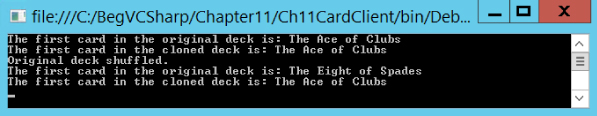
Comparisons
This section covers two types of comparisons between objects:
- Type comparisons
- Value comparisons
Type comparisons — that is, determining what an object is, or what it inherits from — are important in all areas of C# programming. Often when you pass an object — to a method, for example — what happens next depends on the type of the object. You've seen this in passing in this and earlier chapters, but here you will see some more useful techniques.
Value comparisons are also something you've seen a lot of, at least with simple types. When it comes to comparing values of objects, things get a little more complicated. You have to define what is meant by a comparison for a start, and what operators such as >
Type Comparisons
When comparing objects, you often need to know their type, which enables you to determine whether a value comparison is possible. In Chapter 9 you saw the GetType()System.Objecttypeof()
if (myObj.GetType() == typeof(MyComplexClass))
{
// myObj is an instance of the class MyComplexClass.
}You've also seen how the default implementation of ToString()System.Object
This section demonstrates a handy shorthand way of doing things: the isis
Boxing and Unboxing
In Chapter 8, you learned the difference between reference types and value types, which was illustrated in Chapter 9 by comparing structs (which are value types) with classes (which are reference types). Boxing is the act of converting a value type into the System.Object
For example, suppose you have the following struct type:
struct MyStruct
{
public int Val;
}You can box a struct of this type by placing it into an object
MyStruct valType1 = new MyStruct();
valType1.Val = 5;
object refType = valType1;Here, you create a new variable (valType1MyStructValstructobjectrefType
The object created by boxing a variable in this way contains a reference to a copy of the value-type variable, not a reference to the original value-type variable. You can verify this by modifying the original struct's contents and then unboxing the struct contained in the object into a new variable and examining its contents:
valType1.Val = 6;
MyStruct valType2 = (MyStruct)refType;
WriteLine($"valType2.Val = {valType2.Val}");This code gives you the following output:
valType2.Val = 5When you assign a reference type to an object, however, you get a different behavior. You can see this by changing MyStruct
class MyStruct
{
public int Val;
}With no changes to the client code shown previously (again ignoring the misnamed variables), you get the following output:
valType2.Val = 6You can also box value types into interface types, so long as they implement that interface. For example, suppose the MyStructIMyInterface
interface IMyInterface {}
struct MyStruct : IMyInterface
{
public int Val;
}You can then box the struct into an IMyInterface
MyStruct valType1 = new MyStruct();
IMyInterface refType = valType1;You can unbox it by using the normal casting syntax:
MyStruct ValType2 = (MyStruct)refType;As shown in these examples, boxing is performed without your intervention — that is, you don't have to write any code to make it possible. Unboxing a value requires an explicit conversion, however, and requires you to make a cast (boxing is implicit and doesn't have this requirement).
You might be wondering why you would actually want to do this. There are two very good reasons why boxing is extremely useful. First, it enables you to use value types in collections (such as ArrayListobjectobjectint
It is worth noting that unboxing is necessary before access to the value type contents is possible.
The is Operator
Despite its name, the isistrue
Earlier examples showed a CowChickenAnimalisAnimaltrueAnimalGetType()typeof()
The is
<operand> is <type>The possible results of this expression are as follows:
- If
<type>true<operand> - If
<type>true<operand> - If
<type>true<operand>
The following Try It Out shows how this works in practice.
Value Comparisons
Consider two PersonAge
if (person1.Age > person2.Age)
{
…
}This works fine, but there are alternatives. You might prefer to use syntax such as the following:
if (person1 > person2)
{
…
}This is possible using operator overloading, which you'll look at in this section. This is a powerful technique, but it should be used judiciously. In the preceding code, it is not immediately obvious that ages are being compared — it could be height, weight, IQ, or just general “greatness.”
Another option is to use the IComparableIComparer
Operator Overloading
Operator overloading enables you to use standard operators, such as +>
Operator overloading is useful because you can perform whatever processing you want in the implementation of the operator overload, which might not be as simple as, for example, +CardLib
Because a trick in many card games depends on the suits of the cards involved, this isn't as straightforward as comparing the numbers on the cards. If the second card laid down is a different suit from the first, then the first card wins regardless of its rank. You can implement this by considering the order of the two operands. You can also take a trump suit into account, whereby trumps beat other suits even if that isn't the first suit laid down. This means that calculating that card1>card2truecard1card2card1card2>card1falsecard1card2true
To start with, though, here's a look at the basic syntax for operator overloading. Operators can be overloaded by adding operator type members (which must be static) to a class. Some operators have multiple uses (such as -
As an example, consider the simple type AddClass1
public class AddClass1
{
public int val;
}This is just a wrapper around an int
AddClass1 op1 = new AddClass1();
op1.val = 5;
AddClass1 op2 = new AddClass1();
op2.val = 5;
AddClass1 op3 = op1 + op2;The error you get informs you that the +AddClass1
AddClass1 op1 = new AddClass1();
op1.val = 5;
AddClass1 op2 = new AddClass1();
op2.val = 5;
bool op3 = op1 == op2;Here, op1op2==op3falseop1.valop2.val
To overload the +
public class AddClass1
{
public int val;
public static AddClass1 operator +(AddClass1 op1, AddClass1 op2)
{
AddClass1 returnVal = new AddClass1();
returnVal.val = op1.val + op2.val;
return returnVal;
}
}As you can see, operator overloads look much like standard staticoperator+
AddClass1 op3 = op1 + op2;Overloading all binary operators fits the same pattern. Unary operators look similar but have only one parameter:
public class AddClass1
{
public int val;
public static AddClass1 operator +(AddClass1 op1, AddClass1 op2)
{
AddClass1 returnVal = new AddClass1();
returnVal.val = op1.val + op2.val;
return returnVal;
}
public static AddClass1 operator -(AddClass1 op1)
{
AddClass1 returnVal = new AddClass1();
returnVal.val = -op1.val;
return returnVal;
}
}Both these operators work on operands of the same type as the class and have return values that are also of that type. Consider, however, the following class definitions:
public class AddClass1
{
public int val;
public static AddClass3 operator +(AddClass1 op1, AddClass2 op2)
{
AddClass3 returnVal = new AddClass3();
returnVal.val = op1.val + op2.val;
return returnVal;
}
}
public class AddClass2
{
public int val;
}
public class AddClass3
{
public int val;
}This will allow the following code:
AddClass1 op1 = new AddClass1();
op1.val = 5;
AddClass2 op2 = new AddClass2();
op2.val = 5;
AddClass3 op3 = op1 + op2;When appropriate, you can mix types in this way. Note, however, that if you added the same operator to AddClass2
In addition, if you mix types, then the operands must be supplied in the same order as the parameters to the operator overload. If you attempt to use your overloaded operator with the operands in the wrong order, the operation will fail. For example, you can't use the operator like,
AddClass3 op3 = op2 + op1;unless, of course, you supply another overload with the parameters reversed:
public static AddClass3 operator +(AddClass2 op1, AddClass1 op2)
{
AddClass3 returnVal = new AddClass3();
returnVal.val = op1.val + op2.val;
return returnVal;
}The following operators can be overloaded:
- Unary operators —
+-!˜++--truefalse - Binary operators —
+-*/%&|^

- Comparison operators —
==!=<><=>=
You can't overload assignment operators, such as +=+++==
You also can't overload &&||&|
Some operators, such as <><>
public class AddClass1
{
public int val;
public static bool operator >=(AddClass1 op1, AddClass1 op2)
=> (op1.val >= op2.val);
public static bool operator <(AddClass1 op1, AddClass1 op2)
=> !(op1 >= op2);
// Also need implementations for <= and > operators.
}In more complex operator definitions, this can reduce the lines of code. It also means that you have less code to change if you later decide to modify the implementation of these operators.
The same applies to == and !=, but with these operators it is often worth overriding Object.Equals()Object.GetHashCode()
public class AddClass1
{
public int val;
public static bool operator ==(AddClass1 op1, AddClass1 op2)
=> (op1.val == op2.val);
public static bool operator !=(AddClass1 op1, AddClass1 op2)
=> !(op1 == op2);
public override bool Equals(object op1) => val == ((AddClass1)op1).val;
public override int GetHashCode() => val;
}GetHashCode()intvalint
Note that Equals()objectis
public override bool Equals(object op1)
{
if (op1 is AddClass1)
{
return val == ((AddClass1)op1).val;
}
else
{
throw new ArgumentException(
"Cannot compare AddClass1 objects with objects of type "
+ op1.GetType().ToString());
}
}In this code, an exception is thrown if the operand passed to Equalsif
if (op1.GetType() == typeof(AddClass1))Adding Operator Overloads to CardLib
Now you'll upgrade your Ch11CardLibCardCh11CardLibCardCard
public class Card
{
/// <summary>
/// Flag for trump usage. If true, trumps are valued higher
/// than cards of other suits.
/// </summary>
public static bool useTrumps = false;
/// <summary>
/// Trump suit to use if useTrumps is true.
/// </summary>
public static Suit trump = Suit.Club;
/// <summary>
/// Flag that determines whether aces are higher than kings or lower
/// than deuces.
/// </summary>
public static bool isAceHigh = true;These rules apply to all CardDeckCard
Because you have done this, it is worth adding a few more constructors to the Deck
/// <summary>
/// Nondefault constructor. Allows aces to be set high.
/// </summary>
public Deck(bool isAceHigh) : this()
{
Card.isAceHigh = isAceHigh;
}
/// <summary>
/// Nondefault constructor. Allows a trump suit to be used.
/// </summary>
public Deck(bool useTrumps, Suit trump) : this()
{
Card.useTrumps = useTrumps;
Card.trump = trump;
}
/// <summary>
/// Nondefault constructor. Allows aces to be set high and a trump suit
/// to be used.
/// </summary>
public Deck(bool isAceHigh, bool useTrumps, Suit trump) : this()
{
Card.isAceHigh = isAceHigh;
Card.useTrumps = useTrumps;
Card.trump = trump;
}Each of these constructors is defined by using the :this()
Now add your operator overloads (and suggested overrides) to the Card
public static bool operator ==(Card card1, Card card2)
=> card1?.suit == card2?.suit) && (card1?.rank == card2?.rank);
public static bool operator !=(Card card1, Card card2)
=> !(card1 == card2);
public override bool Equals(object card) => this == (Card)card;
public override int GetHashCode()
=> return 13 * (int)suit + (int)rank;
public static bool operator >(Card card1, Card card2)
{
if (card1.suit == card2.suit)
{
if (isAceHigh)
{
if (card1.rank == Rank.Ace)
{
if (card2.rank == Rank.Ace)
return false;
else
return true;
}
else
{
if (card2.rank == Rank.Ace)
return false;
else
return (card1.rank > card2?.rank);
}
}
else
{
return (card1.rank > card2.rank);
}
}
else
{
if (useTrumps && (card2.suit == Card.trump))
return false;
else
return true;
}
}
public static bool operator <(Card card1, Card card2)
=> !(card1 >= card2);
public static bool operator >=(Card card1, Card card2)
{
if (card1.suit == card2.suit)
{
if (isAceHigh)
{
if (card1.rank == Rank.Ace)
{
return true;
}
else
{
if (card2.rank == Rank.Ace)
return false;
else
return (card1.rank >= card2.rank);
}
}
else
{
return (card1.rank >= card2.rank);
}
}
else
{
if (useTrumps && (card2.suit == Card.trump))
return false;
else
return true;
}
}
public static bool operator <=(Card card1, Card card2)
=> !(card1 > card2);There's not much to note here, except perhaps the slightly lengthy code for the >>=>
You are comparing two cards, card1card2card1
public static bool operator >(Card card1, Card card2)
{
if (card1.suit == card2.suit)
{If the static isAceHightrueRank1
- If the first card is an ace, then check whether the second card is also an ace. If it is, then the first card won't beat the second. If the second card isn't an ace, then the first card wins:
if (isAceHigh) { if (card1.rank == Rank.Ace) { if (card2.rank == Rank.Ace) return false; else return true; } - If the first card isn't an ace, then you also need to check whether the second one is. If it is, then the second card wins; otherwise, you can compare the rank values because you know that aces aren't an issue:
else { if (card2.rank == Rank.Ace) return false; else return (card1.rank > card2?.rank); } } - If aces aren't high, then you just compare the rank values:
else { return (card1.rank > card2.rank); }
The remainder of the code concerns the case where the suits of card1card2useTrumpstruecard2card1card2
else
{
if (useTrumps && (card2.suit == Card.trump))
return false;If card2useTrumpsfalsecard1
else
return true;
}
}Only one other operator (>=
The following simple client code tests these operators. Simply place it in the Main()CardLibCh11CardClientProgram.cs
Card.isAceHigh = true;
WriteLine("Aces are high.");
Card.useTrumps = true;
Card.trump = Suit.Club;
WriteLine("Clubs are trumps.");
Card card1, card2, card3, card4, card5;
card1 = new Card(Suit.Club, Rank.Five);
card2 = new Card(Suit.Club, Rank.Five);
card3 = new Card(Suit.Club, Rank.Ace);
card4 = new Card(Suit.Heart, Rank.Ten);
card5 = new Card(Suit.Diamond, Rank.Ace);
WriteLine($"{card1.ToString()} == {card2.ToString()} ? {card1 == card2}");
WriteLine($"{card1.ToString()} != {card3.ToString()} ? {card1 != card3}");
WriteLine($"{card1.ToString()}.Equals({card4.ToString()}) ? " +
$" { card1.Equals(card4)}");
WriteLine($"Card.Equals({card3.ToString()}, {card4.ToString()}) ? " +
$" { Card.Equals(card3, card4)}");
WriteLine($"{card1.ToString()} > {card2.ToString()} ? {card1 > card2}");
WriteLine($"{card1.ToString()} <= {card3.ToString()} ? {card1 <= card3}");
WriteLine($"{card1.ToString()} > {card4.ToString()} ? {card1 > card4}");
WriteLine($"{card4.ToString()} > {card1.ToString()} ? {card4 > card1}");
WriteLine($"{card5.ToString()} > {card4.ToString()} ? {card5 > card4}");
WriteLine($"{card4.ToString()} > {card5.ToString()} ? {card4 > card5}");
ReadKey();The results are as shown in Figure 11.7.
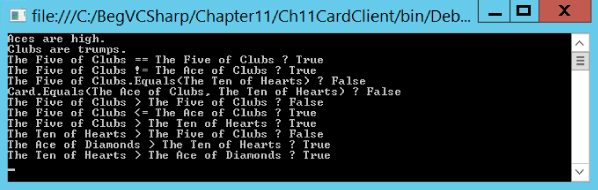
In each case, the operators are applied taking the specified rules into account. This is particularly apparent in the last four lines of output, demonstrating how trump cards always beat non-trumps.
The IComparable and IComparer Interfaces
The IComparableIComparer
IComparableIComparer
Typically, you give a class default comparison code by using IComparable
IComparableCompareTo()Personint
if (person1.CompareTo(person2) == 0)
{
WriteLine("Same age");
}
else if (person1.CompareTo(person2) > 0)
{
WriteLine("person 1 is Older");
}
else
{
WriteLine("person1 is Younger");
}IComparerCompare()CompareTo()IComparer
if (personComparer.Compare(person1, person2) == 0)
{
WriteLine("Same age");
}
else if (personComparer.Compare(person1, person2) > 0)
{
WriteLine("person 1 is Older");
}
else
{
WriteLine("person1 is Younger");
}In both cases, the parameters supplied to the methods are of the type System.Object
The .NET Framework includes a default implementation of the IComparerComparerSystem.CollectionsIComparable
string firstString = "First String";
string secondString = "Second String";
WriteLine($"Comparing '{firstString}' and '{secondString}', " +
$"result: {Comparer.Default.Compare(firstString, secondString)}");
int firstNumber = 35;
int secondNumber = 23;
WriteLine($"Comparing '{firstNumber}' and '{ secondNumber }', " +
$"result: {Comparer.Default.Compare(firstNumber, secondNumber)}");This uses the Comparer.DefaultComparerCompare()
The result is as follows:
Comparing 'First String' and 'Second String', result: -1
Comparing '35' and '23', result: 1Because F comes before S in the alphabet, it is deemed “less than” S, so the result of the first comparison is −1. Similarly, 35 is greater than 23, hence the result of 1. Note that the results do not indicate the magnitude of the difference.
When using ComparerfirstStringfirstNumber
Here are a few more points about the behavior of this class:
- Objects passed to
Comparer.Compare()IComparable - Null values are allowed, and are interpreted as being “less than” any other object.
- Strings are processed according to the current culture. To process strings according to a different culture (or language), the
ComparerSystemGlobalizationCultureInfo - Strings are processed in a case-sensitive way. To process them in a non-case-sensitive way, you need to use the
CaseInsensitiveComparer
Sorting Collections
Many collection classes allow sorting, either by default comparisons between objects or by custom methods. ArrayListSort()IComparer
When you have an ArrayListIComparableIComparer
Note that some classes in the System.CollectionsCollectionBaseList
The following Try It Out shows how to use a default and nondefault comparer to sort a list.
Conversions
Thus far, you have used casting whenever you have needed to convert one type into another, but this isn't the only way to do things. Just as an intlongdoubleas
Overloading Conversion Operators
As well as overloading mathematical operators, as shown earlier, you can define both implicit and explicit conversions between types. This is necessary if you want to convert between types that aren't related — if there is no inheritance relationship between them and no shared interfaces, for example.
Suppose you define an implicit conversion between ConvClass1ConvClass2
ConvClass1 op1 = new ConvClass1();
ConvClass2 op2 = op1;Alternatively, you can define an explicit conversion:
ConvClass1 op1 = new ConvClass1();
ConvClass2 op2 = (ConvClass2)op1;As an example, consider the following code:
public class ConvClass1
{
public int val;
public static implicit operator ConvClass2(ConvClass1 op1)
{
ConvClass2 returnVal = new ConvClass2();
returnVal.val = op1.val;
return returnVal;
}
}
public class ConvClass2
{
public double val;
public static explicit operator ConvClass1(ConvClass2 op1)
{
ConvClass1 returnVal = new ConvClass1();
checked {returnVal.val = (int)op1.val;};
return returnVal;
}
}Here, ConvClass1intConvClass2doubleintdoubleConvClass1ConvClass2ConvClass2ConvClass1
You specify this using the implicitexplicit
ConvClass1 op1 = new ConvClass1();
op1.val = 3;
ConvClass2 op2 = op1;A conversion in the other direction, however, requires the following explicit casting conversion:
ConvClass2 op1 = new ConvClass2();
op1.val = 3e15;
ConvClass1 op2 = (ConvClass1)op1;Because you have used the checkedvalop1valop2
The as Operator
The as
<operand> as <type>This is possible only in certain circumstances:
- If
<operand><type> - If
<operand><type> - If
<operand><type>
If no conversion from <operand><type>null
Conversion from a base class to a derived class is possible by using an explicit conversion, but it won't always work. Consider the two classes ClassAClassDClassDClassA
class ClassA : IMyInterface {}
class ClassD : ClassA {}The following code uses the asClassAobj1ClassD
ClassA obj1 = new ClassA();
ClassD obj2 = obj1 as ClassD;This will result in obj2null
However, it is possible to store ClassDClassAasClassAClassDClassD
ClassD obj1 = new ClassD();
ClassA obj2 = obj1;
ClassD obj3 = obj2 as ClassD;This time the result is that obj3obj1null
This functionality makes the as
ClassA obj1 = new ClassA();
ClassD obj2 = (ClassD)obj1;The asnullobj2AnimalAnimalCow
public void MilkCow(Animal myAnimal)
{
Cow myCow = myAnimal as Cow;
if (myCow != null)
{
myCow.Milk();
}
else
{
WriteLine($"{myAnimal.Name} isn't a cow, and so can't be milked.");
}
}This is much simpler than checking for exceptions!
 What You Learned in This Chapter
What You Learned in This Chapter
| Key Concept | Description |
| Defining collections | Collections are classes that can contain instances of other classes. You can define a collection by deriving from |
| Dictionaries | You can also define keyed collections, or dictionaries, whereby each item has an associated key. In this case, the key can be used to identify an item, rather than using the item's index. You can define a dictionary by implementing |
| Iterators | You can implement an iterator to control how looping code obtains values in its loop cycles. To iterate over a class, implement a method called |
| Type comparisons | You can use the |
| Value comparisons | If you want to make classes whose instances can be compared using standard C# operators, you must overload those operators in the class definition. For other types of value comparison, you can use classes that implement the |
The |
You can use the |
