After learning about collaboration with Teams and communication sites in the last chapter, this chapter focuses on the digital aspects of communication sites. In this chapter, you will look at intranets and learn why intranets can be crucial to executing day-to-day work tasks. You’ll also learn to create a visually appealing intranet using simple communication site features.
The term digital workplace refers to a work environment that is more complex than an intranet. It’s not a replacement for an existing intranet, nor is it a replacement for an enterprise portal. Instead, it’s a collection of tools that allow people to get work done.
Many people claim that they were the first to define or use the term digital workplace. Consultants love to argue that they are the first to coin a phrase or combination of words that have, in fact, been around for a long time. The reality is that the term has been used in various forms and languages for a long time. I first heard it in 2002 when IBM referred its internal environment as a digital workplace.
Unfortunately, there are many consultant-speak terms that refer to the digital workplace that are not only misleading, but also inappropriate. For instance, one consultant definition says that it’s a consumer-like environment that enables flexible working and innovative ideas.
The rise of the digital workplace has been attributed to the increasing popularity of its ability to improve employee experience and productivity. It’s also a great alternative to the traditional office space. More and more organizations are implementing this type of work environment.
While the digital workplace is commonly referred to as a replacement for an existing intranet, this type of work environment has been around for a long time and has evolved to meet the needs of today’s workforce. Although it’s easy to assume that the two platforms are the same, they are actually two different tools that can be used together to improve the efficiency of an organization.
An intranet is a type of private network that enables employees to communicate and collaborate. Modern versions of these networks focus more on the employee experience. They also aim to provide more integration and personalization features to make it easier for workers to manage their work.
Over the years, the intranet has been the place where employees store and access their data. Now, it’s become more organized and provides a more secure environment for storing and accessing data.
The main repository of all company data, an intranet helps employees work together and efficiently. It also supports the culture of the organization by allowing members to communicate effectively.
A digital workplace is a type of workplace that enables employees to access all the necessary tools and resources to perform their everyday tasks. It eliminates the need for the physical office and allows them to work more efficiently. This type of environment also allows them to integrate all the different applications used by the company.
A digital workplace can help employees work more efficiently and effectively by allowing them to collaborate with other team members. It can also automate various repetitive tasks and improve the efficiency of their business processes.
The modern intranet is often referred to as a dashboard of a digital workplace. It serves as the central hub for all company communication and information. Your company’s tools, such as process management and project management, can be used from an intranet to facilitate collaboration and work management. An intranet can also help enhance the customer and employee experiences.
The design of an intranet allows employees to feel part of the organization, as it serves as the central hub for all company communication. It can also be a great way to store important documents.
An Intranet Is Necessary for Digital Workplaces
The more applications that you use, the more time that employees spend switching between them, which will only decrease their efficiency and overwhelm them. There are also various other factors that can affect the efficiency of your organization, such as multiple logins and handling of data.
Through the use of an intranet, you can get a centralized view of all the data in an organization, allowing you to access all the business tools and information that you need. You would only have to log in to the intranet to get full access to these features. The goal of using an intranet as an identity provider is to make it easy for employees to log in to different applications.
The digital workplace has a huge amount of data that organizations can store and manage. Without the proper search capabilities, they would not have the necessary knowledge to use it efficiently.
An intranet can be built with the necessary integration to allow users to easily access all the information that they need from the various parts of the digital workplace. With a simple search bar, an intranet can become the enterprise Google for your company. It can also be used to find employee or company-related content.
An intranet is built with the necessary features to help employees find the right information at the right time, which will improve their experience and increase their productivity. With the help of social features, integration, and user-friendly interfaces, an intranet can transform the way employees interact with the digital workplace.
The main gateway to the digital workplace is an intranet, which is a highly functional and versatile platform that can be used to extend and improve the communication and digital strategies of an organization. It can also be used to create and manage various applications. There is no need to choose between the two, as both platforms can be used to their fullest.
Differences Between a Digital Workplace and an Intranet
When it comes to choosing the right digital workplace or intranet solution for your business, the difference is important to understand. Since the pandemic forced many companies to rethink their approach to communication, many of them have turned to digital workplace and intranet solutions to help their employees work from anywhere.
What is an intranet and how does it differ from a digital workplace? The main difference between an intranet and a digital workplace is their purpose. Also, the communication and collaboration capabilities of both solutions are different.
Intranets used to be dumping grounds for outdated technology. If we had had more images of tumbleweeds, we would have had a lot of home page content.
Today, intranets are used to create powerful communication platforms. There are a variety of features that are commonly featured in modern intranets, such as data dashboards, notice boards, and social media feeds.
The concept of a digital workplace refers to the various technologies that people use to get work done today. Some of these include email, instant messaging, and social media.

A model illustration of digital workspace includes an intranet, and SaaS productivity apps.
The difference between digital workspaces and Intranets
There are a lot of misunderstandings about the terms digital workplace and intranet. Digital workplace is often used to describe platforms that allow people to store and share knowledge. On the other hand, intranet is often used to describe a place where communication and collaboration can take place.
The Purpose of an Intranet
An intranet is a final destination that allows employees to share their content and services with the rest of the organization. It serves as a repository for all the company’s policies and procedures, as well as for news and events. It also features a variety of tools that allow employees to manage their various business processes.
The marketing team can use the intranet to store their latest and final materials. This eliminates a lot of pressure and helps sales and customer service staff members find the materials they need quickly. They can also use it to keep track of the latest versions of their marketing materials, which helps them respond quickly to any situation.
The HR department is responsible for managing and informing employees about all of the company’s policies and procedures. Having the latest versions of the software on the intranet makes it easier for managers to keep track of all of the latest changes. This also helps employees keep up with the changes in the industry.
Through self-service, employees can log in to their various tasks and requests, such as holiday and IT problems, and fill out expense forms. This eliminates a lot of pressure and helps the department respond quickly to any situation. It also helps them get rid of backlogs caused by the increased activity of their employees.
This can also help reduce the department’s costs and allow it to focus on other goals. In an ideal world, it would be easier for the department to focus on creative and innovation projects.
Through the use of company-led initiatives on the intranet, you can receive feedback from the entire organization. This is a great way to get in touch with the people who are working at your company and provide them with valuable insight.
One of the most important factors that you can consider when it comes to implementing company-led initiatives is the development of effective communication. This can be done through the use of two-way communication, which ensures that employees are aware of what is expected of them. This can also help build a stronger company culture. One of the most important factors that you can consider when it comes to establishing a social environment is the establishment of a framework that allows staff members to get to know each other on a more personal level.
An intranet can help businesses identify their employees’ cultural needs and provide them with the tools they need. It can also customize the communication that they need.
In earlier discussions about the digital workplace, we mentioned that it is where all the technologies that employees use to get work done reside. If the intranet is where all of the services and content that are ready to be showcased are located, then the digital workplace is where all of these are created.
The use of digital tools can help you improve the efficiency of your organization by allowing you to connect with your people and provide them with the necessary information.
A digital workplace solution can help you manage all of the details of a project, from start to finish, in one place. For instance, let’s say you’re working on a project called Danube. You can easily access all of the details of the project from a single place.
The Danube workspace allows you to work with all of the project’s members on various communication platforms, such as Teams, Microsoft Office, and Yammer. There are also multiple product specs, business requirements documents, and other documents that are related to the project. Having all of these documents in one place makes it easier for everyone to complete their tasks.
A community level is where multiple teams work together to develop or process something on a larger scale. For instance, Sales, Marketing, and Compliance might work together to create customer-facing material for a financial institution. However, the members of these teams still have a hard time understanding each other’s roles and responsibilities, which can lead to missed opportunities.
A network level is where third parties that don’t work for the organization but are involved in the company’s operations can work with the various members of the organization. For instance, if a financial institution has a distribution channel that is operated by third parties, this level of understanding of who does what decreases.
It can be frightening to think about how many different levels of collaboration are taking place in an organization at any given time. For employees who have to work on different tasks at the same time, having everyone and everything in one place is very important. Having the necessary tools and resources to complete a task is also very important to ensure that the organization’s operations are running smoothly. A digital workplace solution can help you get the job done efficiently.
Instead of having everyone working at the same time, a more flexible working style is created that allows people to work on their goals without having to coordinate with others. A digital workplace is the ideal platform for this style of work.
Through the use of digital workplace tools, organizations can monitor the activities of their employees and make critical decisions based on the data collected. This data can then be used to improve performance and make informed decisions. In addition to being able to analyze and measure the effectiveness of their operations, digital workplace data can also be used to visualize how people are using it.
Differences Between Intranets and Digital Workplaces
Intranet | Digital Workplace | |
|---|---|---|
Objective | Source of employee- and organization-specific information | Building relationships, social networking, collaboration, works like a network |
Functionality | One-way communication with the exception of the feedback feature | Employee-to-employee communication with user-generated information |
Collaboration | To access the intranet, workers need to switch between applications | Access is seamless in the case of M365 services such as Yammer, Teams, and Planner |
Information | Generally, shared by leads, business heads, or senior management | User-generated content |
Pattern | Broadcast | Broadcast as well as targeted communication in like-minded groups |
Linked Applications | Links for external application | Seamless integration between applications |
Conclusion
A digital platform like SharePoint communication sites should be simple so as not to overstep the functionality of the average user. This is why it should be designed to be easy to navigate and use by everyone.
A good digital workplace solution such as a communication site should be able to organize its content effectively. It should also be easy to find and maintain and should allow the owner to update and maintain its content.
A digital workplace is full of data. In order to process this data efficiently, it needs to be built with an infrastructure that can support its users and its ongoing maintenance. The term information architecture refers to the design of a digital workplace that enables the organization and management of its data.
Artificial Intelligence (AI) is being used in various settings in the digital realm, and it is expected to eventually elevate the tasks that people do every day. This is because of how it can automate certain repetitive and mundane tasks.
One of the most important tasks that a SharePoint communication sites can perform is to extract key information from various documents, such as legal contracts and invoices. A machine can perform this task in seconds, and at a high accuracy rate.
It’s also important that businesses thoroughly review their digital experience. Due to the lack of proper technology and the increasing complexity of today’s workforce, many companies are struggling to retain and attract the best talent. This is why it’s important that they adopt a comprehensive digital workplace using SharePoint communication sites, which can help them attract and retain the best talent.
End User Experiences with SharePoint Communication Sites
The latest version of Microsoft’s platform, known as SharePoint Online, introduces a variety of modern experiences to its users. These changes have a direct impact on the end user experience.
Although the various benefits of the modern experiences are covered in other chapters, it’s important to note that there are still options available for customization.
The various experiences that are being introduced in the platform are called “modern” experiences. They can be applied at the site or tenant level, and you can modify them if you have existing customizations. If you’re not satisfied with the current state of the experience, you can defer using it until the required options are available. In the section, you learn how to enable the modern experience of a communication site from a classic SharePoint site and thereby retain the same “modern” experience.
The traditional approach to using Microsoft’s content management system is to structure it in a hierarchical manner. This method tends to make it hard to share information between multiple sites. For instance, if an organization has multiple HR departments that need to share information about employee pay, it would be very difficult to share this information between them.
The classic experience of Microsoft’s content management system also tends to result in the duplication of files between multiple sites. This can lead to issues with over-storage usage and version control. The modern version of Microsoft’s content management system, on the other hand, has a flat architecture. Each of the sites can be associated with a different hub site.
SharePoint communication sites makes it easier for people to access relevant information. The hub site architecture also allows users to see updates and other relevant content that is related to their permissions and memberships. This feature can be very useful to organizations, as it allows them to customize the user experiences.
The goal of the communication sites is to make it easier for users to find and navigate through their content. AI technology will perform a search based on the user’s previous work activity and role. It will also show results that only contain information that the user has authorized.
One of the advanced search features that is available in the Classic experience is metadata filtering. This allows users to filter through the contents of a file by the metadata associated with it. This feature is very useful for organizations that have specific criteria that are related to the type of document and the department that it pertains to.
Metadata can easily be added to a file in communication sites. This feature makes it easier for users to find the files that they need quickly. It can also be useful when searching for multiple items at the same time. For instance, if users are looking for contracts that were created in 2012, they can easily find them by searching for them in the metadata.
The modern experience of the communicate sites changes the way permissions are handled. Instead of having a hierarchical structure, there are now three models for managing permissions in the site. Team sites are linked to Microsoft Teams and Microsoft 365 groups, and they follow the permissions set in these solutions.
A communication site is a type of website that is designed to allow people to share information and internal communications. It has a traditional hierarchy structure. The owners, members, and visitors can add, edit, and publish content. The new approach makes it easier to manage permissions for multiple Microsoft applications, such as Microsoft 365 and communication sites.
One of the biggest differences between the modern and classic experiences is their appearance. While the former was designed to provide a simple and effective way to manage documents and intranets, the latter has become dated. There are only a few design themes available, and they lack the flexibility to be customized. Also, the templates aren’t designed for mobile devices, which can be a major issue for on-the-go users.

A screenshot represents new mobile brand and design experience communication sites, which include contoso expansion, domestic sales figure delayed, contoso human design toolkit, and activity with issue lists.
New branding and design experience in communication sites
To summarize, Modern Experience is the new end user experience of using communication sites. It can translated to classic sites as well.
Unfortunately, upgrading from the old version of Microsoft’s platform to the modern one is not as straightforward as it should be.
In order to create a new information hierarchy in your existing site, you need to develop a strategy. You also need to take advantage of the various design options that are available with the new Microsoft Windows 10 Themes.
If your organization is planning on migrating to the modern version, or if it’s planning on overhauling an existing instance, it’s best to take advantage of the features that are available in the modern version and create new sites using communication sites.
Creating Intranets Using SharePoint Communication Sites
In this hands-on section, you learn how to create an intranet using communication sites. To do this, you should either have Global access or be a SharePoint administrator. To create this intranet, you can use an existing communication or create a new one.

The screenshot represents access to share point admin centers, which include security, compliance, endpoint manager, azure active directory, exchange, and SharePoint.
Access SharePoint Admin Center

The screenshot of SharePoint admin center, which includes the home page as well as sites with active and deleted sites, with the active sites chosen.
Choose an active site

A screenshot represents active sites, with create, export, site name, and U R L fields.
Choose an active site

A screenshot for the creation of a communication site window, which includes fields for the site name, address, description, and language selection, along with the finish and cancel buttons.
Create a communication site

A screenshot represents a newly created practical 365 site, which includes general with the site name, U R L, hub association, template, domain, description, office 365 group connected, activity, permissions, and policies.
Newly created site
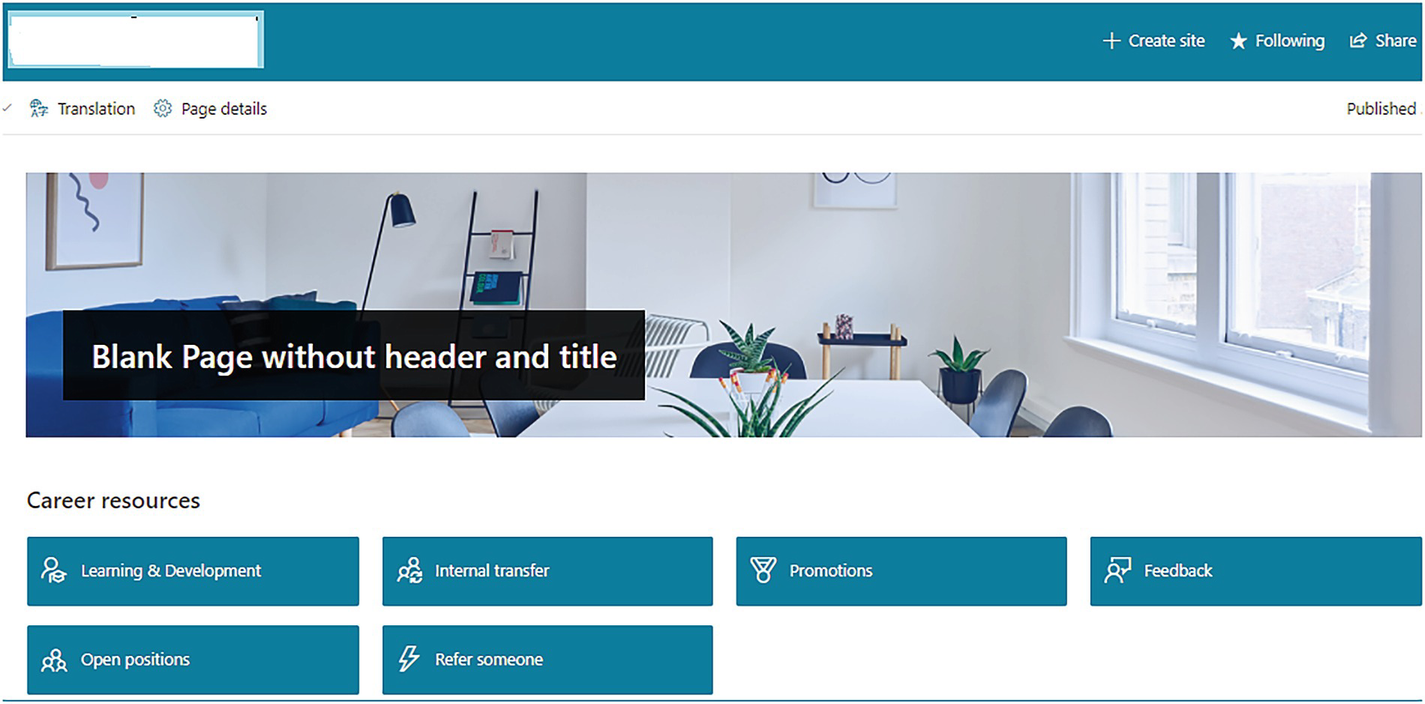
A screenshot of a communication site with a blank page without a header and title, and career resources such as learning growth, internal transfer, promotions, feedback, new opportunities, and refer someone options.
Blank communication site

A screenshot of customization settings options for SharePoint, which include add a page, add an app, site contents, site information, site permissions, site usage, change the look, and site designs.
Options for customization

A screenshot for the options to change the look, that includes theme, header, navigation, and footer.
Options to change the look and feel of the site
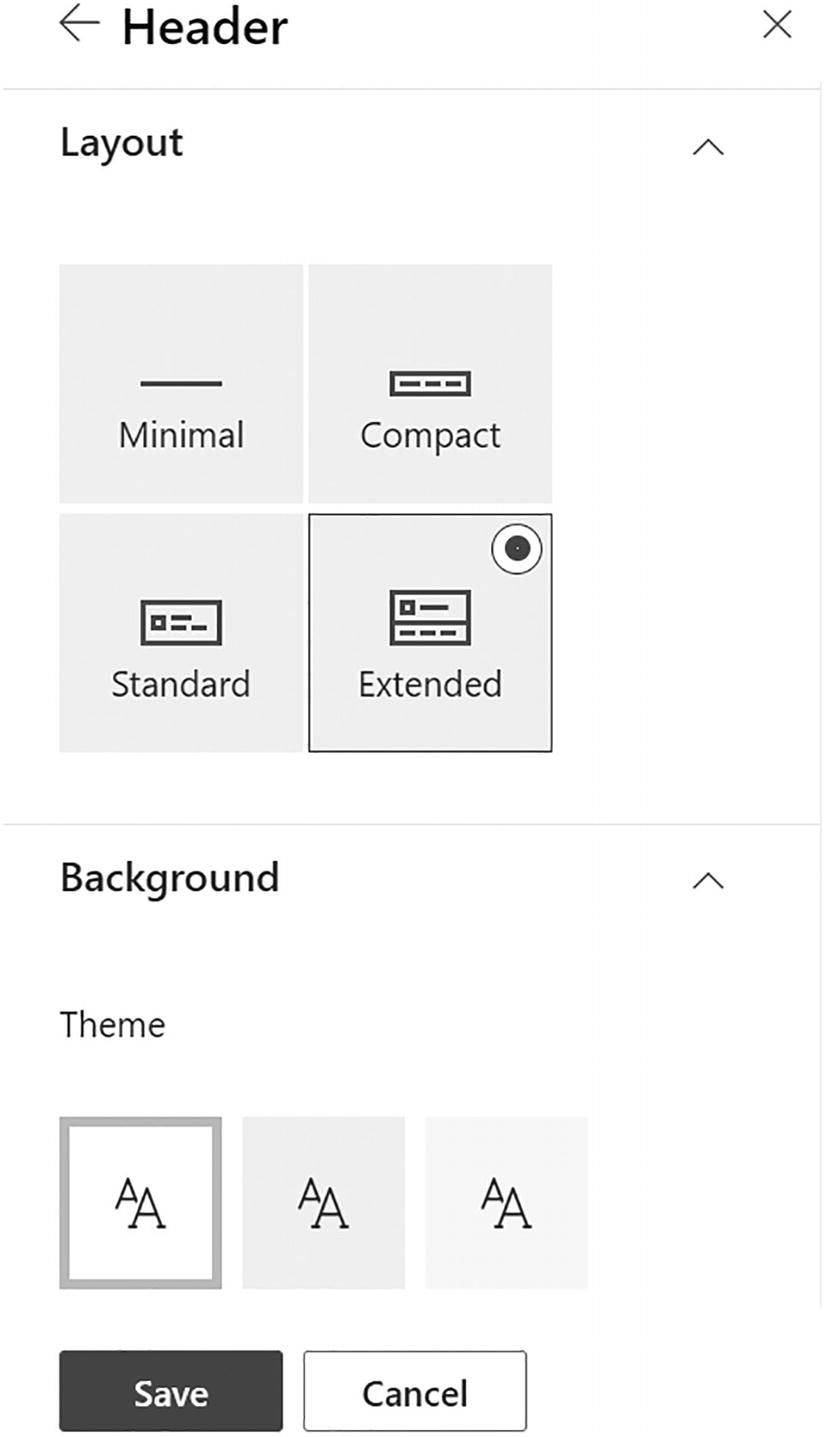
A screenshot represents the change in the page header, with header layout options such as minimal, compact, standard, and extended, and header background options such as save and cancel.
Change the page header

A screenshot for navigation configuration page, with site navigation visibility option selected, menu style with the mega menu enabled, and cascading.
Set up page navigation

A screenshot provides a collection of web parts for customization, with photo, line, call to action, hero, quick links, divider, frequently used, text, media, and content.
List of webparts for customization
Summary
In this chapter, you learned what about intranets and digital workplaces, including the differences between them and how you can use both together for best results. The next chapter explores information management and governance, how communication sites play an important role in managing information, and labeling records in communication sites.
