Chapter 9
Exploring the World of Hadoop
In This Chapter
![]() Discovering Hadoop and why it’s so important
Discovering Hadoop and why it’s so important
![]() Exploring the Hadoop Distributed File System
Exploring the Hadoop Distributed File System
![]() Digging into Hadoop MapReduce
Digging into Hadoop MapReduce
![]() Putting Hadoop to work
Putting Hadoop to work
When you need to process big data sources, traditional approaches fall short. The volume, velocity, and variety of big data will bring most technologies to their knees, so new technologies had to be created to address this new challenge. MapReduce is one of those new technologies, but it is just an algorithm, a recipe for how to make sense of all the data. To get the most from MapReduce, you need more than just an algorithm. You need a collection of products and technologies designed to handle the challenges presented by big data.
Explaining Hadoop
Search engine innovators like Yahoo! and Google needed to find a way to make sense of the massive amounts of data that their engines were collecting. These companies needed to both understand what information they were gathering and how they could monetize that data to support their business model. Hadoop was developed because it represented the most pragmatic way to allow companies to manage huge volumes of data easily. Hadoop allowed big problems to be broken down into smaller elements so that analysis could be done quickly and cost-effectively.
By breaking the big data problem into small pieces that could be processed in parallel, you can process the information and regroup the small pieces to present results.
Hadoop (http://hadoop.apache.org) was originally built by a Yahoo! engineer named Doug Cutting and is now an open source project managed by the Apache Software Foundation. It is made available under the Apache License v2.0. Along with other projects that we examine in Chapter 10, Hadoop is a fundamental building block in our desire to capture and process big data. Hadoop is designed to parallelize data processing across computing nodes to speed computations and hide latency. At its core, Hadoop has two primary components:
![]() Hadoop Distributed File System: A reliable, high-bandwidth, low-cost, data storage cluster that facilitates the management of related files across machines.
Hadoop Distributed File System: A reliable, high-bandwidth, low-cost, data storage cluster that facilitates the management of related files across machines.
![]() MapReduce engine: A high-performance parallel/distributed data-processing implementation of the MapReduce algorithm.
MapReduce engine: A high-performance parallel/distributed data-processing implementation of the MapReduce algorithm.
Hadoop is designed to process huge amounts of structured and unstructured data (terabytes to petabytes) and is implemented on racks of commodity servers as a Hadoop cluster. Servers can be added or removed from the cluster dynamically because Hadoop is designed to be “self-healing.” In other words, Hadoop is able to detect changes, including failures, and adjust to those changes and continue to operate without interruption.
We now take a closer look at the Hadoop Distributed File System (HDFS) and MapReduce as implemented in Hadoop.
Understanding the Hadoop Distributed File System (HDFS)
The Hadoop Distributed File System is a versatile, resilient, clustered approach to managing files in a big data environment. HDFS is not the final destination for files. Rather, it is a data service that offers a unique set of capabilities needed when data volumes and velocity are high. Because the data is written once and then read many times thereafter, rather than the constant read-writes of other file systems, HDFS is an excellent choice for supporting big data analysis. The service includes a “NameNode” and multiple “data nodes” running on a commodity hardware cluster and provides the highest levels of performance when the entire cluster is in the same physical rack in the data center. In essence, the NameNode keeps track of where data is physically stored. Figure 9-1 depicts the basic architecture of HDFS.
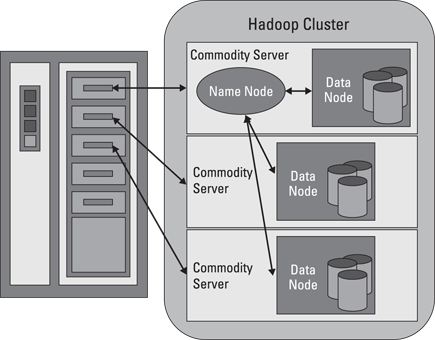
Figure 9-1: How a Hadoop cluster is mapped to hardware.
NameNodes
HDFS works by breaking large files into smaller pieces called blocks. The blocks are stored on data nodes, and it is the responsibility of the NameNode to know what blocks on which data nodes make up the complete file. The NameNode also acts as a “traffic cop,” managing all access to the files, including reads, writes, creates, deletes, and replication of data blocks on the data nodes. The complete collection of all the files in the cluster is sometimes referred to as the file system namespace. It is the NameNode’s job to manage this namespace.
Even though a strong relationship exists between the NameNode and the data nodes, they operate in a “loosely coupled” fashion. This allows the cluster elements to behave dynamically, adding (or subtracting) servers as the demand increases (or decreases). In a typical configuration, you find one NameNode and possibly a data node running on one physical server in the rack. Other servers run data nodes only.
Data nodes are not very smart, but the NameNode is. The data nodes constantly ask the NameNode whether there is anything for them to do. This continuous behavior also tells the NameNode what data nodes are out there and how busy they are. The data nodes also communicate among themselves so that they can cooperate during normal file system operations. This is necessary because blocks for one file are likely to be stored on multiple data nodes. Since the NameNode is so critical for correct operation of the cluster, it can and should be replicated to guard against a single point failure.
Data nodes
Data nodes are not smart, but they are resilient. Within the HDFS cluster, data blocks are replicated across multiple data nodes and access is managed by the NameNode. The replication mechanism is designed for optimal efficiency when all the nodes of the cluster are collected into a rack. In fact, the NameNode uses a “rack ID” to keep track of the data nodes in the cluster. HDFS clusters are sometimes referred to as being “rack-aware.” Data nodes also provide “heartbeat” messages to detect and ensure connectivity between the NameNode and the data nodes. When a heartbeat is no longer present, the NameNode unmaps the data node from the cluster and keeps on operating as though nothing happened. When the heartbeat returns (or a new heartbeat appears), it is added to the cluster transparently with respect to the user or application.
As with all file systems, data integrity is a key feature. HDFS supports a number of capabilities designed to provide data integrity. As you might expect, when files are broken into blocks and then distributed across different servers in the cluster, any variation in the operation of any element could affect data integrity. HDFS uses transaction logs and checksum validation to ensure integrity across the cluster.
Transaction logs are a very common practice in file system and database design. They keep track of every operation and are effective in auditing or rebuilding of the file system should something untoward occur.
Checksum validations are used to guarantee the contents of files in HDFS. When a client requests a file, it can verify the contents by examining its checksum. If the checksum matches, the file operation can continue. If not, an error is reported. Checksum files are hidden to help avoid tampering.
Data nodes use local disks in the commodity server for persistence. All the data blocks are stored locally, primarily for performance reasons. Data blocks are replicated across several data nodes, so the failure of one server may not necessarily corrupt a file. The degree of replication, the number of data nodes, and the HDFS namespace are established when the cluster is implemented. Because HDFS is dynamic, all parameters can be adjusted during the operation of the cluster.
Under the covers of HDFS
Big data brings the big challenges of volume, velocity, and variety. As covered in the previous sections, HDFS addresses these challenges by breaking files into a related collection of smaller blocks. These blocks are distributed among the data nodes in the HDFS cluster and are managed by the NameNode. Block sizes are configurable and are usually 128 megabytes (MB) or 256MB, meaning that a 1GB file consumes eight 128MB blocks for its basic storage needs. HDFS is resilient, so these blocks are replicated throughout the cluster in case of a server failure. How does HDFS keep track of all these pieces? The short answer is file system metadata.
Metadata is defined as “data about data.” Software designers have been using metadata for decades under several names like data dictionary, metadata directory, and more recently, tags. Think of HDFS metadata as a template for providing a detailed description of the following:
![]() When the file was created, accessed, modified, deleted, and so on
When the file was created, accessed, modified, deleted, and so on
![]() Where the blocks of the file are stored in the cluster
Where the blocks of the file are stored in the cluster
![]() Who has the rights to view or modify the file
Who has the rights to view or modify the file
![]() How many files are stored on the cluster
How many files are stored on the cluster
![]() How many data nodes exist in the cluster
How many data nodes exist in the cluster
![]() The location of the transaction log for the cluster
The location of the transaction log for the cluster
HDFS metadata is stored in the NameNode, and while the cluster is operating, all the metadata is loaded into the physical memory of the NameNode server. As you might expect, the larger the cluster, the larger the metadata footprint. For best performance, the NameNode server should have lots of physical memory and, ideally, lots of solid-state disks. The more the merrier, from a performance point of view.
As we cover earlier in the chapter, the data nodes are very simplistic. They are servers that contain the blocks for a given set of files. It is reasonable to think of data nodes as “block servers” because that is their primary function. What exactly does a block server do? Check out the following list:
![]() Stores (and retrieves) the data blocks in the local file system of the server. HDFS is available on many different operating systems and behaves the same whether on Windows, Mac OS, or Linux.
Stores (and retrieves) the data blocks in the local file system of the server. HDFS is available on many different operating systems and behaves the same whether on Windows, Mac OS, or Linux.
![]() Stores the metadata of a block in the local file system based on the metadata template in the NameNode.
Stores the metadata of a block in the local file system based on the metadata template in the NameNode.
![]() Performs periodic validations of file checksums.
Performs periodic validations of file checksums.
![]() Sends regular reports to the NameNode about what blocks are available for file operations.
Sends regular reports to the NameNode about what blocks are available for file operations.
![]() Provides metadata and data to clients on demand. HDFS supports direct access to the data nodes from client application programs.
Provides metadata and data to clients on demand. HDFS supports direct access to the data nodes from client application programs.
![]() Forwards data to other data nodes based on a “pipelining” model.
Forwards data to other data nodes based on a “pipelining” model.
Block placement on the data nodes is critical to data replication and support for data pipelining. HDFS keeps one replica of every block locally. It then places a second replica on a different rack to guard against a complete rack failure. It also sends a third replica to the same remote rack, but to a different server in the rack. Finally, it can send additional replicas to random locations in local or remote clusters. HDFS is serious about data replication and resiliency. Fortunately, client applications do not need to worry about where all the blocks are located. In fact, clients are directed to the nearest replica to ensure highest performance.
HDFS supports the capability to create data pipelines. A pipeline is a connection between multiple data nodes that exists to support the movement of data across the servers. A client application writes a block to the first data node in the pipeline. The data node takes over and forwards the data to the next node in the pipeline; this continues until all the data, and all the data replicas, are written to disk. At this point, the client repeats the process by writing the next block in the file. As you see later in this chapter, this is an important feature for Hadoop MapReduce.
With all these files and blocks and servers, you might wonder how things are kept in balance. Without any intervention, it is possible for one data node to become congested while another might be nearly empty. HDFS has a “rebalancer” service that’s designed to address these possibilities. The goal is to balance the data nodes based on how full each set of local disks might be. The rebalancer runs while the cluster is active and can be throttled to avoid congestion of network traffic. After all, HDFS needs to manage the files and blocks first and then worry about how balanced the cluster needs to be.
The rebalancer is effective, but it does not have a great deal of built-in intelligence. For example, you can’t create access or load patterns and have the rebalancer optimize for those conditions. Nor will it identify data “hot spots” and correct for them. Perhaps these features will be offered in future versions of HDFS.
Hadoop MapReduce
To fully understand the capabilities of Hadoop MapReduce, we need to differentiate between MapReduce (the algorithm) and an implementation of MapReduce. Hadoop MapReduce is an implementation of the algorithm developed and maintained by the Apache Hadoop project. It is helpful to think about this implementation as a MapReduce engine, because that is exactly how it works. You provide input (fuel), the engine converts the input into output quickly and efficiently, and you get the answers you need. You are using Hadoop to solve business problems, so it is necessary for you to understand how and why it works. So, we take a look at the Hadoop implementation of MapReduce in more detail.
Hadoop MapReduce includes several stages, each with an important set of operations helping to get to your goal of getting the answers you need from big data. The process starts with a user request to run a MapReduce program and continues until the results are written back to the HDFS. Figure 9-2 illustrates how MapReduce performs its tasks.
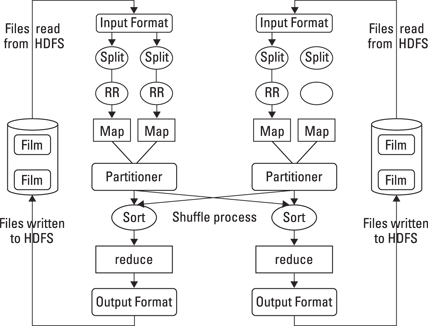
Figure 9-2: Workflow and data movement in a small Hadoop cluster.
HDFS and MapReduce perform their work on nodes in a cluster hosted on racks of commodity servers. To simplify the discussion, the diagram shows only two nodes.
Getting the data ready
When a client requests a MapReduce program to run, the first step is to locate and read the input file containing the raw data. The file format is completely arbitrary, but the data must be converted to something the program can process. This is the function of InputFormat and RecordReader (RR). InputFormat decides how the file is going to be broken into smaller pieces for processing using a function called InputSplit. It then assigns a RecordReader to transform the raw data for processing by the map. If you read the discussion of map in Chapter 8, you know it requires two inputs: a key and a value. Several types of RecordReaders are supplied with Hadoop, offering a wide variety of conversion options. This feature is one of the ways that Hadoop manages the huge variety of data types found in big data problems.
Let the mapping begin
Your data is now in a form acceptable to map. For each input pair, a distinct instance of map is called to process the data. But what does it do with the processed output, and how can you keep track of them? Map has two additional capabilities to address the questions. Because map and reduce need to work together to process your data, the program needs to collect the output from the independent mappers and pass it to the reducers. This task is performed by an OutputCollector. A Reporter function also provides information gathered from map tasks so that you know when or if the map tasks are complete.
All this work is being performed on multiple nodes in the Hadoop cluster simultaneously. You may have cases where the output from certain mapping processes needs to be accumulated before the reducers can begin. Or, some of the intermediate results may need to be processed before reduction. In addition, some of this output may be on a node different from the node where the reducers for that specific output will run. The gathering and shuffling of intermediate results are performed by a partitioner and a sort. The map tasks will deliver the results to a specific partition as inputs to the reduce tasks. After all the map tasks are complete, the intermediate results are gathered in the partition and a shuffling occurs, sorting the output for optimal processing by reduce.
Reduce and combine
For each output pair, reduce is called to perform its task. In similar fashion to map, reduce gathers its output while all the tasks are processing. Reduce can’t begin until all the mapping is done, and it isn’t finished until all instances are complete. The output of reduce is also a key and a value. While this is necessary for reduce to do its work, it may not be the most effective output format for your application. Hadoop provides an OutputFormat feature, and it works very much like InputFormat. OutputFormat takes the key-value pair and organizes the output for writing to HDFS. The last task is to actually write the data to HDFS. This is performed by RecordWriter, and it performs similarly to RecordReader except in reverse. It takes the OutputFormat data and writes it to HDFS in the form necessary for the requirements of the application program.
The coordination of all these activities was managed in earlier versions of Hadoop by a job scheduler. This scheduler was rudimentary, and as the mix of jobs changed and grew, it was clear that a different approach was necessary. The primary deficiency in the old scheduler was the lack of resource management. The latest version of Hadoop has this new capability, and we look at it more closely in Chapter 10.
Hadoop MapReduce is the heart of the Hadoop system. It provides all the capabilities you need to break big data into manageable chunks, process the data in parallel on your distributed cluster, and then make the data available for user consumption or additional processing. And it does all this work in a highly resilient, fault-tolerant manner. This is just the beginning. The Hadoop ecosystem is a large, growing set of tools and technologies designed specifically for cutting your big data problems down to size.
