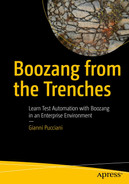Index
A
Acceptance testing
ACP environment
API/GUI scenarios
actions
API calls
considerations
meaning
PCAS application
product acquisition step
Automation team
B
Behavior Driven Development (BDD)
COTS
discovery
formulation
success factor
Bind data
Bookmarks
Boozang
API calls
API tests
creation window
empty module
Google APIs
main items
NISTA module
parsing/validating, response object
architecture
branch
details
develop
display
Jenkins
management
master
milestone
naming convention
Test Automation
Chrome Extension
client-server communication
concurrent development
confirmation email
data management
ease of use
edit project details
feature branch approach
Gherkin/BDD
GIT
Git-Flow
home page
HTML fragment
language-based element recognition
location strategy
merge process
Advanced operations menu
branch selection, no conflicts
changes
options
possibilities
projects dashboard
projects profile page
registration page
support/vision
team access
Test Automation
test results
import options
input format
JIRA instance
pipeline stage
plugin
post build action
specification
Xray
useful links
welcome email
Boozang runner
Business User
C
Client-server communications
Commercial Off-The-Shelf (COTS)
Conditional flows
back-dated policies
FOR/WHILE group
Group action
group type
IF group
If-Then-Else groups
PCAS logic
products
dependent products
ETI
TCS membership
TCS Membership
Content Policy
Continuous delivery (CD)
COTS integration
deployment automation
development work
domains
INVEST principles
Continuous integration (CI)
Cucumber reports
Cucumber website
Customer Relationship Management (CRM)
D
Data management
defectsCreatedDuringTestExecution() function
Details panel
bottom
tabs
top
Digital Services team
Docker in docker setup
boozang-agent
Boozang runner
Boozang workers view
CI view
containers
Jenkins
Portainers
Docker runner
Generate Tokenized URL
options
password screen
run command
URL format
Dom Picker
action config
autocheck
element
index
method
speed
text
uniqueness
E
Enterprise Resource Planning (ERP)
Environments page
Environment URL
Executing tests/scenarios
Execution modes
Execution reports
Execution time
log files
execution reports
log formatter
RCA report
parallel execution/workers setup
GNU parallel
Jenkins
NIS project
workers concepts
publishing reports
Cucumber
HTML
Jenkins
JIRA
Exit conditions
Action settings tab
default behavior
exit action
Goto setting
mastering
overridden
report
Test action
test flow
Explicit lock
F
Features
Fictitious automation
Full regression suite
Functional testing
Functions details log
Function summary log
G, H
“General Ledger” (GL)
Generate Test
Gherkin
automated test
Cucumber tool
definition process
discovery process
endorsement management
policy cancellation
policy numbering
post-implementation phase
practices
scenarios
Gherkin format
Gherkin tests
GIT
Global suites
I
Integrated Development Environment (IDE)
Integration
INVEST principles
J, K
Jenkins configuration
setup input
setup output
Jenkins Cucumber reports
Jenkins pipeline
Boozang workers and master
build description
Cucumber reports
HTML publisher
import results, XRay
job parameters
JSON report/log files
RCA script
smoke tests
test users setup
variables
version
JIRA
XRay
automated tests
Coverage chart
Coverage configuration
features
issue types
JQL functions
project/release
typical test process
UAT dashboard
JSON Server
L
Linux Kernel
Locating elements
dropdown list
fixed column
non-unique
Loops
financial data
group
iteration
loop condition
while loop
PCAS
data table
parameters
scenario
step implementation
steps
M
Module data ($module)
Modules
create new
page
parts
N, O
Natural language
Navigation tree panel
NIS project
NIS Test Automation
Non-functional tests
P
Page Object Pattern
Pilot phase
JIRA
Mats
results
Plugged Test
Policy and Claims Administration System (PCAS)
Project data ($project)
Project Settings page
content policy
element definition
environments
integration
Proof of Concept (PoC) phase
Puppeteer
Q
Quality control
Check Test Case
errors
data error
missing elements
missing expectations
missing test case target
issue list tab
issues summary
levels
warnings
empty input values
launch page issue
non-unique element selector
not implementation step
unreferenced test cases
R
Recorded test
Recording
Regression testing
Reporting execution
Representational State Transfer (REST)
Request for Information (RFI)
Request for Proposal (RFP)
REST APIs
HTTP methods
JSON/YAML files
path parameters
status codes
Return on Investment (ROI)
automation work
break-even point
business case
case of automation
costs with/without automation
cumulative costs
formula
gain from investment
license renewal costs
manual test efforts
NIS project
regression tests
Test Automation
UAT
updation
Root Cause Analysis (RCA)
failure details/hash/scope
issue type
known issues
module.test.action id
reports
Root Cause window
test suite
URL
S
SaaS solutions
Scenarios
Search engine
Selenium
browsers
development skills
locating elements
reporting/script
timing and waits
WebDriver
Selenium-based framework
code repository
Jenkins Cucumber reports
Server side mock
Single suite
Slack
Software Development Engineer in Test (SDET)
Software Engineer in Test (SET)
Solid automated test suite
Submodules
Summary report
System Under Test (SUT)
T
Team collaboration
Test actions
Test Automation
Agile development
challenges
culture
long-term maintainability
skills/resources
technology
environments
ATCS
DevInt
JIRA
pre-production
production
test/quality assurance
ROI
testing roles
test-levels
test types
Test data ($test)
Test Driven Development (TDD)
Test map
file type selection
popup test details
relationships map
generation
upstream/downstream tests
use cases
Test parameters
automapping
Console tab
JSON editor
key-value editor
section parameter
uses
testPlanTestExecutions() function
Test reference
Test reports
Cucumber Scenarios
failure details
failure view
reports
IDE
End-to-End scenario
execution screen
Failed Actions
Gherkin scenario
Results list
reports menu
Boozang reports
execution reports
RCA
reports page
Test Suites
Test URL
Timers
Touring Club Suisse (TCS)
Trenches
actions
business logic
contact creation process
exit rules
membership acquisition
product acquisition
renewal operation
API Tests
payment slip
use cases
confluence pages
JIRA Agile board
JIRA Dashboard
JIRA structure
Test
definition
parameters
Trend reports
example search
iteration
menu
results, scenario
search criteria
test page
test results
Troubleshooting failures
U
UI customization
Unit testing
User Acceptance Tests (UATs)
V
Validations
exists
innerText
Is Checked
not exists
script
Version control systems (VCS)
W
Weak locators
Web automation tool
X, Y, Z
XRay-Boozang integration
Advanced Operations
documentation
import method
import process
JIRA filter
list of features
not implemented step
progress view
setting
structure view, tests
..................Content has been hidden....................
You can't read the all page of ebook, please click here login for view all page.