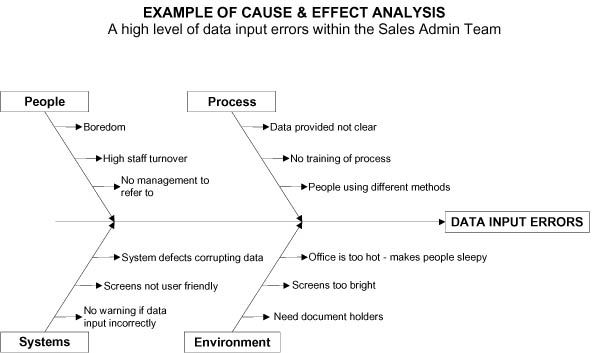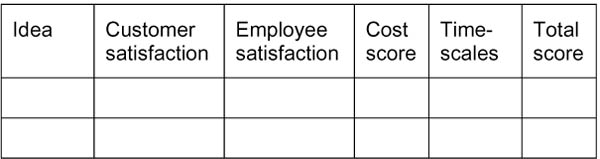CHAPTER 5: EFFECTIVE TEAM MEETINGS
In this chapter I outline:
• How to prepare for an effective team meeting.
• Defining the purpose of a team meeting.
• Establishing the agenda.
• Tips on chairing the meeting.
• Encouraging participation at team meetings.
• Making robust decisions.
• Evaluating your current team meetings.
How effective are your team meetings?
Do your team meetings seem dull and tiring? Are you making the most of the time that is allocated to them? Do you hold team meetings at all?
Many times I have come across managers of IT depart-ments who have poor meeting habits with their teams. Either they hold very few team meetings and rely on e-mail and phone communication to pass on information to their team members; alternatively, the team meetings that they do hold are long and unproductive. Which category do you fall into, if any?
Team meeting preparation checklist
A good meeting is all about preparation. Look at the following 10-point checklist of good practice in preparing for a team meeting. Now think of the last team meeting that you had.
Can you honestly be sure that you did these things?
• Be sure of the objectives of the team meeting - what is being discussed and why, and what is the desired outcome.
• Prepare an agenda outlining the topic headings in logical sequence.
• Consult with team members to see what they would like to put on the agenda.
• Group urgent items and deal with these first. Put longer items for discussion later.
• Always inform team members in advance of timing, venue, agenda, duration and what they need to bring.
• Circulate useful information in advance of the meeting; for example, the agenda and supplementary documentation.
• Keep meeting size to no more than eight people and decide whether they all need to be there all the time.
• Plan time limits for agenda items and for the meeting as a whole.
• Choose a comfortable venue which is convenient and of an appropriate size and where you will be uninterrupted.
• Book refreshments and any equipment required.
Defining the purpose of the team meeting
One of the difficulties with many team meetings is that they just happen without much thought being given to why. Some key questions to ask are:
Is the meeting concerned with tactics (detailed implementation)? |
|
Is the meeting for fact-finding? |
|
Is it for information? |
|
Is it for consultation? |
|
Is it for decision making? |
|
Does everyone need to attend the meeting all the time? |
|
Is there a quicker way of arriving at the same output? |
Table 4: Defining the reason for the meeting
Establishing the agenda
Once you have defined why you are having the meeting, the agenda serves as a useful tool for keeping the meeting on track. As well as stating what each item is about and indicating how long it will be, it is helpful to show who wants the item tabled. Some useful tips are to:
• Put short, easy items at the beginning of the agenda.
• Put hard items in the middle.
• Leave information-only items to the end.
• Start and finish with an item that involves everyone.
Chairing the team meeting
Is it always you who chairs your team meeting? Have you considered what the impact may be if you rotated the chair of the meeting? One IT manager I know made a conscious decision a year ago to appoint people from her team to take on specific roles at the start of each meeting. These include someone chairing the meeting, another person being the note-taker and a third a timekeeper. The result was that the quality and levels of participation increased at the team meeting and there was more commitment to the actions agreed.
Encouraging participation at team meetings
Allocating roles and responsibilities is just one example of how to encourage participation at team meetings. If your team meetings are stilted and only a few people make a positive contribution, here are some techniques that you can use:
Subgrouping
Introduce the agenda item. Then divide participants into mini-groups and allow five minutes for discussion on the topic. Take feedback from each group. You will find that quieter people prefer discussion on a one-to-one basis than in front of the whole group. In this way you get their views too.
Round robin
Announce the agenda topic and allow two or three minutes for individual thought. Then go round the group at random and ask for opinions. Make sure that you include everyone in the team.
Use brainstorming principles to generate ideas
Offer team members the opportunity to brainstorm solutions to issues. Remind participants of the ground rules for brainstorming:
• there should be no criticism of ideas
• one idea should bounce off another
• the quantity of ideas, not quality, is the first requirement.
Ensure that you write down all the ideas that are generated. Where possible, come back to review the ideas at a later time during or after the meeting so that they are not immediately rejected out of hand.
Mind Mapping®
Mind Mapping® is another way to encourage participation. To do this, take a large piece of paper. Write the topic area in a circle in the centre of the paper. Put the paper on the wall and ask people to write their thoughts on the paper. Join similar ideas or thoughts together with lines. Again, encourage freewheeling so that one thought bounces off another.
Post-it® notes
Encourage individuals to write their ideas on Post-it® notes. Use one Post-it® note per idea. After a suitable period, ask everyone to put their Post-it® notes on the table or wall. Group these into clusters of ideas and then discuss the idea.
If you use these ideas in practice, you will find that the levels of participation at your team meetings increase.
Making robust decisions
Part of your role as team leader is to ensure that sound decisions are made in your IT team. How does your team make decisions? What process do you use to do this?
One framework that you may find useful is the six-step process for making decisions:
Step 1: Define the problem
The first step in the process is for the team to identify the root cause of the problem, not just the symptoms. You can use cause-and-effect analysis to do this.
Cause-and-effect analysis breaks down a problem or an effect into its component parts. The causes of the problem are categorised so that the completed diagram looks like the skeleton of a fish. This enables enable team members to use their personal knowledge to categorise the causes of the problem. It also provides ideas for data collection and/or the root cause of the problem.
1 Write the problem or effect in a box on the right-hand side of a flipchart. Draw a large arrow across the sheet pointing to it.
2 Draw arrows indicating the main categories and pointing towards the central arrow at an angle.
3 The main categories are typically People, Process, Systems and Environment, but others may be used.
4 Brainstorm for specific details of the root causes of the problem, ensuring that everyone participates. Attach each root cause to an appropriate main category.
5 Break down the details further by brainstorming.
6 Gather and evaluate data on the possible causes.
In most cases, it’s not of great importance where on the diagram you put a particular detail; it is identifying the detail of the root cause that matters. Cause-and-effect diagrams are very useful when displayed publicly. You can invite people to add details, and you can show what progress is being made.
You may want to make further cause-and-effect diagrams based on the first by choosing more specific main categories and breaking these down further. Once you have identified the roots of the problem, you may need to gather data to substantiate these.
Figure 4 is an example of the cause-and-effect analysis that one IT team generated when they were asked to investigate data input errors by the sales admin team. You will see that only part of the problem relates to systems. The IT team needed to work with the sales admin manager to help ensure that the other root causes of the issues were tackled too.
Figure 4: Example of cause-and-effect diagram
Step 2: Generate options to overcome the issues
Once you have identified the root causes of the problem, encourage everyone on the team to brainstorm their ideas for improvements to address the root causes. Start by addressing the area on the cause-and-effect analysis which appears to have the biggest impact on the problem. Ask all team members to get paper and pen and to spend five minutes on their own, writing their ideas on how to address this issue.
Next, hold a brainstorming session by going round the group and asking each person in turn to call out an idea. Write this on the flipchart on the left-hand side, ensuring that there is enough space allowed on the right-hand side for the later evaluation exercise (see next page). Continue the process until every idea has been written up. If anyone has not got an idea to add, they just say ‘pass’.
Encourage as many wild and non-conventional ideas as possible; anything goes at this stage.
Ensure that there is no evaluation of ideas during the process.
Step 3: Evaluating the options
The next stage in the process involves the team evaluating the options that they have brainstormed. Ideally you should do this at a separate team meeting so that the team has a chance to reflect on the options and does not reject them out of hand.
Here are two techniques that you can use to do this:
The first technique is suitable for smaller issues and when it is important to make a swift decision. It does not necessarily imply a unanimous vote, or a majority vote, but the result will be a proposal that no team member opposes.
Review the ideas that have been generated from step 2. Allocate each team member 10 points to ‘spend’ on their favoured idea(s). Each person can share out the points; for example, five, three and two or four, three, two and one. Any combination which adds up to 10 is acceptable. No one idea can have more than five points.
Ask each person to allocate their points to the ideas on the flipchart. Make sure that everyone distributes all their points before moving on to step 3 in the process.
An alternative approach, which is useful for business-critical issues, is to undertake an evaluation of the ideas using a criteria matrix. In order to do this you need to have first established the criteria that you will use to evaluate the options. These can be, for example,
• employee satisfaction
• cost
• timescales (for example, possibility of implementing within the timescale set).
Check that everyone is happy with the criteria and that all team members have a good understanding of what these are before you start the evaluation process.
Next draw a matrix on the right-hand side of the ideas flipchart, outlining the criteria in a box. You will need to also agree a ranking scale; for example, one (low) to five (high). Attention: if using this ranking in terms of cost the scale needs to be inverted so that the cost scale is one (high) to five (low).
Here is an example of a criteria matrix:
Table 5: Example of criteria matrix
The team then ranks each idea against these criteria. I find that it is useful if this is first done individually or in pairs and then discussed so that anyone in the team with a strong opinion does not sway the others and so that quieter members of the team are encouraged to take part.
Step 4: Select the option(s)
Once the team has undertaken their evaluation, ensure as team leader that the options which are selected to overcome the problem are the ones which most benefits your stakeholders and which all the team are committed to.
NB: before moving to step 5, the action-planning phase, check whether the team may need to involve customers and employees in confirming that these actions are the most appropriate.
Step 5: Implement the option(s)
Once the options have been agreed, discuss the specific actions that need to be undertaken to complete them. Allocate a timescale for their completion, and decide who will be responsible and how the action will be undertaken.
Step 6: Monitor and review
Action plans are only as good as their implementation. Make sure that you regularly monitor progress and review this with your team.
Evaluating your current team meetings
‘If you always do what you have always done, you will always get what you always get’. This adage applies as much to team meetings as it does to anything else. Here are is a meeting checklist that you can use to obtain feedback about the team meetings that you hold. You can circulate it to team members after the meeting and then use it for discussion on how your meetings can be improved.
Table 6: Rate your team meeting
Another activity to undertake with your team
Here is a further activity that you can undertake with your team with their agreement. Invite one person from your team to act as an observer at your next team meeting. Explain that this person will not take part in the meeting. They need to sit to one side of the meeting (i.e. not at the meeting table but so that they can discretely see what is happening in the team). They do not take part in the team discussion.
Ask the observer to note down the following:
• What behaviour is the team displaying which is helpful to the team?
• What behaviour are team members displaying that is unhelpful?
• Who speaks most in the meeting and what is the impact of this on the team?
• Who speaks least in the meeting and what is the impact of this?
Ask the observer to note specific examples of what was said and done.
At the end of the team meeting, ask the observer to feed back their observations to the group as a whole. Recognise what is working well in the team. Encourage a discussion about what the team can do more of to encourage participation and to improve the quality of your team meetings.
Summary
In this chapter I’ve outlined tips and techniques for you to prepare and chair an effective team meeting. I’ve also given you ideas on how to encourage participation at team meetings and make robust decisions as a team.
Here are some questions that you can ask yourself and your team members in relation to your team meetings:
How satisfied are you and your team members with the current structure of your team meetings?
Who chairs your team meetings currently and is this the most appropriate person?
To what extent do team members participate in your meetings? How can you improve this?
How would you describe the decision-making process in your meetings? What else can you do as a team to ensure that your decision-making process is robust?