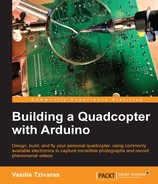You should take time to learn how to fly and land your quadcopter. As soon as you add a high cost camera or any other equipment, you have to be able to avoid crashing again. Apart from the camera, there are a lot of extra things that you can add to your craft. Each of them should have a specific reason to exist but it is obvious that your craft's functionality is limitless. In this chapter, we will go through some basic components that you can add to your craft to do some more advanced tasks. Each of the following extra components can be used to capture photos or add a failsafe mechanism. Understand that almost everything in the following list has some weight. Weight is the worst nightmare for an aerial craft. So, if you are going to use any of them, be sure that you really need . The worst case scenario is to have a quadcopter whose weight is more than the thrust that all your motors can provide. There is no way to lift this craft. But even if you lift it, you don't want to hover with 80% of the maximum thrust. Your craft will be unstable and your flight time will be from 6 to 7 minutes.
- Camera for photographs
- Camera for FPV (first person view)
- Failsafe parachute landing
- One or more servo mechanisms
- LED strips
- Arduino boards
- GPS system
Whether it is a simple webcam or a professional GoPro camera, you can easily mount it on your quadcopter and capture videos or photographs of your flight. There is no one-step guide for how to place your camera on your quadcopter. What you will read next are some basic issues while placing your camera and some things that you should always avoid.
Assuming that your build is an X shaped quadcopter, your camera should be placed at a position near the center of mass.
Usually, most cameras weigh more than 100 grams and this weight is enough to change the craft's center of gravity. As a result, depending on the position of the camera, your craft will have an imbalance in weight causing decreased performance and battery life. This is something we can avoid by keeping the camera position as close to the center of gravity as possible. Take a look at a DJI Phantom drone and its camera position in the following image:
Another issue that we should consider is power interference. Every wire starting from the battery to each component has interference and if the camera is near the 12V wires, it will result in some noise. So you must keep in mind that wires should be at least 1cm away from the flight controller and the camera.
Motors produce more vibration than you think. The vibrations are a source of noise and affect the camera and the flight controller. As far as the camera is concerned, the video that you have captured will be the worst video ever. The flight controller, on the other hand, must have minimum possible vibrations to minimize the error that is produced and to keep the quadcopter stable. There are anti-vibration systems on the market that do a very good job. Here is one of them:
YouTube or other video sharing websites have stabilization algorithms that can somehow produce a more stable video but it's still not the result we want. To minimize the vibrations, we can mount some kind of vibration absorber between the camera and the craft, similar to the ones shown in the following image: