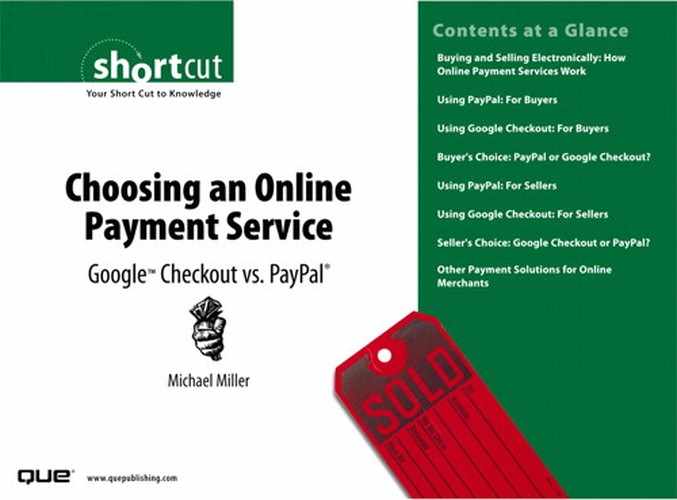Buying and Selling Electronically: How Online Payment Services Work
Put simply, an online payment service functions as a "middleman" between buyers and sellers, handling the details of the payment process. The need for such a service exists because, for most sellers below a certain size, it's both impractical and unprofitable to handle their own electronic payments.
If you're a big merchant, like Best Buy or L.L. Bean, you can afford to design and invest in your own electronic payment systems. Even medium-sized retailers can contract with banks and other financial institutions for merchant checking accounts and online checkout services. But small retailers and individuals selling online don't have the time or money to invest in custom-built payment systems and aren't big enough to qualify for merchant credit card accounts and similar services.
For these small merchants and individuals, the only way they can accept electronic payments online is to let someone else do it for them—hence the creation of PayPal and similar online payment services. These payment services are big enough to build their own electronic payment and checkout services; they provide these services to smaller merchants and individuals so that they can accept credit card payments from their customers.
These online payment services are also used to facilitate individual payments in online auctions. That's why eBay acquired PayPal in 2002—to provide electronic payment services for all its online auction customers.
Tracking a Typical Transaction
How exactly does an online payment service do what it does? To answer that question, let's look at a typical online transaction.
The transaction starts when a customer (let's call him "Bob") goes to the website of a small online retailer that sells collectible sports cards. Bob finds a card he wants to purchase and clicks the "buy" button.
At this point, the online payment service kicks in. The website has previously contracted with the payment service to handle all its checkout and payment processes. As such, the retailer has followed the service's instructions to insert the proper HTML code onto the site's web pages. The "buy" button is part of the service's HTML code.
When Bob clicks the "buy" button, an electronic command is sent over the Web to the online payment service. The service now takes over the rest of the purchasing process and directs Bob's web browser to the payment service's website.
The online payment service now displays for Bob a shopping cart page. This page shows the item that Bob wants to purchase, as well as other information regarding the purchase. Bob can, if he wants, return to the retailer's website to resume shopping, or he can click the "checkout" button to finalize his purchase.
Bob, his shopping finished, clicks the "checkout" button. This action displays another page on the online payment service's website, this one showing all the items in Bob's shopping cart, along with shipping/handling charges and sales tax (if any). This information is inserted by the payment service based on the retailer's pre-arranged instructions. (That is, the retailer specifies ahead of time how much shipping and handling to charge per order, as well as whether or not to charge sales tax.)
If Bob concurs with the total amount listed on the checkout page, he clicks a "pay now" button. This action directs him to a payment page, again hosted by the online payment service. What happens next depends on the payment service.
If it's a major payment service, such as PayPal or Google Checkout, Bob will be asked if he's a member of that service. If he is, Bob can simply enter his username and password, and the rest of his personal information—address, phone number, and so on—are retrieved from the service's database and automatically entered onto the payment form.
If it's a smaller payment service—one that doesn't require membership—Bob is instead prompted to enter his personal information. Bob enters his name, address, phone number, and so on into the web form.
In either instance, Bob is now working on a secure web page. A secure page is one that uses Secure Sockets Layer (SSL) security to encrypt the information you send; this protects your personal data from prying electronic eyes and identity thieves.
Next, Bob has to specify how he's going to pay for his purchase. Nine times (or more) out of 10, online buyers pay via credit card. (In fact, some online payment services accept only credit card payments.) So Bob enters his credit card number and expiration date and then clicks the "pay" button to authorize payment.
Bob's credit card information is now transmitted to the online payment service. The service contacts the issuing bank for Bob's credit card, ensures that Bob has enough left on his credit line to cover the purchase, and charges the purchase.
At this point, several things start to happen. First, Bob is notified by the online payment service that his purchase has been completed, in the form of a confirmation web page. Second, the retailer is notified by the online payment service of the purchase, typically via an email message that includes information about what was purchased, as well as Bob's shipping information. Third, an electronic transfer of funds is initiated from Bob's credit card company to the online payment service; the funds don't arrive immediately, but the transfer process is started.
Note what doesn't happen at this point: The retailer does not receive specifics about how Bob paid. Bob's credit card information is retained by the online payment service, but not transmitted to the retailer. This keeps Bob's financial information secure and helps to protect Bob's credit card from theft.
Once notified of the purchase, the retailer may send a confirmation email of its own to Bob, letting him know that the purchase has been put into its system and notifying him of the approximate ship date. The retailer certainly puts the shipment into process so that the item purchased can be pulled from inventory, packed appropriately, and sent to the designated shipping service. Depending on the retailer, this procedure might happen immediately, or it may take several days to pack and ship the item. Note that the inventorying, packing, and shipping of the item are all handled by the retailer, not the online payment service.
For its part, the online payment service now waits for the funds to be transferred from Bob's credit card account to its bank account. This transfer might take a few minutes or it might take a few days; quicker is the norm. Once the funds are transferred from the credit card company, the online payment service places those funds in the retailer's account—minus any fees charged by the payment service, of course—and notifies the retailer that the funds are available for withdrawal.
The retailer can now withdraw the funds from Bob's purchase. Some retailers withdraw all their accrued funds at the end of the day or the week; some withdraw funds as soon as they're available. In any case, the retailer has the option of having the payment service send it a check or of having the funds electronically transferred to the retailer's bank account. It might take a week or more to cut and mail a check; an electronic funds transfer typically takes no more than two to three days.
Note that the retailer ships out the purchase before it physically receives the funds for that purchase. The reason is that the retailer trusts the online payment service to transfer the funds owed; since the actual payment has been made (by Bob to the online payment service), the retailer knows the funds are in the system.
And that ends the transaction. Here's what happened, from each entity's point of view:
- Bob shops at the retailer, places his order with the online payment service, pays the online payment service, and receives his item from the retailer.
- The retailer offers the item for sale to Bob, receives notice of the sale from the online payment system, receives payment for the item from the online payment service, and then ships the item to Bob.
- The online payment service receives the order from Bob, transmits the order to the retailer, receives payment from Bob (actually, from Bob's credit card company), and then pays the retailer.
So the online payment system serves as the "middleman" for the transaction, both processing the order (using its own checkout system) and accepting Bob's credit card payment. The retailer receives both notice of the sale and processed payment for the sale from the online payment service.
Using an Online Payment Service in an Online Auction
Of course, online payment services aren't just for retail transactions. If you've ever purchased an item from an eBay auction, you've probably used the PayPal online payment service to pay for your purchase. PayPal's services are offered by eBay to all the sellers in its auction marketplace.
The process of paying for an auction using PayPal (or any other online payment service) is similar to paying for a purchase at a merchant website. The buyer clicks the PayPal button in the end-of-auction email, fills in the requested information, and authorizes payment (again, typically via credit card) to PayPal. PayPal then receives payment from the buyer's credit card company, notifies the seller of the purchase, and deposits the processed funds into the seller's account. The seller withdraws those funds from its account (minus PayPal's fees, of course) and ships the item to the buyer.
Who Pays the Fees?
It's important to note that in the online payment process, the buyer doesn't pay any fees to the online payment service. All the buyer pays is the cost of the item purchased, plus applicable shipping/handling charges and sales taxes, as determined by the seller. In essence, the buyer uses the online payment service for free.
The seller, on the other hand, pays for the privilege of using the online payment service. In most cases, the seller pays a percentage of the total transaction (anywhere from 2% to 3% of the total, on average), as well as a small per-transaction fee (20 to 30 cents per transaction). These fees are deducted from the total amount paid; the online payment service pays the seller the total amount paid by the buyer minus these transaction fees.
Let's do a quick example. Let's say that Bob's sports card cost $20, plus $5 shipping/handling. (Let's assume Bob doesn't have to pay sales tax, to simplify the example.) That's a total of $25 that the online payment service receives from Bob's credit card company.
However, the online payment service doesn't deposit $25 into the retailer's account. First, it deducts 2.9% of the total (73 cents) plus an additional 30-cent transaction fee. So that's $25 minus $0.73 minus $0.30, for a remainder of $23.97 that's deposited into the retailer's account. Put another way, the retailer paid $1.03 in fees to the online payment service.
Note
While the buyer might have to create an account with the online payment service, this account is free; the account exists only to facilitate future transactions, since the buyer's address and payment information doesn't have to be re-entered for each new transaction. The seller also needs to create an account with the online payment service, and this account is also free—although the seller probably has to supply banking information, so the service can electronically deposit funds due.
How an Online Payment Service Makes Money
It goes without saying that all online payment services are in business to make money. Just how that money is made might surprise you, however.
You might think that the online payment service makes its money from the fees it collects from sellers. While it's true that these fees generate revenue, they don't always generate a lot of profit. The reason is that the online payment service has to pay fees of its own to the credit card companies (MasterCard, Visa, American Express, and Discover) to use their networks. In most instances, the fees charged by the credit card companies are very close to the fees that the online payment service charges its sellers. There's a little margin for profit, but it's slight; the payment service's fees just cover the credit card companies' fees.
Instead, the online payment service makes most of its profits from interest. You see, there's a lag between when funds are received from the credit card companies and when those funds are withdrawn by retailers. That time lag might be only a day or two, but during that time the funds reside in the payment service's bank accounts, where interest is earned on the money. You might think that the interest earned for a day on a $25 transaction would be so slight as to be unnoticeable, and you'd be right. But multiply that single transaction by a few million, and you can see how quickly the pennies add up.
In other words, online payment services make their money by handling your money—even if just for a few days.
This profit equation is slightly different with Google Checkout, which Google uses in part to drive business to its AdSense advertising division. This is one reason Google charges lower fees than PayPal; it has an additional profit driver in the form of increased advertising sales.
Note
Another source of profit comes from any non-credit-card transactions handled by the online payment service. PayPal, for example, accepts payment via electronic bank account withdrawal. On these transactions, the buyer's bank does not charge a fee, yet PayPal charges the same 2.9% fee to the seller. On non-credit-card transactions, PayPal's 2.9% transaction fee is pure profit.
Other Services Offered by Online Payment Services
PayPal and some other online payment services offer additional services beyond paying for online purchases. For example, you can use PayPal to send money to friends and family anywhere in the country (and in different countries). Simply enter the recipient's email address and how much money you want to transfer, and that person receives an email from PayPal notifying him that funds are waiting. The recipient can have PayPal send him a check or transfer the funds to his bank account.
You can also use some online payment services to request payment from others. Enter the other person's name and email address, and the service sends that person an email requesting the funds due and providing instructions on how to pay—using the online payment service, of course. When paid, the funds are deposited into your account.
Most online payment services also facilitate payments from one currency to another. PayPal, for example, services 55 different countries and lets a buyer from one country make payments to a seller in another country. The buyer pays in her native funds, the seller receives payment in his native currency, and PayPal handles all the currency conversion.
Advantages of Using an Online Payment Service
Whether you're buying or selling, there are lots of good things about using an online payment service. Let's look at a few.
Advantages for Buyers
If you're making a purchase online or bidding on an item in an eBay auction, the benefits of using an online payment service are obvious. First and foremost, you get to use your credit card to pay for your purchase. This is a benefit because paying by credit card is the safest way to pay for an online purchase.
You see, when you pay by credit card, you're protected by the Fair Credit Billing Act, which gives you the right to dispute certain charges and limits your liability for unauthorized transactions to $50. If the transaction goes bad, just contact your credit card company, and it will absorb all but $50 of the cost. That's a safety net you don't have with any other payment method.
In addition, most online payment services offer their own buyer protection plans. PayPal, for example, offers protection for up to $1,000 on your online purchases—with certain restrictions, of course. (We'll get into the details later.) So when you use an online payment service to pay via credit card, you're adding several layers of security to your purchases.
In addition, using a service like PayPal or Google Checkout can be quite convenient, especially if you buy a lot online. If you're a member of either service, it stores all your important information—name, address, email address, credit card information, and so on. So you don't have to enter this information every time you make a purchase; even if you purchase from different retailers, all you have to do is enter your account name and password, and the rest of the process is handled automatically. That's a lot less typing and a lot less time spent on the details.
Advantages for Sellers
If you're selling items online, there are also some obvious benefits to utilizing an online payment service. For most individuals and small retailers, it's simply cost prohibitive to build your own online checkout system and to apply for and use a merchant credit card account. (In fact, you may be too small to qualify for a merchant credit card account.) In this case, using an online payment service is a necessary evil; you have to join an online payment service to be able to accept credit card payments. And, it goes without saying, without credit cards as a payment option, your business is dead in the water.
Also worth noting is that displaying the PayPal or Google Checkout logo can add legitimacy to your online business. You may not have the name recognition of an Amazon.com, but when you have the PayPal or Google Checkout logo, customers know they can trust you—which may mean the difference between making or losing a sale.
Disadvantages of Using an Online Payment Service
So online payment services are all good, right? Not necessarily—at least in the minds of some users.
Drawbacks for Buyers
One of the biggest criticisms of online payment services is that they act like banks but aren't regulated as banks. This means that buyers get none of the protection that real banks offer; online payment services aren't required to maintain any of the customer service, security, or dispute resolution services provided by banking institutions.
At the same time, these online payment services hold large amounts of their customers' money, make millions of financial transactions, and (in the case of PayPal) even offer their own credit and debit cards. Is this right?
Well, it is according to the Federal Deposit Insurance Corporation (FDIC), which in 2002 ruled that PayPal didn't meet the federal definition of a deposit bank. For better or worse, the FDIC has spoken.
What this means for you as a buyer or seller is that if you have funds transitioning through the system of an online payment service, and if that service suddenly goes out of business, your funds aren't insured by the FDIC—and you won't get your money back. Of course, the likelihood of PayPal or Google Checkout going under is slim, but it still pays to be aware of all possible risks.
Speaking of risks, the much-lauded security of dealing with these services could also be a possible problem. The reason is that, when you provide your personal and financial information to PayPal or Google Checkout, that's just one more place on the Internet (and in the world at large) where your data is stored. While it's true that these services don't pass on your information to their retailers, your information is still stored in the services' databases. This means if a security breach or data theft occurs at PayPal or Google, your information could end up in the hands of identity thieves. (Of course, if this were to happen, millions of other users would be in the same boat—if that's any consolation.)
And you shouldn't count on the security at these firms being any higher than the security at your average restaurant. In spite of what you might think, poor hiring practices often result in lax security and increase the risk of "inside jobs." Not that you should be paranoid about this; just don't assume that PayPal or Google will offer the same level of security as you get at your local bank.
If you have problems with a payment, be prepared to deal with another aspect of poor hiring practices: rude or non-existent customer service. PayPal especially is frequently accused of poor customer support. Questions asked via email often are not replied to or answered by only a partially relevant form letter response. And the quality of live customer support representatives is variable, at best. Of course, this lack of quality support doesn't differentiate PayPal or Google Checkout from most public companies these days, but it's still something to consider.
Finally, and this isn't the fault of the online payment companies themselves, you need to be aware of a significant number of phishing scams that prey on users of these services. It's all too common to receive an email purporting to be from PayPal, informing you of some account problem that needs to be fixed. When you click the link in the email message, you're taken to a website that looks like the PayPal site, where you're asked to enter your account information. Unfortunately, this is a phony site, and the information you enter is now in the hands of identity thieves.
As I said, these phishing scams aren't the fault of the online payment services; PayPal and similar services are just easy targets. If you ever receive an email asking you to update your account information, do not click the link in the email. Instead, use your web browser to access the site manually and then check to see if any information needs to be changed. PayPal and other companies will never ask you to click a link to update your account; that's a sure sign of a scam.
Drawbacks for Sellers
Not all sellers like all online payment services—PayPal in particular. One of the most common complaints, which may or may not be legitimate, concerns the fees charged. These fees seem to be a particular bugaboo for eBay auction sellers, who are already charged half to death by eBay. The extra 2.9% (plus 30 cents per transaction) that PayPal charges can sometimes be the proverbial straw that breaks the camel's back.
That said, a 2.9% merchant fee isn't out of line. Small merchants will pay at least that much direct to the credit card companies if they open merchant credit card accounts. While lower rates can be had, especially for higher-volume sellers, PayPal doesn't necessarily overcharge.
What PayPal often does, however, is side with the buyer in disputed transactions. This typically takes the form of freezing a seller's account when a complaint is filed. And when your account is frozen, you can't withdraw those funds that PayPal is still holding—including funds that weren't part of the dispute. In addition, when your account is frozen, you can no longer accept new orders from other customers, which effectively shuts down your business. Not a good thing.
And when you try to get PayPal to unfreeze your account, you get to deal with the company's notoriously questionable customer support department. You can see why some sellers are always on the lookout for a PayPal alternative.
PayPal: The First and the Biggest
Despite these (and other) criticisms, PayPal continues to be the most popular online payment service—and not just because it's used in millions of eBay auctions.
PayPal was founded in 1998 by Peter Thiel and Max Levchin, graduates of Stanford University and the University of Illinois at Urbana-Champaign, respectively. Based in Palo Alto, California, PayPal was originally envisioned as a service for users to "beam" electronic money via PDAs. (The company's original spokesperson was James Doohan, otherwise known as "Scotty" on Star Trek.) The PDA-beaming service was quickly abandoned in favor of web-based financial transactions, however.
As such, PayPal became popular as a payment service for eBay auctions. eBay noticed this and realized the huge sums of money that PayPal was capturing from its auction users. Wanting a piece of that pie, eBay purchased a competing online payment service named Billpoint and made it the default payment system for its auctions (re-dubbed "eBay Payments").
For all of eBay's efforts, PayPal remained the payment system of choice for auction users. PayPal went public in early 2002 and promptly filed an anti-competition complaint against eBay, alleging that the larger company was attempting to force PayPal off its site. eBay decided that it was better to fight than switch and in October 2002 acquired the PayPal company. eBay closed down its Billpoint operations and made PayPal the default payment option throughout the eBay online marketplace.
In 2005, PayPal registered $27.5 billion in transaction value from more than 100 million accounts, making it the largest online payment service on the Web—and one of the largest financial institutions in the world. PayPal's home page, shown in Figure 1, is located at www.paypal.com.
Figure 1. PayPal—the world's largest online payment service.

Google Checkout: New Kid on the Block
Google, of course, runs the largest search site on the Internet. The company also offers a variety of other search and non-search services, from the Froogle shopping comparison engine and the Gmail web-based email service to the Blogger blog-creation tool and the Picasa photo-editing program.
Google generates most of its revenues, however, from selling web-based ads, via its AdSense and AdWords programs. All of Google's sites and services are simply media for Google to sell more advertising space.
On June 29, 2006, Google announced its entry into the online payment services market, via the new Google Checkout service. Google Checkout functions in much the same manner as PayPal, offering checkout and payment services for Internet retailers of all shapes and sizes.
For buyers, Google Checkout lets you store your shipping and credit card information in a single Google Account and then have that information entered automatically when you make a purchase from any retailer using the Google Checkout system. In this regard, Google Checkout is almost identical to PayPal.
Like PayPal, Google Checkout lets buyers pay via Visa, MasterCard, American Express, and Discover cards. Unlike PayPal, Google Checkout doesn't offer payment via e-check or electronic bank withdrawal. And, at present, Google Checkout is available only to U.S. merchants; it doesn't offer PayPal's international payment options.
For sellers, Google Checkout offers the same types of checkout and payment services offered by PayPal. That said, Google Checkout offers two big advantages to sellers: lower transaction fees (2.0% versus PayPal's 2.9%) and big discounts if you also advertise via Google's AdWords service. For every $1 a merchant spends on AdWords, that merchant can process $10 in sales through Google Checkout, at no charge.
This last bit reveals Google's real goal with Google Checkout: to increase its advertising revenues. In fact, Google looks to use Google Checkout to enhance the value of its AdWords advertisements; interested users can now click on a link in an AdWords ad and be offered an instant purchase option via Google Checkout. This option should appeal to advertisers who can now realize a true click-to-purchase experience, and perhaps even to those buyers who want to purchase the items advertised.
Note
Learn more about AdSense, AdWords, and Google's numerous other services in my companion book, Googlepedia: The Ultimate Google Resource (Michael Miller, Que, 2006).
The one thing Google Checkout doesn't offer, at this point in time, is the ability to be used in eBay auctions. In July 2006, shortly after the launch of Google Checkout, eBay announced that Google Checkout was banned from use in eBay auctions. While that might change sometime in the future, eBay's ban for now ensures that Google Checkout is not the PayPal killer some thought it might be.
The Google Checkout home page, shown in Figure 2, is located at checkout.google.com.
Figure 2. Google's entry into online payment services—Google Checkout.