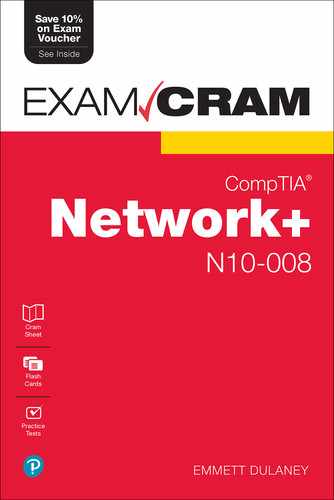Chapter 3
Addressing, Routing, and Switching
This chapter covers the following official Network+ objectives:
 Given a scenario, configure a subnet and use appropriate IP addressing schemes.
Given a scenario, configure a subnet and use appropriate IP addressing schemes. Compare and contrast routing technologies and bandwidth management concepts.
Compare and contrast routing technologies and bandwidth management concepts. Given a scenario, configure and deploy common Ethernet switching features.
Given a scenario, configure and deploy common Ethernet switching features.
This chapter covers CompTIA Network+ objectives 1.4, 2.2, and 2.3. For more information on the official Network+ exam topics, see the “About the Network+ Exam” section in the Introduction.
Without question, TCP/IP is the most widely implemented protocol suite on networks today. As such, it is an important topic on the Network+ exam. To pass the exam, you definitely need to understand the material presented in this chapter.
This chapter deals with the concepts that govern routing and switching. It starts, however, by discussing one of the more complex facets of TCP/IP: addressing.
IP Addressing
 Given a scenario, configure a subnet and use appropriate IP addressing schemes.
Given a scenario, configure a subnet and use appropriate IP addressing schemes.
IP addressing is one of the most challenging aspects of TCP/IP. It can leave even the most seasoned network administrators scratching their heads. Fortunately, the Network+ exam requires only a fundamental knowledge of IP addressing. The following sections look at how IP addressing works for both IPv4 and the newest version of IP: IPv6.
To communicate on a network using TCP/IP, each system must be assigned a unique address. The address defines both the number of the network to which the device is attached and the number of the node on that network. In other words, the IP address provides two pieces of information. It’s a bit like a street name and house number in a person’s home address.
ExamAlert
A node or host is any device connected to the network. A node might be a client computer, a server computer, a printer, a router, or a gateway.
Each device on a logical network segment must have the same network address as all the other devices on the segment. All the devices on that network segment must then have different node (host) addresses.
In IP addressing, another set of numbers, called a subnet mask, defines which portion of the IP address refers to the network address and which refers to the node (host) address.
IP addressing is different in IPv4 and IPv6. The discussion begins by looking at IPv4.
IPv4
An IPv4 address is composed of four sets of 8 binary bits, which are called octets. The result is that IP addresses contain 32 bits. Each bit in each octet is assigned a decimal value. The far-left bit has a value of 128, followed by 64, 32, 16, 8, 4, 2, and 1, left to right.
Each bit in the octet can be either a 1 or a 0. If the value is 1, it is counted as its decimal value, and if it is 0, it is ignored. If all the bits are 0, the value of the octet is 0. If all the bits in the octet are 1, the value is 255, which is 128 + 64 + 32 + 16 + 8 + 4 + 2 + 1.
By using the set of 8 bits and manipulating the 1s and 0s, you can obtain any value between 0 and 255 for each octet.
Table 3.1 shows some examples of decimal-to-binary value conversions.
TABLE 3.1 Decimal-to-Binary Value Conversions
Decimal Value |
Binary Value |
Decimal Calculation |
|---|---|---|
10 |
00001010 |
8 + 2 = 10 |
192 |
11000000 |
128 + 64 = 192 |
205 |
11001101 |
128 + 64 + 8 + 4 + 1 = 205 |
223 |
11011111 |
128 + 64 + 16 + 8 + 4 + 2 + 1 = 223 |
IP Address Classes
IP addresses are grouped into logical divisions called classes. The IPv4 address space has five address classes (A through E); however, only three (A, B, and C) assign addresses to clients. Class D is reserved for multicast addressing, and Class E is reserved for future development and research.
Of the three classes available for address assignments, each uses a fixed-length subnet mask to define the separation between the network and the node (host) address. A Class A address uses only the first octet to represent the network portion; a Class B address uses two octets; and a Class C address uses the first three octets. The upshot of this system is that Class A has a small number of network addresses, but each Class A address has a large number of possible host addresses. Class B has a larger number of networks, but each Class B address has a smaller number of hosts. Class C has an even larger number of networks, but each Class C address has an even smaller number of hosts. The exact numbers are provided in Table 3.2.
Be prepared for questions asking you to identify IP class ranges, such as the IP range for a Class A network.
TABLE 3.2 IPv4 Address Classes and the Number of Available Network/Host Addresses
Address Class |
Range |
Number of Networks |
Number of Hosts Per Network |
Binary Value of First Octet |
|---|---|---|---|---|
A |
1 to 126 |
126 |
16,777,214 |
0xxxxxxx |
B |
128 to 191 |
16,384 |
65,534 |
10xxxxxx |
C |
192 to 223 |
2,097,152 |
254 |
110xxxxx |
D |
224 to 239 |
N/A |
N/A |
1110xxxx |
E |
240 to 255 |
N/A |
N/A |
1111xxxx |
Note
Notice in Table 3.2 that the network number 127 is not included in any of the ranges. The 127.0.0.1 network ID is reserved for the IPv4 local loopback. The local loopback is a function of the protocol suite used in the troubleshooting process.
ExamAlert
For the Network+ exam, be prepared to identify into which class a given address falls. Also be prepared to identify the IPv4 loopback address. The loopback address is 127.0.0.1.
Subnet Mask Assignment
Like an IP address, a subnet mask is most commonly expressed in 32-bit dotted-decimal format. Unlike an IP address, though, a subnet mask performs just one function: it defines which parts of the IP address refers to the network address and which refers to the node (host) address. Each class of the IP address used for address assignment has a default subnet mask associated with it. Table 3.3 lists the default subnet masks.
TABLE 3.3 Default Subnet Masks Associated with IP Address Classes
Address Class |
Default Subnet Mask |
|---|---|
A |
255.0.0.0 |
B |
255.255.0.0 |
C |
255.255.255.0 |
ExamAlert
You will likely see questions about address classes and the corresponding default subnet mask. Review Table 3.3 before taking the exam.
Subnetting
Now that you have looked at how IPv4 addresses are used, you can learn the process of subnetting. Subnetting is a process by which the node (host) portions of an IP address create more networks than you would have if you used the default subnet mask.
To illustrate subnetting, for example, suppose that you have been assigned the Class B address 150.150.0.0. Using this address and the default subnet mask, you could have a single network (150.150) and use the rest of the address as node (host) addresses. This would give you a large number of possible node addresses, which in reality is probably not useful. With subnetting, you use bits from the node portion of the address to create more network addresses. Doing so reduces the number of nodes per network, but you probably will still have more than enough.
Following are two main reasons for subnetting:
 It enables you to more effectively use IP address ranges.
It enables you to more effectively use IP address ranges. It makes IP networking more secure and manageable by providing a mechanism to create multiple networks rather than having just one. Using multiple networks confines traffic to the network that it needs to be on, which reduces overall network traffic levels. Multiple subnets also create more broadcast domains, which in turn reduces network-wide broadcast traffic. A difference exists between broadcast domains and collision domains: the latter is all the connected nodes, whereas the former is all the logical nodes that can reach each other. As such, collision domains are typically subsets of broadcast domains.
It makes IP networking more secure and manageable by providing a mechanism to create multiple networks rather than having just one. Using multiple networks confines traffic to the network that it needs to be on, which reduces overall network traffic levels. Multiple subnets also create more broadcast domains, which in turn reduces network-wide broadcast traffic. A difference exists between broadcast domains and collision domains: the latter is all the connected nodes, whereas the former is all the logical nodes that can reach each other. As such, collision domains are typically subsets of broadcast domains.
ExamAlert
Subnetting does not increase the number of IP addresses available. It increases the number of network IDs and, as a result, decreases the number of node IDs per network. It also creates more broadcast domains. Broadcasts are not forwarded by routers, so they are limited to the network on which they originate.
With Variable Length Subnet Masking (VLSM), it is possible to use a different subnet mask for the same network number on different subnets. This way, a network administrator can use a long mask on networks with few hosts and a short mask on subnets with many hosts, thus allowing each subnet in a routed system to be correctly sized for the required size. The routing protocol used (EIGRP, OSPF, RIPv2, IS-IS, or BGP) must be able to advertise the mask for each subnet in the routing update, which means that it must be classless. Classless interdomain routing is discussed shortly.
Identifying the Differences Between IPv4 Public and Private Networks
IP addressing involves many considerations, not the least of which are public and private networks:
 A public network is a network to which anyone can connect. The best (and perhaps only pure) example of such a network is the Internet.
A public network is a network to which anyone can connect. The best (and perhaps only pure) example of such a network is the Internet. A private network is any network to which access is restricted. A corporate network and a network in a school are examples.
A private network is any network to which access is restricted. A corporate network and a network in a school are examples.
Note
The Internet Assigned Numbers Authority (IANA) is responsible for assigning IP addresses to public networks. However, because of the workload involved in maintaining the systems and processes to do this, IANA has delegated the assignment process to a number of regional authorities. For more information, visit www.iana.org/numbers.
The main difference between public and private networks, other than access—a private network is tightly controlled and access to a public network is not—is that the addressing of devices on a public network must be carefully considered. Addressing on a private network has a little more latitude.
As already discussed, for hosts on a network to communicate by using TCP/IP, they must have unique addresses. This number defines the logical network that each host belongs to and the host’s address on that network. On a private network with, for instance, three logical networks and 100 nodes on each network, addressing is not a difficult task. On a network on the scale of the Internet, however, addressing is complex.
If you connect a system to the Internet, you need to get a valid registered IP address. Most commonly, you obtain this address from your Internet service provider (ISP). Alternatively, if you want a large number of addresses, for example, you could contact the organization responsible for address assignment in your area. You can determine who the regional numbers authority for your area is by visiting the IANA website.
Because of the nature of their business, ISPs have large blocks of IP addresses that they can assign to their clients. If you need a registered IP address, getting one from an ISP is almost certainly a simpler process than going through a regional numbers authority. Some ISP plans include blocks of registered IP addresses, working on the principle that businesses want some kind of permanent presence on the Internet. However, if you discontinue your service with the ISP, you can no longer use the provided IP address.
Private Address Ranges
To provide flexibility in addressing, and to prevent an incorrectly configured network from polluting the Internet, certain address ranges are set aside for private use. These address ranges are called private ranges because they are designated for use only on private networks. These addresses are special because Internet routers are configured to ignore any packets they see that use these addresses. This means that if a private network “leaks” onto the Internet, it won’t get any farther than the first router it encounters. So a private address cannot be on the Internet because it cannot be routed to public networks.
Three ranges are defined in RFC 1918: one each from Classes A, B, and C. You can use whichever range you want; however, the Class A and B address ranges offer more addressing options than Class C. Table 3.4 defines the private address ranges for Class A, B, and C addresses.
TABLE 3.4 Private Address Ranges
Class |
Address Range |
Default Subnet Mask |
|---|---|---|
A |
10.0.0.0 to 10.255.255.255 |
255.0.0.0 |
B |
172.16.0.0 to 172.31.255.255 |
255.255.0.0 |
C |
192.168.0.0 to 192.168.255.255 |
255.255.255.0 |
ExamAlert
You can expect questions on RFC 1918, private IP address ranges, and their corresponding default subnet masks.
Classless Interdomain Routing
Classless interdomain routing (CIDR) is an IPv4 method of assigning addresses outside the standard Class A, B, and C structure. Specifying the number of bits in the subnet mask offers more flexibility than the three standard class definitions.
Using CIDR, addresses are assigned using a value known as the slash. The actual value of the slash depends on how many bits of the subnet mask are used to express the network portion of the address. For example, a subnet mask that uses all 8 bits from the first octet and 4 from the second would be described as /12, or “slash 12.” A subnet mask that uses all the bits from the first three octets would be called /24. Why the slash? In addressing terms, the CIDR value is expressed after the address, using a slash. So, the address 192.168.2.1/24 means that the node’s IP address is 192.168.2.1, and the subnet mask is 255.255.255.0.
Note
You can find a great CIDR calculator that can compute values from ranges at www.subnet-calculator.com/.
ExamAlert
You will likely see IP addresses in their CIDR format on the exam. Be sure that you understand CIDR addressing and IPv4 notation for the exam.
Default Gateways
Default gateways are the means by which a device can access hosts on other networks for which it does not have a specifically configured route. Most workstation configurations default to using default gateways rather than having any static routes configured. This enables workstations to communicate with other network segments or with other networks, such as the Internet.
ExamAlert
You will be expected to identify the purpose and function of a default gateway. You may also be asked to place the IP address of the default gateway (or other specified system) in the correct location within a performance-based question.
When a system wants to communicate with another device, it first determines whether the host is on the local network or a remote network. If the host is on a remote network, the system looks in the routing table to determine whether it has an entry for the network on which the remote host resides. If it does, it uses that route. If it does not, the data is sent to the default gateway.
Note
Although it might seem obvious, it’s worth mentioning that the default gateway must be on the same network as the nodes that use it.
In essence, the default gateway is simply the path out of the network for a given device. Figure 3.1 shows how a default gateway fits into a network infrastructure.

FIGURE 3.1 The role of a default gateway
On the network, a default gateway could be a router or a computer with network interfaces (multihomed) for all segments to which it is connected. These interfaces have local IP addresses for the respective segments. If a system is not configured with any static routes or a default gateway, it is limited to operating on its own network segment.
ExamAlert
For the exam, know that any system that does not have a default gateway or any static routes configured is limited to operating on its own network segment.
Virtual IP
A virtual IP address (VIP) is an IP address assigned to multiple applications and is often used in high availability implementations. Data packets coming in are sent to the address and that routes them to the correct network interfaces. This allows hosting of different applications and virtual appliances on servers with only one (logical) IP address.
IPv4 Address Types
IPv4 has three primary address types: unicast, broadcast, and multicast. You need to distinguish among these three types of IPv4 addresses.
Unicast Address
With a unicast address, a single address is specified. Data sent with unicast addressing is delivered to a specific node identified by the address. It is a point-to-point, one-to-one, address link.
Broadcast Address
A broadcast address is at the opposite end of the spectrum from a unicast address. A broadcast address is an IP address that you can use to target all systems on a subnet or network instead of single hosts. In other words, a broadcast message goes to everyone (one-to-all) on the network.
Multicast
Multicasting is a mechanism by which groups of network devices can send and receive data between the members of the group at one time (one-to-many), instead of separately sending messages to each device in the group.
The multicast grouping is established by configuring each device with the same multicast IP address.
ExamAlert
Know the differences between unicast (one-to-one), broadcast (one-to-all), and multicast (one-to-many).
IPv6 Addressing
Internet Protocol version 4 (IPv4) has served as the Internet’s protocol for decades. When IPv4 was in development all those years ago, it would have been impossible for its creators to imagine or predict the future demand for IP devices and therefore IP addresses.
Note
There was an IPv5 after IPv4 and before IPv6, but it was an experimental protocol that never went anywhere.
Where Have All the IPv4 Addresses Gone?
IPv4 uses a 32-bit addressing scheme. This gives IPv4 a total of 4,294,967,296 possible unique addresses that can be assigned to IP devices. More than 4 billion addresses might sound like a lot, and it is. However, the number of IP-enabled devices increases daily at a staggering rate. Not all these addresses can be used by public networks. Many of these addresses are reserved and are unavailable for public use. Reserving these addresses reduces the number of addresses that can be allocated as public Internet addresses.
The IPv6 project started in the mid-1990s, well before the threat of IPv4 limitations. Now network hardware and software are equipped for and ready to deploy IPv6 addressing. IPv6 offers a number of improvements. The most notable is its capability to handle growth in public networks. IPv6 uses a 128-bit addressing scheme, enabling a huge number of possible addresses:
340,282,366,920,938,463,463,374,607,431,768,211,456
Identifying IPv6 Addresses
As previously discussed, IPv4 uses a dotted-decimal format: 8 bits converted to its decimal equivalent and separated by periods. An example of an IPv4 address is 192.168.2.1.
Because of the 128-bit structure of the IPv6 addressing scheme, it looks quite a bit different. An IPv6 address is divided along 16-bit boundaries, and each 16-bit block is converted into a four-digit hexadecimal number and separated by colons. The resulting representation is called colon hexadecimal. Now look at how it works. Figure 3.2 shows the IPv6 address 2001:0:4137:9e50:2811:34ff:3f57:febc from a Windows system.

FIGURE 3.2 An IPv6 address in a Windows dialog screen
An IPv6 address can be simplified by removing the leading 0s within each 16-bit block. Not all the 0s can be removed, however, because each address block must have at least a single digit. Removing the 0 suppression, the address representation becomes
2001:0000:4137:9e50:2811:34ff:3f57:febc
Some of the IPv6 addresses you will work with have sequences of 0s. When this occurs, the number is often abbreviated to make it easier to read. In the preceding example you saw that a single 0 represented a number set in hexadecimal form. To further simplify the representation of IPv6 addresses, a contiguous sequence of 16-bit blocks set to 0 in colon hexadecimal format can be compressed to ::, known as the double colon.
For example, the IPv6 address of
2001:0000:0000:0000:3cde:37d1:3f57:fe93
can be compressed to
2001::3cde:37d1:3f57:fe93
However, there are limits on how the IPv6 0s can be reduced. Within the IPv6 address, 0s cannot be eliminated when they are not first in the number sequence. For instance, 2001:4000:0000:0000:0000:0000:0000:0003 cannot be compressed as 2001:4::3. This would actually appear as 2001:4000::3.
When you look at an IPv6 address that uses a double colon, how do you know exactly what numbers are represented? The formula is to subtract the number of blocks from 8 and then multiply that number by 16. For example, the address 2001:4000::3 uses three blocks: 2001, 4000, and 3. So the formula is as follows:
(8 – 3) × 16 = 80
Therefore, the total number of bits represented by the double colon in this example is 80.
Note
You can remove 0s only once in an IPv6 address. Using a double colon more than once would make it impossible to determine the number of 0 bits represented by each instance of ::.
IPv6 Address Types
Another difference between IPv4 and IPv6 is in the address types. IPv4 addressing was discussed in detail earlier. IPv6 addressing offers several types of addresses, as detailed in this section.
Unicast IPv6 Addresses
As you might deduce from the name, a unicast address specifies a single interface. Data packets sent to a unicast destination travel from the sending host to the destination host. It is a direct line of communication. A few types of addresses fall under the unicast banner, as discussed next.
Global Unicast Addresses
Global unicast addresses are the equivalent of IPv4 public addresses. These addresses are routable and travel throughout the network.
Link-Local Addresses
Link-local addresses are designated for use on a single local network. Link-local addresses are automatically configured on all interfaces. This automatic configuration is comparable to the 169.254.0.0/16 APIPA automatically assigned IPv4 addressing scheme (discussed shortly). The prefix used for a link-local address is fe80::/64. On a single-link IPv6 network with no router, link-local addresses are used to communicate between devices on the link.
Site-Local Addresses
Site-local addresses are equivalent to the IPv4 private address space (10.0.0.0/8, 172.16.0.0/12, and 192.168.0.0/16). As with IPv4, in which private address ranges are used in private networks, IPv6 uses site-local addresses that do not interfere with global unicast addresses. In addition, routers do not forward site-local traffic outside the site. Unlike link-local addresses, site-local addresses are not automatically configured and must be assigned through either stateless or stateful address configuration processes. The prefix used for the site-local address is feC0::/10.
Multicast Addresses
As with IPv4 addresses, multicasting sends and receives data between groups of nodes. It sends IP messages to a group rather than to every node on the LAN (broadcast) or just one other node (unicast).
Anycast Addresses
Anycast addresses represent the middle ground between unicast addresses and multicast addresses. Anycast delivers messages to any one node in the multicast group.
Note
You might encounter the terms stateful and stateless configuration. Stateless refers to IP autoconfiguration, in which administrators need not manually input configuration information. In a stateful configuration network, devices obtain address information from a server.
ExamAlert
Similar to stateful/stateless, classful and classless are address adjectives that are often used. Classful means that the address falls into one of the five IPv4 classes (A, B, C, D, or E), whereas classless uses the CIDR notation previously discussed.
ExamAlert
Earlier you read that IPv4 reserves 127.0.0.1 as the loopback address. IPv6 has the same reservation. IPv6 addresses 0:0:0:0:0:0:0:0 and 0:0:0:0:0:0:0:1 are reserved as the loopback addresses. 0:0:0:0:0:0:0:1 shortened is ::1. In CIDR format, the loopback address for IPv4 is 127.0. 0.1/8; for IPv6, it is ::1/128.
Remember that fe80:: is a private link-local address.
Neighbor Discovery
IPv6 supports the Neighbor Discovery Protocol (NDP). Operating at the network layer, it is responsible for address autoconfiguration of nodes, discovery of other nodes on the link, determining the addresses of other nodes, duplicate address detection, finding available routers and DNS servers, address prefix discovery, and maintaining reachability information of other active neighbor nodes.
Comparing IPv4 and IPv6 Addressing
Table 3.5 compares IPv4 and IPv6 addressing.
Note
Automatic Private IP Addressing (APIPA) appears in the table and is discussed in detail in the section “Automatic Private IP Addressing” later in this chapter.
TABLE 3.5 Comparing IPv4 and IPv6 Addressing
Address Feature |
IPv4 Address |
IPv6 Address |
|---|---|---|
Loopback address |
127.0.0.1 |
0:0:0:0:0:0:0:1 (::1) |
Network-wide addresses |
IPv4 public address ranges |
Global unicast IPv6 addresses |
Private network addresses |
10.0.0.0 172.16.0.0 192.168.0.0 |
Site-local address ranges (feC0::) |
Autoconfigured addresses |
IPv4 automatic private IP addressing (169.254.0.0) |
Link-local addresses of the fe80:: prefix |
ExamAlert
Make sure that you know the information provided in Table 3.5.
Note
IPv6 supports dual stack: this means that both IPv4 and IPv6 can run on the same network. This capability is extremely useful when transitioning from one to the other during the adoption and deployment phases. It also enables the network to continue to support legacy devices that may not be able to transition.
Assigning IP Addresses
Now that you understand the need for each system on a TCP/IP-based network to have a unique address, the following sections examine how those systems receive their addresses.
Static Addressing
Static addressing refers to the manual assignment of IP addresses to a system. This approach has two main problems:
 Statically configuring one system with the correct address is simple, but in the course of configuring, for instance, a few hundred systems, mistakes are likely. If the IP addresses are entered incorrectly, the system probably cannot connect to other systems on the network.
Statically configuring one system with the correct address is simple, but in the course of configuring, for instance, a few hundred systems, mistakes are likely. If the IP addresses are entered incorrectly, the system probably cannot connect to other systems on the network. If the IP addressing scheme for the organization changes, each system must again be manually reconfigured. In a large organization with hundreds or thousands of systems, such a reconfiguration could take a considerable amount of time. These drawbacks of static addressing are so significant that nearly all networks use dynamic IP addressing.
If the IP addressing scheme for the organization changes, each system must again be manually reconfigured. In a large organization with hundreds or thousands of systems, such a reconfiguration could take a considerable amount of time. These drawbacks of static addressing are so significant that nearly all networks use dynamic IP addressing.
Dynamic Addressing
Dynamic addressing refers to the automatic assignment of IP addresses. On modern networks, the mechanism used to do this is Dynamic Host Configuration Protocol (DHCP). DHCP, part of the TCP/IP suite, enables a central system to provide client systems with IP addresses. Automatically assigning addresses with DHCP alleviates the burden of address configuration and reconfiguration that occurs with static IP addressing.
The basic function of the DHCP service is to automatically assign IP addresses to client systems. To do this, ranges of IP addresses, known as scopes, are defined on a system running a DHCP server application. When another system configured as a DHCP client is initialized, it asks the server for an address.
If all things are as they should be, the server assigns an address to the client for a predetermined amount of time, known as the lease, from the scope.
ExamAlert
As you study DHCP for the exam, make sure you know reservations, scopes, leases, options, and IP helper/DHCP relay. These topics were discussed in Chapter 2, “Models, Ports, Protocols, and Network Services.”
A DHCP server typically can be configured to assign more than just IP addresses. It often is used to assign the subnet mask, the default gateway, and Domain Name Service (DNS) information.
Using DHCP means that administrators do not need to manually configure each client system with a TCP/IP address. This removes the common problems associated with statically assigned addresses, such as human error. The potential problem of assigning duplicate IP addresses is also eliminated. DHCP also removes the need to reconfigure systems if they move from one subnet to another, or if you decide to make a wholesale change in the IP addressing structure.
ExamAlert
Even when a network is configured to use DHCP, several mission-critical network systems continue to use static addressing: DHCP server, DNS server, web server, network printers, and more. They do not have dynamic IP addressing because their IP addresses can never change. If they do, client systems may be unable to access the resources from that server.
Configuring a client for TCP/IP can be relatively complex, or it can be simple. Any complexity involved is related to the possible need to manually configure TCP/IP. The simplicity is because TCP/IP configuration can occur automatically via DHCP or through APIPA. At the least, a system needs an IP address and subnet mask to log on to a network. The default gateway and DNS server IP information is optional, but network functionality is limited without them. The following list briefly explains the IP-related settings used to connect to a TCP/IP network, many of which are shown in Figure 3.3:
 IP address: This value is the unique address that each system must be assigned so that it can communicate on the network.
IP address: This value is the unique address that each system must be assigned so that it can communicate on the network. Subnet mask: This value enables the system to determine what portion of the IP address represents the network address and what portion represents the node address.
Subnet mask: This value enables the system to determine what portion of the IP address represents the network address and what portion represents the node address. Default gateway: This value identifies the node on the network that enables the system to communicate on a remote network, without the need for explicit routes to be defined.
Default gateway: This value identifies the node on the network that enables the system to communicate on a remote network, without the need for explicit routes to be defined. DNS server addresses: This value identifies the server that is enabling dynamic hostname resolution to be performed. It is common practice to have two DNS server addresses defined so that if one server becomes unavailable, the other can be used.
DNS server addresses: This value identifies the server that is enabling dynamic hostname resolution to be performed. It is common practice to have two DNS server addresses defined so that if one server becomes unavailable, the other can be used.

FIGURE 3.3 Configuration options in Windows for TCP/IP
ExamAlert
At the very minimum, an IP address and subnet mask are required to connect to a TCP/IP network. With this minimum configuration, connectivity is limited to the local segment, and DNS resolution is not possible.
DHCP6 (or, more correctly, DHCPv6) is the IPv6 counterpart to DHCP. It issues the necessary configuration information for clients on IPv6-based networks. When it comes to assigning the addresses, the preferred method of assigning IP addresses in an IPv6 network is to use Stateless Address Auto Configuration (SLAAC). With SLAAC, devices send the router a request for the network prefix, and the device then uses the prefix along with its own MAC address to create an IP address.
BOOT Protocol (BOOTP)
BOOTP was originally created so that diskless workstations could obtain information needed to connect to the network, such as the TCP/IP address, subnet mask, and default gateway. Such a system was necessary because diskless workstations had no way to store the information.
When a system configured to use BOOTP is powered up, it broadcasts for a BOOTP server on the network. If such a server exists, it compares the MAC address of the system issuing the BOOTP request with a database of entries. From this database, it supplies the system with the appropriate information. It can also notify the workstation about a file that it must run on BOOTP.
In the unlikely event that you use BOOTP, you should be aware that, like DHCP, it is a broadcast-based system. Therefore, routers must be configured to forward BOOTP broadcasts.
Automatic Private IP Addressing
Automatic Private IP Addressing (APIPA) was introduced with Windows 98 and has been included in all subsequent Windows versions. The function of APIPA is that a system can give itself an IP address if it is incapable of receiving an address dynamically from a DHCP server. Then APIPA assigns the system an address from the 169.254.0.0 address range and configures an appropriate subnet mask (255.255.0.0). However, it doesn’t configure the system with a default gateway address. As a result, communication is limited to the local network. So, if you can connect to other devices on a local network but can’t reach the Internet, for example, it is likely that your DHCP server is down and you are currently using an APIPA address.
ExamAlert
If a system that does not support APIPA cannot get an address from a DHCP server, it typically assigns itself an IP address of 0.0.0.0. Keep this in mind when troubleshooting IP addressing problems on non-APIPA platforms.
The idea behind APIPA is that systems on a segment can communicate with each other if DHCP server failure occurs. In reality, the limited usability of APIPA makes it little more than a last resort. For example, imagine that a system is powered on while the DHCP server is operational and receives an IP address of 192.168.100.2. Then the DHCP server fails. Now, if the other systems on the segment are powered on and cannot get an address from the DHCP server because it is down, they would self-assign addresses in the 169.254.0.0 address range via APIPA. The systems with APIPA addresses would talk to each other, but they couldn’t talk to a system that received an address from the DHCP server. Likewise, any system that receives an IP address via DHCP cannot talk to systems with APIPA-assigned addresses. This, and the absence of a default gateway, is why APIPA is of limited use in real-world environments.
ExamAlert
Be prepared to answer APIPA questions. Know what it is and how you can tell whether you have been assigned an APIPA address and why.
Identifying MAC Addresses
Many times this book refers to MAC addresses and how certain devices use them. However, it has not yet discussed why MAC addresses exist, how they are assigned, and what they consist of.
Note
A MAC address is sometimes called a physical address because it is physically embedded in the interface (network interface card).
A MAC address is a 6-byte (48-bit) hexadecimal address that enables a NIC to be uniquely identified on the network. The MAC address forms the basis of network communication, regardless of the protocol used to achieve network connection. Because the MAC address is so fundamental to network communication, mechanisms are in place to ensure that duplicate addresses cannot be used.
To combat the possibility of duplicate MAC addresses being assigned, the Institute of Electrical and Electronics Engineers (IEEE) took over the assignment of MAC addresses. But rather than be burdened with assigning individual addresses, the IEEE decided to assign each manufacturer an ID and then let the manufacturer further allocate IDs. The result is that in a MAC address, the first 3 bytes define the manufacturer, and the last 3 are assigned by the manufacturer.
For example, consider the MAC address of the computer on which this book is being written: 00:D0:59:09:07:51. The first 3 bytes (00:D0:59) identify the manufacturer of the card. Because only this manufacturer can use this address, it is known as the organizational unique identifier (OUI). The last 3 bytes (09:07:51) are called the universal LAN MAC address: they make this interface unique. You can find a complete listing of organizational MAC address assignments at http://standards-oui.ieee.org/oui.txt.
Because MAC addresses are expressed in hexadecimal, only the numbers 0 through 9 and the letters A through F can be used in them. If you get an exam question about identifying a MAC address and some of the answers contain letters and numbers other than 0 through 9 and the letters A through F, you can immediately discount those answers.
You can discover the NIC’s MAC address in various ways, depending on what system or platform you work on (several of the ways can be found at https://carleton.ca/its/help-centre/how-to-find-your-mac-address/). Table 3.6 defines various platforms and methods you can use to view an interface’s MAC address.
TABLE 3.6 Methods of Viewing the MAC Addresses of NICs
Platform |
Method |
|---|---|
Windows |
Enter ipconfig /all at a command prompt. |
Linux/some UNIX |
Enter the ifconfig -a command. |
Cisco router |
Enter the sh int interface name command. |
ExamAlert
Be sure that you know the commands used to identify the MAC address in various operating system formats.
Just as there was fear that there would not be enough IP addresses for all the devices needed to access the Internet if we stayed with IPv4, there has also been considerable fear that there are not enough MAC addresses to assign. To deal with this, 64-bit addresses are now available. The IEEE refers to 48-bit addresses as EUI-48 (for extended unique identifier) and longer addresses as EUI-64. It is projected that there are a sufficient number of 48-bit addresses to last for quite some time, but the IEEE is encouraging the adoption of the 64-bit addressing as soon as possible. EUI-64 is used to automatically configure IPv6 host addresses by using the MAC address of its interface to generate a 64-bit interface ID. The MAC address is split in two and “FFFE” is inserted into the middle. Then the 7th bit of the interface ID is inverted and EUI-64 uses hyphens between number sets instead of colons. A good explanation/overview can be found at https://community.cisco.com/t5/networking-documents/understanding-ipv6-eui-64-bit-address/ta-p/3116953.
ExamAlert
Be sure that you know what EUI-64 is for the exam.
NAT and PAT
This chapter has defined many acronyms and continues to do so with NAT and PAT. Since the technologies are related, and commonly used, SNAT and DNAT are also touched on.
NAT
The basic principle of Network Address Translation (NAT) is that many computers can “hide” behind a single IP address. The main reason you need to do this (as pointed out earlier in the section “IP Addressing”) is that there aren’t enough IPv4 addresses to go around. Using NAT means that only one registered IP address is needed on the system’s external interface, acting as the gateway between the internal and external networks. Figure 3.4 shows an example of enabling NAT on a SOHO router.

FIGURE 3.4 NAT configuration on a SOHO router
Note
Don’t confuse NAT with proxy servers. The proxy service is different from NAT, but many proxy server applications do include NAT functionality.
NAT enables you to use whatever addressing scheme you like on your internal networks; however, it is common practice to use the private address ranges, which were discussed earlier.
When a system is performing NAT, it funnels the requests given to it to the Internet. To the remote host, the request looks like it is originating from a single address. The system performing the NAT function keeps track of who asked for what and makes sure that when the data is returned, it is directed to the correct system. Servers that provide NAT functionality do so in different ways. For example, you can statically map a specific internal IP address to a specific external one (known as the one-to-one NAT method) so that outgoing requests are always tagged with the same IP address. Alternatively, if you have a group of public IP addresses, you can have the NAT system assign addresses to devices on a first-come, first-served basis. Either way, the basic function of NAT is the same.
Tunneling can be used for transmitting packets of one type (such as IPv6) over another network (such as IPv4). 6to4 is one such tunneling technology, allowing IPv6 packets to be transmitted over an IPv4 network without having to create a complex tunnel. It is often used during the transition period when a network is being updated and is not intended to be a permanent solution. Its counterpart is 4to6.
For a more long-term solution, there is a transition technology known as Teredo that gives full IPv6 connectivity for IPv6-capable hosts, which are on the IPv4 Internet but lack direct native connection to an IPv6 network. The distinguishing feature of Teredo is that it can do this from behind NAT devices (such as home routers). One of the most popular Teredo implementations is Miredo; it is a client designed to allow full IPv6 connectivity to systems that are strictly IPv4-based.
PAT
NAT enables administrators to conserve public IP addresses and, at the same time, secure the internal network. Port Address Translation (PAT) is a variation on NAT. With PAT, all systems on the LAN are translated to the same IP address, but with a different port number assignment. PAT is used when multiple clients want to access the Internet. However, with not enough available public IP addresses, you need to map the inside clients to a single public IP address. When packets come back into the private network, they are routed to their destination with a table within PAT that tracks the public and private port numbers.
When PAT is used, there is a typically only a single IP address exposed to the public network, and multiple network devices access the Internet through this exposed IP address. The sending devices, IP address, and port number are not exposed. For example, an internal computer with the IP address of 192.168.2.2 wants to access a remote web server at address 204.23.85.49. The request goes to the PAT router, where the sender’s private IP and port number are modified, and a mapping is added to the PAT table. The remote web server sees the request coming from the IP address of the PAT router and not the computer actually making the request. The web server sends the reply to the address and port number of the router. When received, the router checks its table to see the packet’s actual destination and forwards it.
ExamAlert
PAT enables nodes on a LAN to communicate with the Internet without revealing their IP address. All outbound IP communications are translated to the router’s external IP address. Replies come back to the router, which then translates them back into the private IP address of the original host for final delivery.
SNAT
Static Network Address Translation (SNAT) is a simple form of NAT. SNAT directly maps a private IP address to a static unchanging public IP address. This enables an internal system, such as a mail server, to have an unregistered (private) IP address and still be reachable over the Internet. For example, if a network uses a private address of 192.168.2.1 for a mail server, it can be statically linked to a public IP address such as 213.23.213.85.
DNAT
To get more granular, Destination Network Address Translation (DNAT) can be implemented on any router to change the destination IP address on a packet (and do the inverse operation on replies). It is typically used between services located on a private network and IP addresses that are publicly accessible. It is more commonly referred to as port forwarding.
Managing Routing and Switching
 Compare and contrast routing technologies and bandwidth management concepts.
Compare and contrast routing technologies and bandwidth management concepts. Given a scenario, configure and deploy common Ethernet switching features.
Given a scenario, configure and deploy common Ethernet switching features.
Because today’s networks branch out between interconnected offices all over the world, networks may have any number of separate physical network segments connected using routers. Routers are devices that direct data between networks. Essentially, when a router receives data, it must determine the destination for the data and send it there. To accomplish this, the network router uses two key pieces of information: the gateway address and the routing tables.
The Default Gateway
A default gateway is the router’s IP address, which is the pathway to any and all remote networks. To get a packet of information from one network to another, the packet is sent to the default gateway, which helps forward the packet to its destination network. Computers that live on the other side of routers are said to be on remote networks. Without default gateways, Internet communication is not possible because your computer does not have a way to send a packet destined for any other network. On the workstation, it is common for the default gateway option to be configured automatically through DHCP configuration.
Routing Tables
Before a data packet is forwarded, a chart is reviewed to determine the best possible path for the data to reach its destination. This chart is the computer’s routing table. Maintaining an accurate routing table is essential for effective data delivery. Every computer on a TCP/IP network has a routing table stored locally. Figure 3.5 shows the routing table on a Windows system.
Note
You can use the route print command to view the routing table on a client system.

FIGURE 3.5 The routing table on a Windows system
As shown in Figure 3.5, the information in the routing table includes the following:
 Network Destination: The host IP address.
Network Destination: The host IP address. Netmask: The subnet mask value for the destination parameter.
Netmask: The subnet mask value for the destination parameter. Gateway: Where the IP address is sent. This may be a gateway server, a router, or another system acting as a gateway.
Gateway: Where the IP address is sent. This may be a gateway server, a router, or another system acting as a gateway. Interface: The address of the interface that’s used to send the packet to the destination.
Interface: The address of the interface that’s used to send the packet to the destination. Metric: A measurement of the directness of a route. The lower the metric, the faster the route. If multiple routes exist for data to travel, the one with the lowest metric is chosen.
Metric: A measurement of the directness of a route. The lower the metric, the faster the route. If multiple routes exist for data to travel, the one with the lowest metric is chosen.
Routing tables play an important role in the network routing process. They are the means by which the data is directed through the network. For this reason, a routing table needs to be two things. It must be up to date and complete. The router can get the information for the routing table in two ways: through static routing or dynamic routing.
Static Routing
In environments that use static routing, routes and route information are manually entered into the routing tables. Not only can this be a time-consuming task, but also errors are more common. In addition, when a change occurs to the network’s layout, or topology, statically configured routers must be manually updated with the changes. Again, this is a time-consuming and potentially error-laden task. For these reasons, static routing is suited to only the smallest environments, with perhaps just one or two routers. A far more practical solution, particularly in larger environments, is to use dynamic routing.
You can add a static route to a routing table using the route add command. To do this, specify the route, the network mask, and the destination IP address of the network card your router will use to get the packet to its destination network.
The syntax for the route add command is as follows:
route add 192.168.2.1 mask (255.255.255.0) 192.168.2.4
Adding a static address is not permanent; in other words, it will most likely be gone when the system reboots. To make it persistent (the route is still in the routing table on boot), you can use the -p switch with the command.
ExamAlert
The route add command adds a static route to the routing table. The route add command with the -p switch makes the static route persistent. You might want to try this on your own before taking the Network+ exam.
Distributed switching is typically associated with telephone networks and is nothing more than an architecture in which multiple processor-controlled switching units are distributed. In this environment, there is usually a hierarchy of switches, with a centralized host switch working with remote switches located close to concentrations of users.
Default Route
In environments that use dynamic routing, there is usually one static route defined that this known as the default route. The default route, sometimes called the route (or gateway) of last resort, specifies the path to be used if no other route is known (no next-hop host is available from the routing table or other routing mechanisms). All packets with unknown destination addresses are sent to the default route.
Switching Methods
For systems to communicate on a network, the data needs a communication path or multiple paths on which to travel. To allow entities to communicate, these paths move the information from one location to another and back. This is the function of switching, which provides communication pathways between two endpoints and manages how data flows between them. Following are two of the more common switching methods used today:
 Packet switching
Packet switching Circuit switching
Circuit switching
ExamAlert
You will be expected to identify the different switching features.
Packet Switching
In packet switching, messages are broken into smaller pieces called packets. Each packet is assigned source, destination, and intermediate node addresses. Packets are required to have this information because they do not always use the same path or route to get to their intended destination. Referred to as independent routing, this is one of the advantages of packet switching. Independent routing enables better use of available bandwidth by letting packets travel different routes to avoid high-traffic areas. Independent routing also enables packets to take an alternative route if a particular route is unavailable for some reason.
Note
Packet switching is the most popular switching method for networks and is used on most WANs.
In a packet-switching system, when packets are sent onto the network, the sending device is responsible for choosing the best path for the packet. This path might change in transit, and the receiving device can receive the packets in a random or nonsequential order. When this happens, the receiving device waits until all the data packets are received, and then it reconstructs them according to their built-in sequence numbers.
Two types of packet-switching methods are used on networks:
 Virtual-circuit packet switching: A logical connection is established between the source and the destination device. This logical connection is established when the sending device initiates a conversation with the receiving device. The logical communication path between the two devices can remain active for as long as the two devices are available or can be used to send packets once. After the sending process has completed, the line can be closed.
Virtual-circuit packet switching: A logical connection is established between the source and the destination device. This logical connection is established when the sending device initiates a conversation with the receiving device. The logical communication path between the two devices can remain active for as long as the two devices are available or can be used to send packets once. After the sending process has completed, the line can be closed. Datagram packet switching: Unlike virtual-circuit packet switching, datagram packet switching does not establish a logical connection between the sending and transmitting devices. The packets in datagram packet switching are independently sent, meaning that they can take different paths through the network to reach their intended destination. To do this, each packet must be individually addressed to determine its source and destination. This method ensures that packets take the easiest possible routes to their destination and avoid high-traffic areas. Datagram packet switching is mainly used on the Internet.
Datagram packet switching: Unlike virtual-circuit packet switching, datagram packet switching does not establish a logical connection between the sending and transmitting devices. The packets in datagram packet switching are independently sent, meaning that they can take different paths through the network to reach their intended destination. To do this, each packet must be individually addressed to determine its source and destination. This method ensures that packets take the easiest possible routes to their destination and avoid high-traffic areas. Datagram packet switching is mainly used on the Internet.
Circuit Switching
In contrast to the packet-switching method, circuit switching requires a dedicated physical connection between the sending and receiving devices. The most commonly used analogy to represent circuit switching is a telephone conversation in which the parties involved have a dedicated link between them for the duration of the conversation. When either party disconnects, the circuit is broken, and the data path is lost. This is an accurate representation of how circuit switching works with network and data transmissions. The sending system establishes a physical connection, and the data is transmitted between the two. When the transmission is complete, the channel is closed.
Some clear advantages to the circuit-switching technology make it well suited for certain applications, such as public switched telephone network (PSTN) and Integrated Services Digital Network (ISDN). The primary advantage is that after a connection is established, a consistent and reliable connection exists between the sending and receiving devices. This allows for transmissions at a guaranteed rate of transfer.
Like all technologies, circuit switching has its downsides. As you might imagine, a dedicated communication line can be inefficient. After the physical connection is established, it is unavailable to any other sessions until the transmission completes. Again, using the phone call analogy, this would be like a caller trying to reach another caller and getting a busy signal. Circuit switching therefore can be fraught with long connection delays.
Comparing Switching Methods
Table 3.7 provides an overview of the various switching technologies.
TABLE 3.7 Comparison of Switching Methods
Switching Method |
Pros |
Cons |
Key Features |
|---|---|---|---|
Packet switching |
Packets can be routed around network congestion. Packet switching makes efficient use of network bandwidth. |
Packets can become lost while taking alternative routes to the destination. Messages are divided into packets that contain source and destination information. |
The two types of packet switching are datagram and virtual circuit. Datagram packets are independently sent and can take different paths throughout the network. Virtual circuit uses a logical connection between the source and destination devices. |
Circuit switching |
Circuit switching offers a dedicated transmission channel that is reserved until it is disconnected. |
Dedicated channels can cause delays because a channel is unavailable until one side disconnects. Circuit switching uses a dedicated physical link between the sending and receiving devices. |
Circuit switching offers the capability of storing messages temporarily to reduce network congestion. |
Dynamic Routing
In a dynamic routing environment, routers use special routing protocols to communicate. The purpose of these protocols is simple: they enable routers to pass on information about themselves to other routers so that other routers can build routing tables. Two types of routing protocols are used: the older distance-vector protocols and the newer link-state protocols. A third type, hybrid, combines features of these two.
Note
The use of any routing protocol to advertise routes that have been learned (through another protocol, through static configuration, and so on) is known as route redistribution.
Distance-Vector Routing
With distance-vector router communications, each router on the network communicates all the routes it knows about to the routers to which it is directly attached. In this way, routers communicate only with their router neighbors and are unaware of other routers that may be on the network.
The communication between distance-vector routers is known as hops. On the network, each router represents one hop, so a network using six routers has five hops between the first and last router.
The tracert command is used in a Windows environment to see how many hops a packet takes to reach a destination (the same functionality exists in macOS and Linux with the traceroute command). To try this at the command prompt, enter tracert comptia.org. Figure 3.6 shows an example of the output on a Windows workstation.

FIGURE 3.6 The results of running tracert on a Windows system
In addition to the tracert command in IPv4, you can get similar functionality in IPv6 with tracert -6, traceroute6, and traceroute -6.
Several distance-vector protocols are in use today, including Routing Information Protocol (RIP and RIPv2), and Enhanced Interior Gateway Routing Protocol (EIGRP):
 RIP: As mentioned earlier, RIP is a distance-vector routing protocol. RIP is limited to a maximum of 15 hops. One of the downsides of the protocol is that the original specification required router updates to be transmitted every 30 seconds. On smaller networks this is acceptable; however, this can result in a huge traffic load on larger networks. The original RIP specification also did not support router authentication, leaving it vulnerable to attacks.
RIP: As mentioned earlier, RIP is a distance-vector routing protocol. RIP is limited to a maximum of 15 hops. One of the downsides of the protocol is that the original specification required router updates to be transmitted every 30 seconds. On smaller networks this is acceptable; however, this can result in a huge traffic load on larger networks. The original RIP specification also did not support router authentication, leaving it vulnerable to attacks. RIPv2: The second version of RIP dealt with the shortcomings of the original design. Authentication was included to enable secure transmissions; also, it changed from a network-wide broadcast discovery method to a multicast method to reduce overall network traffic. However, to maintain compatibility with RIP, RIPv2 still supports a limit of 15 hops.
RIPv2: The second version of RIP dealt with the shortcomings of the original design. Authentication was included to enable secure transmissions; also, it changed from a network-wide broadcast discovery method to a multicast method to reduce overall network traffic. However, to maintain compatibility with RIP, RIPv2 still supports a limit of 15 hops. EIGRP: This protocol enables routers to exchange information more efficiently than earlier network protocols. EIGRP uses its neighbors to help determine routing information. Routers configured to use EIGRP keep copies of their neighbors’ routing information and query these tables to help find the best possible route for transmissions to follow. EIGRP uses Diffusing Update Algorithm (DUAL) to determine the best route to a destination.
EIGRP: This protocol enables routers to exchange information more efficiently than earlier network protocols. EIGRP uses its neighbors to help determine routing information. Routers configured to use EIGRP keep copies of their neighbors’ routing information and query these tables to help find the best possible route for transmissions to follow. EIGRP uses Diffusing Update Algorithm (DUAL) to determine the best route to a destination.
ExamAlert
Be sure that you can identify the differences between the distance-vector protocols discussed here.
Note
Just as with DNS (discussed in Chapter 2), a TTL (time to live) value can be set with routing. In this case, the TTL value will equal the amount of time or number of hops that a packet can reach at a maximum before being discarded by a router.
Distance-vector routing protocols operate by having each router send updates about all the other routers it knows about to the routers directly connected to it. The routers use these updates to compile their routing tables. The updates are sent automatically every 30 or 60 seconds. The interval depends on the routing protocol used. Apart from the periodic updates, routers can also be configured to send a triggered update if a change in the network topology is detected. The process by which routers learn of a change in the network topology is called convergence.
Routing loops can occur on networks with slow convergence. Routing loops occur when the routing tables on the routers are slow to update and a redundant communication cycle is created between routers. Two strategies can combat potential routing loops:
 Split horizon: Works by preventing the router from advertising a route back to the other router from which it was learned. This prevents two nodes from bouncing packets back and forth between them, creating a loop.
Split horizon: Works by preventing the router from advertising a route back to the other router from which it was learned. This prevents two nodes from bouncing packets back and forth between them, creating a loop. Poison reverse (also called split horizon with poison reverse): Dictates that the route is advertised back on the interface from which it was learned, but it has a hop count of infinity, which tells the node that the route is unreachable.
Poison reverse (also called split horizon with poison reverse): Dictates that the route is advertised back on the interface from which it was learned, but it has a hop count of infinity, which tells the node that the route is unreachable.
ExamAlert
If a change in the routing is made, it takes some time for the routers to detect and accommodate this change. This is known as convergence.
Although distance-vector protocols can maintain routing tables, they have three problems:
 The periodic update system can make the update process slow.
The periodic update system can make the update process slow. The periodic updates can create large amounts of network traffic—much of the time unnecessarily, because the network’s topology should rarely change.
The periodic updates can create large amounts of network traffic—much of the time unnecessarily, because the network’s topology should rarely change. Perhaps the most significant problem is that because the routers know about only the next hop in the journey, incorrect information can be propagated between routers, creating routing loops.
Perhaps the most significant problem is that because the routers know about only the next hop in the journey, incorrect information can be propagated between routers, creating routing loops.
ExamAlert
Know that “next hop” in routing is the next closest router that a packet can go through.
Link-State Routing
A router that uses a link-state protocol differs from a router that uses a distance-vector protocol because it builds a map of the entire network and then holds that map in memory. On a network that uses a link-state protocol, routers send link-state advertisements (LSAs) that contain information about the networks to which they connect. The LSAs are sent to every router on the network, thus enabling the routers to build their network maps.
When the network maps on each router are complete, the routers update each other at a given time, just like with a distance-vector protocol; however, the updates occur much less frequently with link-state protocols than with distance-vector protocols. The only other circumstance under which updates are sent is if a change in the topology is detected, at which point the routers use LSAs to detect the change and update their routing tables. This mechanism, combined with the fact that routers hold maps of the entire network, makes convergence on a link-state-based network quickly occur.
Although it might seem like link-state protocols are an obvious choice over distance-vector protocols, routers on a link-state-based network require more powerful hardware and more RAM than those on a distance-vector-based network. Not only do the routing tables need to be calculated, but they must also be stored. A router that uses distance-vector protocols need only maintain a small database of the routes accessible by the routers to which it is directly connected. A router that uses link-state protocols must maintain a database of all the routers in the entire network.
Link-state protocols include the following:
 Open Shortest Path First (OSPF): A link-state routing protocol based on the shortest path first (SPF) algorithm to find the least-cost path to any destination in the network. In operation, each router using OSPF sends a list of its neighbors to other routers on the network. From this information, routers can determine the network design and the shortest path for data to travel.
Open Shortest Path First (OSPF): A link-state routing protocol based on the shortest path first (SPF) algorithm to find the least-cost path to any destination in the network. In operation, each router using OSPF sends a list of its neighbors to other routers on the network. From this information, routers can determine the network design and the shortest path for data to travel. Intermediate System-to-Intermediate System (IS-IS): A link-state protocol that discovers the shortest path for data to travel using the SPF algorithm. IS-IS routers distribute topology information to other routers, enabling them to make the best path decisions.
Intermediate System-to-Intermediate System (IS-IS): A link-state protocol that discovers the shortest path for data to travel using the SPF algorithm. IS-IS routers distribute topology information to other routers, enabling them to make the best path decisions.
So, what’s the difference between the two? OSPF (a network layer protocol) is more often used in medium to large enterprise networks because of its special tunneling features. IS-IS is more often used in large ISP networks because of its stability features and because it can support more routers.
Hybrid Routing Protocols
When you want the best of both worlds, distance vector and link state, you can turn to a hybrid protocol. The one hybrid protocol to know for this exam is the Border Gateway Protocol (BGP). BGP can be used between gateway hosts on the Internet. BGP examines the routing table, which contains a list of known routers, the addresses they can reach, and a cost metric associated with the path to each router so that the best available route is chosen. BGP communicates between the routers using TCP. BGP supports the use of autonomous system numbers (ASNs), which are globally unique numbers used by connected groups of IP networks that share the same routing policy.
ExamAlert
Be prepared to identify the link-state and distance-vector routing protocols used on TCP/IP networks, as well as the BGP hybrid.
Network Traffic
Network access methods govern how systems access the network media and send data. Access methods are necessary to ensure that systems on the network can communicate with each other. Without an access method, two systems could communicate at the exclusion of every other system. Access methods ensure that everyone gets an opportunity to use the network.
Several access methods are used in networks; the most popular are CSMA/CD and CSMA/CA. Look at CSMA/CD first and then CSMA/CA.
Carrier Sense Multiple Access/Collision Detection (CSMA/CD), which is defined in the IEEE 802.3 standard, is the most common media access method because it is associated with 802.3 Ethernet networking, which is by far the most popular networking standard. CSMA/CD is a Media Access Control (MAC) protocol.
On a network that uses CSMA/CD, when a system wants to send data to another system, it first checks to see whether the network medium is free. It must do this because each piece of network medium used in a LAN can carry only one signal at a time. If the sending node detects that the medium is free, it transmits, and the data is sent to the destination. It seems simple.
Now, if it always worked like this, you wouldn’t need the CD part of CSMA/CD. Unfortunately, in networking, as in life, things do not always go as planned. The problem arises when two systems attempt to transmit at the same time. It might seem unlikely that two systems would pick the same moment to send data, but you are dealing with communications that occur many times in a single second—and most networks have more than two machines. Imagine that 200 people are in a room. The room is silent, but then two people decide to say something at the same time. Before they start to speak, they check (listen) to see whether someone else is speaking; because no one else is speaking, they begin to talk. The result is two people speaking at the same time, which is similar to a network collision.
Collision detection works by detecting fragments of the transmission on the network media that result when two systems try to talk at the same time. The two systems wait for a randomly calculated amount of time before attempting to transmit again. This amount of time—a matter of milliseconds—is known as the backoff period or jam signal.
ExamAlert
Know that collisions do occur with CSMA. You can detect them (CD) or attempt to avoid them (CA).
When the backoff period has elapsed, the system attempts to transmit again. If the system does not succeed on the second attempt, it keeps retrying until it gives up and reports an error.
ExamAlert
CSMA/CD is known as a contention media access method because systems contend for access to the media.
The upside of CSMA/CD is that it has relatively low overhead, meaning that not much is involved in the workings of the system. The downside is that as more systems are added to the network, more collisions occur, and the network becomes slower. The performance of a network that uses CSMA/CD degrades exponentially as more systems are added. Its low overhead means that CSMA/CD systems theoretically can achieve greater speeds than high-overhead systems. However, because collisions take place, the chance of all that speed translating into usable bandwidth is relatively low.
ExamAlert
On a network that uses CSMA/CD, every node has equal access to the network media.
Despite its problems, CSMA/CD is an efficient system. As a result, rather than replace it with some other technology, workarounds have been created that reduce the likelihood of collisions. One such strategy is the use of network switches that create multiple collision domains and therefore reduce the impact of collisions on performance.
Instead of collision detection, as with CSMA/CD, the Carrier Sense Multiple Access with Collision Avoidance (CSMA/CA) access method uses signal avoidance rather than detection. In a networked environment, CSMA/CA is the access mechanism used with the 802.11 wireless standards.
On CSMA/CA networks, each computer signals its intent to transmit data before any data is actually sent. When a networked system detects a potential collision, it waits before sending the transmission, allowing systems to avoid transmission collisions. The CSMA/CA access method uses a random backoff time that determines how long to wait before trying to send data on the network. When the backoff time expires, the system again “listens” to verify a clear channel on which to transmit. If the medium is still busy, another backoff interval is initiated that is less than the first. The process continues until the wait time reaches zero, and the medium is clear.
CSMA/CA uses a broadcast method to signal its intention to transmit data. Network broadcasts create a considerable amount of network traffic and can cause network congestion, which could slow down the entire network. Because CSMA/CD and CSMA/CA differ only in terms of detection and avoidance, they have similar advantages and disadvantages.
ExamAlert
CSMA/CA is the access mechanism used with the 802.11 wireless standards. Know that CSMA/CA uses broadcasts.
Note
The CSMA/CA access method uses a “listen before talking” strategy. Any system wanting to transmit data must first verify that the channel is clear before transmitting, thereby avoiding potential collisions.
Routing Metrics
Following are several metrics related to routing that you should know for the exam:
 Hop counts are the number of hops necessary to reach a node. A hop count of infinity means the route is unreachable.
Hop counts are the number of hops necessary to reach a node. A hop count of infinity means the route is unreachable. The maximum transmission unit (MTU) defines the largest data unit that can be passed without fragmentation.
The maximum transmission unit (MTU) defines the largest data unit that can be passed without fragmentation. Bandwidth specifies the maximum packet size permitted for Internet transmission.
Bandwidth specifies the maximum packet size permitted for Internet transmission. Costs are the numbers associated with traveling from point A to point B (often hops). The lower the total costs (the fewer links in the route), the more that route should be favored.
Costs are the numbers associated with traveling from point A to point B (often hops). The lower the total costs (the fewer links in the route), the more that route should be favored. Administrative distance is a numerical value assigned to a route based on its perceived quality. The number may be manually assigned, or assigned based on an algorithm employed by a routing protocol. The lower the number, the better the route is believed to be: 0 is the best and 255 is the worst.
Administrative distance is a numerical value assigned to a route based on its perceived quality. The number may be manually assigned, or assigned based on an algorithm employed by a routing protocol. The lower the number, the better the route is believed to be: 0 is the best and 255 is the worst. Latency is the amount of time it takes for a packet to travel from one location to another.
Latency is the amount of time it takes for a packet to travel from one location to another.
In the following section, we look at Spanning Tree Protocols, but before we do, it is important to point out here that they are being replaced by shortest path bridging (SPB), based on IEEE 802.1aq. The big advantage of SPB is that it allows for multiple equal cost paths, leading to faster convergence times and improving the use of mesh topologies for increased bandwidth.
Virtual Local-Area Networks
The word virtual is used a lot in the computing world—perhaps too often. For virtual local-area networks (VLANs), the word virtual does little to help explain the technology. Perhaps a more descriptive name for the VLAN concept might have been segmented. For now at least, use virtual.
Tip
802.1Q is the Institute of Electrical and Electronics Engineers (IEEE) specification developed to ensure interoperability of VLAN technologies from the various vendors.
VLANs are used for network segmentation, a strategy that significantly increases the network’s performance capability, removes potential performance bottlenecks, and can even increase network security. A VLAN is a group of connected computers that act as if they are on their own network segment, even though they might not be. For instance, suppose that you work in a three-story building in which the advertising employees are spread over all three floors. A VLAN can enable all the advertising personnel to be combined and access network resources as if they were connected on the same physical segment. This virtual segment can be isolated from other network segments. In effect, it would appear to the advertising group that they were on a network by themselves.
ExamAlert
VLANs enable you to create multiple broadcast domains on a single switch. In essence, this is the same as creating separate networks for each VLAN.
VLANs offer some clear advantages. Logically segmenting a network gives administrators flexibility beyond the restrictions of the physical network design and cable infrastructure. VLANs enable easier administration because the network can be divided into well-organized sections. Furthermore, you can increase security by isolating certain network segments from others. For example, you can segment the marketing personnel from finance or the administrators from the students. VLANs can ease the burden on overworked routers and reduce broadcast storms. Table 3.8 summarizes the benefits of VLANs.
TABLE 3.8 Benefits of VLANs
Advantage |
Description |
|---|---|
Increased security |
With the creation of logical (virtual) boundaries, network segments can be isolated. |
Increased performance |
By reducing broadcast traffic throughout the network, VLANs free up bandwidth. |
Organization |
Network users and resources that are linked and that communicate frequently can be grouped in a VLAN. |
Simplified administration |
With a VLAN the network administrator’s job is easier when moving users between LAN segments, recabling, addressing new stations, and reconfiguring switches and routers. |
VLAN Trunking Protocol (VTP), a Cisco proprietary protocol, is used to reduce administration in the switched network. You can, for example, put all switches in the same VTP domain and reduce the need to configure the same VLAN everywhere.
Trunking falls under 802.1Q and a trunk port is one that is assigned to carry traffic for a specific switch (as opposed to an access port). The trunk port is usually fiber optic and used to interconnect switches to make a network, to interconnect LANs to make a WAN, and so on.
ExamAlert
IEEE 802.1Q also focuses on tagging and untagging in VLANs. Tagging means that the port will send out a packet with a header that has a tag number that matches its VLAN tag number. On any given port you can have just one untagged VLAN, and that will be the default port traffic will go to unless it is tagged to go elsewhere.
Port binding determines whether and how a port is bound. This can be done in one of three ways: static, dynamic, or ephemeral. Conversely, port aggregation is the combining of multiple ports on a switch, and it can be done in one of three ways: auto, desirable, or on.
The Link Aggregation Control Protocol (LACP) is a common aggregation protocol that enables multiple physical ports to be bound together. Most devices allow you to bind up to four, but some go up to eight.
VLAN Membership
You can use several methods to determine VLAN membership or how devices are assigned to a specific VLAN. The following sections describe the common methods to determine how VLAN membership is assigned:
 Protocol-based VLANs: With protocol-based VLAN membership, computers are assigned to VLANs using the protocol in use and the Layer 3 address. For example, this method enables a particular IP subnet to have its own VLAN.
Protocol-based VLANs: With protocol-based VLAN membership, computers are assigned to VLANs using the protocol in use and the Layer 3 address. For example, this method enables a particular IP subnet to have its own VLAN.
The term Layer 3 address refers to one of the most important networking concepts, the Open Systems Interconnection (OSI) reference model. This conceptual model, created by the International Organization for Standardization (ISO) in 1978 and revised in 1984, describes a network architecture that enables data to be passed between computer systems. There are seven layers in total, which are discussed in detail in Chapter 2. In brief, Layer 3, known as the network layer, identifies the mechanisms by which data can be moved between two networks or systems, such as transport protocols, which in the case of TCP/IP is IP.
Although VLAN membership may be based on Layer 3 information, this has nothing to do with routing or routing functions. The IP numbers are used only to determine the membership in a particular VLAN, not to determine routing. Port-based VLANs: Port-based VLANs require that specific ports on a network switch be assigned to a VLAN. For example, ports 1 through 4 may be assigned to marketing, ports 5 through 7 may be assigned to sales, and so on. Using this method, a switch determines VLAN membership by taking note of the port used by a particular packet. Figure 3.7 shows how the ports on a server could be used for port-based VLAN membership.
Port-based VLANs: Port-based VLANs require that specific ports on a network switch be assigned to a VLAN. For example, ports 1 through 4 may be assigned to marketing, ports 5 through 7 may be assigned to sales, and so on. Using this method, a switch determines VLAN membership by taking note of the port used by a particular packet. Figure 3.7 shows how the ports on a server could be used for port-based VLAN membership.

FIGURE 3.7 Port-based VLAN membership
 MAC address-based VLANs: The Media Access Control (MAC) address is a unique 12-digit hexadecimal number that is stamped into every network interface card. Every device used on a network has this unique address built in to it. It cannot be modified in any way. As you may have guessed, the MAC address type of a VLAN assigns membership according to the workstation’s MAC address. To do this, the switch must keep track of the MAC addresses that belong to each VLAN. The advantage of this method is that a workstation computer can be moved anywhere in an office without needing to be reconfigured. Because the MAC address does not change, the workstation remains a member of a particular VLAN. Table 3.9 provides examples of the membership of MAC address-based VLANs.
MAC address-based VLANs: The Media Access Control (MAC) address is a unique 12-digit hexadecimal number that is stamped into every network interface card. Every device used on a network has this unique address built in to it. It cannot be modified in any way. As you may have guessed, the MAC address type of a VLAN assigns membership according to the workstation’s MAC address. To do this, the switch must keep track of the MAC addresses that belong to each VLAN. The advantage of this method is that a workstation computer can be moved anywhere in an office without needing to be reconfigured. Because the MAC address does not change, the workstation remains a member of a particular VLAN. Table 3.9 provides examples of the membership of MAC address-based VLANs.
TABLE 3.9 MAC Address-Based VLANs
MAC Address |
VLAN |
Description |
|---|---|---|
44-45-53-54-00-00 |
1 |
Sales |
44-45-53-54-13-12 |
2 |
Marketing |
44-45-53-54-D3-01 |
3 |
Administration |
44-45-53-54-F5-17 |
1 |
Sales |
VLAN Segmentation
The capability to logically segment a LAN provides a level of administrative flexibility, organization, and security. Whether the LAN is segmented using the protocol, MAC address, or port, the result is the same: the network is segmented. The segmentation is used for several reasons, including security, organization, and performance. To give you a better idea of how this works, Figure 3.8 shows a network that doesn’t use a VLAN.

FIGURE 3.8 Network configuration without using a VLAN
In Figure 3.8, all systems on the network can see each other. That is, the students can see the finance and administrator computers. Figure 3.9 shows how this network may look using a VLAN.

FIGURE 3.9 Network configuration using a VLAN
ExamAlert
Remember that one of the primary purposes of segmentation is to protect sensitive information from other hosts or the rest of the network in general.
The Spanning Tree Protocol
An Ethernet network can have only a single active path between devices on a network. When multiple active paths are available, switching loops can occur. Switching loops are the result of having more than one path between two switches in a network. Spanning Tree Protocol (STP) is designed to prevent these loops from occurring.
STP is used with network bridges and switches. With the help of Spanning Tree Algorithm (STA), STP avoids or eliminates loops on a Layer 2 bridge.
Note
As a heads up, talking about STP refers to Layer 2 of the OSI model. Both bridges and most switches work at Layer 2; routers work at Layer 3, as do Layer 3 switches.
STA enables a bridge or switch to dynamically work around loops in a network’s topology. Both STA and STP were developed to prevent loops in the network and provide a way to route around any failed network bridge or ports. If the network topology changes, or if a switch port or bridge fails, STA creates a new spanning tree, notifies the other bridges of the problem, and routes around it. STP is the protocol, and STA is the algorithm STP uses to correct loops.
If a particular port has a problem, STP can perform a number of actions, including blocking the port, disabling the port, or forwarding data destined for that port to another port. It does this to ensure that no redundant links or paths are found in the spanning tree and that only a single active path exists between any two network nodes.
STP uses bridge protocol data units (BPDUs) to identify the status of ports and bridges across the network. BPDUs are simple data messages exchanged between switches. BPDUs contain information on ports and provide the status of those ports to other switches. If a BPDU message finds a loop in the network, it is managed by shutting down a particular port or bridge interface.
Redundant paths and potential loops can be avoided within ports in several ways:
 Blocking: A blocked port accepts BPDU messages but does not forward them.
Blocking: A blocked port accepts BPDU messages but does not forward them. Disabled: The port is offline and does not accept BPDU messages.
Disabled: The port is offline and does not accept BPDU messages. Forwarding: The port is part of the active spanning tree topology and forwards BPDU messages to other switches.
Forwarding: The port is part of the active spanning tree topology and forwards BPDU messages to other switches. Learning: In a learning state, the port is not part of the active spanning tree topology but can take over if another port fails. Learning ports receive BPDUs and identify changes to the topology when made.
Learning: In a learning state, the port is not part of the active spanning tree topology but can take over if another port fails. Learning ports receive BPDUs and identify changes to the topology when made. Listening: A listening port receives BPDU messages and monitors for changes to the network topology.
Listening: A listening port receives BPDU messages and monitors for changes to the network topology.
Most of the time, ports are in either a forwarding or blocked state. When a disruption to the topology occurs or a bridge or switch fails for some reason, listening and learning states are used.
ExamAlert
STP actively monitors the network, searching for redundant links. When it finds some, it shuts them down to prevent switching loops. STP uses STA to create a topology database to find and then remove the redundant links. With STP operating from the switch, data is forwarded on approved paths, which limits the potential for loops.
Interface Configuration and Switch Management
Aside from VLAN trunking (802.1Q), binding, and a number of other possibilities previously discussed in this chapter, when you configure a switch interface, there are often other options that you can choose or tweak. They include the following:
 Tag versus untag VLANs: Tagging should be used if you are trunking. Because trunking combines VLANs, you need a way to identify which packet belongs to which VLAN; this is easily accomplished by placing a VLAN header (a tag) in the data packet. The only VLAN that is not tagged in a trunk is the native VLAN, and frames are transmitted to it unchanged.
Tag versus untag VLANs: Tagging should be used if you are trunking. Because trunking combines VLANs, you need a way to identify which packet belongs to which VLAN; this is easily accomplished by placing a VLAN header (a tag) in the data packet. The only VLAN that is not tagged in a trunk is the native VLAN, and frames are transmitted to it unchanged. Default VLAN: The default VLAN is mandatory (cannot be deleted) and is used for communication between switches (such as configuring STP). In the Cisco world, the default VLAN is VLAN 1.
Default VLAN: The default VLAN is mandatory (cannot be deleted) and is used for communication between switches (such as configuring STP). In the Cisco world, the default VLAN is VLAN 1. Flow control: Ethernet provides a means of temporarily stopping the transmission of data to ensure zero packet loss in the presence of network congestion. This is accomplished using flow control and the pause frame. First appearing as a part of the IEEE 802.3x standard, it was further expanded upon in the IEEE 802.1Qbb standard.
Flow control: Ethernet provides a means of temporarily stopping the transmission of data to ensure zero packet loss in the presence of network congestion. This is accomplished using flow control and the pause frame. First appearing as a part of the IEEE 802.3x standard, it was further expanded upon in the IEEE 802.1Qbb standard. Port mirroring: Also known as port spanning, port mirroring is covered in more detail later in this chapter.
Port mirroring: Also known as port spanning, port mirroring is covered in more detail later in this chapter. Port security: Port security works at Layer 2 of the OSI model and allows an administrator to configure switch ports so that only certain MAC addresses can use the port. This essentially differentiates so-called dumb switches from managed (or intelligent) switches. Three main areas of port security are (1) MAC limiting and filtering (limit access to the network to MAC addresses that are known, and filter out those that are not); (2) 802.1X (adding port authentication to MAC filtering takes security for the network down to the switch port level and increases your security exponentially); and (3) blocking unused ports (all ports not in use should be disabled).
Port security: Port security works at Layer 2 of the OSI model and allows an administrator to configure switch ports so that only certain MAC addresses can use the port. This essentially differentiates so-called dumb switches from managed (or intelligent) switches. Three main areas of port security are (1) MAC limiting and filtering (limit access to the network to MAC addresses that are known, and filter out those that are not); (2) 802.1X (adding port authentication to MAC filtering takes security for the network down to the switch port level and increases your security exponentially); and (3) blocking unused ports (all ports not in use should be disabled). Authentication, accounting, and authorization (AAA): AAA overrides can also be configured for network security parameters as needed. AAA is the primary method for access control and often uses RADIUS, TACACS+, or Kerberos to accomplish integrated security.
Authentication, accounting, and authorization (AAA): AAA overrides can also be configured for network security parameters as needed. AAA is the primary method for access control and often uses RADIUS, TACACS+, or Kerberos to accomplish integrated security. Usernames/passwords: It is possible to configure, without AAA, local username authentication using a configured username and password. This does not provide the same level of access control as AAA does and is not recommended.
Usernames/passwords: It is possible to configure, without AAA, local username authentication using a configured username and password. This does not provide the same level of access control as AAA does and is not recommended. Virtual consoles and terminals: The console port (often called the virtual console or VC) is often a serial or parallel port, and it is possible for virtual ports to connect to physical ports. The virtual terminal (vt or vty) is a remote port connected to through Telnet or a similar utility and, as an administrator, you will want to configure an access list to limit who can use it.
Virtual consoles and terminals: The console port (often called the virtual console or VC) is often a serial or parallel port, and it is possible for virtual ports to connect to physical ports. The virtual terminal (vt or vty) is a remote port connected to through Telnet or a similar utility and, as an administrator, you will want to configure an access list to limit who can use it.
ExamAlert
Know that the simplest way to protect a virtual terminal interface is to configure a username and password for it and prevent unauthorized logins.
 Jumbo Frames: One of the biggest issues with networking is that data of various sizes is crammed into packets and sent across the medium. Each time this is done, headers are created (more data to process), along with any filler needed, creating additional overhead. To get around this, the concept of jumbo frames is used to allow for very large Ethernet frames; by sending a lot of data at once, the number of packets is reduced, and the data sent is less processor intensive.
Jumbo Frames: One of the biggest issues with networking is that data of various sizes is crammed into packets and sent across the medium. Each time this is done, headers are created (more data to process), along with any filler needed, creating additional overhead. To get around this, the concept of jumbo frames is used to allow for very large Ethernet frames; by sending a lot of data at once, the number of packets is reduced, and the data sent is less processor intensive. Other: Other common configuration parameters include the speed, whether duplexing will be used or not, IP addressing, and the default gateway. Duplexing determines the direction in which data can flow through the network media and is discussed in Chapter 5, “Cabling Solutions and Issues.”
Other: Other common configuration parameters include the speed, whether duplexing will be used or not, IP addressing, and the default gateway. Duplexing determines the direction in which data can flow through the network media and is discussed in Chapter 5, “Cabling Solutions and Issues.”
MDI-X
One technology that simplifies crossovers is the auto-medium-dependent interface crossover (MDI-X to friends). This technology expands on MDI (medium dependent interface) and enables ports on newer network interfaces to detect if the connection would require a crossover: if it would, then it automatically chooses the configuration (MDI or MDI-X) needed to match the other end of the link.
Trunking
In computer networking, the term trunking refers to the use of multiple network cables or ports in parallel to increase the link speed beyond the limits of any one cable or port. Sound confusing? If you have network experience, you might have heard the term link aggregation, which is essentially the same thing. It is using multiple cables to increase the throughput. The higher-capacity trunking link is used to connect switches to form larger networks.
Note
Aggregation is a popular term any time multiples are combined. The term route aggregation applies when specific routes are combined into one route, and this is accomplished in BGP with the aggregate-address command.
VLAN trunking is the application of trunking to the virtual LAN—now common with routers, firewalls, VMware hosts, and wireless access points. VLAN trunking provides a simple and cheap way to offer a nearly unlimited number of virtual network connections. The requirements are only that the switch, the network adapter, and the OS drivers all support VLANs. The VLAN Trunking Protocol (VTP) is a proprietary protocol from Cisco for just such a purpose.
Port Mirroring
You need some way to monitor network traffic and monitor how well a switch works. This is the function of port mirroring, also known as port spanning. Port mirroring copies the traffic from all ports to a single port and disallows bidirectional traffic on that port. There are a number of reasons why port mirroring can be used (duplicating the data for one port and sending it to another). One of the most common is to monitor the traffic. This can be done locally or remotely—the latter using a remote protocol such as Remote Switched Port Analyzer (RSPAN) instead of Switched Port Analyzer (SPAN). To use port mirroring, administrators configure a copy of all inbound and outbound traffic to go to a certain port. A protocol analyzer examines the data sent to the port and therefore does not interrupt the flow of regular traffic.
ExamAlert
Port mirroring enables administrators to monitor the traffic outbound and inbound to the switch.
Port Authentication
Port authentication is what it sounds like—authenticating users on a port-by-port basis. One standard that specifies port authentication is the 802.1X standard, often associated with wireless security. Systems that attempt to connect to a LAN port must be authenticated. Those who are authenticated can access the LAN; those who are not authenticated get no further.
Power over Ethernet (PoE and PoE+)
The purpose of Power over Ethernet (PoE) is pretty much described in its name. Essentially, PoE is a technology defined by 802.3af that enables electrical power to transmit over twisted-pair Ethernet cable. This was enhanced/extended in 2009 by 802.3at, also known as Power over Ethernet plus (PoE+), to be able to provide more power (increasing from 12.95W to 25.5W) and raising the maximum current (from 350mA to 600mA).
The electrical current sent, along with data, can provide power to remote devices. These devices may include remote switches, wireless access points, voice over IP (VoIP) equipment, and more.
One of the key advantages of PoE is the centralized management of power. For instance, without PoE, all remote devices need to be independently powered. In the case of a power outage, each of these devices requires an uninterruptible power supply (UPS) to continue operating. A UPS is a battery pack that enables devices to operate for a period of time. With PoE supplying power, a UPS is required only in the main facility. In addition, centralized power management enables administrators to power remote equipment up or down.
ExamAlert
Know that PoE and PoE+ enable electrical power to transmit over twisted-pair Ethernet cable.
MAC Address Table
It was mentioned earlier that the MAC (Media Access Control) address is a unique 12-digit hexadecimal number that is stamped into every network interface card. This value can be used by a switch to “switch” frames between LAN ports efficiently. When the switch receives a frame, it associates the MAC address of the sending network device with the LAN port on which it was received and dynamically builds a MAC address table by using the source address of the frames received. Then, when the switch receives a frame for a MAC destination address not listed in its address table, it floods the frame to all LAN ports of the same VLAN except the port that received the frame.
When a destination station replies, the switch adds the MAC source address and port ID to this address table. Now that it knows the value, the switch can then forward all subsequent frames to a single LAN port without flooding all LAN ports.
ExamAlert
For the exam, know that all Ethernet switching ports maintain MAC address tables.
If there were a situation in which DHCP were not enabled on the management port of a switch and it was necessary to connect to it, then the IP address of that device would need to be known and used to establish a connection.
Switch Management
Devices can be managed several ways: using Simple Network Management Protocol (SNMP), Windows Management Instrumentation (WMI), or Intelligent Platform Management Interface (IPMI). If the monitoring of devices is done remotely, this is known as out-of-band management; otherwise, it is known as in-band management.
ExamAlert
For the exam, associate in-band management with local management (the most common method) and out-of-band management with remote.
Managed and Unmanaged
If the switch has any configuration interface or options, it is said to be managed. If it does not have any configuration interface or options, it is said to be unmanaged. Although not always the case, it is generally such that unmanaged devices are less-expensive plug-and-play devices intended for a home or small office.
Quality of Service
Quality of service (QoS) describes the strategies used to manage and increase the flow of network traffic. QoS features enable administrators to predict bandwidth use, monitor that use, and control it to ensure that bandwidth is available to the applications that need it. These applications generally can be broken into two categories:
 Latency sensitive: These applications need bandwidth for quick delivery where network lag time impacts their effectiveness. This includes voice and video transfer. For example, voice over IP (VoIP) would be difficult to use if there were a significant lag time in the conversation.
Latency sensitive: These applications need bandwidth for quick delivery where network lag time impacts their effectiveness. This includes voice and video transfer. For example, voice over IP (VoIP) would be difficult to use if there were a significant lag time in the conversation. Latency insensitive: Controlling bandwidth also involves managing latency-insensitive applications. This includes bulk data transfers such as huge backup procedures and File Transfer Protocol Secure (FTPS) transfers.
Latency insensitive: Controlling bandwidth also involves managing latency-insensitive applications. This includes bulk data transfers such as huge backup procedures and File Transfer Protocol Secure (FTPS) transfers.
With bandwidth limited, and networks becoming increasingly congested, it becomes more difficult to deliver latency-sensitive traffic. If network traffic continues to increase and you cannot always increase bandwidth, the choice is to prioritize traffic to ensure timely delivery. This is where QoS comes into play. QoS ensures the delivery of applications, such as videoconferencing (and related video applications), VoIP telephony, and unified communications without adversely affecting network throughput. QoS achieves more efficient use of network resources by differentiating between latency-insensitive traffic such as fax data and latency-sensitive streaming media.
Two important components of QoS are DSCP and CoS. Differentiated services code point (also known as Diffserv) is an architecture that specifies a simple and coarse-grained mechanism for classifying and managing network traffic and providing QoS on modern networks. Class of service (CoS) is a parameter that is used in data and voice to differentiate the types of payloads being transmitted.
One important strategy for QoS is priority queuing. Essentially, traffic is placed in order based on its importance of delivery time. All data is given access, but the more important and latency-sensitive data is given higher priority.
ExamAlert
Be sure that you understand QoS and the methods used to ensure QoS on networks . Know that it is used with high-bandwidth applications such as VoIP, video applications, and unified communications.
Traffic Shaping
The demand for bandwidth on networks has never been higher. Internet and intranet applications demand a large amount of bandwidth. Administrators must ensure that despite all these demands, adequate bandwidth is available for mission-critical applications while few resources are dedicated to spam or peer-to-peer downloads. To do this, you need to monitor network traffic to ensure that data flows as you need it to.
The term traffic shaping describes the mechanisms used to control bandwidth usage on the network. With this, administrators can control who uses network bandwidth, for what purpose, and what time of day bandwidth can be used. Traffic shaping establishes priorities for data traveling to and from the Internet and within the network.
A packet shaper essentially performs two key functions: monitoring and shaping. Monitoring includes identifying where usage is high and the time of day. After that information is obtained, administrators can customize or shape bandwidth usage for the best needs of the network.
Access Control Lists
When it comes to computing, many things serve a similar function and go by the name of an access control list (ACL). When it comes to websites, determining which ones users can or cannot access is usually done through a list of allowed or nonallowed websites. When it comes to routing and switching, an ACL provides rules that are applied to port numbers or IP addresses that are available on a host or other Layer 3 device, each with a list of hosts and/or networks permitted to use the service.
Although these two uses of ACL may seem disparate, in both cases, the ACL is the list of what is allowed by the entity trying to access. An alternative approach that can serve the same purpose is to reverse the situation and deny access to all entities (pages or ports, depending on the case) except those that appear in an “allowed” list. This approach has high administrative overhead and can greatly limit the productivity benefits available.
ExamAlert
Remember that the ACL is a list of allowed or nonallowed services, ports, websites, and the like.
ARP and RARP
Address Resolution Protocol (ARP), which is defined in RFC 826, is responsible for resolving IP addresses to Media Access Control (MAC) addresses. When a system attempts to contact another host, IP first determines whether the other host is on the same network it is on by looking at the IP address. If IP determines that the destination is on the local network, it consults the ARP cache to see whether it has a corresponding entry. The ARP cache is a table on the local system that stores mappings between data link layer addresses (the MAC address or physical address) and network layer addresses (IP addresses). Following is a sample of the ARP cache:
Interface: 192.168.1.66 --- 0x8 Internet Address Physical Address Type 192.168.1.65 00-1c-c0-17-41-c8 dynamic 192.168.1.67 00-22-68-cb-e2-f9 dynamic 192.168.1.254 00-18-d1-95-f6-02 dynamic 224.0.0.2 01-00-5e-00-00-02 static 239.255.255.250 01-00-5e-7f-ff-fa static
If the ARP cache does not have an entry for the host, a broadcast on the local network asks the host with the target IP address to send back its MAC address. The communication is sent as a broadcast because without the target system’s MAC address, the source system cannot communicate directly with the target system.
Because the communication is a broadcast, every system on the network picks it up. However, only the target system replies because it is the only device whose IP address matches the request. The target system, recognizing that the ARP request is targeted at it, replies directly to the source system. It can do this because the ARP request contains the MAC address of the system that sent it. If the destination host is determined to be on a different subnet than the sending host, the ARP process is performed against the default gateway and then repeated for each step of the journey between the sending and receiving host. Table 3.10 lists the common switches used with the arp command.
ExamAlert
ARP links IP addressing to Ethernet addressing (MAC addressing).
TABLE 3.10 Commonly Used ARP Command Switches
Switch |
Description |
|---|---|
-a |
Displays the entries in the ARP cache |
-s |
Manually adds a permanent entry to the ARP cache |
-d |
Deletes an entry from the ARP cache |
When you work with the ARP cache, you can dynamically or statically make entries. With dynamic entries, the ARP cache is automatically updated. The ARP cache is maintained with no intervention from the user. Dynamic entries are the ones most used. Static entries are configured manually using the arp -s command. The static entry becomes a permanent addition to the ARP cache until it is removed using the arp -d command.
Reverse Address Resolution Protocol (RARP) performs the same function as ARP, but in reverse. In other words, it resolves MAC addresses to IP addresses. RARP makes it possible for applications or systems to learn their own IP address from a router or Domain Name Service (DNS) server. Such a resolution is useful for tasks such as performing reverse lookups in DNS. RARP is defined in RFC 903.
Tip
The function of ARP is to resolve a system’s IP address to the interface’s MAC address on that system. Do not confuse ARP with DNS or WINS, which also perform resolution functions, but for different things.
What’s Next?
Chapter 4, “Network Implementations,” introduces you to commonly used networking architecture and devices. All but the most basic of networks require devices to provide connectivity and functionality. Understanding how these networking devices operate and identifying the functions they perform are essential skills for any network administrator and are requirements for a Network+ candidate.