Chapter 8
Producing your
promotional
materials online
If you haven't produced promotional material for the net before, you should start by comparing what you can do on the net with other media. In many areas, the Internet offers additional functionality over and above traditional promotion mechanisms.
- Internet promotional materials can be used more flexibly than other media: each customer might take a different route through your site.
- Internet promotional materials can be changed and re-published more cheaply than materials in other media.
- They allow greater interaction, allowing customers to talk to each other, or to a company when it suits them. Firms can post messages, and customers pick them up and reply exactly when it suits them. Promotional materials can also allow customers to post questions and request inspection copies. Websites offer the potential to create community centres, meeting points where experts, customers and suppliers in the same field can gather to discuss and debate issues affecting their common interests.
- Companies hosting websites can enjoy more rapid learning than firms operating in other media. It is possible to measure site traffic, find out which pages are most popular, and conduct experiments in which results come back very quickly indeed. Customer databases can be built up online, and surveys conducted at very low cost.
To make use of this powerful added functionality, you must decide who your customers are and what will entertain and involve them. If you get this right they will come to you. Don't do what so many organizations do, which is to try to involve and entertain 30 million people. The likelihood is that you will fail to impress anyone including your existing customers. You may even damage your company image by bad reviews in the press.
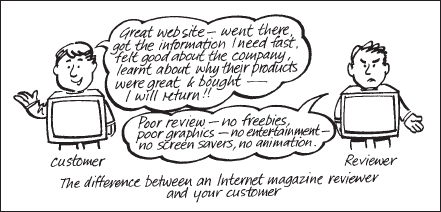
The real test of a good website is the extent to which it drives traffic and builds the relationships and channels that support sales. If your target audience is prepared to spend time and money clicking around, you have succeeded. You may still get some bad site reviews from reviewers with a different value set to your intended target audience. This is OK because you then have a valid comeback which is that it was not intended to impress them!
A good analogy is to compare creating a website to the process of building an exhibition stand. Do you really want to draw in every visitor to the exhibition? You put in great plants, free coffee and ice-cream. You give away free products, you entertain everyone. It costs you a fortune. You build up a database of everyone at the exhibition. But you then spend another fortune after the exhibition trying to identify who is actually interested in your products and another fortune trying to convince them that you have the solution to their needs.
We recommend that you set up a totally targeted exhibition stand (online) which is geared around meeting the needs of your intended target audience. Taking the analogy a little further, you only offer free coffee if this is what your intended customers hanker for. You offer entertainment which only your customers will find entertaining. You give freebies that are only of interest to your target audience. Your stand only looks of interest to your intended audience. Then you wait. Yes, lots of people will look and walk on – but that's great, you haven't wasted money giving them your promotion material. At the end of the exhibition, you have only 200 names and addresses but these are people who are likely to buy.
You know your exhibition stand has really worked if you find the customers you most want to contact start meeting there to talk to each other: you know that your company is seen as an integral part of their community. The parallel applies online, where the best websites try to become the natural home for the community of people who are interested in one sector/product range/issue.
This does seem so obvious to existing marketing managers and business professionals as it complies with traditional marketing think. But this knowledge and know-how is often not applied to the Internet. Hardened marketing people hanker after huge ‘hit rates’ (people accessing their pages), fail to offer response devices and fail to leverage the true business potential of the Internet.
How do you go about it?
This book is not about how to produce interesting and exciting web pages. There is a plethora of books on the market doing exactly that. What you really need to know is that the secret of writing a good website is the same secret you already know about producing a good brochure, i.e. appealing to your target audience. The plethora of books about ‘Marketing On The Internet’ are often IT professionals helping other IT professionals understand what promotional devices do work and don't work.
So what are the stages involved in making your Internet presence professional and leading edge and most importantly effective as a marketing device? We recommend that you plan for three distinct stages: a planning and preparation stage, a design stage, a launch stage and lastly a maintenance stage. So many companies jump straight into design and then spend little time launching effectively. Even if you are a relatively small company, spending time planning and launching effectively can double the effectiveness of your Internet marketing. Equally, it is important to be aware of the maintenance costs of your site. So many companies put their presence up and forget it after two or three months – this communicates to your customers that you don't really care about them.
Getting ready to go live
Brainstorming and creative input
Involve people as early as possible in the project; they will feel more committed to making it a success. Involve people closest to your customer to ensure that the Internet site is most likely to win the hearts and minds of your target audience. Involve front-line business people alongside the marketing team to brainstorm out all the possibilities. Capture them in any format that you desire but documentation is critical here because it sets the scene to your website and is a good reference to return to three or six months into the project or when you have sufficient resources to move onto other ideas.
Constrain the creative process as little as possible but do take some of the learning from the book to guide the creative input. Two of the most valuable inputs are: who are we targeting with this website and what value are we offering these people in exchange for reading our promotional materials.
Decide your objectives and your budget
Be realistic. In our experience, companies want to conquer the world for as little money as possible, as fast as possible. This is feasible but only with an extraordinary creative exchange between your target customer and yourself. As the Internet becomes increasingly popular, the chances that you can come up with a unique creative concept like this becomes less – another good reason for going live sooner rather than later.
We recommend that you focus on a phased implementation strategy. Here you would set up phased objectives:
- Phase 1: Getting yourself known – register your company and/or brand names; produce some initial promotional materials using existing proven concepts.
- Phase 2: Start to interact with customers – create an interactive dialogue with your target audience to test various concepts.
- Phase 3: Start to experiment – take orders off the Internet to create a revenue stream; use it as a sales promotion tool, etc.
The main reason we recommend this approach is that Internet customers like to be wooed. Evolving your site over time, adding value as you go, leaving on-line ordering until later, will create a certain amount of goodwill. Typically a user needs to visit a site three times before they buy anything, so you need to create good reasons for them to come back again and again.
Internal ‘buy-in’
The sooner you can involve key decision makers, product managers and sales people the better. They will be critical to the success or failure of your Internet promotion. A good communications strategy up front will save a huge amount of time and effort justifying your pages after you go live.
Financial commitment
Don't attempt an Internet site on a shoestring if you need a credible and professional presence. Obtain quotes from Internet marketing companies and ensure that you have the financial commitment to this level of investment. The Internet is packed with half-baked sites which could have been success stories with the correct level of investment. We have already recommended that you ask, ‘Are we serious?’ If you've done that and find money is a major constraint, you need to rethink the objectives.
Remember – the more content you decide to include on your site, the higher the ongoing maintenance costs will be. Content needs to be kept up to date, and this must be built in to your plans.
Designing your site
The three rules to website design are:
1 Understand your target audience.
2 Understand your target audience.
3 Understand your target audience.
We cannot stress this enough and the only difference between a good site and a bad site is in their understanding of their target audience.
Your target audience are Internet users, so you do need to see the Internet from their perspective. Never think of becoming involved in the design phase unless you have visited at least twenty sites. You should make especially sure that you are familiar with all of the key sites in your sector. Do not forget to include sites based overseas, as these can often be a good source of inspiration and ideas: if you're not looking at them, don't forget that your rivals almost certainly are!
In general your target audience has similar needs to every Internet user so there are some basic rules that you need to abide by:
General rules for all Internet sites
Do not use graphics for their own sake
We know that you are proud of your logo and you want it big and bold but, remember, downloading your logo takes time. For your user, this is a cost both in terms of convenience and phone bills! If your graphics don't add value to your site, you risk making your potential customer feel negative towards the very imagery that was designed to generate positive feelings. Use graphics only when they give the customer something they will value – you do not want them to switch their graphics display button off when they visit your site. If they do, they will associate you with dull and unimaginative presentation.
However, a strong visual idea can often communicate more convincingly than half a page of factual information. So the best compromise is to use graphics when they give something to the reader: a picture of your product, the packaging, etc.
Alternatively, design your website such that your visitors can read some great benefits statements about what you are just about to offer or show them – while they are waiting for the graphic to be downloaded. One example of this is the recipe pages within J Sainsbury plc. You can read all the ingredients and instructions for cooking and just as you finish you are rewarded with a wonderful picture of the dish.
The best way to reduce the problem of graphics is to reduce the number of colours used. Some sites get round the issue by using only line art images which download fast and can still look very effective.
Most browsers keep the picture stored in memory for a certain amount of time after it has been viewed. So if you have a graphic on the home page and your reader has downloaded it fully, on all subsequent pages that display the same graphics, it appears almost instantly. Therefore re-use graphics to make your site appear even faster than it is.
This all sounds so obvious but so many sites that you go to force you to wait for their graphics before you can see anything or make any decision about whether it holds any information of value for you.
Use exciting copy
You have less than four seconds to attract, captivate and absorb your Internet reader. So do remember the two models, AIDA and DAGMAR, covered in Chapter 7. Use all the traditional techniques that you use in direct mail, PR, advertising and promotional literature. Tell them what is of interest for them, not about you. If you excite them, interest them about what your products or services can do to make them happy, rich or successful – don't worry, they'll find out more about you!! They'll respond immediately.
‘A bore is someone who talks more about themselves than they do about you’ – the same goes for a website.
The exceptions to this rule are the ‘metatags’ described in the previous chapter. The search engines will only display these tags when customers search to find you. It is therefore imperative that these achieve the following objectives:
- Describe your organization and what you offer.
- Describe what value your pages are offering.
- Make it attractive for the person seeing your listing in a search engine to investigate your sight further.
- Declare your geographic boundaries if you only want to attract customers inside them.
Use a good copywriter on this task and ensure that the metatags change throughout your site so that you can attract different target audiences into different areas, i.e. investors to share and financial information, etc.
The other area of strategic importance is that the style of copy will differ greatly on the Internet because it is a less formal medium for talking to your customers. Some companies fail to appreciate this and alienate their customers by making it appear too much like their corporate brochure. This is similar to turning up on your first date with your best work suit on! So many sites make simple mistakes like having an icon saying ‘Our products and services’. Innovative sites use less formal language and more of a direct marketing approach such as ‘Find out how to increase your productivity by 20 per cent’; ‘Special offer ONLY to Internet readers’. ‘Discover what we can offer you’.
Hot copy tips
- Make it ‘newsy’. People love to feel they have privileged, state of the art information, so make like a news bulletin. This will appeal to the global workers, the knowledge traders and the get-aheads (Chapter 5) who are trying to keep their fingers on the pulse.
- Make it ‘verby’. To convey an interactive and dynamic feel to the website use verbs to indicate what action you wish the reader to perform: ‘Read our exciting newsletter’; ‘Fill in our response form to receive our free report’. This will appeal to the global surfer but also maintain the attention of your reader, whichever target audience you are appealing to. Remember you are trying to persuade them to explore your site as much as possible.
- Make it short. Don't use large sentences or long paragraphs – people tire and frustrate easily. Convey your message as quickly as possible in the most exciting way. Remember that your customers are reading from a screen.
- Give them the option to read it offline. People don't find it easy to read off a computer screen – so offer the option of sending printed copy by direct mail or autoresponding to their e-mail.
- Make it intimate. You can afford to be more personal with this new medium. Use the word ‘you’ more than you would in a brochure. If you fail to convey an intimacy, people will think that you are stand-offish and using the Internet purely as an advertising medium, not as an opportunity to talk to the ‘common person’. Even if you are a blue-chip multinational company – this is your chance to present yourself as a caring, interested and real entity. Body Shop in the UK has gone so far as not to promote their products and services but to sponsor and publicize ethically sound projects, inviting their customers to become involved. Here their customers can join them in a common project and in doing so become intimate with the organization.
- Make it memorable. Your readers will read so many sales messages that you need to differentiate yourself. Good copy can do this and is worth paying for (see Chapter 7 on direct marketing). Another option is make sections of the website downloadable in file format, which users can save onto their computer and read offline. This saves their telephone bill and shows that you understand their needs. It also means that when they do read it, they are likely to be more relaxed and interested in what you have to offer. The Adobe Acrobat Reader™, a product widely distributed on the Internet, will allow you to do this. What you put on an Acrobat document appears exactly the same including fonts, columns, layouts etc. Your customer downloads this file in ‘pdf’ format, and they save it on their hard disk. Customers would then print out your document and read off paper. An important advantage of this approach is that customers see your reports and publications in the layout you designed, and not as text files that might appear on a word processor. For publishers and others concerned with the appearance of quality, this can be a major advantage.
Enable people to respond and interact with you
Rather than displaying every product and service your company provides, use forms or clickable graphics to enable the Internet reader to choose what interests them. Enabling your customer to see the benefits and giving them options of what most appeals to them means that you are creating an interactive conversation with them. The more like a conversation you make it, the more response and information you will elicit. You then create a dialogue which is documented in the hit rate comparison of your pages. You will be able to find out how many people see your home page and then as a response what percentage decided to take the various paths forward that you offer. For example, how many take you up on your special offers (page 2) or look at your special marketing report (page 3). If you find that people are not attracted to your page 4, which is all about Product X, you can conclude that either your copy about Product X is not exciting enough or that this product does not appeal to your target audience. In order to assess this, change the copy for the link into these pages: make it look more appealing and see if this affects the hit rate. In this way you are truly interacting with your customer because you are evolving your website in tune with their response. It is now essential to monitor hit rates and redesign accordingly. As soon as your customers appreciate the dynamic nature of your website, they will return to it regularly (e.g. they bookmark you).
Prove your credibility
An Internet site is as easy to produce as a business card. Just as you would not think to invest in someone solely because they had a business card, neither can you expect customers who don't know you to invest in you solely because you have a website. The question is how do you prove credibility on a website? Client lists, company financial information, PR articles are used frequently. Having a secure website (i.e. Netscape's Security feature) helps because it proves that you have afforded this option and therefore are unlikely to be a gold-digger. However, people will still be reluctant to part with their money unless you can demonstrate your credibility in real terms. We would recommend that you publish basic information to make this as easy as possible. Your address, your telephone number and your company registration number. This is especially important for any website where you are asking the Internet reader to purchase anything.
Offer guarantees and warranties with any product you sell online, ensuring that you explain your ordering and refund policy clearly.
Don't expect too much from your Internet reader
Just as we highlighted in the preface to our book. The Internet is a courting tool allowing you to woo your customers to build a lasting relationship. We argue that this will help you understand your market well enough to adapt to its needs in order to achieve business profit. Our advice is to ensure that your site conveys the courting ritual approach rather than the one-night stand. Yes, you want the business so it is very tempting to publish a glorified order form. Unfortunately, this is a little bit like going on a first date with a tooth-brush sticking out of your pocket. Some sites offer a list of products which, when you click to find out more, takes you straight into an enquiry form, e.g. Lawnet. Whilst it is good that they offer you a means of communicating and responding with them, it fails to convey that they are interested in a dialogue or a relationship with you.
The classic example of expecting too much from their readers is companies asking for orders of high priced products. It is too much of a high risk for a user to pay serious amounts of money direct on the Internet to a company that they may not even know. Instead, entice your reader to buy a small item of reasonably low value from you. Deliver it efficiently and then the next higher-value sell will be easier.
Enable your customer to respond to you
So many sites offer no way of responding for their customers. Sometimes they have a bizarre reference to their ‘webmaster’ at the bottom of the screen but this is not designed to elicit customer feedback. It is usually intended for the customer to comment on the design of the Internet site.
Response from your customers must be one of your main driving forces behind having a website. Just posting a website with no response mechanism is similar to a sales call where you do not ask for the customer's opinion of your products.
So why doesn't every Internet site offer a response mechanism?
Some companies misunderstand the Internet and see it purely as an advertising medium. They are wasting their time on the Internet. It damages their brand image as it reinforces the point that they are not a responsive organization. It may even convey the impression that they are not a caring organization. Large accountancy companies are the worst culprits of this approach.
Most commonly, the lack of a response mechanism is due to the fear of the amount of work needed to respond to the variety of questions a customer may ask, or worry about the number of brochures or information packs that may be requested. Our answer to this is to offer a tailored response form which helps the customer identify their interest area and what information they need and then provide ‘autoresponders’ (see the direct marketing section in Chapter 7). Alternatively, if you are looking to send samples or product, why not use a fulfilment response handling agency who will collect your responses directly from the Internet and dispatch them for you immediately. Most direct marketing agencies offer this service.
Ensure the consistent quality of your website
It is not possible for you to control exactly what your web-page looks like. The world wide web is based on a page layout system called HTML (Hypertext Mark-up Language). The basic concept is that this language provides a set of formatting commands such as bold, italic, heading and flashing, to name but a few. These describe your intention as to what the format of the text and graphics should look like. The actual display of these instructions will be dependent on the decisions made by your customers and the browser that they use. You usually have little control of the font that is displayed as the user can define this in their browser options. The user can also define how small or large they like the browser window to appear and this will mean that large blocks of text will automatically position themselves to fit the window. This language is evolving rapidly with new features being added all the time, and there are signs that XML might take over from HTML for some sites, allowing the site publisher to control layout and appearance much more closely. Until transition to this or a similar protocol takes place, you do need to be aware of this limitation. To solve these issues, it is essential to recognize the limitations of the language you have to use to code your pages. HTML does not support complex layouts. Graphs for example need to be written as ‘objects’, embedded in text which means they take longer to download than would otherwise be necessary. While it is likely that coding will improve, it would be rash to jump ahead of the commonly held technology. To do so would exclude potential visitors and readers.
That said, the browser market itself has simplified since the Internet began, with MS Explorer and Netscape Navigator taking an overwhelming share of the market. This at least means you can guess what sort of software your customers are likely to be using to read your pages, so it is now possible to test your site against customers’ software fairly easily. When the browser market was more fragmented, this was considerably more difficult.
Key points
- HTML does not allow you to control layout fully. Browsers will lay out the page based on the customer's screen. Many of your customers choose to have their browser at a reduced screen size, so you should not use very large graphics which span the whole screen but instead use smaller ones that can be adapted to a smaller screen size.
- Some computers display only 256 colours, and what may look wonderful on your desktop publishing system can look coarse and grainy on your customer's computer.
The best advice we can give you is:
- Always test your pages on a cheap computer, with a cheap monitor with a cheap modem with an early version of a standard browser – with the window reduced in size. Most good Internet marketing companies will provide this testing service for you free of charge if they are designing your web pages.
- You should also use this test to review download times. You finest animated applets and flash sequences will actually be a negative point to users with slow modems and slow processors! It's frustrating, but you must accept that the best innovations only work if they work for your customers as well as your designers.
Guide your reader around the site
Your customer cannot read your mind and although it may be obvious to you that they must scroll down the page, it may not be obvious to them. It may be obvious to experienced Internet users that they can click on graphics, but it may not be obvious to all. Helping people navigate around your site with instructions may ruin the design of your site – but we have some ideas.
A common mistake is to fill the top of the home page (your first page) with lovely graphics and lots of copy – leaving all the links to other pages until further down. This will result in customers reading your home page, thinking you only have one page and moving on. Instead, use graphics that lead the reader's eyes down to the second page or put the links on the first screen of the home page.
Another common mistake is to make the home page say it all. It is a misconception that you have to show everything you have got to offer on the first page. The home page should be the invitation in to your website. Give the reader the benefits of reading on; tell them what you have to offer them; excite them about wanting to know more; then invite them into the core of your website. Make it inviting and your customer will make a decision to come into your further pages. Once they have made the decision to find out more, they have demonstrated an interest and are more likely to be receptive to your messages. Cognitive dissonance is overcome and they may even actively search to find something of value to them – making your job easier.
If you are appealing to different target audiences, the home page is the ideal switching device that enables you to cater for their differing needs. Enable the customer to select what kind of person they are or what kind of product they are interested in and from then on you can design and target the further pages to suit the style and appearance which will most attract them.
A UK business school was a fine example of this. The home page gave a list of a variety of different products: MBA, executive programmes, doctoral programmes. As you selected each, the design, graphics and copy style changed dramatically. The MBA programme page was fun and innovative with a conversation style of copy. The executive programmes showed a much more serious granite background with a cleaner use of design with a dramatic change in copy style.
Provide obvious navigation buttons to help your customer return to where they have gone and progress forward easily. If your pages are long (and each web-page can scroll almost infinitely down the page) ensure that you give the reader the ability to return to the top of the page, and provide an index of headers at the start so that the reader can choose which place to start reading from.
Always provide a site map and search engine as back-up navigational tools.
Provide added value to your reader by providing links
Most websites provide links to other sites which their target audience would be interested in. This is a convention but is also very important for two reasons.
1 It is an essential part of the Internet. It is how the Internet has grown as popular as it has in a relatively short period of time. It is critical to its long-term success. Its success is also the success of your website, so do follow this convention by enabling your reader to travel from you to another website which complements yours.
2 It provides a free-of-charge service which adds value to your end customer. Your customer knows this and will be disappointed if you don't offer this service.
To provide a link to another website is very easy and also free. All you need to do is to programme the URL into your web page. You do not need to gain the permission of the website owner. However, there is a protocol which is that if someone references your website, and they attract similar volume of traffic, you will return the gesture and reference theirs. To do this all you have to do is to e-mail the website owner stating that you wish them to reference you, stating why you have referenced them on your website; request that they follow suit and leave your URL. This joint bundling can add value to both parties and is practically free.
You do need to publish a disclaimer if you are to offer these links. This will protect to you to some degree if any of your hyperlinks act in an offensive manner but …
A word of warning. There have been cases in America where websites providing hyperlinks to disreputable websites have been incriminated. No real precedent has been set in European law but our advice to you would be to only reference highly credible sites which you would be happy to have your organization associated with. We would not advise you to link to personal web-pages unless you really have to. Lastly, always check your links regularly and keep them up to date. URLs change and it is frustrating for your customers if you lead them up a blind alleyway.
Provide the customer with some other helpful information
Internet users love ‘FAQs’ or frequently asked questions. These are in effect like ‘problem pages’ but enable customers to sift through what questions other customers have asked before posting their own. People love to eavesdrop and it is basically a little like this. You create a page with some customers’ questions and answer them in a friendly, informative way. Ensure that you date the questions to give the feel of how dynamic the interaction is. Encourage your customers to post you new questions by providing an e-mail address at the bottom and top of the FAQ page. Be sure to update the page regularly. Done well this provides a customer forum for your customers and will add great value to your site – it might even be the highest value part of it. It also prevents you from having to answer the same questions over and over again.
Do be a little careful with this. A FAQ full of acknowledged problems with your products can give a very negative image.
Market test, market test and last of all market test
The true test of a good design is that it has been market tested. No company would even contemplate selling a product which has not been tested, yet very few companies really market test the acceptability of their website.
Invite a selection of your customers to visit a URL, which you have not published on any of the search engines, but published just to elicit feedback. Make it worth their while with a free prize for the most useful feedback and ask them what they liked and didn't like. Be open to suggestions because many people will only visit your site the first time it is launched and you need to get it memorable from the start.
Launching your site
So you have tested your pages, adapted accordingly and you are now ready to launch. The steps we recommend that you take are:
1 List on all search engines – we reference a one-stop site to do this on the web page that accompanies this chapter.
2 Announce it in mailing lists (see Chapter 7 under direct marketing).
3 Announce it in all newsgroups that would find it of interest and abide by the specific etiquette of that particular newsgroup.
4 Promote with classified adds inside the Internet and printed materials.
5 Press release it to journalists worldwide ensuring that all Internet magazines and publications are aware of the site.
6 Ensure that your website is referenced on all your own advertising and promotion materials, especially free product give-aways, e.g. pencils and pens advertise websites well.
7 Get your salespeople to mention it at every sales appointment and within every telephone conversation. Ensure that salespeople use newsgroups to attract people to your website.
8 Show your website at every exhibition and in your customer reception area (running off the computer rather than permanently connected to the Internet).
Keeping it going
This is the hardest stage. The bright lights have faded. The initial excitement is over and you now have to think about how to improve it. It feels like you have just finished decorating your whole house and you are asked to completely redecorate it. However, this is the bit which ensures a long-term dialogue with your customers. Fail here and you fail your customers forever and the whole process has been a total waste of time.
This is in fact the main reason why companies choose Internet marketing companies to work with. They can often provide the inspiration and ideas that will keep the momentum going when your organization has moved on to the next exciting project or campaign.
To monitor the effectiveness of your website you need to compare two ratios of information provided by your web-server or the company who is hosting your web-pages.
Enquiry/hit conversion ratio
The number of enquiries are the number of actual names of people who have approached you as a result of your Internet presence. Typically this is the number of people who have responded electronically through your response or e-mail form but you may need to include here telephone enquiries if you have promoted telephone access on your web-page.
The hit rate is a loose measurement pertaining to the number of people visiting your site. We say that it is loose because it actually refers to the number of requests users have made whilst on your pages. If they click on a graphic, this is also considered to be a hit, so it is not an accurate number but does give you an indication of the activity inspired by your pages.
Again do not get obsessed by a low hit rate of say 300 per week. This may mean that you have hit your target audience effectively and you have X potential buyers looking at your site per week. What is important is how effective your pages are at pulling in your enquiries: No enquiries in your first month after a good launch means that your pages need redesigning.
Order/enquiry conversion
This is the true test of how effective your website is, but only if it has been designed with this sole purpose in mind. Many sites are after brand awareness and so this may not be applicable.
If these ratios indicate a redesign return to the drawing board, conduct some market research to find out why they were a disaster and follow all the steps outlined in this chapter, paying particular attention to market testing and the launch initiative; this was obviously not done thoroughly enough.
When you do launch again, make sure you present the world with your website just as though it was a new one, re-registering it as a new entry with different text in all the search engines. You may even want to reference that it has been redesigned.
The real test of an effective website is that it meets with your marketing objective. If brand awareness has been your desired intention then a good hit rate will be your primary concern.
Conclusion
Our last words are good luck. It is a bit like trying to pass your driving test – it all seems so daunting and frightening at first but once you pick it up, it all seems so obvious! Unlike producing a corporate brochure, making a mistake is an essential part of learning about this new medium and will not result in a stock room tragedy!
Checklist
You now know:
Why knowledge about the target audience is essential to web-page design. |
||
How to go about producing your Internet materials. |
||
How to design your site. |
||
How to launch your site. |
||
How to keep it going. |
||
How to measure if it is working. |
||
The importance of experimentation. |
What next?
So far we have focused on the way websites impact on the marketing mix – promotion, product, price and place. But the Internet is also an increasingly powerful medium for commerce, transacting sales directly online. Chapter 9 looks at some of the issues facing companies seeking to set up an e-commerce outlet on the net.
