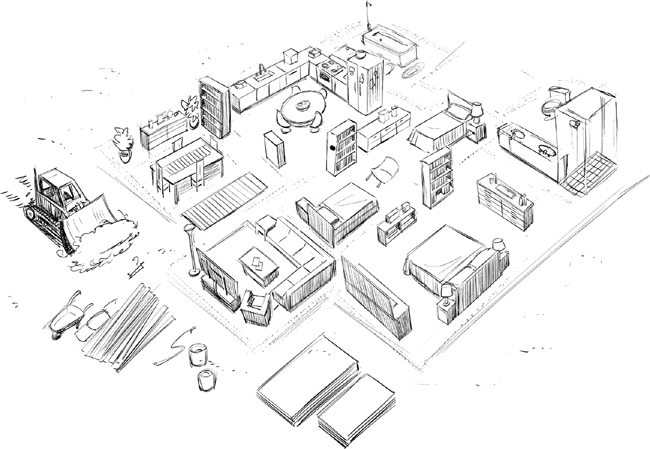Chapter 8. Layout: Page Framework
Now that you’ve established your goals, researched your users, and planned your information architecture, it’s time to put those plans into action!
Although it might be tempting to approach your wireframes on a page-by-page basis, don’t do it!
If you’re building a house, you don’t start with the rooms and furniture. You start with the walls. This is one of those “measure twice, cut once” kind of things. As a general rule, you should do your wireframes like you do your tattoos: start with the big parts, then fill in the details. In this case the big parts are the elements that will appear on all of the pages: navigation and footers.
Navigation
Menus come in at least two flavors: main menu and submenu.
- Main Menu
If you did your information architecture properly, then you already know what should be in the main menu. It’s the first level of links in your site map (below the home page).
The order of the menu items—left-to-right or top-to-bottom—should be from most-to-least popular (measured by user interest, not by how much you like them).
If this is a brand new menu just make your best guess, and tell the developers that you want it to be easy to re-order them later. When you get some real traffic to your site, make sure your order and the real popularity match. If they don’t, fix it.
- Submenu
The submenu is a list of the pages in your site map “below” whatever page the user is on. You did make a site map, right?! Phew. Good. You had me scared for a second there.
The main thing with the submenu is that it should ideally be in the same place on every page, even if the links change all the time. That way, users will quickly learn where to find it.
tl;dr
Create navigation and footers that work for all of the pages/screens in your app before you get into content. You’ll thank me later.