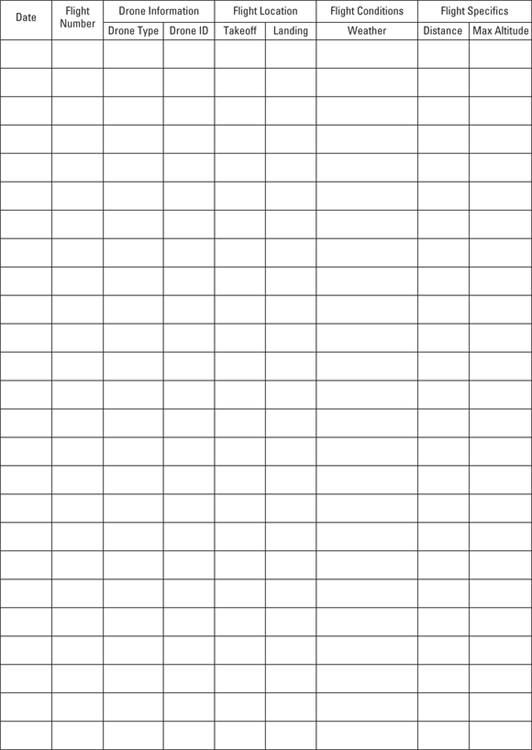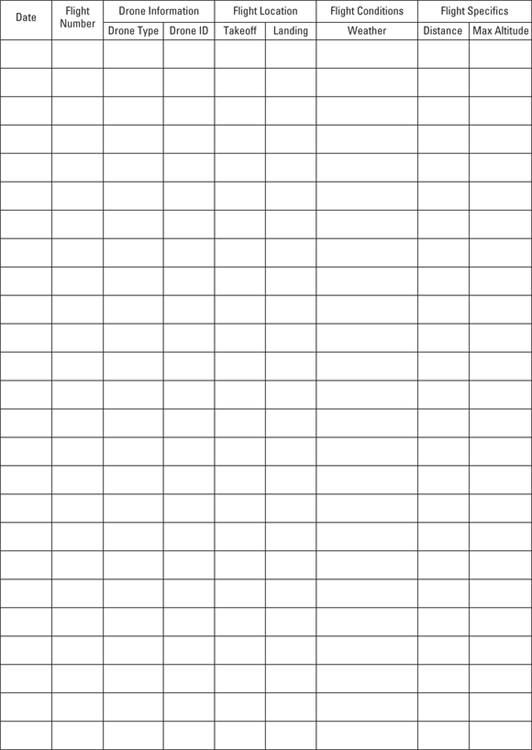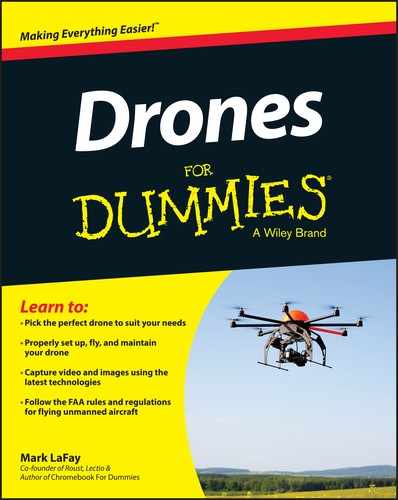Appendix A
Flight Log
The FAA regulations will continue to evolve as the world of drones continues to grow and mature. For that reason, it’s a good idea for you to keep records of your flights, regardless of whether the flight is for fun or work. It’s also nice to be able to have a written record of your flights for historical purposes. Keeping a flight log will also be helpful in the event you have flight control issues on a future flight or possibly even some damage that you need to diagnose. Your flight log will help you track the life of your battery and keeping meticulous records is also a good way to cover yourself in our increasingly more litigious culture. You may also find that as there more jobs become available for experienced drone pilots, your log will be your record to prove your history of flying.
The flight log contained in this appendix is a generic form with space to add additional information in a comment field. The log covers two pages of information which include:
- Date: This is the date of the flight. Include month, day and year.
- Flight number: If the current flight is your tenth time flying a drone, then place a 10 here.
- Drone type: Include the make and model of your drone. For instance, a DJI is the make, Phantom Vision+ 2 is the model.
- Drone ID: This is your drone’s unique ID.
- Take Off: Where did you take off from? This could be GPS coordinates or a quick description.
- Landing: Where did you land? This could also be GPS coordinates or a quick description of where you landed.
- Weather: Be descriptive. If you can, include air pressure, precipitation, clouds, temperature, wind, and humidity.
- Distance: The distance you flew in miles or kilometers.
- Maximum altitude: How high did you go at your highest point?
- Comments: This is a great place to give a short narrative for your flight. Include any unique maneuvers learned, crashes, close calls, remarkable pictures or video, close calls with collisions, or simply whether it was a calm, relaxing cruise. Document your memory of this flight so that you have more things to jog your memory if you ever want to recall it.
Start time: This is the time that you armed your drone for takeoff.
 Arming your drone means that your drone is on and ready to fly. Do not touch your drone once it has been armed. If your drone is in an advanced flight mode and you move the drone, it could cause the drone to think that it needs to correct it’s orientation. This could lead to a propeller injury.
Arming your drone means that your drone is on and ready to fly. Do not touch your drone once it has been armed. If your drone is in an advanced flight mode and you move the drone, it could cause the drone to think that it needs to correct it’s orientation. This could lead to a propeller injury.- Stop time: This is the time that you landed your drone and disarmed it.
- Total: The total flight time from start to stop.
Last but not least, after you fill up a page of entries, sign it and total up the time so that you have a handy quick reference to use when you need to recall flight details. You can find a copy of this flight log on this book’s website (www.dummies.com/extras/drones).
Flight Log