In order to manually install a theme, we will need a copy of the archive downloaded to our local machine. Start by navigating to the Drupal Theme project page and locate the Drupal 8 theme named Neato. Neato is based on the Neat grid system and is part of the Bourbon Sass framework.
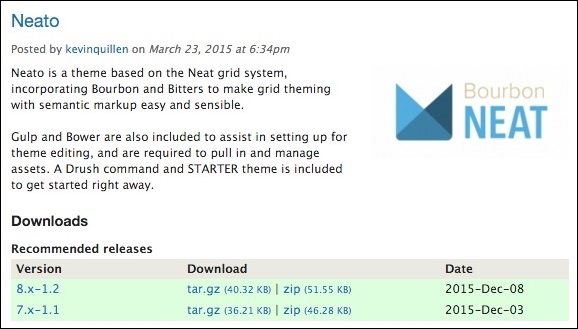
Click on the tar.gz or zip file next to the 8.x version of the theme to initiate the download. Next, we need to locate the tar or zipped file on our machine and extract the contents of the file. We should now have a theme folder named neato.
In order for Drupal 8 to recognize a new theme, all we need to do is copy the theme into the themes directory inside our Drupal 8 installation, as shown in the following image:

Our themes folder should now contain three themes. Two of the themes are installed through the Drupal admin and the third is manually placed. As long as a Drupal 8 theme is configured properly, simply placing it into the themes folder will allow it to be found by the Drupal admin. However, some themes may come with an INSTALL.txt or README.txt file that provides additional installation instructions.
Navigate back to the Appearance admin located at /admin/appearance, and we should see our Neato theme within the Uninstalled themes section. We can now click on the Install and set as default link to activate our new theme.
With our new theme enabled, we can now view it by navigating back to our homepage, as shown in the following image:
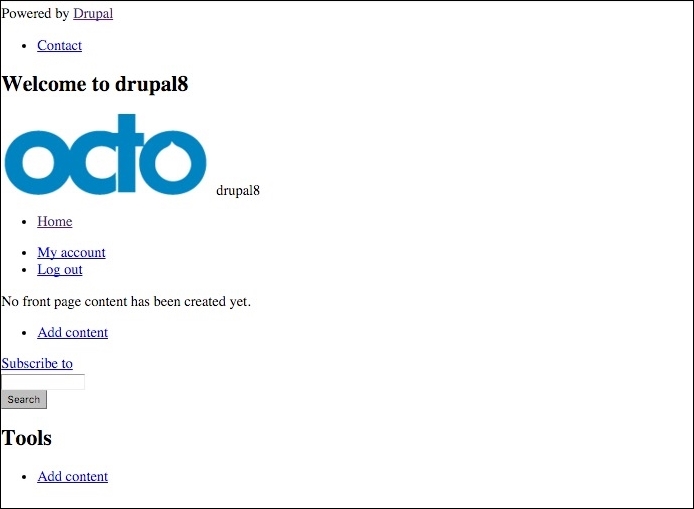
By now, we should be getting used to working with prebuilt themes. However, the more themes we play around with, the more our themes folder can become bloated. It is much easier to manage themes if we have a clean directory structure.
