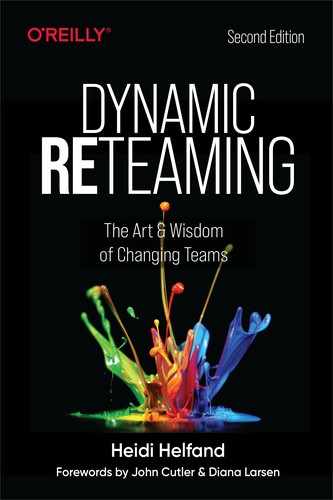Appendix A. Whiteboards to Enable Open Dynamic Reteaming
I was involved in a reteaming event that impacted around 80 people. We were in the final stage of shifting a mobile-only tribe into three separate infrastructure tribes. We had a lot of discussions in our engineering and product directors forum about how to go about this large structural change and what we wanted it to look like. We had the realization that we weren’t as open as we could be about this large-scale change, and we wanted to change that. So, we chose to visualize that baseline structure on a set of whiteboards, as I had learned from Kristian Lindwall.
Visualizing the changes on the whiteboards helped us bring a greater sense of inclusion in this reteaming with all of the other people in our organization.
The following is a general guideline for how to go about visualizing reteaming changes with whiteboards, and using them as a tool in your reteaming.
Supplies and Artifacts Needed
-
Whiteboards: one or more to visually represent all of your current and planned teams (we used three horizontal whiteboards on wheels in the physical space), as shown in Figure A-1. You could also do this with an online whiteboarding tool, like Miro or Mural.
-
Information for the whiteboards: team names, team missions, list of people currently on each team, understanding of how many “open slots” you have for hiring (if applicable).
Figure A-1 contains an example format that you could use to illustrate the concept for one tribe. The squares above the team names represent sticky notes with the missions of the team written on them.
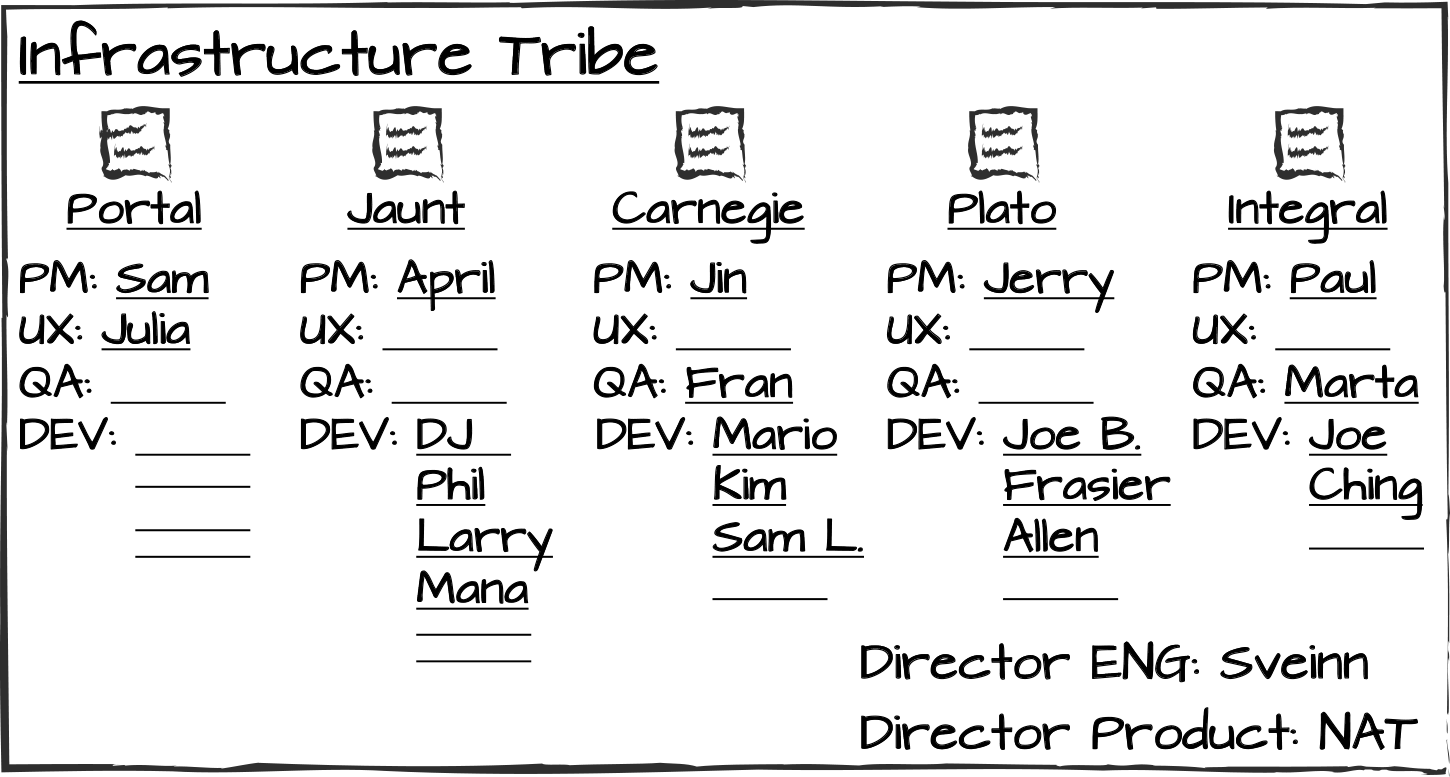
Figure A-1. Example of a reteaming whiteboard for one tribe
How to Do It
-
Prepare whiteboards containing the names of all of your teams, the current team members, and lines representing the “open slots” for new hires, or for people who want to switch to those teams.
-
Prepare mission statements for each of the teams and put them up on the whiteboards.
-
If your teams are grouped into larger units (like tribes) include the tribe name and tribe mission on the whiteboards.
-
Include another whiteboard that contains instructions on how to interact with the boards. Information on this whiteboard should be sufficient to “stand alone” to give anyone who walks up to the board background information about the reteaming. The reason for this is that you’re not going to be by the whiteboards all the time ready to field questions about them.
-
Create a baseline FAQ with questions and answers that you think might come up, and put this on your instructional whiteboard. Be prepared to iterate on this FAQ as more questions get illuminated. See Chapter 12 for ideas on what to include in your FAQ.
-
Have a time line of activities and make it known to the people. They need to know how long the boards will be up. Include dates for when the team change decisions will be finalized, and when the new teams will go into effect.
-
Have an all-hands meeting with your organization about what you are doing. Have a live Q&A about your reteaming activity.
-
Send an email and chat message about what you are doing. Point people to your FAQ.
-
If you are in the same physical location, you can sit by the whiteboards and work whenever you have free time. Any of the team members who are “running” the reteaming should discuss and determine how to “staff” the area for Q&A. You can also do this online by having office hours with the purpose of discussing your visual. Just schedule an open virtual meeting and have the whiteboard shared using screen sharing.
-
Take down the whiteboards.
-
After the fact, collect feedback from participants on how this event and overall reteaming went. It could be a retrospective or a survey, for example.
An even more open way to enable people to select their own teams is to get more synchronous and have an event. The marketplace concept is an idea like this—each prospective team has a booth staffed by the seeds of these teams, which are most likely the product manager and lead engineer. See Appendix B for more on this concept.