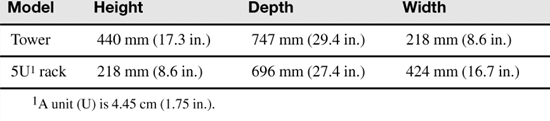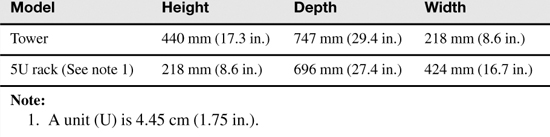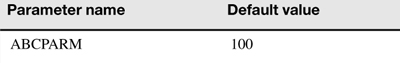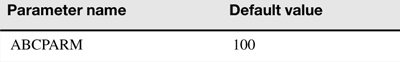Chapter 5. References
Use footnotes, cross-references, and links to point readers to useful, related information.
Footnotes
Avoid using footnotes; often, you can use a short parenthetical phrase or sentence instead of a footnote. Use a footnote only when including information inline disrupts continuity.
Footnotes in printed information
In printed information, use a superscript numeral to denote a footnote, and number footnotes sequentially throughout the information. If the information is divided into sections or chapters, restart the numbering in each section or chapter. If a superscript numeral might be mistaken for a mathematical symbol, use a dagger (†) if it is available, rather than a numeral or an asterisk.
Place a footnote number at the end of the sentence, clause, word, abbreviation, or other item to which the footnote applies. Place the footnote text at the bottom of the same page where the footnote number or dagger is displayed.
Footnotes in online information
In online information, use hover help or similar mechanisms for information that would be a footnote in printed information. If you do not have hover help or another suitable mechanism for including additional information inline, follow the footnote guidelines for printed information. Provide a link from the footnote back to the main text.
Footnotes in tables
If your authoring tool supports footnotes in a table, include the footnote text in the last row of the table.
If your authoring tool does not support footnotes in tables, include a phrase such as See note 1, and use an ordered list with a heading of Note or Notes in the last row of the table.
References to printed information
Apply the following guidelines to refer to printed information, such as articles, white papers, books, and chapters or sections within books.
General guidelines
Follow these general guidelines for using cross-references:
• Provide a reason for the cross-reference. Unless the reason is clear based on the context, tell readers why you are referring to other information.
• If the cross-referenced information is essential and short, such as a restriction or parameter description, consider reproducing it instead of referring to it. However, reproduced information can become obsolete if the original is updated. If you reproduce content in multiple places, establish a process for keeping all instances of that content at the same version over time.
References within the same document
Follow these guidelines to create cross-references between different places in a book, article, or printed set of topics:
• Refer to a part, chapter, or appendix by its number or letter and include the page number. For a reference within the same chapter of the book, provide the heading and a page number.
• Always use the cross-reference function of your authoring tool, even if it produces cross-references that do not conform to the guidelines in this topic. Most authoring tools track and automatically update the page numbers in cross-references if the location of the content in the document changes. Page numbers that you type can become incorrect if you add or remove content.
• Use initial uppercase letters on the words Appendix, Bibliography, Chapter, Contents, Figure, Glossary, Part, Preface, Table, and Volume when you use these words in a cross-reference. When you use these words generically, use lowercase.
• Do not abbreviate Chapter, Figure, Part, or Volume in cross-references or elsewhere.
• Do not use a cross-reference to a figure or table when the figure or table immediately follows or precedes the text that mentions the figure or table.
• When you refer to figures or tables, do not include captions.
References outside the document
Follow these guidelines to create references from one printed publication to another printed publication:
• When printed publications are revised, chapter titles, section headings, and page numbers can change. When you must refer to information in another publication, use general references. Include the title of the publication but not its chapter titles, section headings, or page numbers. Paraphrase the headings, or describe the information by using the same terminology that is used in the other publication.
• When you refer to a publication that is listed in the preface or bibliography, use a short title that distinctly identifies the publication, and italicize it. Do not include the document number.
• If your publication does not have a preface or bibliography, use the full title of the publication, and italicize it. Provide the document number (without the suffix) in a regular font. Use commas to separate the document number from the title and from subsequent text.
• Include a definite article and an identifying noun when they are needed for clarity. For example, you can add the words the and book to a title.
• When you refer to multiple publications that share a common element in their titles, do not shorten those references by omitting the common element.
• When you refer to a white paper, use the full title of the document and italicize it. Do not include the document number.
• Do not include the International Standard Book Number (ISBN) in references. The ISBN changes with every publication of a book. If you include an ISBN in references, you limit the reference to a specific edition of the book.
• Italicize titles of diskettes and CDs. Do not italicize references to generic types of diskettes and CDs, such as diagnostic diskette, option diskette, reference diskette, starter diskette, and system diskette.
References to online information
Use cross-references and links to point your readers to other sources of useful, related information.
General guidelines
Follow these general guidelines for using links:
• Unless the reason is clear based on the context, tell readers why you are referring to other information.
• If the linked-to information is essential and short, such as a restriction or parameter description, consider reproducing it instead of referring to it. However, reproduced information can become obsolete if the original is updated. If you reproduce content in multiple places, establish a process for keeping all instances of that content at the same version over time.
References to IBM information centers
Unless you are sure that the location of content in an information center topic will not change, use general references rather than referring to a specific topic in that information center. Show the formal name of the information center in plain font and, if possible, provide a link to the information center.
References to web addresses, protocols, and IP addresses
In this section, the following terms are used:
Web address
A web address is composed of the Internet Protocol (IP) name, a host name, and optional elements such as the port, directory, and file name. The typical protocols are HTTP, HTTPS, FTP, GOPHER, news, and Telnet.
Protocol
If the protocol of a web address is HTTP, you can typically omit the protocol, colon, and forward slashes (http://); most browsers default to an HTTP connection. However, some tools convert addresses into live links and require the full address, including http://. If the protocol is not HTTP, include the protocol in the web address.
Internet Protocol (IP) address
An IP address uses a numeric label to uniquely identify the location of a computer on the Internet.
Follow these guidelines to refer to web addresses, protocols, and IP addresses:
Referring to web addresses
In online information, when you provide a link to a web page, use a meaningful descriptive label for the link, not the web address itself. In online information, the web address can be easily identified by hovering over the label. In the label, try to include text that mirrors the title of the linked site, so that users are confident that they are at the correct site after they click the link. Also, try to include keywords in the label; the inclusion of keywords improves search results.
When you refer to a web address in printed information, show the complete web address in parentheses after the descriptive label; even a faulty web address can provide useful information that can help users locate the target content.
Exception for marketing content: Web addresses are formatted differently in marketing content. See “Exceptions for marketing content” on page 274.
Avoid using the abbreviations URL and URI. Use web address, website, or web page, as appropriate.
Use the following guidelines to determine which verb or preposition to use in a reference to an address:
• Use at, on, or see in a sentence that directs the reader to a web page for information only.
• Use go to in a sentence that directs the reader to a website where the reader will interact with web pages, for example, to perform tasks.
• Use from in a sentence that directs the reader where to download a file.
When you list the web address on a separate line, precede it with a complete sentence that ends in a colon. You can list multiple web addresses inline or on separate lines.
Using addresses in examples
Follow these guidelines to use web addresses and IP addresses in examples:
Web addresses
If you must present a web address as an example, do not create an address or use an address that links to (or might link to) an actual website. To avoid inadvertently using an address of an actual website, use only addresses that are reserved for use in examples. The Internet Assigned Numbers Authority (IANA) has reserved the following domain names for use in examples, in testing, and in documentation:
A host name is the portion of the address up to the first dot. If the host name is used alone, it is an unqualified host name. A fully qualified host name is the host name plus its domain. In abc.rtp.raleigh.ibm.com, abc is the host name, and rtp.raleigh.ibm.com is the domain name. To convert a fully qualified host name into an example for documentation, replace either the full domain name or a portion of it with “example.com.” If you replace the full domain name, the example becomes abc.example.com. If you keep the first subdomain, the example becomes abc.rtp.example.com.
If you must present an IPv4 address as an example, use the IP loopback address, which is 127.0.0.1. This address is often used by host computers to send messages to themselves for testing. If your example already contains the loopback address and you need additional example IPv4 addresses, use addresses in the /8 IP address block that are reserved for Test-Net: 192.0.2.0 through 192.0.2.24. Never use an address that is assigned to a real entity. For the IPv4 address space registry, see the IANA IPv4 Address Space Registry website (http://www.iana.org/assignments/ipv4-address-space).
IPv6 addresses
If you must present an IPv6 address as an example, use the nonroutable IPv6 address prefix that is reserved for documentation: 2001:DB8::/32 or its long form, 2001:DB8:0:0:0:0:0:0/32. The address range includes 2001:DB8:0:0:0:0:0:0 through 2001:DB8:FFFF:FFFF:FFFF:FFFF:FFFF:FFFF. Never use an address that is assigned to a real entity. For a list of IPv6 global unicast address assignments, see the IPv6 Global Unicast Address Assignments website (http://www.iana.org/assignments/ipv6-unicast-address-assignments).
Formatting and punctuating web addresses
Follow these guidelines to format and punctuate web addresses:
• Do not highlight the address. When the address is displayed on the web as a link, the label for the linked address is highlighted.
• When the address or link text is at the end of a sentence, follow it with a period.
• Do not include a forward slash at the end of a web address.
• If a web address does not fit on one line, end the first line after an existing forward slash (/) or double forward slash (//), and continue the address on the next line. Do not add a hyphen to indicate a break in a web address. Do not indent any part of a web address.
References to webcasts, web conferences, and other online broadcasts
Use double quotation marks, not an italic font, for the title of a webcast, web conference, or other similar online broadcast. These broadcasts are comparable to short works such as a short story or a single episode of a television series or radio program.
Linking strategies
Important: For legal reasons, do not provide deep links to websites of other organizations or individuals without the permission of the website owner. A deep link is a link to a specific page or image on a website instead of to the main or home page of a website. If you provide deep links, users can bypass the terms of use for a website.
Link to and cite only peer-reviewed, reliable, authoritative sites. Do not link to sites, such as blogs, that are not peer reviewed. Do not link to sites, such as wikis, where the information can be edited by unreliable or irresponsible contributors. You can link to blogs and wikis that are owned and maintained by IBM.
When you refer to information on a website, you assume responsibility for maintaining the links. When content is moved, links break. A possible solution is to provide a link to a parent site or topic that is comparatively stable and then advise the reader how to navigate to the target topic.
Consider the cost of maintaining such links and the risk of broken links as such sites change. The following list of common linking strategies is arranged from lowest to highest risk of breaking:
• Do not link, but explain how to find the information on the site or in the publication.
• Link to the site, and explain how to find the information.
• Link to one or more levels down, and explain how to find the information.
For more information, see DITA Best Practices: A Roadmap for Writing, Editing, and Architecting in DITA, Chapter 7, “Linking” and Developing Quality Technical Information, Chapter 9, in the section “Link appropriately.”