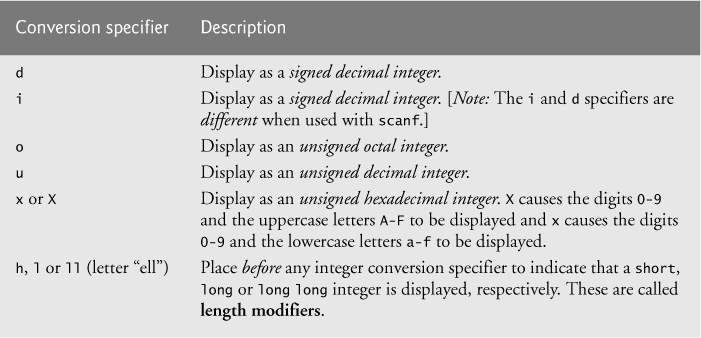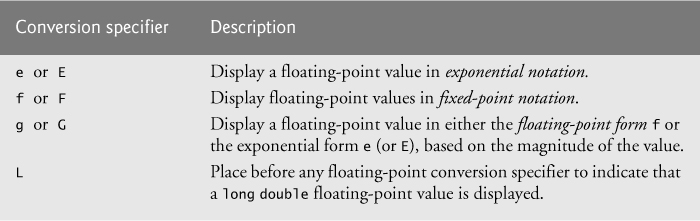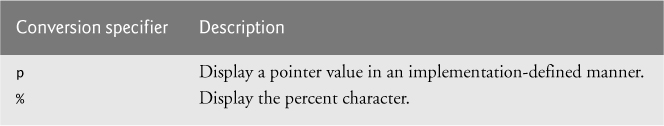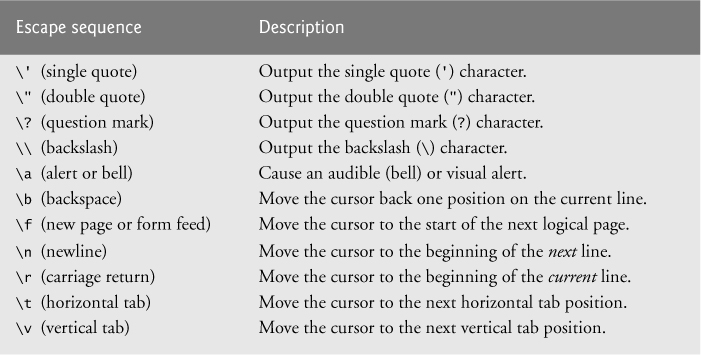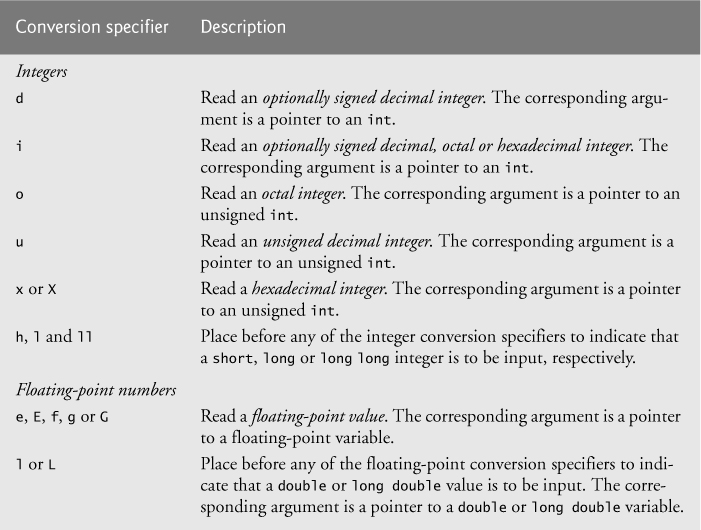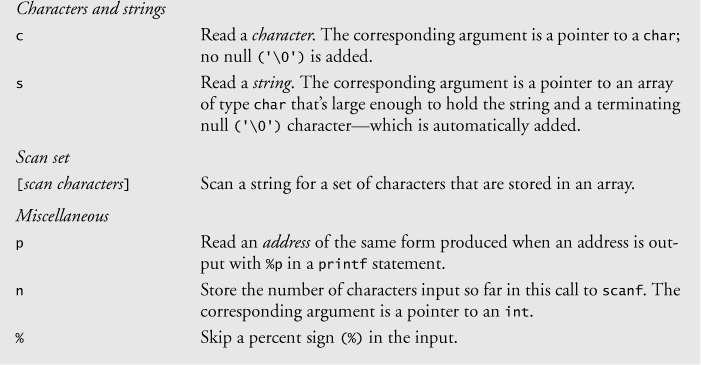9. Formatted Input/Output
Objectives
In this chapter you’ll:
![]() Use input and output streams.
Use input and output streams.
![]() Use a wide variety of input and print formatting capabilities.
Use a wide variety of input and print formatting capabilities.
![]() Print with field widths and precisions.
Print with field widths and precisions.
![]() Use formatting flags in the
Use formatting flags in the printf format control string.
![]() Output literals and escape sequences.
Output literals and escape sequences.
![]() Format input using
Format input using scanf.
Outline
9.3 Formatting Output with printf
9.5 Printing Floating-Point Numbers
9.6 Printing Strings and Characters
9.7 Other Conversion Specifiers
9.8 Printing with Field Widths and Precision
9.9 Using Flags in the printf Format Control String
9.10 Printing Literals and Escape Sequences
9.11 Reading Formatted Input with scanf
9.1. Introduction
An important part of the solution to any problem is the presentation of the results. In this chapter, we discuss in depth the formatting features of scanf and printf. These functions input data from the standard input stream and output data to the standard output stream. Include the header <stdio.h> in programs that call these functions. Chapter 11 discusses several additional functions included in the standard input/output (<stdio.h>) library.
9.2. Streams
All input and output is performed with streams, which are sequences of bytes. In input operations, the bytes flow from a device (e.g., a keyboard, a disk drive, a network connection) to main memory. In output operations, bytes flow from main memory to a device (e.g., a display screen, a printer, a disk drive, a network connection, and so on).
When program execution begins, three streams are connected to the program automatically. Normally, the standard input stream is connected to the keyboard and the standard output stream is connected to the screen. Operating systems often allow these streams to be redirected to other devices. A third stream, the standard error stream, is connected to the screen. We’ll show how to output error messages to the standard error stream in Chapter 11, where we also discuss streams in detail.
9.3. Formatting Output with printf
Precise output formatting is accomplished with printf. Every printf call contains a format control string that describes the output format. The format control string consists of conversion specifiers, flags, field widths, precisions and literal characters. Together with the percent sign (%), these form conversion specifications. Function printf can perform the following formatting capabilities, each of which is discussed in this chapter:
1. Rounding floating-point values to an indicated number of decimal places.
2. Aligning a column of numbers with decimal points appearing one above the other.
3. Right justification and left justification of outputs.
4. Inserting literal characters at precise locations in a line of output.
5. Representing floating-point numbers in exponential format.
6. Representing unsigned integers in octal and hexadecimal format. See Appendix C for more information on octal and hexadecimal values.
7. Displaying all types of data with fixed-size field widths and precisions.
The printf function has the form
printf( format-control-string, other-arguments );
format-control-string describes the output format, and other-arguments (which are optional) correspond to each conversion specification in format-control-string. Each conversion specification begins with a percent sign and ends with a conversion specifier. There can be many conversion specifications in one format control string.
 Common Programming Error 9.1
Common Programming Error 9.1
Forgetting to enclose a format-control-string in quotation marks is a syntax error.
9.4. Printing Integers
An integer is a whole number, such as 776, 0 or –52. Integer values are displayed in one of several formats. Figure 9.1 describes the integer conversion specifiers.
Figure 9.2 prints an integer using each of the integer conversion specifiers. Only the minus sign prints; plus signs are normally suppressed. Later in this chapter we’ll see how to force plus signs to print. Also, the value -455, when read by %u (line 15), is interpreted as an unsigned value 4294966841.
 Common Programming Error 9.2
Common Programming Error 9.2
Printing a negative value with a conversion specifier that expects an unsigned value.
1 // Fig. 9.2: fig09_02.c
2 // Using the integer conversion specifiers
3 #include <stdio.h>
4
5 int main( void )
6 {
7 printf( "%d
", 455 );
8 printf( "%i
", 455 ); // i same as d in printf
9 printf( "%d
", +455 ); // plus sign does not print
10 printf( "%d
", -455 ); // minus sign prints
11 printf( "%hd
", 32000 );
12 printf( "%ld
", 2000000000L ); // L suffix makes literal a long int
13 printf( "%o
", 455 ); // octal
14 printf( "%u
", 455 );
15 printf( "%u
", -455 );
16 printf( "%x
", 455 ); // hexadecimal with lowercase letters
17 printf( "%X
", 455 ); // hexadecimal with uppercase letters
18 } // end main
455
455
455
-455
32000
2000000000
707
455
4294966841
1c7
1C7
Fig. 9.2 Using the integer conversion specifiers.
9.5. Printing Floating-Point Numbers
A floating-point value contains a decimal point as in 33.5, 0.0 or -657.983. Floating-point values are displayed in one of several formats. Figure 9.3 describes the floating-point conversion specifiers. The conversion specifiers e and E display floating-point values in exponential notation—the computer equivalent of scientific notation used in mathematics. For example, the value 150.4582 is represented in scientific notation as
1.504582 × 102
and in exponential notation as
1.504582E+02
by the computer. This notation indicates that 1.504582 is multiplied by 10 raised to the second power (E+02). The E stands for “exponent.”
Values displayed with the conversion specifiers e, E and f show six digits of precision to the right of the decimal point by default (e.g., 1.04592); other precisions can be specified explicitly. Conversion specifier f always prints at least one digit to the left of the decimal point. Conversion specifiers e and E print lowercase e and uppercase E, respectively, preceding the exponent, and print exactly one digit to the left of the decimal point.
Conversion specifier g (or G) prints in either e (E) or f format with no trailing zeros (1.234000 is printed as 1.234). Values are printed with e (E) if, after conversion to exponential notation, the value’s exponent is less than -4, or the exponent is greater than or equal to the specified precision (six significant digits by default for g and G). Otherwise, conversion specifier f is used to print the value. Trailing zeros are not printed in the fractional part of a value output with g or G. At least one decimal digit is required for the decimal point to be output. The values 0.0000875, 8750000.0, 8.75 and 87.50 are printed as 8.75e-05, 8.75e+06, 8.75 and 87.5 with the conversion specifier g. The value 0.0000875 uses e notation because, when it’s converted to exponential notation, its exponent (-5) is less than -4. The value 8750000.0 uses e notation because its exponent (6) is equal to the default precision.
The precision for conversion specifiers g and G indicates the maximum number of significant digits printed, including the digit to the left of the decimal point. The value 1234567.0 is printed as 1.23457e+06, using conversion specifier %g (remember that all floating-point conversion specifiers have a default precision of 6). There are six significant digits in the result. The difference between g and G is identical to the difference between e and E when the value is printed in exponential notation—lowercase g causes a lowercase e to be output, and uppercase G causes an uppercase E to be output.
 Error-Prevention Tip 9.1
Error-Prevention Tip 9.1
When outputting data, be sure that the user is aware of situations in which data may be imprecise due to formatting (e.g., rounding errors from specifying precisions).
Figure 9.4 demonstrates each of the floating-point conversion specifiers. The %E, %e and %g conversion specifiers cause the value to be rounded in the output and the conversion specifier %f does not. [Note: With some compilers, the exponent in the outputs will be shown with two digits to the right of the + sign.]
1 // Fig. 9.4: fig09_04.c
2 // Using the floating-point conversion specifiers
3 #include <stdio.h>
4
5 int main( void )
6 {
7 printf( "%e
", 1234567.89 );
8 printf( "%e
", +1234567.89 ); // plus does not print
9 printf( "%e
", -1234567.89 ); // minus prints
10 printf( "%E
", 1234567.89 );
11 printf( "%f
", 1234567.89 );
12 printf( "%g
", 1234567.89 );
13 printf( "%G
", 1234567.89 );
14 } // end main
1.234568e+006
1.234568e+006
-1.234568e+006
1.234568E+006
1234567.890000
1.23457e+006
1.23457E+006
Fig. 9.4 Using the floating-point conversion specifiers.
9.6. Printing Strings and Characters
The c and s conversion specifiers are used to print individual characters and strings, respectively. Conversion specifier c requires a char argument. Conversion specifier s requires a pointer to char as an argument. Conversion specifier s causes characters to be printed until a terminating null ('�') character is encountered. The program shown in Fig. 9.5 displays characters and strings with conversion specifiers c and s.
1 // Fig. 9.5: fig09_05c
2 // Using the character and string conversion specifiers
3 #include <stdio.h>
4
5 int main( void )
6 {
7 char character = 'A'; // initialize char
8 char string[] = "This is a string"; // initialize char array
9 const char *stringPtr = "This is also a string"; // char pointer
10
11 printf( "%c
", character );
12 printf( "%s
", "This is a string" );
13 printf( "%s
", string );
14 printf( "%s
", stringPtr );
15 } // end main
A
This is a string
This is a string
This is also a string
Fig. 9.5 Using the character and string conversion specifiers.
 Common Programming Error 9.3
Common Programming Error 9.3
Using %c to print a string is an error. The conversion specifier %c expects a char argument. A string is a pointer to char (i.e., a char *).
 Common Programming Error 9.4
Common Programming Error 9.4
Using %s to print a char argument often causes a fatal execution-time error called an access violation. The conversion specifier %s expects an argument of type pointer to char.
 Common Programming Error 9.5
Common Programming Error 9.5
Using single quotes around character strings is a syntax error. Character strings must be enclosed in double quotes.
 Common Programming Error 9.6
Common Programming Error 9.6
Using double quotes around a character constant creates a pointer to a string consisting of two characters, the second of which is the terminating null.
9.7. Other Conversion Specifiers
Figure 9.6 shows the p and % conversion specifiers. Figure 9.7’s %p prints the value of ptr and the address of x; these values are identical because ptr is assigned the address of x. The last printf statement uses %% to print the % character in a character string.
 Portability Tip 9.1
Portability Tip 9.1
The conversion specifier p displays an address in an implementation-defined manner (on many systems, hexadecimal notation is used rather than decimal notation).
 Common Programming Error 9.7
Common Programming Error 9.7
Trying to print a literal percent character using % rather than %% in the format control string. When % appears in a format control string, it must be followed by a conversion specifier.
1 // Fig. 9.7: fig09_07.c
2 // Using the p and % conversion specifiers
3 #include <stdio.h>
4
5 int main( void )
6 {
7 int *ptr; // define pointer to int
8 int x = 12345; // initialize int x
9
10 ptr = &x; // assign address of x to ptr
11 printf( "The value of ptr is %p
", ptr );
12 printf( "The address of x is %p
", &x );
13
14 puts( "Printing a %% in a format control string" );
15 } // end main
The value of ptr is 002EF778
The address of x is 002EF778
Printing a % in a format control string
Fig. 9.7 Using the p and % conversion specifiers.
9.8. Printing with Field Widths and Precision
The exact size of a field in which data is printed is specified by a field width. If the field width is larger than the data being printed, the data will normally be right justified within that field. An integer representing the field width is inserted between the percent sign (%) and the conversion specifier (e.g., %4d). Figure 9.8 prints two groups of five numbers each, right justifying those numbers that contain fewer digits than the field width. The field width is increased to print values wider than the field. Note that the minus sign for a negative value uses one character position in the field width. Field widths can be used with all conversion specifiers.
 Common Programming Error 9.8
Common Programming Error 9.8
Not providing a sufficiently large field width to handle a value to be printed can offset other data being printed and can produce confusing outputs. Know your data!
1 // Fig. 9.8: fig09_08.c
2 // Right justifying integers in a field
3 #include <stdio.h>
4
5 int main( void )
6 {
7 printf( "%4d
", 1 );
8 printf( "%4d
", 12 );
9 printf( "%4d
", 123 );
10 printf( "%4d
", 1234 );
11 printf( "%4d
", 12345 );
12
13 printf( "%4d
", -1 );
14 printf( "%4d
", -12 );
15 printf( "%4d
", -123 );
16 printf( "%4d
", -1234 );
17 printf( "%4d
", -12345 );
18 } // end main
Fig. 9.8 Right justifying integers in a field.
Function printf also enables you to specify the precision with which data is printed. Precision has different meanings for different data types. When used with integer conversion specifiers, precision indicates the minimum number of digits to be printed. If the printed value contains fewer digits than the specified precision and the precision value has a leading zero or decimal point, zeros are prefixed to the printed value until the total number of digits is equivalent to the precision. If neither a zero nor a decimal point is present in the precision value, spaces are inserted instead. The default precision for integers is 1. When used with floating-point conversion specifiers e, E and f, the precision is the number of digits to appear after the decimal point. When used with conversion specifiers g and G, the precision is the maximum number of significant digits to be printed. When used with conversion specifier s, the precision is the maximum number of characters to be written from the string.
To use precision, place a decimal point (.), followed by an integer representing the precision between the percent sign and the conversion specifier. Figure 9.9 demonstrates the use of precision in format control strings. When a floating-point value is printed with a precision smaller than the original number of decimal places in the value, the value is rounded.
1 // Fig. 9.9: fig09_09.c
2 // Printing integers, floating-point numbers and strings with precisions
3 #include <stdio.h>
4
5 int main( void )
6 {
7 int i = 873; // initialize int i
8 double f = 123.94536; // initialize double f
9 char s[] = "Happy Birthday"; // initialize char array s
10
11 puts( "Using precision for integers" );
12 printf( " %.4d
%.9d
", i, i );
13
14 puts( "Using precision for floating-point numbers" );
15 printf( " %.3f
%.3e
%.3g
", f, f, f );
16
17 puts( "Using precision for strings" );
18 printf( " %.11s
", s );
19 } // end main
Using precision for integers
0873
000000873
Using precision for floating-point numbers
123.945
1.239e+002
124
Using precision for strings
Happy Birth
Fig. 9.9 Printing integers, floating-point numbers and strings with precisions.
The field width and the precision can be combined by placing the field width, followed by a decimal point, followed by a precision between the percent sign and the conversion specifier, as in the statement
printf( "%9.3f", 123.456789 );
which displays 123.457 with three digits to the right of the decimal point right justified in a nine-digit field.
It’s possible to specify the field width and the precision using integer expressions in the argument list following the format control string. To use this feature, insert an asterisk (*) in place of the field width or precision (or both). The matching int argument in the argument list is evaluated and used in place of the asterisk. A field width’s value may be either positive or negative (which causes the output to be left justified in the field, as described in the next section). The statement
printf( "%*.*f", 7, 2, 98.736 );
uses 7 for the field width, 2 for the precision and outputs the value 98.74 right justified.
9.9. Using Flags in the printf Format Control String
Function printf also provides flags to supplement its output formatting capabilities. Five flags are available for use in format control strings (Fig. 9.10). To use a flag in a format control string, place the flag immediately to the right of the percent sign. Several flags may be combined in one conversion specifier.
Figure 9.11 demonstrates right justification and left justification of a string, an integer, a character and a floating-point number.
1 // Fig. 9.11: fig09_11.c
2 // Right justifying and left justifying values
3 #include <stdio.h>
4
5 int main( void )
6 {
7 printf( "%10s%10d%10c%10f
", "hello", 7, 'a', 1.23 );
8 printf( "%-10s%-10d%-10c%-10f
", "hello", 7, 'a', 1.23 );
9 } // end main
hello 7 a 1.230000
hello 7 a 1.230000
Fig. 9.11 Right justifying and left justifying values.
Figure 9.12 prints a positive number and a negative number, each with and without the + flag. The minus sign is displayed in both cases, but the plus sign is displayed only when the + flag is used.
1 // Fig. 9.12: fig09_12.c
2 // Printing positive and negative numbers with and without the + flag
3 #include <stdio.h>
4
5 int main( void )
6 {
7 printf( "%d
%d
", 786, -786 );
8 printf( "%+d
%+d
", 786, -786 );
9 } // end main
786
-786
+786
-786
Fig. 9.12 Printing positive and negative numbers with and without the + flag.
Figure 9.13 prefixes a space to the positive number with the space flag. This is useful for aligning positive and negative numbers with the same number of digits. The value -547 is not preceded by a space in the output because of its minus sign.
1 // Fig. 9.13: fig09_13.c
2 // Using the space flag
3 // not preceded by + or -
4 #include <stdio.h>
5
6 int main( void )
7 {
8 printf( "% d
% d
", 547, -547 );
9 } // end main
547
-547
Fig. 9.13 Using the space flag.
Figure 9.14 uses the # flag to prefix 0 to the octal value and 0x and 0X to the hexadecimal values, and to force the decimal point on a value printed with g.
1 // Fig. 9.14: fig09_14.c
2 // Using the # flag with conversion specifiers
3 // o, x, X and any floating-point specifier
4 #include <stdio.h>
5
6 int main( void )
7 {
8 int c = 1427; // initialize c
9 double p = 1427.0; // initialize p
10
11 printf( "%#o
", c );
12 printf( "%#x
", c );
13 printf( "%#X
", c );
14 printf( "
%g
", p );
15 printf( "%#g
", p );
16 } // end main
02623
0x593
0X593
1427
1427.00
Fig. 9.14 Using the # flag with conversion specifiers.
Figure 9.15 combines the + flag and the 0 (zero) flag to print 452 in a 9-space field with a + sign and leading zeros, then prints 452 again using only the 0 flag and a 9-space field.
1 // Fig. 9.15: fig09_15.c
2 // Using the 0( zero ) flag
3 #include <stdio.h>
4
5 int main( void )
6 {
7 printf( "%+09d
", 452 );
8 printf( "%09d
", 452 );
9 } // end main
+00000452
000000452
Fig. 9.15 Using the 0 (zero) flag.
9.10. Printing Literals and Escape Sequences
Most literal characters to be printed in a printf statement can simply be included in the format control string. However, there are several “problem” characters, such as the quotation mark (") that delimits the format control string itself. Various control characters, such as newline and tab, must be represented by escape sequences. An escape sequence is represented by a backslash (), followed by a particular escape character. Figure 9.16 lists the escape sequences and the actions they cause.
9.11. Reading Formatted Input with scanf
Precise input formatting can be accomplished with scanf. Every scanf statement contains a format control string that describes the format of the data to be input. The format control string consists of conversion specifiers and literal characters. Function scanf has the following input formatting capabilities:
1. Inputting all types of data.
2. Inputting specific characters from an input stream.
3. Skipping specific characters in the input stream.
Function scanf is written in the following form:
scanf( format-control-string, other-arguments );
format-control-string describes the formats of the input, and other-arguments are pointers to variables in which the input will be stored.
 Good Programming Practice 9.1
Good Programming Practice 9.1
When inputting data, prompt the user for one data item or a few data items at a time. Avoid asking the user to enter many data items in response to a single prompt.
 Good Programming Practice 9.2
Good Programming Practice 9.2
Always consider what the user and your program will do when (not if) incorrect data is entered—for example, a value for an integer that’s nonsensical in a program’s context, or a string with missing punctuation or spaces.
Figure 9.17 summarizes the conversion specifiers used to input all types of data. The remainder of this section provides programs that demonstrate reading data with the various scanf conversion specifiers.
Figure 9.18 reads integers with the various integer conversion specifiers and displays the integers as decimal numbers. Conversion specifier %i can input decimal, octal and hexadecimal integers.
1 // Fig. 9.18: fig09_18.c
2 // Reading input with integer conversion specifiers
3 #include <stdio.h>
4
5 int main( void )
6 {
7 int a;
8 int b;
9 int c;
10 int d;
11 int e;
12 int f;
13 int g;
14
15 puts( "Enter seven integers: " );
16 scanf( "%d%i%i%i%o%u%x", &a, &b, &c, &d, &e, &f, &g );
17
18 puts( "
The input displayed as decimal integers is:" );
19 printf( "%d %d %d %d %d %d %d
", a, b, c, d, e, f, g );
20 } // end main
Enter seven integers:
-70 -70 070 0x70 70 70 70
The input displayed as decimal integers is:
-70 -70 56 112 56 70 112
Fig. 9.18 Reading input with integer conversion specifiers.
When inputting floating-point numbers, any of the floating-point conversion specifiers e, E, f, g or G can be used. Figure 9.19 reads three floating-point numbers, one with each of the three types of floating conversion specifiers, and displays all three numbers with conversion specifier f. The program output confirms the fact that floating-point values are imprecise—this is highlighted by the third value printed.
1 // Fig. 9.19: fig09_19.c
2 // Reading input with floating-point conversion specifiers
3 #include <stdio.h>
4
5 // function main begins program execution
6 int main( void )
7 {
8 double a;
9 double b;
10 double c;
11
12 puts( "Enter three floating-point numbers:" );
13 scanf( "%le%lf%lg", &a, &b, &c );
14
15 puts( "
Here are the numbers entered in plain:" );
16 puts( "floating-point notation:
" );
17 printf( "%f
%f
%f
", a, b, c );
18 } // end main
Enter three floating-point numbers:
1.27987 1.27987e+03 3.38476e-06
Here are the numbers entered in plain
floating-point notation:
1.279870
1279.870000
0.000003
Fig. 9.19 Reading input with floating-point conversion specifiers.
Characters and strings are input using the conversion specifiers c and s, respectively. Figure 9.20 prompts the user to enter a string. The program inputs the first character of the string with %c and stores it in the character variable x, then inputs the remainder of the string with %s and stores it in character array y.
1 // Fig. 9.20: fig09_20.c
2 // Reading characters and strings
3 #include <stdio.h>
4
5 int main( void )
6 {
7 char x;
8 char y[ 9 ];
9
10 printf( "%s", "Enter a string: " );
11 scanf( "%c%8s", &x, y );
12
13 puts( "The input was:
" );
14 printf( "the character "%c" and the string "%s"
", x, y );
15 } // end main
Enter a string: Sunday
The input was:
the character "S" and the string "unday"
Fig. 9.20 Reading characters and strings.
A sequence of characters can be input using a scan set. A scan set is a set of characters enclosed in square brackets, [], and preceded by a percent sign in the format control string. A scan set scans the characters in the input stream, looking only for those characters that match characters contained in the scan set. Each time a character is matched, it’s stored in the scan set’s corresponding argument—a pointer to a character array. The scan set stops inputting characters when a character that’s not contained in the scan set is encountered. If the first character in the input stream does not match a character in the scan set, the array is not modified. Figure 9.21 uses the scan set [aeiou] to scan the input stream for vowels. Notice that the first seven letters of the input are read. The eighth letter (h) is not in the scan set and therefore the scanning is terminated.
1 // Fig. 9.21: fig09_21.c
2 // Using a scan set
3 #include <stdio.h>
4
5 // function main begins program execution
6 int main( void )
7 {
8 char z[ 9 ]; // define array z
9
10 printf( "%s", "Enter string: " );
11 scanf( "%8[aeiou]", z ); // search for set of characters
12
13 printf( "The input was "%s"
", z );
14 } // end main
Enter string: ooeeooahah
The input was "ooeeooa"
Fig. 9.21 Using a scan set.
The scan set can also be used to scan for characters not contained in the scan set by using an inverted scan set. To create an inverted scan set, place a caret (^) in the square brackets before the scan characters. This causes characters not appearing in the scan set to be stored. When a character contained in the inverted scan set is encountered, input terminates. Figure 9.22 uses the inverted scan set [^aeiou] to search for consonants—more properly to search for “nonvowels.”
1 // Fig. 9.22: fig09_22.c
2 // Using an inverted scan set
3 #include <stdio.h>
4
5 int main( void )
6 {
7 char z[ 9 ];
8
9 printf( "%s", "Enter a string: " );
10 scanf( "%8[^aeiou]", z ); // inverted scan set
11
12 printf( "The input was "%s"
", z );
13 } // end main
Enter a string: String
The input was "Str"
Fig. 9.22 Using an inverted scan set.
A field width can be used in a scanf conversion specifier to read a specific number of characters from the input stream. Figure 9.23 inputs a series of consecutive digits as a two-digit integer and an integer consisting of the remaining digits in the input stream.
1 // Fig. 9.23: fig09_23.c
2 // inputting data with a field width
3 #include <stdio.h>
4
5 int main( void )
6 {
7 int x;
8 int y;
9
10 printf( "%s", "Enter a six digit integer: " );
11 scanf( "%2d%d", &x, &y );
12
13 printf( "The integers input were %d and %d
", x, y );
14 } // end main
Enter a six digit integer: 123456
The integers input were 12 and 3456
Fig. 9.23 Inputting data with a field width.
Often it’s necessary to skip certain characters in the input stream. For example, a date could be entered as
11-10-1999
Each number in the date needs to be stored, but the dashes that separate the numbers can be discarded. To eliminate unnecessary characters, include them in the format control string of scanf (whitespace characters—such as space, newline and tab—skip all leading whitespace). For example, to skip the dashes in the input, use the statement
scanf( "%d-%d-%d", &month, &day, &year );
Although this scanf does eliminate the dashes in the preceding input, it’s possible that the date could be entered as
10/11/1999
In this case, the preceding scanf would not eliminate the unnecessary characters. For this reason, scanf provides the assignment suppression character *. This character enables scanf to read any type of data from the input and discard it without assigning it to a variable. Figure 9.24 uses the assignment suppression character in the %c conversion specifier to indicate that a character appearing in the input stream should be read and discarded. Only the month, day and year are stored. The values of the variables are printed to demonstrate that they’re in fact input correctly. The argument lists for each scanf call do not contain variables for the conversion specifiers that use the assignment suppression character. The corresponding characters are simply discarded.
1 // Fig. 9.24: fig09_24.c
2 // Reading and discarding characters from the input stream
3 #include <stdio.h>
4
5 int main( void )
6 {
7 int month1;
8 int day1;
9 int year1;
10 int month2;
11 int day2;
12 int year2;
13
14 printf( "%s", "Enter a date in the form mm-dd-yyyy: " );
15 scanf( "%d%*c%d%*c%d", &month1, &day1, &year1 );
16
17 printf( "month = %d day = %d year = %d
", month1, day1, year1 );
18
19 printf( "%s", "Enter a date in the form mm/dd/yyyy: " );
20 scanf( "%d%*c%d%*c%d", &month2, &day2, &year2 );
21
22 printf( "month = %d day = %d year = %d
", month2, day2, year2 );
23 } // end main
Enter a date in the form mm-dd-yyyy: 11-18-2012
month = 11 day = 18 year = 2012
Enter a date in the form mm/dd/yyyy: 11/18/2012
month = 11 day = 18 year = 2012
Fig. 9.24 Reading and discarding characters from the input stream.
9.12. Secure C Programming
The C standard lists many cases in which using incorrect library-function arguments can result in undefined behaviors. These can cause security vulnerabilities, so they should be avoided. Such problems can occur when using printf (or any of its variants, such as sprintf, fprintf, printf_s, etc.) with improperly formed conversion specifications. CERT rule FIO00-C (www.securecoding.cert.org) discusses these issues and presents a table showing the valid combinations of formatting flags, length modifiers and conversion-specifier characters that can be used to form conversion specifications. The table also shows the proper argument type for each valid conversion specification. In general, as you study any programming language, if the language specification says that doing something can lead to undefined behavior, avoid doing it to prevent security vulnerabilities.