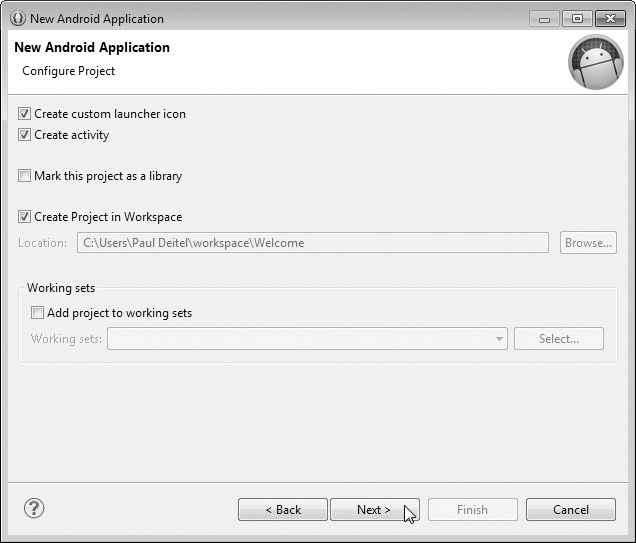2.3.4. Configure Project Step
by Abbey Deitel, Harvey Deitel, Paul Deitel
Android™ How to Program, Second Edition
2.3.4. Configure Project Step
by Abbey Deitel, Harvey Deitel, Paul Deitel
Android™ How to Program, Second Edition
- Pedagogic Features
- Software Used in Android How to Program, 2/e
- Instructor Resources
- Before You Begin
- Acknowledgments
- About the Authors
- Deitel® Dive-Into® Series Programming Languages Training
- Before You Begin
- Font and Naming Conventions
- Installing the Java Development Kit (JDK)
- Android Integrated Development Environment (IDE) Options
- Installing the Android SDK/ADT Bundle
- Installing Android Studio
- Set the Java Compiler Compliance Level and Show Line Numbers
- Android 4.3 SDK
- Creating Android Virtual Devices (AVDs)
- (Optional) Setting Up an Android Device for Development
- A Note Regarding the Android Development Tools
- 1. Introduction to Android
- 1.8. Object-Oriented Programming: A Quick Refresher
- 1.9. Test-Driving the Doodlz App in an Android Virtual Device (AVD)
- 1.10. Building Great Android Apps
- 1.11. Android Development Resources
- 1.12. Wrap-Up
- 2. Welcome App
- 3. Tip Calculator App
- 3.1. Introduction
- 3.2. Test-Driving the Tip Calculator App
- 3.3.1. Class Activity
- 3.3.2. Activity Lifecycle Methods
- 3.3.3. Arranging Views with LinearLayout and GridLayout
- 3.3.4. Creating and Customizing the GUI with the Graphical Layout Editor and the Outline and Properties Windows
- 3.3.5. Formatting Numbers as Locale-Specific Currency and Percentage Strings
- 3.3.6. Implementing Interface TextWatcher for Handling EditText Text Changes
- 3.3.7. Implementing Interface OnSeekBarChangeListener for Handling SeekBar Thumb Position Changes
- 3.3.8. AndroidManifest.xml
- 3.4. Building the App’s GUI
- 3.5. Adding Functionality to the App
- The package and import Statements
- Tip Calculator App Activity and the Activity Lifecycle
- Class Variables and Instance Variables
- Overriding Method onCreate of Class Activity
- onCreate’s Bundle Parameter
- Generated R Class Contains Resource IDs
- Getting References to the Widgets
- Displaying Initial Values in the TextViews
- Registering the Event Listeners
- Method updateStandard of Class MainActivity
- Method updateCustom of Class MainActivity
- Overriding Method onProgressChanged of Interface OnSeekBarChangeListener
- Overriding Methods onStartTrackingTouch and onStopTrackingTouch of Interface OnSeekBarChangeListener
- Anonymous Inner Class That Implements Interface TextWatcher
- Overriding Method onTextChanged of Interface TextWatcher
- Other Methods of the amountEditTextWatcher TextWatcher
- 3.6. AndroidManifest.xml
- 3.7. Wrap-Up
- 4. Twitter® Searches App
- 4.1. Introduction
- 4.2. Test-Driving the App
- 4.3. Technologies Overview
- 4.4. Building the App’s GUI
- 4.5. Building the MainActivity Class
- 4.5.1. package and import Statements
- 4.5.2. Extending ListActivity
- 4.5.3. Fields of Class MainActivity
- 4.5.5. Anonymous Inner Class That Implements the saveButton’s OnClickListener to Save a New or Updated Search
- 4.5.6. addTaggedSearch Method
- 4.5.7. Anonymous Inner Class That Implements the ListView’s OnItemClickListener to Display Search Results
- 4.5.8. Anonymous Inner Class That Implements the ListView’s OnItemLongClickListener to Share, Edit or Delete a Search
- 4.5.9. shareSearch Method
- 4.5.10. deleteSearch Method
- 4.6. AndroidManifest.xml
- 4.7. Wrap-Up
- 5. Flag Quiz App
- 5.1. Introduction
- 5.2. Test-Driving the Flag Quiz App
- 5.3. Technologies Overview
- 5.3.1. Menus
- 5.3.2. Fragments
- 5.3.4. Managing Fragments
- 5.3.5. Preferences
- 5.3.7. Resource Folders
- 5.3.8. Supporting Different Screen Sizes and Resolutions
- 5.3.9. Determining the Screen Size
- 5.3.11. Using a Handler to Execute a Runnable in the Future
- 5.3.12. Applying an Animation to a View
- 5.3.13. Logging Exception Messages
- 5.3.15. Java Data Structures
- 5.4. Building the GUI and Resource Files
- 5.4.1. Creating the Project
- 5.4.2. strings.xml and Formatted String Resources
- 5.4.3. arrays.xml
- 5.4.5. dimens.xml
- 5.4.6. activity_settings.xml Layout
- 5.4.7. activity_main.xml Layout for Phone and Tablet Portrait Orientation
- 5.4.8. fragment_quiz.xml Layout
- 5.4.9. activity_main.xml Layout for Tablet Landscape Orientation
- 5.4.10. preferences.xml for Specifying the App’s Settings
- 5.4.11. Creating the Flag Shake Animation
- 5.5.1. package Statement, import Statements and Fields
- 5.5.2. Overridden Activity Method onCreate
- 5.5.4. Overridden Activity Method onCreateOptionsMenu
- 5.5.5. Overridden Activity Method onOptionsItemSelected
- 5.5.6. Anonymous Inner Class That Implements OnSharedPreferenceChangeListener
- 5.6.1. package Statement and import Statements
- 5.6.2. Fields
- 5.6.3. Overridden Fragment Method onCreateView
- 5.6.4. Method updateGuessRows
- 5.6.5. Method updateRegions
- 5.6.6. Method resetQuiz
- 5.6.7. Method loadNextFlag
- 5.6.8. Method getCountryName
- 5.6.9. Anonymous Inner Class That Implements OnClickListener
- 5.6.10. Method disableButtons
- 5.7. SettingsFragment Class
- 5.8. SettingsActivity Class
- 5.9. AndroidManifest.xml
- 5.10. Wrap-Up
- 6. Cannon Game App
2.3.4. Configure Project Step
In the New Android Application dialog’s Configure Project step (Fig. 2.4), leave the default settings as shown and click Next >. These settings allow you in subsequent steps to specify your app’s icon and configure your app’s Activity—a class that controls the app’s execution.
-
No Comment
..................Content has been hidden....................
You can't read the all page of ebook, please click here login for view all page.