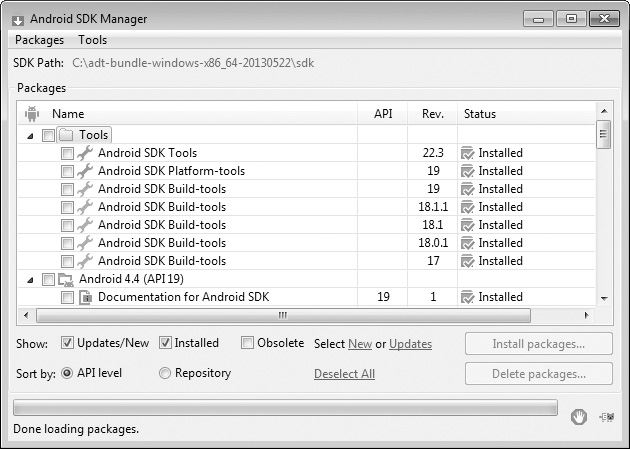Android 4.3 SDK
This book’s examples were written using the Android 4.3 and 4.4 SDKs. At the time of this writing, 4.4 was the version included with the Android SDK/ADT bundle and Android Studio. You should also install Android 4.3 (and any other versions you might want to support in your apps). To install other Android platform versions, perform the following steps (skipping Steps 1 and 2 if Eclipse is already open):
1. Open Eclipse. Depending on your platform, the icon will appear as ![]() or
or ![]() .
.
2. When the Workspace Launcher window appears, click OK.
3. On Mac OS X, if you see a window indicating “Could not find SDK folder '/Users/ YourAccount/android-sdk-macosx/',” click Open Preferences then Browse... and select the sdk folder located where you extracted the Android SDK/ADT bundle.
4. Select Window > Android SDK Manager to display the Android SDK Manager (Fig. 1).
5. The Android SDK Manager’s Name column shows all of the tools, platform versions and extras (such as APIs for interacting with Google services, like Maps) that you can install. Uncheck the Installed checkbox. Then, if any of Tools, Android 4.4 (API19), Android 4.3 (API18) and Extras appear in the Packages list, ensure that they’re checked and click Install # packages... (# is the number of items to be installed) to display the Choose Packages to Install window. Most items in the Extras node are optional. For this book, you’ll need the Android Support Library and Google Play services. The Google USB Driver is necessary for Windows users who wish to test apps on Android devices.]
6. In the Choose Packages to Install window, read the license agreements for each item. When you’re done, click the Accept License radio button, then click the Install button. The status of the installation process will be displayed in the Android SDK Manager window.