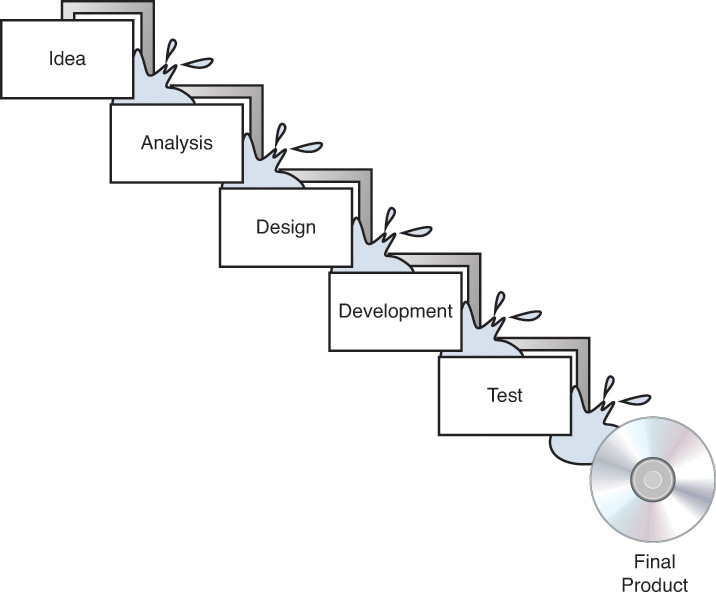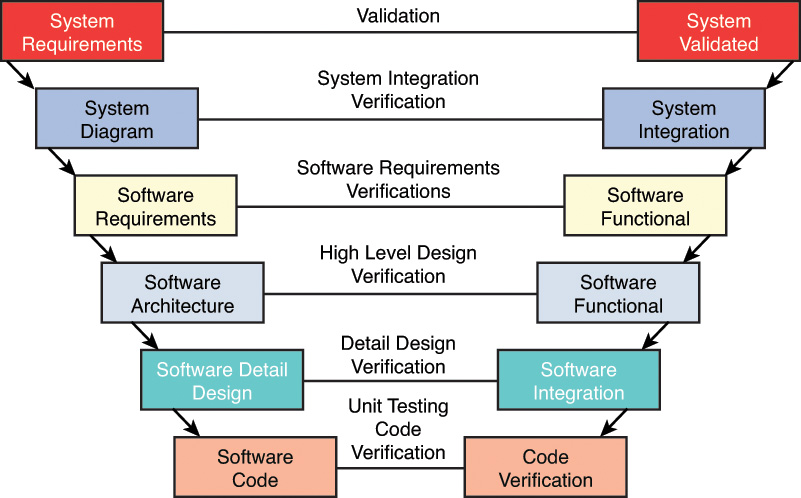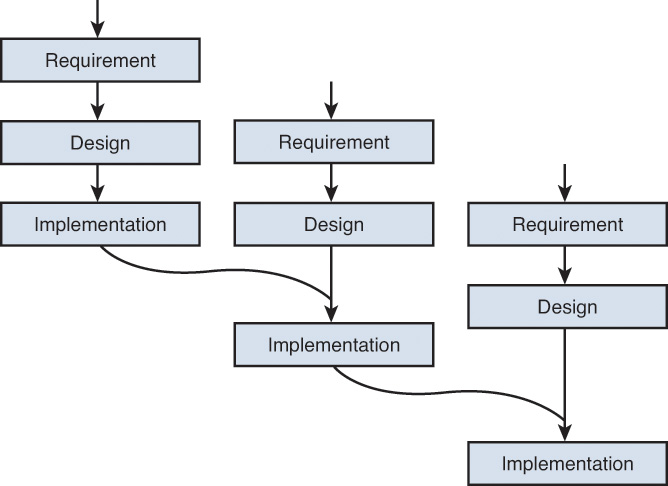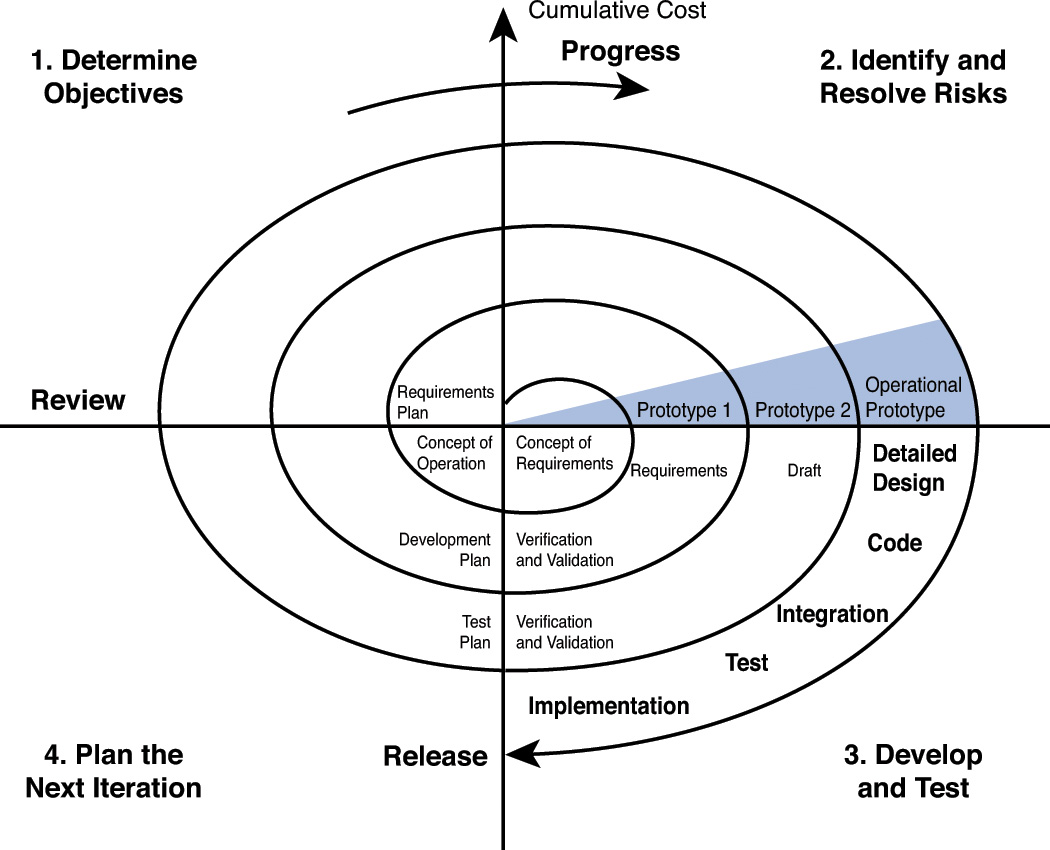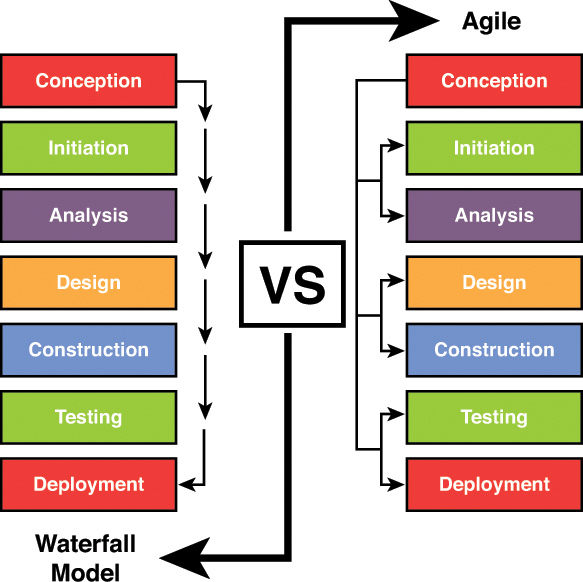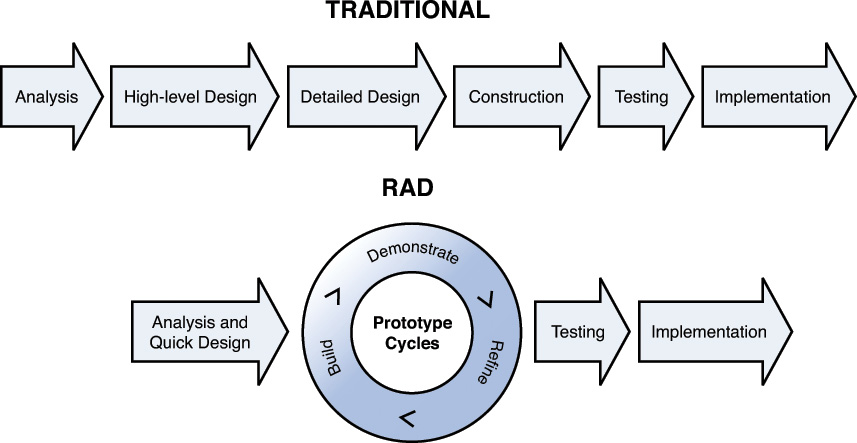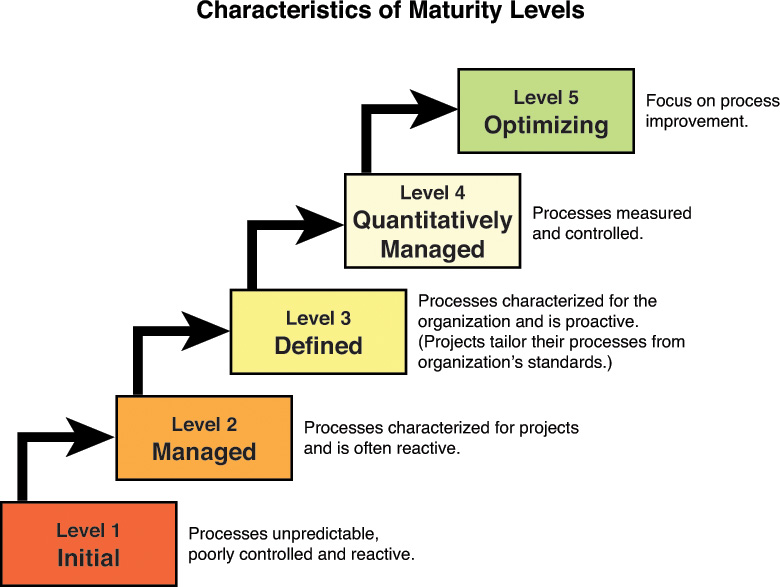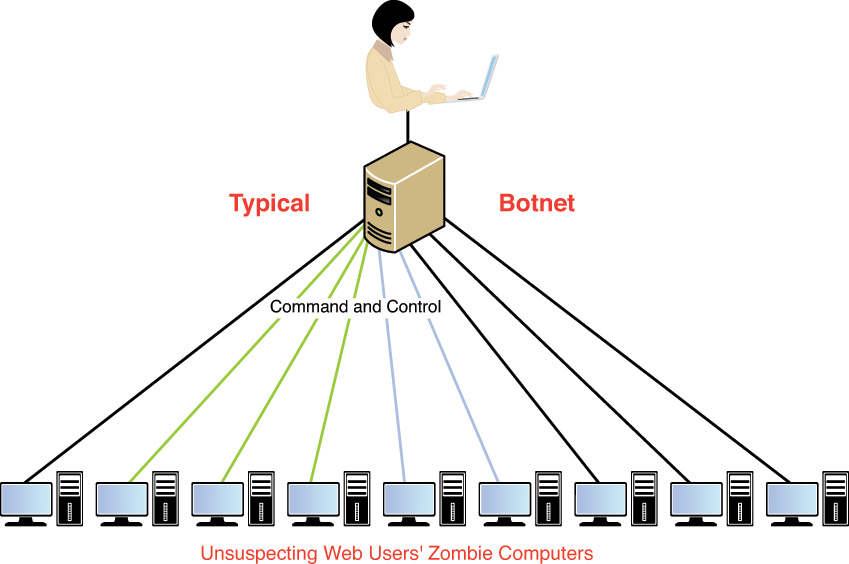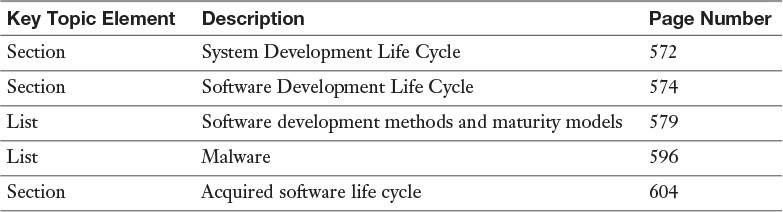Chapter 8. Software Development Security
This chapter covers the following subjects:
![]() Software Development Concepts: Discusses software architectures and languages used to implement them.
Software Development Concepts: Discusses software architectures and languages used to implement them.
![]() Security in the System and Software Development Life Cycle: Concepts discussed include the steps in the System Development Life Cycle, Software Development Life Cycle, software development methods and maturity models, and integrated product team.
Security in the System and Software Development Life Cycle: Concepts discussed include the steps in the System Development Life Cycle, Software Development Life Cycle, software development methods and maturity models, and integrated product team.
![]() Security Controls in Development: Concepts discussed include software development security best practices, software environment security, source-code issues, source code analysis tools, code repository security, application programming interface security, software threats, and software protection mechanisms.
Security Controls in Development: Concepts discussed include software development security best practices, software environment security, source-code issues, source code analysis tools, code repository security, application programming interface security, software threats, and software protection mechanisms.
![]() Assess Software Security Effectiveness: Concepts discussed include auditing and logging, risk analysis and mitigation, and regression and acceptance testing.
Assess Software Security Effectiveness: Concepts discussed include auditing and logging, risk analysis and mitigation, and regression and acceptance testing.
![]() Security Impact of Acquired Software: Discusses the acquired software life cycle and the security impact of acquired software.
Security Impact of Acquired Software: Discusses the acquired software life cycle and the security impact of acquired software.
Software Development Security covers all the security issues and controls that security professionals must understand when dealing with commercial or in-house-developed software. This includes understanding the software development life cycle and being able to assess software security effectiveness and the impact of software.
Software is at the heart of all functionality in computer systems. Various types of software, including operating systems, applications, and utilities, work together to deliver instructions from a human to hardware. All these instructions are created with the intent of making some operation possible.
When software is written and developed, the focus can be placed on its functionality and ease of use or on its security. In many cases, the two goals might work at cross purposes. Giving inadequate attention to the security of a piece of software results in software that can introduce security issues to both the application and the systems on which it is run. Moreover, some types of software are intentionally developed to create security openings in a network or system. This chapter discusses software development methodology, best practices for secure development, and types of malware and methods of mitigating the effects of malware.
Foundation Topics
Software Development Concepts
Software comprises the written instructions that allow humans to communicate with the computer hardware. These instructions are written in various programming languages. As programming has evolved over the years, each successive language has delivered more functionality to programmers. Programming languages can be classified in categories based on the type of instructions they create and to which part of the system they speak. This section covers the main categories.
Machine Languages
Machine languages are those that deliver instructions directly to the processor. This was the only type of programming done in the 1950s and uses basic binary instructions without a compiler or interpreter (programs that convert higher language types to a form that can be executed by the processor). This type of programming is both time consuming and prone to errors. Most of these programs were very rudimentary due to the need to keep a tight rein on their length.
Assembly Languages and Assemblers
Considered to be “one step above” machine languages, assembly languages use symbols or mnemonics to represent sections of complicated binary code. Consequently, these languages use an assembler to convert the code to machine level. Although this greatly simplifies and shortens the code, it still requires extensive knowledge of the computer’s architecture. It also means that any code written in these languages will be hardware specific. Although assembly language is simpler to write than machine language, it is not as easy to create as the high-level languages discussed next.
High-Level Languages, Compilers, and Interpreters
In the 1960s, a third level of language emerged called high-level languages. These instructions use abstract statements (for example, IF–THEN–ELSE) and are processor independent. They are easier to work with, and their syntax is more similar to human language. This code uses either assemblers or compilers to convert the instructions into machine code. The end result is a decrease in the total amount of code writers required for a particular project.
A fourth generation of languages called very-high-level languages focus on abstract algorithms that hide some of the complexity from the programmer. This frees the programmer to focus on the real world problems they are trying to solve rather than the details that go on behind the scenes.
Finally, in the 1990s, a fifth generation of languages began to emerge called natural languages. The goal is to use these languages to create software that can solve problems on its own rather than require a programmer to create code to deal with the problem. Although this goal is not fully realized, using knowledge-based processing and artificial intelligence is worth pursuing.
A significant distinction exists with respect to security between compiled code and interpreted code. Because compiled code has already been translated to binary language, detecting malicious code inside an application is very difficult. Interpreted code, on the other hand, uses a language interpreter that is a piece of software that allows the end user to write a program in some human-readable language and have this program executed directly by the interpreter. In this case spotting malicious code is somewhat easier because the code is a bit more readable by humans.
Object-Oriented Programming
In classic software development, data is input into a program, the program manages the data from beginning to end, and a result is returned. Object-oriented programming (OOP) supplies the same functionality but it is more efficiently introduced through different techniques. In OOP, objects are organized in a hierarchy of classes with characteristics called attributes attached to each. OOP emphasizes the employment of objects and methods rather than types or transformations as in other software approaches.
The programmer creates the classes of objects but not all the objects themselves. Software in the program allows for objects to be created on demand when needed through requests. When a request comes in, usually from an existing object for a new object to carry out some function, it is built (instantiated) with necessary code. It does not matter if objects are written in a different programming language as long as the objects have the ability to communicate with one another, a process usually made possible through an application programming interface (API).
Moreover, because objects are organized in hierarchical classes, object methods (functionalities or procedures) can be passed from a class to a subclass through a process called inheritance. The objects contain or encapsulate attribute values. Objects communicate with messages sent to another object’s API. Different objects might react differently to the same message, which is called the object’s behavior. The code that defines how an object will behave with respect to a message is called its method.
Some parts of an object might be private, which means its internal data and operation is not visible by other objects. This privacy is provided through the encapsulation process and is sometimes called data hiding. Abstraction is the ability to suppress these unnecessary internal details. Other objects, subjects, and applications can make use of objects’ functionality through standardized interfaces without worrying about the details of the functionality.
OOP uses data types with defined ranges. Programmers must identify all data objects and their relationships through a process called data modeling. The object is then generalized into an object class and is defined as part of a logic sequence, also called a method, used to manipulate the object. An object can be used in different applications.
Examples of OOP languages are C++, Simula 67, and Smalltalk. The many advantages to this OOP include:
![]() Modularity in design through autonomous objects
Modularity in design through autonomous objects
![]() Definition of internal components without impacting other parts of the system
Definition of internal components without impacting other parts of the system
![]() Reusability of components
Reusability of components
![]() More readily maps to business needs
More readily maps to business needs
Polymorphism
In an object-oriented system, polymorphism denotes objects of many different classes that are related by some common superclass; thus, any object denoted by this name can respond to some common set of operations in a different way. Polymorphism is the ability of different objects with a common name to react to the same message or input with different output. For example, three objects might receive the input “Toyota Corolla.” One object’s output might be “subcompact,” another’s might be “uses regular fuel,” and another’s might be “costs 18,000.” In some cases these differences derive from the fact that the objects have inherited different characteristics from their parent classes.
Polyinstantiation
Polyinstantiation prevents low-level objects from gaining information from a higher security level. Objects may act differently depending on the data they contain. For this reason, it may be difficult to determine whether inherited security properties are valid. Polyinstantiation prevents inference database attacks.
Encapsulation
Encapsulation protects objects by preventing direct access to data that is in the object. This ensures that private data is protected. However, encapsulation makes it hard to apply the appropriate security policies to an object because it is hard to determine what the object contains.
Cohesion
Cohesion is a term used to describe how many different tasks a module can carry out. If it is limited to a small number or a single function, it is said to have high cohesion. High cohesion is good in that changes can be made to the model without affecting other modules. It also makes reusing the module easier. The highest cohesion is provided by limiting the scope of a module’s operation.
Coupling
Coupling describes how much interaction one module requires from another module to do its job. Low or loose coupling indicates a module does not need much help from other modules, whereas high coupling indicates the opposite. If Module A needs to wait on results from messages it sent to three other modules before it can proceed, it is said to have high coupling. To sum up these last two sections, the best programming provides high cohesion and low coupling.
Data Structures
Data structure refers to the logical relationship between elements of data. It describes the extent to which elements, methods of access, and processing alternatives are associated and the organization of data elements. These relationships can be simple or complex. From a security standpoint, these relationships or the way in which various software components communicate and the data formats that they use must be well understood to understand the vulnerabilities that might be exposed by these data structures.
Distributed Object-Oriented Systems
When an application operates in a client/server framework, as many do, the solution is performing distributed computing. This means that components on different systems must be able to both locate each other and communicate on a network. Typically, the bulk of the solution is on the server, and a smaller piece is located on the client. This requires some architecture to support this process-to-process communication. There are several that can be used as discussed shortly.
CORBA
Common Object Request Broker Architecture (CORBA) is an open object-oriented standard developed by the Object Management Group (OMG). This standard uses a component called the Object Request Broker (ORB) to implement exchanges among objects in a heterogeneous, distributed environment.
The ORB manages all communication between components. It accepts requests for service from the client application, directs the request to the server, and then relays the response back to the client application. The ORB makes communication possible locally or remotely. This is even possible between components that are written in different languages because they use a standard interface to communicate with the ORB.
The ORB is responsible for enforcing the security policy, which describes what the users and system are allowed to do and what actions are restricted. It provides four types of policies: access control, data protection, nonrepudiation, and auditing.
COM and DCOM
Component Object Model (COM) is a model for communication between processes on the same computer, whereas as its name implies, the Distributed Component Object Model (DCOM) is a model for communication between processes in different parts of the network. DCOM works as the middleware between these remote processes (called interprocess communication [IPC]).
DCOM provides the same services as those provided by the ORB in the CORBA framework; that is, data connectivity, message service, and distributed transaction service. All of these functions are integrated into one technology that uses the same interface as COM.
OLE
Object Linking and Embedding (OLE) is a method for sharing objects on a local computer that uses COM as its foundation. In fact, OLE is sometimes described as the predecessor of COM. It allows objects to be embedded in documents (spreadsheets, graphics, and so on). The term linking refers to the relationship between one program and another, and the term embedding refers to the placement of data into a foreign program or document.
Java
Java Platform, Enterprise Edition (Java EE) is another distributed component model that relies on the Java programming language. It is a framework used to develop software that provides APIs for networking services and uses an interprocess communication process that is based on CORBA. Its goal is to provide a standardized method of providing back-end code that carries out business logic for enterprise applications.
SOA
A newer approach to providing a distributed computing model is the service-oriented architecture (SOA). It operates on the theory of providing web-based communication functionality without each application requiring redundant code to be written per application. It uses standardized interfaces and components called service brokers to facilitate communication among web-based applications.
Mobile Code
Mobile code is a type of code that can be transferred across a network and then executed on a remote system or device. The security concerns with mobile code revolve around the prevention of the execution of malicious code without the knowledge of the user. This section covers the two main types of mobile code, Java applets and ActiveX applets, and the way they operate.
Java Applets
A Java applet is a small component created using Java that runs in a web browser. It is platform independent and creates intermediate code called byte code that is not processor-specific. When the applet downloads to the computer, the Java virtual machine (JVM), which must be present on the destination computer, converts the byte code to machine code.
The JVM executes the applet in a protected environment called a sandbox. This critical security feature, called the Java Security Model (JSM), helps to mitigate the extent of damage that could be caused by malicious code. However, it does not eliminate the problem with hostile applets (also called active content modules) so Java applets should still be regarded with suspicion because they might launch an intentional attack after being downloaded from the Internet.
ActiveX
ActiveX is a Microsoft technology that uses OOP and is based on the COM and DCOM. These self-sufficient programs, called controls, become a part of the operating system after they’re downloaded. The problem is that these controls execute under the security context of the current user, which in many cases has administrator rights. This means that a malicious ActiveX control could do some serious damage.
ActiveX uses Authenticode technology to digitally sign the controls. This system has been shown to have significant flaws, and ActiveX controls are generally regarded with more suspicion than Java applets.
Security in the System and Software Development Life Cycle
When writing code for new software, developers must ensure that the appropriate security controls are implemented and that the code is properly secured. This section covers the System Development Life Cycle, the Software Development Life Cycle, software development methods and maturity models, and the integrated product team.
System Development Life Cycle
When an organization defines new functionality that must be provided either to its customers or internally, it must create systems to deliver that functionality. Many decisions have to be made, and a logical process should be followed in making those decisions. This process is called the System Development Life Cycle (SDLC). Rather than being a haphazard approach, the SDLC provides clear and logical steps to follow to ensure that the system that emerges at the end of the development process provides the intended functionality with an acceptable level of security.

The SDLC includes the following phases:
1. Initiate
2. Acquire/Develop
3. Implement
4. Operate/Maintain
5. Dispose
This section explains the five phases in the System Development Life Cycle.
Initiate
In the Initiate phase, the realization is made that a new feature or functionality is desired or required in an existing piece of software. This new feature might constitute an upgrade to an existing product or the development of a whole new piece of software. In either case the Initiate phase includes making a decision on whether to purchase or develop the product internally.
In this stage an organization must also give thought to the security requirements of the solution. Creating a preliminary risk assessment can be used to detail the confidentiality, integrity, and availability (CIA) requirements and concerns. Identifying these issues at the outset is important so these considerations can guide the purchase or development of the solution. The earlier in the System Development Life Cycle that the security requirements are identified, the more likely that the issues will be successfully addressed in the final product.
Acquire/Develop
In the Acquire/Develop stage of the System Development Life Cycle, a series of activities take place that provide input to facilitate making a decision about acquiring or developing the solution; the organization then makes a decision on the solution. The activities are designed to get answers to the following questions:
![]() What functions does the system need to perform?
What functions does the system need to perform?
![]() What are the potential risks to CIA exposed by the solution?
What are the potential risks to CIA exposed by the solution?
![]() What protection levels must be provided to satisfy legal and regulatory requirements?
What protection levels must be provided to satisfy legal and regulatory requirements?
![]() What tests are required to ensure that security concerns have been mitigated?
What tests are required to ensure that security concerns have been mitigated?
![]() How do various third-party solutions address these concerns?
How do various third-party solutions address these concerns?
![]() How do the security controls required by the solution affect other parts of the company security policy?
How do the security controls required by the solution affect other parts of the company security policy?
![]() What metrics will be used to evaluate the success of the security controls?
What metrics will be used to evaluate the success of the security controls?
The answers to these questions should guide the acquisition/develop the decision as well as the steps that follow this stage of the System Development Life Cycle.
Implement
In the Implement stage, the solution is introduced to the live environment but not without its completing both certification and accreditation. Certification is the process of technically verifying the solution’s effectiveness and security. The Accreditation process involves a formal authorization to introduce the solution into the production environment by management.
Operate/Maintain
After the system is operating in the environment, the process does not end. Doing a performance baseline is important so that continuous monitoring can take place. The baseline ensures that performance issues can be quickly determined. Any changes over time (addition of new features, patches to the solution, and so on) should be closely monitored with respect to the effects on the baseline.
Instituting a formal change management process ensures that all changes are both approved and documented. Because any changes can affect both security and performance, special attention should be given to monitoring the solution after any changes.
Finally, vulnerability assessments and penetration testing after the solution is implemented can help discover any security or performance problems that might either be introduced by a change or arise as a result of a new threat.
Dispose
The Dispose stage consists of removing the solution from the environment when it reaches the end of its usefulness. When this occurs, an organization must consider certain issues. They include:
1. Does removal or replacement of the solution introduce any security holes in the network?
2. How can the system be terminated in an orderly fashion so as not to disrupt business continuity?
3. How should any residual data left on any systems be removed?
4. How should any physical systems that were a part of the solution be disposed of safely?
5. Are there any legal or regulatory issues that would guide the destruction of data?
Software Development Life Cycle
The Software Development Life Cycle can be seen as a subset of the System Development Life Cycle in that any system under development could (but does not necessarily) include the development of software to support the solution. The goal of the Software Development Life Cycle is to provide a predictable framework of procedures designed to identify all requirements with regard to functionality, cost, reliability, and delivery schedule and ensure that each are met in the final solution. This section breaks down the steps in the Software Development Life Cycle and describes how each step contributes to this ultimate goal. Keep in mind that steps in the Software Development Life Cycle can vary based on the provider, and this is but one popular example.

The following sections flesh out the Software Development Life Cycle steps in detail:
1. Plan/Initiate Project
2. Gather Requirements
4. Develop
5. Test/Validate
6. Release/Maintain
7. Certify/Accredit
8. Change Management and Configuration Management/Replacement
Plan/Initiate Project
In the Plan/Initiate Project phase of the Software Development Life Cycle, the organization decides to initiate a new software development project and formally plans the project. Security professionals should be involved in this phase to determine whether information involved in the project requires protection and whether the application needs to be safeguarded separately from the data it processes. Security professionals need to analyze the expected results of the new application to determine whether the resultant data has a higher value to the organization and, therefore, requires higher protection.
Any information that is handled by the application needs a value assigned by its owner, and any special regulatory or compliance requirements need to be documented. For example, healthcare information is regulated by several federal laws and must be protected. The classification of all input and output data of the application needs to be documented, and the appropriate application controls should be documented to ensure that the input and output data are protected.
Data transmission must also be analyzed to determine the types of networks used. All data sources must be analyzed as well. Finally, the effects of the application on organizational operations and culture need to be analyzed.
Gather Requirements
In the Gather Requirements phase of the Software Development Life Cycle, both the functionality and the security requirements of the solution are identified. These requirements could be derived from a variety of sources such as evaluating competitor products for a commercial product to surveying the needs of users for an internal solution. In some cases these requirements could come from a direct request from a current customer.
From a security perspective, an organization must identify potential vulnerabilities and threats. When this assessment is performed, the intended purpose of the software and the expected environment must be considered. Moreover, the data that will be generated or handled by the solution must be assessed for its sensitivity. Assigning a privacy impact rating to the data to help guide measures intended to protect the data from exposure might be useful.
Design
In the Design phase of the Software Development Life Cycle, an organization develops a detailed description of how the software will satisfy all functional and security goals. It attempts to map the internal behavior and operations of the software to specific requirements to identify any requirements that have not been met prior to implementation and testing.
During this process the state of the application is determined in every phase of its activities. The state of the application refers to its functional and security posture during each operation it performs. Therefore all possible operations must be identified. This is done to ensure that at no time does the software enter an insecure state or act in an unpredictable way.
Identifying the attack surface is also a part of this analysis. The attack surface describes what is available to be leveraged by an attacker. The amount of attack surface might change at various states of the application, but at no time should the attack surface provided violate the security needs identified in the Gather Requirements stage.
Develop
The Develop phase involves writing the code or instructions that make the software work. The emphasis of this phase is strict adherence to secure coding practices. Some models that can help promote secure coding are covered later in this chapter, in the section “Software Development Security Best Practices.”
Many security issues with software are created through insecure coding practices, such as lack of input validation or data type checks. Identifying these issues in a code review that attempts to assume all possible attack scenarios and their impact on the code is needed. Not identifying these issues can lead to attacks such as buffer overflows and injection and to other error conditions, which are covered later in this chapter, in the section “Source Code Issues.”
Test/Validate
In the Test/Validate phase, several types of testing should occur, including ways to identify both functional errors and security issues. The auditing method that assesses the extent of the system testing and identifies specific program logic that has not been tested is called the test data method. This method tests not only expected or valid input but also invalid and unexpected values to assess the behavior of the software in both instances. An active attempt should be made to attack the software, including attempts at buffer overflows and denial-of-service (DoS) attacks. Some goals of testing performed at this time are
![]() Verification testing: Determines whether the original design specifications have been met.
Verification testing: Determines whether the original design specifications have been met.
![]() Validation testing: Takes a higher-level view and determines whether the original purpose of the software has been achieved.
Validation testing: Takes a higher-level view and determines whether the original purpose of the software has been achieved.
Software is typically developed in pieces or modules of code that are later assembled to yield the final product. Each module should be tested separately, in a procedure called unit testing. Having development staff carry out this testing is critical, but using a different group of engineers than the ones who wrote the code can ensure that an impartial process occurs. This is a good example of the concept of separation of duties.
The following should be characteristics of the unit testing:
![]() The test data is part of the specifications.
The test data is part of the specifications.
![]() Testing should check for out-of-range values and out-of-bounds conditions.
Testing should check for out-of-range values and out-of-bounds conditions.
![]() Correct test output results should be developed and known beforehand.
Correct test output results should be developed and known beforehand.
Live or actual field data is not recommended for use in the unit testing procedures.
Additional testing that is recommended includes:
![]() Integration testing: Assesses the way in which the modules work together and determines whether functional and security specifications have been met.
Integration testing: Assesses the way in which the modules work together and determines whether functional and security specifications have been met.
![]() Acceptance testing: Ensures that the customer (either internal or external) is satisfied with the functionality of the software.
Acceptance testing: Ensures that the customer (either internal or external) is satisfied with the functionality of the software.
![]() Regression testing: Takes place after changes are made to the code to ensure the changes have neither reduced functionality nor security.
Regression testing: Takes place after changes are made to the code to ensure the changes have neither reduced functionality nor security.
Release/Maintain
The Release/Maintenance phase includes the implementation of the software into the live environment and the continued monitoring of its operation. Finding additional functional and security problems at this point, as the software begins to interface with other elements of the network, is not unusual.
In many cases, vulnerabilities are discovered in the live environments for which no current fix or patch exists. Such a vulnerability is referred to as zero-day vulnerability. It is, of course, better for an organization to have supporting development staff discover these issues than to have people who are looking to exploit vulnerabilities find them.
Certify/Accredit
Certification is the process of evaluating software for its security effectiveness with regard to the customer’s needs. Ratings can certainly be an input to this but are not the only consideration. Accreditation is the formal acceptance of the adequacy of a system’s overall security by the management. Provisional accreditation is given for a specific amount of time and lists required changes to applications, systems, or accreditation documentation. Full accreditation grants accreditation without any required changes. Provisional accreditation becomes full accreditation once all the changes are completed, analyzed, and approved by the certifying body.
While certification and accreditation are related, they are not considered to be two steps in a process.
Change Management and Configuration Management/Replacement
After a solution is deployed in a live environment, there will inevitably be additional changes that must be made to the software due to security issues. In some cases, the software might be altered to enhance or increase its functionality. In either case, changes must be handled through a formal change and configuration management process.
The purpose of this process is to ensure that all changes to the configuration of and to the source code itself are approved by the proper personnel and are implemented in a safe and logical manner. This process should always ensure continued functionality in the live environment and changes should be documented fully, including all changes to hardware and software.
In some cases, it may be necessary to completely replace applications or systems. While some failures may be fixed with enhancements or changes, a failure may occur that can only be solved by completely replacing the application.
Software Development Methods and Maturity Models
In the course of creating software over the past decades, developers have learned many things about the development process. As development projects have grown from a single developer to small teams to now large development teams working on massive projects with many modules that must securely interact, development models have been created to increase the efficiency and success of these projects. Lessons learned have been incorporated into these models and methods. This section covers some of the common models, along with concepts and practices that must be understood to implement them.

This section discusses the following software development methods:
![]() Modified Prototype Model
Modified Prototype Model
![]() Rapid Application Development
Rapid Application Development
![]() Joint Analysis Development (JAD)
Joint Analysis Development (JAD)
![]() Structured Programming Development
Structured Programming Development
![]() Exploratory Model
Exploratory Model
![]() Computer-Aided Software Engineering (CASE)
Computer-Aided Software Engineering (CASE)
![]() Component-Based Development
Component-Based Development
![]() CMMI
CMMI
![]() ISO 9001:2015/90003:2014
ISO 9001:2015/90003:2014
Build and Fix
Although it’s not a formal model, the Build and Fix approach describes a method that while certainly used in the past has been largely discredited and is now used as a template for how not to manage a development project. Simply put, in this method, the software is developed as quickly as possible and released.
No formal control mechanisms are used to provide feedback during the process. The product is rushed to market, and problems are fixed on an as-discovered basis with patches and service packs. Although this approach gets the product to market faster and cheaper, in the long run, the costs involved in addressing problems and the collateral damage to the product in the marketplace outweigh any initial cost savings.
Despite the fact that this model still seems to be in use today, most successful developers have learned to implement one of the other models discussed in this section so that the initial product, though not necessarily perfect, comes much closer to meeting all the functional and security requirements of the design. Moreover, using these models helps to identify and eliminate as many bugs as possible without using the customer as “quality control.”
In this simplistic model of the software development process, certain unrealistic assumptions are made, including:
![]() Each step can be completed and finalized without any effect from the later stages that might require rework.
Each step can be completed and finalized without any effect from the later stages that might require rework.
![]() Iteration (reworking and repeating) among the steps in the process that is typically called for in other models is not stressed in this model.
Iteration (reworking and repeating) among the steps in the process that is typically called for in other models is not stressed in this model.
![]() Phases are not seen as individual milestones as in some other models discussed here.
Phases are not seen as individual milestones as in some other models discussed here.
Waterfall
The original Waterfall model breaks the development process into distinct phases. Although this model is somewhat of a rigid approach, the basic process is as a sequential series of steps that are followed without going back to earlier steps. This approach is called incremental development. Figure 8-1 is a representation of the Waterfall process.
In the modified Waterfall model, each phase in the development process is considered its own milestone in the project management process. Unlimited backward iteration (returning to earlier stages to address problems) is not allowed in this model. However, product verification and validation are performed in this model. Problems that are discovered during the project do not initiate a return to earlier stages but rather are dealt with after the project is complete.
V-Shaped
The V-shaped model is also somewhat rigid but differs primarily from the Waterfall method in that verification and validation are performed at each step. Although this model can work when all requirements are well understood upfront (frequently not the case) and potential scope changes are small, it does not provide for handling events concurrently because it is also a sequential process like the Waterfall. It does build in a higher likelihood of success because it performs testing at every stage. Figure 8-2 is a representation of this process.
Prototyping
Although it’s not a formal model unto itself, prototyping is the use of a sample of code to explore a specific approach to solving a problem before extensive time and cost have been invested in the approach. This allows the team to both identify the utility of the sample code as well as identify design problems with the approach. Prototype systems can provide significant time and cost savings because you don’t have to make the whole final product to begin testing it.
Modified Prototype Model (MPM)
MPM is a prototyping method that is most widely used for web application development. With this model, the basic functionality is formally deployed quickly. The maintenance phase begins after deployment. The application evolves as time passes. The process of this model is flexible.
Incremental
A refinement to the basic Waterfall model which states that software should be developed in increments of functional capability is called the Incremental model. In this model, a working version or iteration of the solution is produced, tested, and redone until the final product is completed. You could think of it as a series of waterfalls. After each iteration or version of the software is completed, testing occurs to identify gaps in functionality and security from the original design. Then the gaps are addressed by proceeding through the same analysis, design, code, and test stages again. When the product is deemed to be acceptable with respect to the original design, it is released. Figure 8-3 is a representation of this process.
Spiral
The Spiral model is actually a meta-model that incorporates a number of the software development models. It is also an iterative approach but places more emphasis on risk analysis at each stage. Prototypes are produced at each stage, and the process can be seen as a loop that keeps circling back to take a critical look at risks that have been addressed while still allowing visibility into new risks that might have been created in the last iteration.
This model assumes that knowledge will be gained at each iteration and should be incorporated into the design as it evolves. Some cases even involve the customer making comments and observations at each iteration as well. Figure 8-4 is a representation of this process. The radial dimension of the diagram represents cumulative cost, and the angular dimension represents progress made in completing each cycle.
Agile
Many of the processes discussed thus far rely on rigid adherence to process-oriented models. In many cases, the focus is more on following procedural steps than on reacting to changes quickly and increasing efficiency. The Agile model puts more emphasis on continuous feedback and cross-functional teamwork.
It attempts to be nimble enough to react to situations that arise during development. Less time is spent on the upfront analysis and more emphasis is placed on learning from the process and incorporating lessons learned in real time. There is also more interaction with the customer throughout the process. Figure 8-5 is a comparison of the Agile model with the Waterfall model.
Rapid Application Development (RAD)
In the Rapid Application Development (RAD) model, less time is spent upfront on design, and emphasis is placed on rapidly producing prototypes with the assumption that crucial knowledge can be gained only through trial and error. This model is especially helpful when requirements are not well understood at the outset and are developed as issues and challenges arise during the building of prototypes. Figure 8-6 is a comparison of the RAD model to traditional models, where the project is completed fully and then verified and validated.
Joint Analysis Development (JAD)
The JAD model uses a team approach. It uses workshops to both agree on requirements and resolve differences. The theory is that bringing all parties together at all stages will cause a more satisfying product to emerge at the end of the process.
Cleanroom
In contrast to the JAD model, the Cleanroom model strictly adheres to formal steps and a more structured method. It attempts to prevent errors and mistakes through extensive testing. This method works well in situations where high quality is a must, the application is mission critical, or the solution must undergo a strict certification process.
Structured Programming Development
In the Structured Programming Development model, programmers write programs while allowing influence on the quality of the finished products. It is one of the most widely known development models and requires defined processes. The product is reviewed at the end of each phase for approval. Security is added in a formalized, structured manner.
Exploratory Model
In the Exploratory Model, requirements are based on what is currently available. Assumptions are documented about how the system might work. To create a usable system, other insights and suggestions are incorporated as they are discovered. In this model, security will probably not have priority over enhancements. As a result, security controls are often added on an ad hoc basis.
Computer-Aided Software Engineering (CASE)
The CASE method uses computers and computer utilities to help analyze, design, develop, implement, and maintain software. It requires that you build and maintain software tools and training for developers. CASE tools are divided into the following categories:
![]() Business and analysis modeling
Business and analysis modeling
![]() Development
Development
![]() Verification and validation
Verification and validation
![]() Configuration management
Configuration management
![]() Metrics and measurement
Metrics and measurement
![]() Project management
Project management
Component-Based Development
The Component-Based Development method uses building blocks to assemble an application instead of build it. The advantage of this method in regard to security is that the components are tested for security prior to being used in the application.
CMMI
The Capability Maturity Model Integration (CMMI) is a comprehensive set of guidelines that addresses all phases of the Software Development Life Cycle. It describes a series of stages or maturity levels that a development process can advance through as it goes from the ad hoc (Build and Fix) model to one that incorporates a budgeted plan for continuous improvement. Figure 8-7 shows its five maturity levels and explains each one.
ISO 9001:2015/90003:2014
ISO 9001:2015 is a newly published quality management systems standard. It specifies requirements for a quality management system when an organization (1) needs to demonstrate its ability to consistently provide products and services that meet customer and applicable statutory and regulatory requirements, and (2) aims to enhance customer satisfaction through the effective application of the system, including processes for improvement of the system and the assurance of conformity to customer and applicable statutory and regulatory requirements.
All the requirements of ISO 9001:2015 are generic and are intended to be applicable to any organization, regardless of its type or size and regardless of what products and services it provides.
ISO 90003:2014 guides organizations in the application of ISO 9001:2015 in terms of the acquisition, supply, development, operation, and maintenance of computer software and related support services. It does not add to or otherwise change the requirements of ISO 9001:2015.
The application of ISO/IEC 90003:2014 is appropriate to software that is part of a commercial contract with another organization, a product available for a market sector, used to support the processes of an organization, embedded in a hardware product, or related to software services. Some organizations may be involved in all of these activities; others may specialize in one area. Whatever the situation, the organization’s quality management system should cover all aspects (software related and non-software related) of the business.
ISO/IEC 90003:2014 identifies the issues that should be addressed and is independent of the technology, life cycle models, development processes, sequence of activities, and organizational structure used by an organization. Additional guidance and frequent references to the ISO/IEC JTC 1/SC 7 software engineering standards are provided to assist in the application of ISO 9001:2015, in particular ISO/IEC 12207:2008. ISO 9001:2015 is about quality management systems, and ISO/IEC 12207:2008 is about systems and software engineering and software life cycle processes. The entire scope of these two standards is not important for the security professional. However, the security professional should ensure that the software development team understands and follows these standards.
Integrated Product Team
Integrated Product and Process Development (IPPD) integrates all essential acquisition activities through the use of multidisciplinary teams to optimize the design, manufacturing, and supportability processes. IPPD facilitates meeting cost and performance objectives from product concept through production, including field support. One of the key IPPD tenets is multidisciplinary teamwork through integrated product teams (IPTs). It is based on a Department of Defense (DoD) handbook.
The acquisition process is typically divided into five stages, with the first four formal phases separated by milestone decision points. These are the five stages:
1. Phase 0: Concept Exploration (CE)
2. Phase I: Program Definition and Risk Reduction (PDRR)
3. Phase II: Engineering and Manufacturing Development (EMD)
4. Phase III: Production, Fielding/Deployment, and Operational Support (PFDOS)
5. Demilitarization and Disposal (DD)
The DoD handbook says the IPT should function efficiently and effectively. The important thing to remember is that each IPT in IPPD has a mission to develop and deliver a product and its associated processes. At the program level, IPT characteristics include:
![]() Responsibility for a defined product or process
Responsibility for a defined product or process
![]() Authority over the resources and personnel
Authority over the resources and personnel
![]() An agreed schedule for delivery of the defined product
An agreed schedule for delivery of the defined product
![]() An agreed level of risk to deliver the defined product
An agreed level of risk to deliver the defined product
![]() An agreed-upon set of measurable metrics
An agreed-upon set of measurable metrics
IPTs are an integral part of the acquisition oversight and review process. There are generally two levels of IPTs: the working-level integrated product team (WIPT) and the overarching integrated product team (OIPT). Each program should have one OIPT and at least one WIPT. A WIPT should focus on a particular topic, such as cost/performance, program baseline, acquisition strategy, test and evaluation, or contracting. An integrating integrated product team (IIPT), which is a type of a WIPT, should coordinate WIPT efforts and cover all program topics, including those not otherwise assigned to another IPT. IPT participation is the primary way for any organization to be part of the acquisition program. IIPTs are essential in that they facilitate staff-level program insight into programs at the program level and provide the requisite input to the OIPT.
DevOps, which is a clipped compound of development and operations, emphasizes the collaboration and communication of both software developers and other IT professionals while automating the process of software delivery and infrastructure changes. It aims to ensure that building, testing, and releasing software can happen more quickly, more often, and more reliably.
Security Controls in Development
Security controls in software development must be properly implemented to ensure that security issues with software do not become problematic for the organization. To provide security controls, developers must:
![]() Understand software development security best practices and software environment security.
Understand software development security best practices and software environment security.
![]() Recognize source code issues and know which source code analysis tools are available and what they do.
Recognize source code issues and know which source code analysis tools are available and what they do.
![]() Provide code repository security
Provide code repository security
![]() Implement application programming interface security.
Implement application programming interface security.
![]() Understand software threats and software protection mechanisms.
Understand software threats and software protection mechanisms.
Software Development Security Best Practices
To support the goal of ensuring that software is soundly developed with regard to both functionality and security, a number of organizations have attempted to assemble a set of software development best practices. In this section, we’ll look at some of those organizations and in the section that follows list a number of their most important recommendations.
WASC
The Web Application Security Consortium (WASC) is an organization that provides best practices for web-based applications along with a variety of resources, tools, and information that organizations can make use of in developing web applications.
One of the functions undertaken by WASC is continual monitoring of attacks leading to the development of a list of top attack methods in use. This list can aid in ensuring that organizations are not only aware of the latest attack methods and how widespread these attacks are but also can assist them in making the proper changes to their web applications to mitigate these attack types.
OWASP
The Open Web Application Security Project (OWASP) is another group that monitors attacks, specifically web attacks. OWASP maintains a list of top 10 attacks on an ongoing basis. This group also holds regular meetings at chapters throughout the world, providing resources and tools including testing procedures, code review steps, and development guidelines.
BSI
The Department of Homeland Security (DHS) also has become involved in promoting software security best practices. The Build Security In (BSI) initiative promotes a process-agnostic approach that makes security recommendations with regard to architectures, testing methods, code reviews, and management processes. The DHS Software Assurance program addresses ways to reduce vulnerabilities, mitigate exploitations, and improve the routine development and delivery of software solutions.
ISO/IEC 27000
The International Organization for Standardization (ISO) and the International Electrotechnical Commission (IEC) created the 27034 standard, which is part of a larger body of standards called the ISO/IEC 27000 series. These standards provide guidance to organizations in integrating security into the development and maintenance of software applications. These suggestions are relevant not only to the development of in-house applications but also to the safe deployment and management of third-party solutions in the enterprise.
Software Environment Security
The software environment, also referred to as a software library, includes code, classes, procedures, scripts, configuration data, subroutines, macro definitions, global variables, and templates. Software libraries must be built using safe coding practice and implemented properly. Also, they must be kept up to date with updates and security patches. Finally, they must include a feedback feature to address any identified issues. Common programming language libraries include C, C++, Java Class Library (JCL), and the Ruby standard.
Security professionals do not always have the skills necessary to ensure that developed software has the appropriate security implemented. For this reason, they should work to improve security awareness and identify experts who can ensure that secure programming practices are followed.
Source Code Issues
Many security issues with software have their roots in poor development practices. A number of threats can be minimized by following certain coding principles. In this section, source code issues are discussed, along with some guidelines for secure development processes.
Buffer Overflow
As discussed in Chapter 5, “Identity and Access Management,” a buffer is an area of memory where commands and data are placed until they can be processed by the CPU. A buffer overflow occurs when too much data is accepted as input to a specific process. Hackers can take advantage of this phenomenon by submitting too much data, which can cause an error or in some cases execute commands on the machine if he can locate an area where commands can be executed. Not all attacks are designed to execute commands. Some just lock up the computer and are used as a DoS attack.
A packet containing a long string of no-operation instructions (NOPs) followed by a command is usually indicative of a type of buffer overflow attack called an NOP slide. The purpose is to get the CPU to locate where a command can be executed. The following is an example of a packet as seen from a sniffer where you can see a long string of 90s in the middle of the packet that pads the packet and causes it to overrun the buffer:
TCP Connection Request
---- 14/03/2015 15:40:57.910
68.144.193.124 : 4560 TCP Connected ID = 1
---- 14/03/2015 15:40:57.910
Status Code: 0 OK
68.144.193.124 : 4560 TCP Data In Length 697 bytes
MD5 = 19323C2EA6F5FCEE2382690100455C17
---- 14/03/2004 15:40:57.920
0000 90 90 90 90 90 90 90 90 90 90 90 90 90 90 90 90 ................
0010 90 90 90 90 90 90 90 90 90 90 90 90 90 90 90 90 ................
0020 90 90 90 90 90 90 90 90 90 90 90 90 90 90 90 90 ................
0030 90 90 90 90 90 90 90 90 90 90 90 90 90 90 90 90 ................
0040 90 90 90 90 90 90 90 90 90 90 90 90 90 90 90 90 ................
0050 90 90 90 90 90 90 90 90 90 90 90 90 90 90 90 90 ................
0060 90 90 90 90 90 90 90 90 90 90 90 90 90 90 90 90 ................
0070 90 90 90 90 90 90 90 90 90 90 90 90 90 90 90 90 ................
0080 90 90 90 90 90 90 90 90 90 90 90 90 90 90 90 90 ................
0090 90 90 90 90 90 90 90 90 90 90 90 90 90 90 90 90 ................
00A0 90 90 90 90 90 90 90 90 90 90 90 90 90 90 90 90 ................
00B0 90 90 90 90 90 90 90 90 90 90 90 90 90 90 90 90 ................
00C0 90 90 90 90 90 90 90 90 90 90 90 90 90 90 90 90 ................
00D0 90 90 90 90 90 90 90 90 90 90 90 90 90 90 90 90 ................
00E0 90 90 90 90 90 90 90 90 90 90 90 90 90 90 90 90 ................
00F0 90 90 90 90 90 90 90 90 90 90 90 90 90 90 90 90 ................
0100 90 90 90 90 90 90 90 90 90 90 90 90 4D 3F E3 77 ............M?.w
0110 90 90 90 90 FF 63 64 90 90 90 90 90 90 90 90 90 .....cd.........
0120 90 90 90 90 90 90 90 90 90 90 90 90 90 90 90 90 ................
0130 90 90 90 90 90 90 90 90 EB 10 5A 4A 33 C9 66 B9 ..........ZJ3.f.
0140 66 01 80 34 0A 99 E2 FA EB 05 E8 EB FF FF FF 70 f..4...........p
0150 99 98 99 99 C3 21 95 69 64 E6 12 99 12 E9 85 34 .....!.id......4
0160 12 D9 91 12 41 12 EA A5 9A 6A 12 EF E1 9A 6A 12 ....A....j....j.
0170 E7 B9 9A 62 12 D7 8D AA 74 CF CE C8 12 A6 9A 62 ...b....t......b
0180 12 6B F3 97 C0 6A 3F ED 91 C0 C6 1A 5E 9D DC 7B .k...j?.....^..{
0190 70 C0 C6 C7 12 54 12 DF BD 9A 5A 48 78 9A 58 AA p....T....ZHx.X.
01A0 50 FF 12 91 12 DF 85 9A 5A 58 78 9B 9A 58 12 99 P.......ZXx..X..
01B0 9A 5A 12 63 12 6E 1A 5F 97 12 49 F3 9A C0 71 E5 .Z.c.n._..I...q.
01C0 99 99 99 1A 5F 94 CB CF 66 CE 65 C3 12 41 F3 9D ...._...f.e..A..
01D0 C0 71 F0 99 99 99 C9 C9 C9 C9 F3 98 F3 9B 66 CE .q............f.
01E0 69 12 41 5E 9E 9B 99 9E 24 AA 59 10 DE 9D F3 89 i.A^....$.Y.....
01F0 CE CA 66 CE 6D F3 98 CA 66 CE 61 C9 C9 CA 66 CE ..f.m...f.a...f.
0200 65 1A 75 DD 12 6D AA 42 F3 89 C0 10 85 17 7B 62 e.u..m.B......{b
0210 10 DF A1 10 DF A5 10 DF D9 5E DF B5 98 98 99 99 .........^......
0220 14 DE 89 C9 CF CA CA CA F3 98 CA CA 5E DE A5 FA ............^...
0230 F4 FD 99 14 DE A5 C9 CA 66 CE 7D C9 66 CE 71 AA ........f.}.f.q.
0240 59 35 1C 59 EC 60 C8 CB CF CA 66 4B C3 C0 32 7B Y5.Y.`....fK..2{
0250 77 AA 59 5A 71 62 67 66 66 DE FC ED C9 EB F6 FA w.YZqbgff.......
0260 D8 FD FD EB FC EA EA 99 DA EB FC F8 ED FC C9 EB ................
0270 F6 FA FC EA EA D8 99 DC E1 F0 ED C9 EB F6 FA FC ................
0280 EA EA 99 D5 F6 F8 FD D5 F0 FB EB F8 EB E0 D8 99 ................
0290 EE EA AB C6 AA AB 99 CE CA D8 CA F6 FA F2 FC ED ................
02A0 D8 99 FB F0 F7 FD 99 F5 F0 EA ED FC F7 99 F8 FA ................
In many cases, the key to preventing buffer overflow attacks is input validation. This method requires that any input be checked for format and length before it is used. Buffer overflows and boundary errors (when input exceeds the boundaries allotted for the input) are considered to be a family of error conditions called input validation errors.
Malformed input is the category in which all buffer overflow attacks fit. Malformed input is any attack in which the input is configured in an unusual way.
Escalation of Privileges
Privilege escalation is the process of exploiting a bug or weakness in an operating system to allow users to receive privileges to which they are not entitled. These privileges can be used to delete files, view private information, or install unwanted programs such as viruses.
Backdoor
Backdoors and trapdoors have been mentioned in passing several times in this book (for example, Chapter 5). A backdoor is a piece of software installed by a hacker using one of the delivery mechanisms previously discussed that allows her to return later and connect to the computer without going through the normal authentication process. A backdoor normally bypasses access control measures. Some commercial applications inadvertently include backdoors because programmers forget to remove them before release to market. In many cases the program is listening on a specific port number, and when the attacker attempts to connect to that port she is allowed to connect without authentication. An example is Back Orifice 2000 (BO2K), an application-level Trojan horse used to give an attacker backdoor network access.
Rogue Programmers
It is becoming commonplace for regular computer users to create utilities and scripts for performing their day-to-day duties. Unfortunately, these rogue programmers do not fully understand the security issues that can arise with the use of such tools. If possible, an organization should forbid the uses of any utilities or scripts that are not created by trained programmers. However, if an organization allows casual programming, security professionals should ensure that the people who are writing utilities and scripts receive the appropriate training in system development practices.
Covert Channel
A covert channel occurs when two processes transfer information in a manner that violates a system’s security policy. Two types of covert channels can occur:
![]() Storage: Involves direct or indirect storage location reading by multiple processes. It usually occurs at a memory location or disk sector shared by two subjects at different security levels.
Storage: Involves direct or indirect storage location reading by multiple processes. It usually occurs at a memory location or disk sector shared by two subjects at different security levels.
![]() Timing: Involves one process being able to influence the rate at which another process can acquire CPU, memory, or I/O resources.
Timing: Involves one process being able to influence the rate at which another process can acquire CPU, memory, or I/O resources.
Object Reuse
Memory is allocated to a process, de-allocated to a process, and then allocated to another process. Sometimes data remains behind from an old process, and this causes a security violation. If the memory is not zeroed out or overwritten by the operating system, this remaining data is carried over into a new process and may be reused. Object reuse can also occur on a hard drive or a paging or swap file.
Mobile Code
As previously mentioned, mobile code is executable content that transmits across a network from a remote source to a local host and is executed on the local host. Mobile code can come from a variety of sources, including web pages and email messages.
Local execution of remotely sourced code is a security concern for every organization today. Mobile code presents a unique security issue because often one subject is acting on behalf of another or itself. Security controls must be implemented to define which of these requests will be allowed or denied.
Time of Check/Time of Use (TOC/TOU)
A TOC or TOU attack occurs when a control changes between the time when a variable’s contents are changed and the time when the variable is actually used. For example, say that a user logs on in the morning and is given all the permissions he needs at login. Later in the day, the user is moved to another position in the company, and his permissions are changed in the system. However, the user does not log out, so he still has the old permissions, based on his original login. To prevent this type of problem, security professionals should implement periodic mandatory authentication to ensure that users and systems are re-authenticated at regular intervals throughout the day.
Source Code Analysis Tools
Source code analysis tools analyze source code or compiled versions of code to locate security flaws. While these tools do not usually find every security flaw and often tag as flaws some elements that are not actually flaws, they still provide help to programmers in targeting the security-relevant code. Security professionals should work closely with programmers to ensure that source code analysis tools are used throughout the Software Development Life Cycle.
Source code analysis tools work with many kinds of software and can be run often. They are very good at detecting common issues, such as buffer overflows and SQL injections. They also highlight the exact source files and line numbers where the possible flaws are located. However, they do not always find all security issues because many issues are hard to detect. These tools also report a high number of false positives. They frequently do not find configuration issues. Many source code analysis tools cannot analyze code that cannot be compiled.
Common open source code analysis tools include FxCop and PreFast for Microsoft, Google CodeSearchDiggity, and FindBugs for Java. Commercial tools are also available.
Code Repository Security
Security professionals must be concerned with the security of code while it is being developed, used, and stored in the enterprise. Security professionals should establish security measures to provide physical security, system security, operational security, and software security. In addition, guidelines for communication should be established, including guidelines for the use of encryption. Backups should be performed regularly and securely stored. A limited number of employees should be given access to the code repository.
Application Programming Interface Security
Even the most secure devices have some sort of application programming interface (API) that is used to perform tasks. Unfortunately, untrustworthy people use those same APIs to perform unscrupulous tasks. APIs are used in the Internet of Things (IoT) so that devices can speak to each other without users even knowing they are there. APIs are used to control and monitor things we use every day, including fitness bands, home thermostats, lighting, and automobiles. Comprehensive security must protect the entire spectrum of devices in the digital workplace, including apps and APIs. API security is critical for an organization that is exposing digital assets.
Guidelines for providing API security include:
![]() Use the same security controls for APIs as for any web application on the enterprise.
Use the same security controls for APIs as for any web application on the enterprise.
![]() Use Hash-based Message Authentication Code (HMAC).
Use Hash-based Message Authentication Code (HMAC).
![]() Use encryption when passing static keys.
Use encryption when passing static keys.
![]() Use a framework or an existing library to implement security solutions for APIs.
Use a framework or an existing library to implement security solutions for APIs.
![]() Implement password encryption instead of single key-based authentication.
Implement password encryption instead of single key-based authentication.
Software Threats
Software threats, or malicious software, can also be created in the way software is coded or developed. Following development best practices can help prevent this inadvertent creation of security issues when creating software. Software threats also can be introduced through malware. In this section, malware and software coding issues are discussed as well as options to mitigate the threat. Some of these topics are discussed in Chapter 5, and they are covered more extensively in this chapter.
Malware
Malicious software (or malware) is any software that harms a computer, deletes data, or takes actions the user did not authorize. It includes a wide array of malware types, including ones you have probably heard of such as viruses, and many you might not have heard of, but of which you should be aware.

The malware that you need to understand includes the following:
![]() Trojan horse
Trojan horse
![]() Spyware/adware
Spyware/adware
![]() Botnet
Botnet
![]() Rootkit
Rootkit
![]() Ransomware
Ransomware
A virus is a self-replicating program that infects software. It uses a host application to reproduce and deliver its payload and typically attaches itself to a file. It differs from a worm in that it usually requires some action on the part of the user to help it spread to other computers.
The following list shows virus types along with a brief description of each.
![]() Boot sector: This type of virus infects the boot sector of a computer and either overwrites files or installs code into the sector so the virus initiates at startup.
Boot sector: This type of virus infects the boot sector of a computer and either overwrites files or installs code into the sector so the virus initiates at startup.
![]() Parasitic: This type of virus attaches itself to a file, usually an executable file, and then delivers the payload when the program is used.
Parasitic: This type of virus attaches itself to a file, usually an executable file, and then delivers the payload when the program is used.
![]() Stealth: This type of virus hides the modifications that it is making to the system to help avoid detection.
Stealth: This type of virus hides the modifications that it is making to the system to help avoid detection.
![]() Polymorphic: This type of virus makes copies of itself, and then makes changes to those copies. It does this in hopes of avoiding detection from antivirus software.
Polymorphic: This type of virus makes copies of itself, and then makes changes to those copies. It does this in hopes of avoiding detection from antivirus software.
![]() Macro: This type of virus infects programs written in Word, Basic, Visual Basic, or VBScript that are used to automate functions. These viruses infect Microsoft Office files and are easy to create because the underlying language is simple and intuitive to apply. They are especially dangerous in that they infect the operating system itself. They also can be transported between different operating systems because the languages are platform independent.
Macro: This type of virus infects programs written in Word, Basic, Visual Basic, or VBScript that are used to automate functions. These viruses infect Microsoft Office files and are easy to create because the underlying language is simple and intuitive to apply. They are especially dangerous in that they infect the operating system itself. They also can be transported between different operating systems because the languages are platform independent.
![]() Multipartite: Originally, these viruses could infect both program files and boot sectors. This term now means that the virus can infect more than one type of object or can infect in more than one way.
Multipartite: Originally, these viruses could infect both program files and boot sectors. This term now means that the virus can infect more than one type of object or can infect in more than one way.
![]() File or systems infector: File infectors infect programs files, and system infectors infect system program files.
File or systems infector: File infectors infect programs files, and system infectors infect system program files.
![]() Companion: This type of virus does not physically touch the target file. It is also referred to as a spawn virus.
Companion: This type of virus does not physically touch the target file. It is also referred to as a spawn virus.
![]() Email: This type of virus specifically uses an email system to spread itself because it is aware of the email system functions. Knowledge of the functions allows this type of virus to take advantage of all email system capabilities.
Email: This type of virus specifically uses an email system to spread itself because it is aware of the email system functions. Knowledge of the functions allows this type of virus to take advantage of all email system capabilities.
![]() Script: This type of virus is a stand-alone file that can be executed by an interpreter.
Script: This type of virus is a stand-alone file that can be executed by an interpreter.
A worm is a type of malware that can spread without the assistance of the user. It is a small program that, like a virus, is used to deliver a payload. One way to help mitigate the effects of worms is to place limits on sharing, writing, and executing programs.
A Trojan horse is a program or rogue application that appears to or is purported to do one thing but actually does another when executed. For example, what appears to be a screensaver program might really be a Trojan horse. When the user unwittingly uses the program, it executes its payload, which could be to delete files or create backdoors. Backdoors are alternative ways to access the computer undetected in the future.
One type of Trojan targets and attempts to access and make use of smart cards. A countermeasure to prevent this attack is to use “single-access device driver” architecture. Using this approach, the operating system allows only one application to have access to the serial device (and thus the smart card) at any given time. Another way to prevent the attack is by using a smart card that enforces a “one private key usage per PIN entry” policy model. In this model, the user must enter her PIN every single time the private key is used, and therefore the Trojan horse would not have access to the key.
A logic bomb is a type of malware that executes when a particular event takes place. For example, that event could be a time of day or a specific date or it could be the first time you open notepad.exe. Some logic bombs execute when forensics are being undertaken, and in that case the bomb might delete all digital evidence.
Adware doesn’t actually steal anything, but it tracks your Internet usage in an attempt to tailor ads and junk email to your interests. Spyware also tracks your activities and can also gather personal information that could lead to identity theft. In some cases, spyware can even direct the computer to install software and change settings.
A bot is a type of malware that installs itself on large numbers of computers through infected emails, downloads from websites, Trojan horses, and shared media. After it’s installed, the bot has the ability to connect back to the hacker’s computer. After that, his server controls all the bots located on these machines. At a set time, the hacker might direct the bots to take some action, such as direct all the machines to send out spam messages, mount a DoS attack, or perform phishing or any number of malicious acts. The collection of computers that act together is called a botnet, and the individual computers are called zombies. Figure 8-8 shows this relationship.
A rootkit is a set of tools that a hacker can use on a computer after he has managed to gain access and elevate his privileges to administrator. It gets its name from the root account, the most powerful account in UNIX-based operating systems. The rootkit tools might include a backdoor for the hacker to access. This is one of the hardest types of malware to remove, and in many cases only a reformat of the hard drive will completely remove it.
The following are some of the actions a rootkit can take:
![]() Install of a backdoor
Install of a backdoor
![]() Remove all entries from the security log (log scrubbing)
Remove all entries from the security log (log scrubbing)
![]() Replace default tools with compromised versions (Trojaned programs)
Replace default tools with compromised versions (Trojaned programs)
![]() Make malicious kernel changes
Make malicious kernel changes
Ransomware is malware that prevents or limits users from accessing their systems. It is called ransomware because it forces its victims to pay a ransom through certain online payment methods to be given access to their systems again or to get their data back.
Malware Protection
Organizations and individuals are not totally helpless in the fight against malware. Programs and practices can help to mitigate the damage malware can cause. This section discusses some of the ways to protect a network from malware.
The first line of defense is antivirus software. This software is designed to identify viruses, Trojans, and worms and delete them or at least quarantine them until they can be removed. This identification process requires that you frequently update the software’s definition files, the files that make it possible for the software to identify the latest viruses. If a new virus is created that has not yet been identified in the list, you will not be protected until the virus definition is added and the new definition file is downloaded.
Closely related to and in some cases part of the same software package, anti-malware software focuses on other types of malware, such as adware and spyware. A way to help prevent malware infection is training the user on appropriate behavior when using the Internet. For that reason, user education in safe practices is a necessary part of preventing malware. This should be a part of security policies.
Scanning Types
Three major types of scanning for malware or viruses occurs: known signature scanning, activity monitoring, and change detection. With known signature scanning, a database of malware signatures is maintained. When scans occur, they are looking for matches to a signature in the database. With activity monitoring, the monitor watches for suspicious activity. With change detection, the detector examines files and configuration, stores the information, and compares the stored information against the configuration at a later date. It usually involves checksum values.
Security Policies
Security policies are covered in detail in Chapter 1, “Security and Risk Management,” but it is important to mention here that encouraging or requiring safe browsing and data handling practices should be formalized into the security policy of the organization. Some of the items to stress in this policy and perhaps include in training for users are the importance of the following:
![]() Antivirus and anti-malware updates
Antivirus and anti-malware updates
![]() Reporting any error message concerning an update failure on the user machine
Reporting any error message concerning an update failure on the user machine
![]() Reporting any strange computer behavior that might indicate a virus infection
Reporting any strange computer behavior that might indicate a virus infection
Software Protection Mechanisms
In 1972, the U.S. government commissioned the Computer Security Technology Planning Study to outline the basic and foundational security requirements of systems purchased by the government. This eventually led to a Trusted Computer System Evaluation Criteria, or Orange Book (discussed in more detail in Chapter 3, “Security Engineering”). This section defines some of the core tenets in the Orange Book:
![]() Trusted computer base (TCB): The TCB comprises the components (hardware, firmware, and/or software) that are trusted to enforce the security policy of the system and that, if compromised, jeopardize the security properties of the entire system. The reference monitor is a primary component of the TCB. This term is derived from the Orange Book. All changes to the TCB should be audited and controlled, which is an example of a configuration management control.
Trusted computer base (TCB): The TCB comprises the components (hardware, firmware, and/or software) that are trusted to enforce the security policy of the system and that, if compromised, jeopardize the security properties of the entire system. The reference monitor is a primary component of the TCB. This term is derived from the Orange Book. All changes to the TCB should be audited and controlled, which is an example of a configuration management control.
![]() Security perimeter: This is the dividing line between the trusted parts of the system and the parts that are untrusted. According to security design best practices, components that lie within this boundary (which means they lie within the TCB) should never permit untrusted components to access critical resources in an insecure manner.
Security perimeter: This is the dividing line between the trusted parts of the system and the parts that are untrusted. According to security design best practices, components that lie within this boundary (which means they lie within the TCB) should never permit untrusted components to access critical resources in an insecure manner.
![]() Reference monitor: A reference monitor is a system component that enforces access controls on an object. It is an access control concept that refers to an abstract machine that mediates all accesses to objects by subjects. It was introduced for circumventing difficulties in classic approaches to computer security by limiting damages produced by malicious programs. The security risk created by a covert channel is that it bypasses the reference monitor functions. The reference monitor should exhibit isolation, completeness, and verifiability. Isolation is required because of the following:
Reference monitor: A reference monitor is a system component that enforces access controls on an object. It is an access control concept that refers to an abstract machine that mediates all accesses to objects by subjects. It was introduced for circumventing difficulties in classic approaches to computer security by limiting damages produced by malicious programs. The security risk created by a covert channel is that it bypasses the reference monitor functions. The reference monitor should exhibit isolation, completeness, and verifiability. Isolation is required because of the following:
![]() The reference monitor can’t be available for public access. The less access, the better.
The reference monitor can’t be available for public access. The less access, the better.
![]() The reference monitor must have a sense of completeness to provide the whole information and process cycles.
The reference monitor must have a sense of completeness to provide the whole information and process cycles.
![]() The reference monitor must be verifiable, to provide security, audit, and accounting functions.
The reference monitor must be verifiable, to provide security, audit, and accounting functions.
![]() Security kernel: A security kernel is the hardware, firmware, and software elements of a TCB that implements the reference monitor concept. It is an access control concept, not an actual physical component. The security kernel should be as small as possible so that it can be easily verified. The security kernel implements the authorized access relationship between subjects and objects of a system as established by the reference monitor. While performing this role, all accesses must be meditated, protected from modification, and verifiable.
Security kernel: A security kernel is the hardware, firmware, and software elements of a TCB that implements the reference monitor concept. It is an access control concept, not an actual physical component. The security kernel should be as small as possible so that it can be easily verified. The security kernel implements the authorized access relationship between subjects and objects of a system as established by the reference monitor. While performing this role, all accesses must be meditated, protected from modification, and verifiable.
Assess Software Security Effectiveness
Regardless of whether a software program is purchased from a third party or developed in-house, being able to verify and prove how secure the application is can be useful. The two ways to approach this are auditing the program’s actions and determining whether it performs any insecure actions, or assessing it through a formal process. This section covers the two formal approaches.
Auditing and Logging
Another approach and a practice that should continue after the software has been introduced to the environment is continual auditing of its actions and regular reviewing of the audit data. By monitoring the audit logs, security weaknesses that might not have been apparent in the beginning or that might have gone unreported until now can be identified. In addition, any changes that are made are recorded by the audit log and then can be checked to ensure that no security issues were introduced with the change.
Risk Analysis and Mitigation
Risk analysis and management were covered thoroughly in Chapter 1. Because risk management is an ongoing process, it must also be incorporated as part of any software development. Risk analysis determines the risks that can occur, while risk mitigation takes steps to reduce the effects of the identified risks. Security professionals should do the following as part of a software development risk analysis and mitigation strategy:
![]() Integrate risk analysis and mitigation in the Software Development Life Cycle.
Integrate risk analysis and mitigation in the Software Development Life Cycle.
![]() Use qualitative, quantitative, and hybrid risk analysis approaches based on standardized risk analysis methods.
Use qualitative, quantitative, and hybrid risk analysis approaches based on standardized risk analysis methods.
![]() Track and manage weaknesses that are discovered throughout risk assessment, change management, and continuous monitoring.
Track and manage weaknesses that are discovered throughout risk assessment, change management, and continuous monitoring.
Because software often contains vulnerabilities that are not discovered until the software is operational, security professionals should ensure that a patch management process is documented and implemented when necessary to provide risk mitigation. This includes using a change control process, testing any patches, keeping a working backup, scheduling production downtime, and establishing a back-out plan. Prior to deploying any patches, helpdesk personnel and key user groups should be notified. When patches are deployed, the least critical computers and devices should receive the patch first, moving up through the hierarchy until the most critical computers and devices are patched.
Once mitigations are deployed, the mitigations must be tested and verified, usually as part of quality assurance and testing. Any risk mitigation that has been completed must be verified by an independent party that is not the developer or system owner. Developers should be encouraged to use code signing to ensure code integrity, to determine who developed code, and to determine the code’s purpose. Code-signing certificates are digital certificates which ensure that code has not been changed. By signing code, organizations can determine whether the code has been modified by an entity other than the signer. Code signing primarily covers running code, not stored code. While code signing verifies code integrity, it cannot guarantee freedom from security vulnerabilities or that an app will not load unsafe or unaltered code during execution.
Regression and Acceptance Testing
Any changes or additions to software must undergo regression and acceptance testing. Regression testing verifies that the software behaves the way it should. Regression testing catches bugs that may have been accidentally introduced into the new build or release candidate. Acceptance testing verifies whether the software is doing what the end user expects it to do. Acceptance testing is more formal in nature and actually tests the functionality for users based on a user story.
Security Impact of Acquired Software
Organizations often purchase commercial software or contract with other organizations to develop customized software. Security professionals should ensure that the organization understands the security impact of any acquired software.

The process to acquire software has the following four phases:
1. Planning: During this phase, the organization performs a needs assessment, develops the software requirements, creates the acquisition strategy, and develops evaluation criteria and a plan.
2. Contracting: Once planning is completed, the organization creates a request for proposal (RFP) or other supplier solicitation forms, evaluates the supplier proposals, and negotiates the final contract with the selected seller.
3. Monitoring and accepting: After a contract is in place, the organization establishes the contract work schedule, implements change control procedures, and reviews and accepts the software deliverables.
4. Follow-up: When the software is in place, the organization must sustain the software, including managing risks and changes. At some point, it may be necessary for the organization to decommission the software.
A security professional should be involved in the software assurance process to ensure that unintentional errors, malicious code, information theft, and unauthorized product changes or inserted agents are detected.
Exam Preparation Tasks
Review All Key Topics
Review the most important topics in this chapter, noted with the Key Topics icon in the outer margin of the page. Table 8-1 lists a reference of these key topics and the page numbers on which each is found.
Define Key Terms
Define the following key terms from this chapter and check your answers in the glossary:
Capability Maturity Model Integration (CMMI)
Common Object Request Broker Architecture (CORBA)
Distributed Component Object Model (DCOM)
distributed object-oriented systems
Joint Analysis Development (JAD) model
Object Linking and Embedding (OLE)
object-oriented programming (OOP)
Open Web Application Security Project (OWASP)
Rapid Application Development (RAD)
service-oriented architecture (SOA)
Software Development Life Cycle
Web Application Security Consortium (WASC)
Answer Review Questions
1. Which of the following is the last step in the System Development Life Cycle?
a. Operate/Maintain
b. Dispose
c. Acquire/Develop
d. Initiate
2. In which of the following stages of the Software Development Life Cycle is the software actually coded?
a. Gather Requirements
b. Design
c. Develop
d. Test/Validate
3. Which of the following initiatives was developed by the Department of Homeland Security?
a. WASC
b. BSI
c. OWASP
d. ISO
4. Which of the following development models includes no formal control mechanisms to provide feedback?
a. Waterfall
b. V-Shaped
c. Build and Fix
d. Spiral
5. Which language type delivers instructions directly to the processor?
a. assembly languages
b. high-level languages
c. machine languages
d. natural languages
6. Which term describes how many different tasks a module can carry out?
a. polymorphism
b. cohesion
c. coupling
d. data structures
7. Which term describes a standard for communication between processes on the same computer?
a. CORBA
b. DCOM
c. COM
d. SOA
8. Which of the following is a Microsoft technology?
a. ActiveX
b. Java
c. SOA
d. CORBA
9. Which of the following is the dividing line between the trusted parts of the system and those that are untrusted?
a. security perimeter
b. reference monitor
c. trusted computer base (TCB)
d. security kernel
10. Which of the following is a system component that enforces access controls on an object?
a. security perimeter
b. reference monitor
c. trusted computer base (TCB)
d. security kernel
11. Which of the following ensures that the customer (either internal or external) is satisfied with the functionality of the software?
a. Integration testing
b. Acceptance testing
c. Regression testing
d. Accreditation
12. In which of the following models is less time spent on the upfront analysis and more emphasis placed on learning from the process feedback and incorporating lessons learned in real time?
a. Agile
b. Rapid Application Development
c. Cleanroom
d. Modified Waterfall
13. Which of the following software development risk analysis and mitigation strategy guidelines should security professionals follow? (Choose all that apply.)
a. Integrate risk analysis and mitigation in the Software Development Life Cycle.
b. Use qualitative, quantitative, and hybrid risk analysis approaches based on standardized risk analysis methods.
c. Track and manage weaknesses that are discovered throughout risk assessment, change management, and continuous monitoring.
d. Encapsulate data to make it easier to apply the appropriate policies to objects.
14. Which of the following are valid guidelines for providing API security? (Choose all that apply.)
a. Use the same security controls for APIs as any web application on the enterprise.
b. Use Hash-based Message Authentication Code (HMAC).
c. Use encryption when passing static keys.
d. Implement password encryption instead of single key-based authentication.
15. Which of the following is NOT one of the four phases of acquiring software?
a. Planning
b. Contracting
c. Development
d. Monitoring and accepting
Answers and Explanations
1. b. The five steps in the System Development Life Cycle are as follows:
1. Initiate
2. Acquire/Develop
3. Implement
4. Operate/Maintain
5. Dispose
2. c. The Develop stage involves writing the code or instructions that make the software work. The emphasis of this phase is strict adherence to secure coding practice.
3. b. The Department of Homeland Security (DHS) is involved in promoting software security best practices. The Build Security In (BSI) initiative promotes a process-agnostic approach that makes security recommendations with regard to architectures, testing methods, code reviews, and management processes.
4. c. Though it’s not a formal model, the Build and Fix approach describes a method that has been largely discredited and is now used as a template for how not to manage a development project. Simply put, using this method, the software is developed as quickly as possible and released.
5. c. Machine languages deliver instructions directly to the processor. This was the only type of programming done in the 1950s and uses basic binary instructions, using no complier or interpreter. (These programs convert higher language types to a form that can be executed by the processor.)
6. b. Cohesion describes how many different tasks a module can carry out. If a module is limited to a small number or a single function, it is said to have high cohesion. Coupling describes how much interaction one module requires from another module to do its job. Low or loose coupling indicates that a module does not need much help from other modules, whereas high coupling indicates the opposite.
7. c. Component Object Model (COM) is a model for communication between processes on the same computer, while as the name implies, the Distributed Component Object Model (DCOM) is a model for communication between processes in different parts of the network.
8. a. ActiveX is a Microsoft technology that uses object-oriented programming (OOP) and is based on the COM and DCOM.
9. a. The security perimeter is the dividing line between the trusted parts of the system and those that are untrusted. According to security design best practices, components that lie within this boundary (which means they lie within the TCB) should never permit untrusted components to access critical resources in an insecure manner.
10. b. A reference monitor is a system component that enforces access controls on an object. It is an access control concept that refers to an abstract machine that mediates all accesses to objects by subjects.
11. b. Acceptance testing ensures that the customer (either internal or external) is satisfied with the functionality of the software. Integration testing assesses how the modules work together and determines whether functional and security specifications have been met. Regression testing takes places after changes are made to the code to ensure that the changes have reduced neither functionality nor security. Accreditation is the formal acceptance of the adequacy of a system’s overall security by management.
12. a. With the Agile model, less time is spent on upfront analysis and more emphasis is placed on learning from the process and incorporating lessons learned in real time. There is also more interaction with the customer throughout the process. In the Rapid Application Development (RAD) model, less time is spent upfront on design, while emphasis is placed on rapidly producing prototypes with the assumption that crucial knowledge can only be gained through trial and error. In contrast to the JAD model, the Cleanroom model strictly adheres to formal steps and a more structured method. It attempts to prevent errors and mistakes through extensive testing. In the modified Waterfall model, each phase in the development process is considered its own milestone in the project management process. Unlimited backward iteration (returning to earlier stages to address problems) is not allowed in this model.
13. a, b, c. Security professionals should ensure that the software development risk analysis and mitigation strategy follows these guidelines:
![]() Integrate risk analysis and mitigation in the Software Development Life Cycle.
Integrate risk analysis and mitigation in the Software Development Life Cycle.
![]() Use qualitative, quantitative, and hybrid risk analysis approaches based on standardized risk analysis methods.
Use qualitative, quantitative, and hybrid risk analysis approaches based on standardized risk analysis methods.
![]() Track and manage weaknesses that are discovered throughout risk assessment, change management, and continuous monitoring.
Track and manage weaknesses that are discovered throughout risk assessment, change management, and continuous monitoring.
14. a, b, c, d. Comprehensive security must protect the entire spectrum of devices in the digital workplace, including apps and APIs. API security is critical for an organization that is exposing digital assets. Guidelines for providing API security include:
![]() Use the same security controls for APIs as for any web application on the enterprise.
Use the same security controls for APIs as for any web application on the enterprise.
![]() Use Hash-based Message Authentication Code (HMAC).
Use Hash-based Message Authentication Code (HMAC).
![]() Use encryption when passing static keys.
Use encryption when passing static keys.
![]() Use a framework or an existing library to implement security solutions for APIs.
Use a framework or an existing library to implement security solutions for APIs.
![]() Implement password encryption instead of single key-based authentication.
Implement password encryption instead of single key-based authentication.
15. c. In the Software Development Life Cycle, the code or instructions that make the software work is written in the Develop phase. The process of acquiring software has the following four phases:
1. Planning: During this phase, the organization performs a needs assessment, develops the software requirements, creates the acquisition strategy, and develops evaluation criteria and plan.
2. Contracting: Once planning is complete, the organization creates a request for proposal (RFP) or other supplier solicitation forms, evaluates the supplier proposals, and negotiates the final contract with the selected seller.
3. Monitoring and accepting: When a contract is in place, the organization establishes the contract work schedule, implements change control procedures, and reviews and accepts the software deliverables.
4. Follow-up: When the software is in place, the organization must sustain the software, including managing risks and changes. At some point, it may be necessary for the organization to decommission the software.