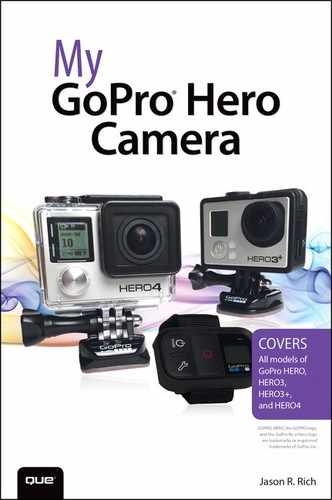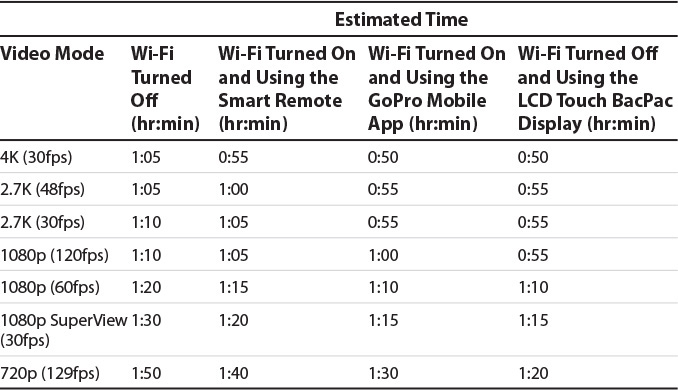7. Keeping Your Batteries Charged

In this chapter, you learn how to use the interchangeable and rechargeable batteries that power your GoPro camera. Topics include the following:
![]() Charging options for GoPro batteries
Charging options for GoPro batteries
![]() Using compatible, instead of genuine, GoPro batteries with your camera
Using compatible, instead of genuine, GoPro batteries with your camera
![]() Properly inserting a battery into the camera
Properly inserting a battery into the camera
![]() Strategies for extending battery life
Strategies for extending battery life
With the exception of the entry-level GoPro Hero camera, which has a single rechargeable (but not removable) battery actually built in to the camera’s body, all the other GoPro camera models use interchangeable and rechargeable batteries. One battery comes with the camera, but you can purchase additional genuine GoPro batteries separately for $19.99 each.
Different Camera Models Use Different Batteries
The GoPro Hero3+ uses an 1180mAh lithium-ion rechargeable battery, which is slightly different than the 1160mAh lithium-ion rechargeable battery designed for the GoPro Hero4 camera. When purchasing extra batteries, be sure to select the appropriate battery for your camera.
You can recharge GoPro (or GoPro-compatible) batteries in two ways. First, with the battery installed within the camera, use the supplied USB cable to connect your camera directly to the USB port of your computer, or connect the opposite end of the USB cable to the optional GoPro Wall Charger ($39.99) or GoPro Auto Charger ($29.99) to access an external power source.
A second option is to remove the battery from your GoPro camera, and insert it into a GoPro Dual Battery Charger, which for the Hero4 is priced at $49.99 for the charger and one additional battery. The Dual Battery Charger for the Hero3+ is priced at $29.99 but does not include an extra battery. As their names suggest, either of these chargers enable two batteries to be charged simultaneously outside the camera.
You can plug the Hero4 version of the Dual Battery Charger unit into the USB port of a computer (using the supplied USB cable). You can also plug the opposite end of the cable into the optional GoPro Wall Charger or GoPro Auto Charger (sold separately). If you opt to use a compatible wall charger instead of the genuine GoPro version, be sure this charger is labeled Output 5V 1A to ensure compatibility. Plug the Hero3+ version of the Dual Battery Charger directly into an electrical outlet.
Although it will have a shorter life, you can use a battery within your camera that isn’t fully charged, and this does not have a detrimental effect on the battery. Over time, you will notice that the battery will slowly fail to hold a full charge, or the life of the battery per charge will get shorter and shorter. At this point, consider replacing the battery with a new one.
Tracking Battery Life
Although multiple variables help to determine how long a battery lasts within your GoPro camera while shooting, Table 7.1 lists the average battery life you should expect based on which shooting mode you use with the GoPro Hero3+ Black Edition. This information is published on GoPro’s website.
Also, using information provided by GoPro’s website, Table 7.2 offers similar information related to the GoPro Hero4 Black Edition. In addition to the shooting mode, camera features, and accessories you use, environmental factors (such as hot or cold weather) can negatively impact battery life. These charts assume you start shooting with a fully charged battery.
Saving Money Using Compatible GoPro Batteries
Many online merchants sell GoPro-compatible (generic) replacement batteries, which are fully compatible with specific GoPro camera models, but these batteries cost significantly less than the $19.99 that GoPro charges.
Shown here are two Wasabi Power replacement batteries and a compatible charger for the Hero4 camera.
You can find these compatible batteries offered by companies such as Wasabi Power (www.amazon.com/wasabipower) and sold through Amazon.com.
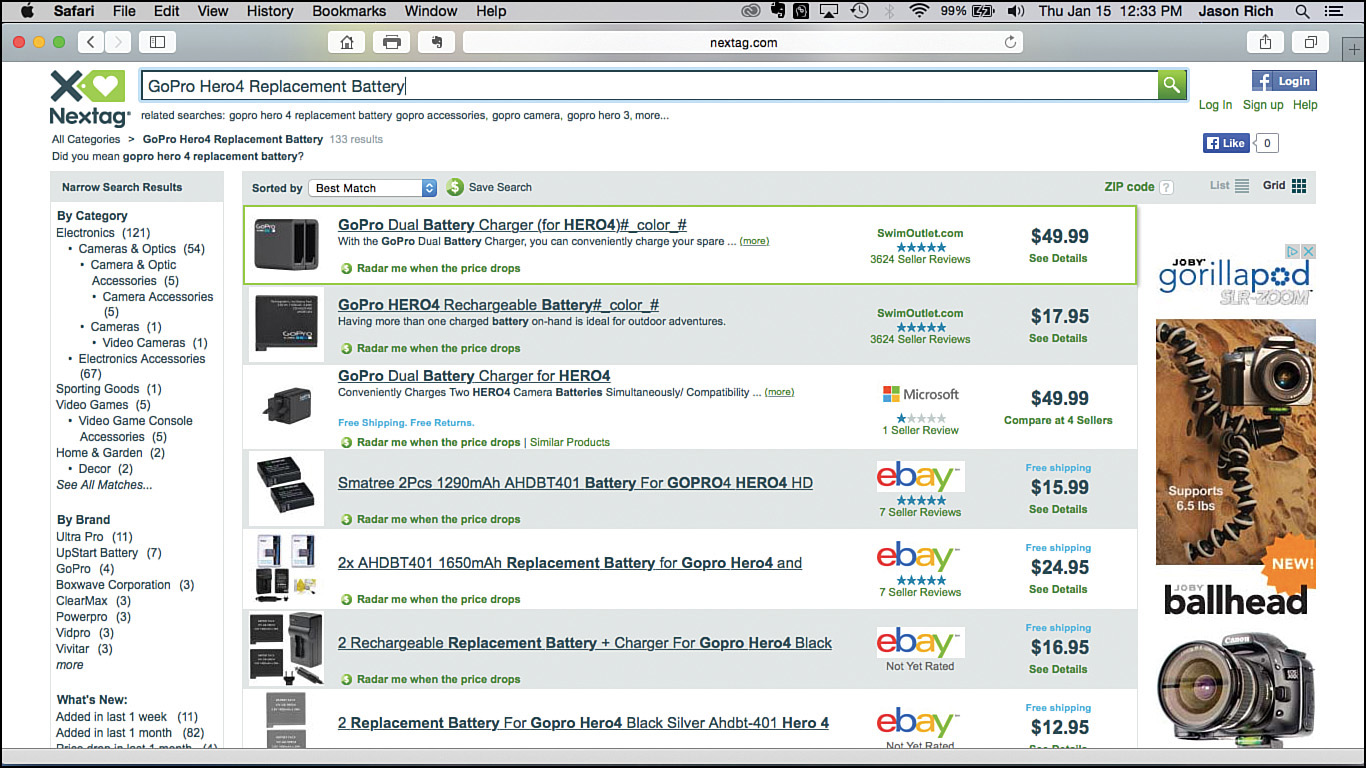
To find less expensive generic batteries for your camera, visit the Nextag.com website, Amazon.com, or eBay.com, and enter the search phrase “GoPro Hero3+ replacement battery” or “GoPro Hero4 replacement battery.”
Increasing Battery Life While Shooting
You can implement several strategies to extend the battery life per charge in your GoPro camera. Even if you opt to use these strategies, still seriously consider having one or two extra (fully charged) batteries on hand while shooting.
• Consider using the optional GoPro Battery BacPac while shooting. Refer to Chapter 5, “Must-Have GoPro Camera Accessories,” for more information.
• Turn off the Wireless feature (Wi-Fi on the Hero3+, or Wi-Fi and Bluetooth on the Hero4) when you aren’t using it.
• Set up the camera (from the Setup menu) to use only two of the camera’s four red Status Lights.
• If you don’t need it, turn off or remove the optional LCD Touch BacPac display.
• Set up the camera (from the Setup menu) to automatically shut down after just 1 minute of nonuse via the Auto Power Off setting.
• Make sure your camera has the latest version of the Camera Software installed. Almost every new version of this software that’s been released by GoPro has helped the camera automatically conserve battery power or operate more efficiently.
• Shoot using the Protune features when they are needed because this feature consumes extra battery power.
• When shooting video, select the resolution and frame rate you actually need. Shooting at higher resolutions and frame rates depletes the battery faster.
• Set up the One Button mode (Hero3+) or QuickCapture option (Hero4) for the video shooting mode you use most often. This allows you to simply turn on the camera and start shooting at specific settings that you predefine. Over time, this can save battery life because you’ll spend less time fumbling through menus and adjusting the camera settings.
• When recording video, try shooting shorter clips instead of leaving the camera running for extended periods. This strategy requires you to plan your shots better to save battery power and storage space on your memory card. You can save time during the editing process because you’ll have less raw footage to sort through.
• Shooting in cold temperatures decreases battery life. To reduce this problem, try to keep the camera warm in between shots.
Insert a Battery into Your Hero4
Follow these steps to insert a battery that’s designed for the Hero4 camera into the camera body:
1. Remove the camera from its housing (and mount), if applicable (not pictured).
2. Turn off the camera.
3. Open the bottom door of the camera.

4. Insert the battery into the camera; then close the door. Attached to each GoPro battery is a paper-like tab. This tab is designed to help you easily remove the battery from the camera and should not be removed.