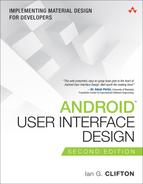Introduction
Audience for This Book
This book is intended primarily for Android developers who want to better understand user interfaces (UI) in Android. To focus on the important topics of Android UI design, this book makes the assumption that you already have a basic understanding of Android, so if you haven’t made a “Hello, World” Android app or set up your computer for development, you should do so before reading this book (the Android developer site is a good place to start: http://developer.android.com/training/basics/firstapp/index.html).
Most developers have limited or no design experience, so this book makes no assumptions that you understand design. Whenever a design topic is important, such as choosing colors, this book will walk you through the basics, so that you can feel confident making your own decisions and understand what goes into those decisions.
Organization of This Book
This book is organized into a few parts. Part I, “The Basics of Android User Interface,” provides an overview of the Android UI and trends before diving into the specific classes used to create an interface in Android. It also covers the use of graphics and resources. Part II, “The Full Design and Development Process,” mirrors the stages of app development, starting with just ideas and goals, working through wireframes and prototypes, and developing complete apps that include efficient layouts, animations, and more. Part III, “Advanced Topics for Android User Interfaces,” explores much more complex topics including troubleshooting UI performance problems with Systrace and creating custom views that handle drawing, scrolling, and state saving.
This book also has two appendices. The first focuses on Google Play assets (and covers the differences to know about when preparing for the Amazon Appstore as well), diving into app icon creation. The second covers a variety of common UI-related tasks that are good to know but don’t necessarily fit elsewhere (such as custom view attributes).
The emphasis throughout is on implementation in simple and clear ways. You do not have to worry about pounding your head against complex topics such as 3D matrix transformations in OpenGL; instead, you will learn how to create smooth animations, add PorterDuff compositing into your custom views, and efficiently work with touch events. The little math involved will be broken down, making it simple. In addition, illustrations will make even the most complex examples clear, and every example will be practical.
How to Use This Book
This book starts with a very broad overview before going into more specific and more advanced topics. As such, it is intended to be read in order, but it is also organized to make reference as easy as possible. Even if you’re an advanced developer, it is a good idea to read through all the chapters because of the wide range of material covered; however, you can also jump directly to the topics that most interest you. For example, if you really want to focus on creating your own custom views, you can jump right to Chapter 12, “Developing Custom Views.”
This Book’s Website
You can find the source code for the examples used throughout this book at https://github.com/IanGClifton/auid2 and the publisher’s website at http://www.informit.com/store/android-user-interface-design-implementing-material-9780134191409. From there, you can clone the entire repository, download a full ZIP file, and browse through individual files.
Conventions Used in This Book
This book uses typical conventions found in most programming-related books. Code terms such as class names or keywords appear in monospace font. When a class is being referred to specifically (e.g., “Your class should extend the View class”), then it will be in monospace font. If it’s used more generally (e.g., “When developing a view, don’t forget to test on a real device”), then it will not be in a special font.
Occasionally when a line of code is too long to fit on a printed line in the book, a code-continuation arrow (![]() ) is used to mark the continuation.
) is used to mark the continuation.
You will also see some asides from time to time that present useful information that does not fit into flow of the main text.
Note
Notes look like this and are short asides intended to supplement the material in the book with other information you may find useful.